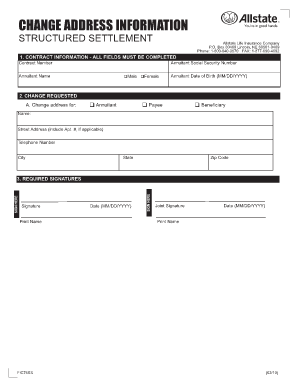
CHANGE ADDRESS INFORMATION


What is the change tenant information?
The change tenant information refers to the documentation required when a tenant changes their residence within a rental property or transitions to a new rental agreement. This information is crucial for landlords to maintain accurate records of who is occupying their properties. It typically includes details such as the tenant's name, the new address, and the effective date of the change. Ensuring this information is updated helps landlords manage leases effectively and comply with local housing regulations.
Steps to complete the change tenant information
Completing the change tenant information involves several straightforward steps:
- Gather necessary details: Collect the tenant's current information, including their name, current address, and new address.
- Fill out the form: Use a standardized form or template that includes fields for all required information.
- Review the information: Ensure that all details are accurate and complete to avoid any discrepancies.
- Obtain signatures: Both the tenant and landlord should sign the document to validate the change.
- Submit the form: Provide the completed form to the landlord or property management for their records.
Legal use of the change tenant information
The change tenant information must be used in compliance with local laws and regulations governing rental agreements. It serves as a formal record of the tenant's change of address, which can be important for legal purposes, such as eviction proceedings or lease disputes. Ensuring that this information is documented correctly helps protect both the tenant's and landlord's rights under the law.
Required documents for change tenant information
To complete the change tenant information, certain documents may be required. These typically include:
- A copy of the current lease agreement.
- Identification documents of the tenant, such as a driver's license or state ID.
- Any prior correspondence regarding the tenancy, if applicable.
Having these documents on hand ensures that the process is smooth and that all necessary information is readily available.
Who issues the change tenant information form?
The change tenant information form is usually issued by the landlord or property management company. In some cases, tenants may also find templates online or through legal resources that can be used to notify their landlord of a change in residence. It is important to use a form that complies with local regulations to ensure its validity.
Examples of using the change tenant information
There are several scenarios in which the change tenant information may be utilized:
- A tenant moving to a new unit within the same apartment complex.
- A tenant relocating to a different city but still renting from the same landlord.
- A change in the primary tenant of a lease agreement, where a new tenant is taking over the lease.
Each of these examples highlights the importance of keeping tenant records up to date for effective property management.
Quick guide on how to complete change address information
Effortlessly Prepare CHANGE ADDRESS INFORMATION on Any Device
Digital document management has become increasingly favored by both businesses and individuals. It presents an ideal environmentally friendly option to conventional printed and signed paperwork, allowing you to obtain the needed form and securely save it online. airSlate SignNow equips you with all the tools necessary to quickly create, modify, and electronically sign your documents without any holdups. Manage CHANGE ADDRESS INFORMATION on any device with airSlate SignNow's Android or iOS applications and enhance any document-centric workflow today.
The easiest way to edit and electronically sign CHANGE ADDRESS INFORMATION without hassle
- Obtain CHANGE ADDRESS INFORMATION and click on Get Form to begin.
- Make use of the tools we offer to fill out your document.
- Highlight important sections or obscure sensitive data with the tools provided by airSlate SignNow specifically for that purpose.
- Generate your electronic signature using the Sign tool, which takes mere seconds and holds the same legal validity as a traditional handwritten signature.
- Review the information and click on the Done button to save your modifications.
- Select your preferred method for sharing your form, whether via email, SMS, or invitation link, or download it to your computer.
Forget about lost or misplaced files, tedious form hunting, or errors that necessitate printing new document copies. airSlate SignNow meets your document management needs in just a few clicks from your chosen device. Edit and electronically sign CHANGE ADDRESS INFORMATION and ensure effective communication at every stage of the form preparation process with airSlate SignNow.
Create this form in 5 minutes or less
Create this form in 5 minutes!
How to create an eSignature for the change address information
How to create an electronic signature for a PDF online
How to create an electronic signature for a PDF in Google Chrome
How to create an e-signature for signing PDFs in Gmail
How to create an e-signature right from your smartphone
How to create an e-signature for a PDF on iOS
How to create an e-signature for a PDF on Android
People also ask
-
How can I change tenant settings in airSlate SignNow?
To change tenant settings in airSlate SignNow, navigate to the account settings page after logging in. From there, you can update the relevant tenant information and preferences. This process ensures your documents are routed correctly and your account reflects any organizational changes.
-
What are the benefits of changing tenant in airSlate SignNow?
Changing tenant in airSlate SignNow allows organizations to adapt to changes in business structure or ownership. It ensures that your signing processes remain compliant and accurate, reflecting any new corporate identities or operational requirements. This flexibility helps to streamline workflows and maintain seamless documentation.
-
Is there a cost associated with changing a tenant in airSlate SignNow?
Changing tenant information in airSlate SignNow does not incur any additional fees, as this feature is part of the standard account management tools. However, keep in mind that your subscription plan might affect certain functionalities. Always check your plan details for specific limitations.
-
Can I change tenants multiple times in airSlate SignNow?
Yes, you can change tenants multiple times in airSlate SignNow as needed. The platform is designed to accommodate organizational changes and updates seamlessly. Ensure that all changes are accurately reflected in your account to avoid disruptions in your document management processes.
-
What integrations are available when I change tenant in airSlate SignNow?
When you change tenant in airSlate SignNow, all existing integrations will continue to function if set up correctly. You can integrate with popular apps and platforms like Salesforce, Google Drive, and Dropbox, which helps maintain your business workflows without interruption. Always review your integration settings after making changes to ensure everything is in sync.
-
How does changing tenant affect my document templates?
Changing tenant in airSlate SignNow will not affect your existing document templates. They will remain intact and accessible under your new tenant settings. However, it’s a good practice to review and update templates as necessary to reflect any changes in your organization’s branding or compliance needs.
-
Will my user permissions change if I change tenant?
User permissions may require adjustments after you change tenant in airSlate SignNow, depending on your organization’s structure and roles. It’s essential to review user access to ensure that all team members have the appropriate permissions to perform their functions efficiently. Reassess user roles for any necessary updates.
Get more for CHANGE ADDRESS INFORMATION
- 300 princess street wilmington nc 24218457 form
- 46776140 form
- How to fill form of sea lanes
- Florida bar initial interview form
- Cd 418cooperative or mutual association w form
- Employer quarterly return earned income tax withholding form
- Pennsylvania form dex 93 personal income tax
- City of philadelphia net profits tax 708828097 form
Find out other CHANGE ADDRESS INFORMATION
- Sign North Carolina Loan agreement Simple
- Sign Maryland Month to month lease agreement Fast
- Help Me With Sign Colorado Mutual non-disclosure agreement
- Sign Arizona Non disclosure agreement sample Online
- Sign New Mexico Mutual non-disclosure agreement Simple
- Sign Oklahoma Mutual non-disclosure agreement Simple
- Sign Utah Mutual non-disclosure agreement Free
- Sign Michigan Non disclosure agreement sample Later
- Sign Michigan Non-disclosure agreement PDF Safe
- Can I Sign Ohio Non-disclosure agreement PDF
- Help Me With Sign Oklahoma Non-disclosure agreement PDF
- How Do I Sign Oregon Non-disclosure agreement PDF
- Sign Oregon Non disclosure agreement sample Mobile
- How Do I Sign Montana Rental agreement contract
- Sign Alaska Rental lease agreement Mobile
- Sign Connecticut Rental lease agreement Easy
- Sign Hawaii Rental lease agreement Mobile
- Sign Hawaii Rental lease agreement Simple
- Sign Kansas Rental lease agreement Later
- How Can I Sign California Rental house lease agreement