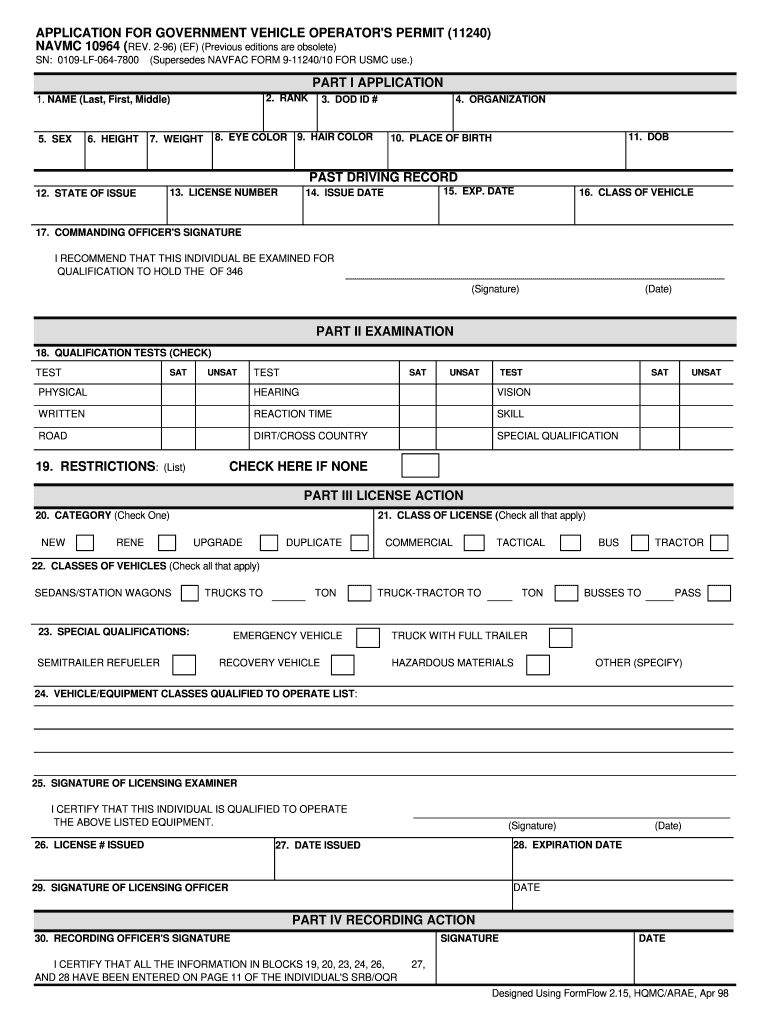
Navmc 10964 Form


What is the Navmc 10964
The Navmc 10964 is a form utilized primarily by the United States Marine Corps for various administrative purposes. This form is essential for documenting official transactions and requests within the military framework. It is often required for personnel actions, including changes in duty status, and can serve as a record for various administrative processes. Understanding the purpose of the Navmc 10964 is crucial for service members to ensure compliance with military regulations.
How to use the Navmc 10964
Using the Navmc 10964 involves several steps to ensure accurate completion and submission. First, identify the specific purpose for which the form is needed, as this will guide the information required. Next, gather all necessary details, such as personal identification and relevant military information. Once the form is filled out, it should be reviewed for accuracy before submission. Depending on the context, the Navmc 10964 may need to be submitted electronically or in paper format, following the guidelines set by the Marine Corps.
Steps to complete the Navmc 10964
Completing the Navmc 10964 involves a systematic approach to ensure all required information is accurately provided. Here are the steps to follow:
- Access the latest version of the Navmc 10964, ensuring it is the most current form available.
- Fill in personal details, including full name, rank, and service number.
- Provide specific information related to the action being requested, ensuring clarity and completeness.
- Review the completed form for any errors or omissions.
- Submit the form according to the specified method, whether electronically or via mail.
Legal use of the Navmc 10964
The legal use of the Navmc 10964 is governed by military regulations and policies. When completed correctly, the form serves as an official document recognized by the Marine Corps. It is important to adhere to all guidelines to ensure that the form is accepted for its intended purpose. This includes using the correct version of the form and following any specific instructions related to submission and processing.
Key elements of the Navmc 10964
The Navmc 10964 includes several key elements that must be accurately completed for the form to be valid. These elements typically include:
- Personal identification information of the service member.
- Details regarding the specific request or action being documented.
- Signatures of the individual completing the form and any required witnesses or approving authorities.
- Date of completion to establish a timeline for the request.
Form Submission Methods
Submitting the Navmc 10964 can be done through various methods, depending on the requirements set forth by the Marine Corps. Common submission methods include:
- Electronic submission through designated military systems.
- Mailing the completed form to the appropriate administrative office.
- In-person submission at a military installation or administrative office.
Quick guide on how to complete navmc 10964
Easily Prepare Navmc 10964 on Any Device
Digital document management has gained increased popularity among businesses and individuals. It serves as a perfect eco-friendly alternative to traditional printed and signed documents, allowing you to obtain the correct form and securely store it online. airSlate SignNow provides all the necessary tools to create, modify, and electronically sign your documents swiftly and without any delays. Manage Navmc 10964 on any platform with the airSlate SignNow apps available for Android or iOS and enhance any document-centric process today.
How to Edit and Electronically Sign Navmc 10964 Effortlessly
- Locate Navmc 10964 and click Get Form to begin.
- Utilize the tools we offer to complete your form.
- Emphasize pertinent sections of the documents or redact sensitive information with the tools specifically designed for that by airSlate SignNow.
- Create your electronic signature with the Sign tool, which takes only seconds and holds the same legal validity as a conventional wet ink signature.
- Verify the details and click the Done button to save your amendments.
- Choose your preferred method to send your form: by email, text message (SMS), invitation link, or download it to your computer.
Eliminate concerns about lost or misplaced documents, tedious form searches, or mistakes that require printing new document copies. airSlate SignNow meets all your document management needs in just a few clicks from any device you prefer. Modify and electronically sign Navmc 10964 to guarantee excellent communication at every stage of the document preparation process with airSlate SignNow.
Create this form in 5 minutes or less
Create this form in 5 minutes!
How to create an eSignature for the navmc 10964
How to create an electronic signature for a PDF online
How to create an electronic signature for a PDF in Google Chrome
How to create an e-signature for signing PDFs in Gmail
How to create an e-signature right from your smartphone
How to create an e-signature for a PDF on iOS
How to create an e-signature for a PDF on Android
People also ask
-
What is NAVMC 10964 and how does it relate to airSlate SignNow?
NAVMC 10964 is a specific form used by military personnel, and airSlate SignNow offers a streamlined solution to send and eSign this document easily. With airSlate SignNow, users can fill out and electronically sign NAVMC 10964, ensuring a quicker and more efficient process.
-
How can airSlate SignNow help with filling out NAVMC 10964?
airSlate SignNow provides intuitive tools that simplify the completion of NAVMC 10964 forms. Users can access templates, pre-fill information, and leverage electronic signatures to enhance the submission process.
-
Is there a cost associated with using airSlate SignNow for NAVMC 10964?
Yes, airSlate SignNow offers various pricing plans that cater to different business needs. Each plan provides a cost-effective solution to manage NAVMC 10964 forms, ensuring users have access to essential features without breaking the bank.
-
What features does airSlate SignNow offer for managing NAVMC 10964?
airSlate SignNow includes several features that enhance the management of NAVMC 10964, such as customizable templates, bulk sending options, and comprehensive tracking capabilities. These features ensure that users can handle their documentation efficiently and securely.
-
Can I integrate airSlate SignNow with other applications to manage NAVMC 10964?
Absolutely! airSlate SignNow supports integration with various applications, allowing users to sync their workflows and manage NAVMC 10964 alongside other tools they use. This flexibility helps streamline operations further.
-
What are the benefits of using airSlate SignNow for NAVMC 10964?
Using airSlate SignNow for NAVMC 10964 offers signNow benefits, including time savings, enhanced accuracy, and improved compliance. By eSigning documents electronically, users can accelerate their processes while ensuring that all details are captured correctly.
-
Is training available for using airSlate SignNow for NAVMC 10964?
Yes, airSlate SignNow provides various resources and training materials to help users effectively manage NAVMC 10964. These resources ensure users can maximize the platform's potential and navigate the eSigning process confidently.
Get more for Navmc 10964
- Frontier club san antonio form
- Ob intake form drleeobgyn net
- Haracter form 800 doc national university of health sciences nuhs
- Nomor per 61pj2009 form
- Employment history addendum sheet hrsd form
- Medical power of attorney and hipaa authorization nami nami form
- Chapter 3 political and economic analysis answer key pdf form
- Page 3 cd 401s web 8 22 c 1 total assets see inst form
Find out other Navmc 10964
- Can I eSign Hawaii Education PDF
- How To eSign Hawaii Education Document
- Can I eSign Hawaii Education Document
- How Can I eSign South Carolina Doctors PPT
- How Can I eSign Kansas Education Word
- How To eSign Kansas Education Document
- How Do I eSign Maine Education PPT
- Can I eSign Maine Education PPT
- How To eSign Massachusetts Education PDF
- How To eSign Minnesota Education PDF
- Can I eSign New Jersey Education Form
- How Can I eSign Oregon Construction Word
- How Do I eSign Rhode Island Construction PPT
- How Do I eSign Idaho Finance & Tax Accounting Form
- Can I eSign Illinois Finance & Tax Accounting Presentation
- How To eSign Wisconsin Education PDF
- Help Me With eSign Nebraska Finance & Tax Accounting PDF
- How To eSign North Carolina Finance & Tax Accounting Presentation
- How To eSign North Dakota Finance & Tax Accounting Presentation
- Help Me With eSign Alabama Healthcare / Medical PDF