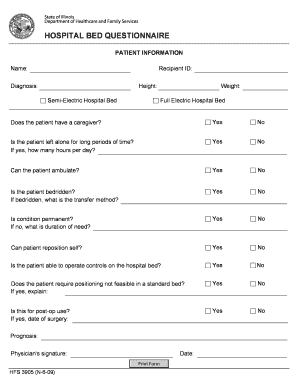
Hospital Questinare Form


What is the Hospital Questinare
The hospital questinare is a specialized form used primarily in healthcare settings to gather essential information from patients. This form typically includes personal details, medical history, and consent for treatment or procedures. It serves as a foundational document that healthcare providers rely on to ensure they have accurate and comprehensive information about their patients, which is crucial for delivering effective care.
How to Use the Hospital Questinare
Using the hospital questinare involves several straightforward steps. First, patients should carefully read the instructions provided on the form to understand what information is required. Next, they should fill out the form with accurate and up-to-date information, ensuring that all sections are completed. Once filled out, the form can be submitted electronically or printed for in-person submission, depending on the healthcare facility's preferences.
Steps to Complete the Hospital Questinare
Completing the hospital questinare effectively requires attention to detail. Here are the steps to follow:
- Gather necessary personal information, including full name, date of birth, and contact details.
- Collect medical history, including past illnesses, surgeries, and current medications.
- Read through the consent sections carefully to understand what you are agreeing to.
- Fill in all required fields, ensuring clarity and accuracy.
- Review the form for any errors or omissions before submission.
Legal Use of the Hospital Questinare
The hospital questinare is legally binding when completed correctly. To ensure its legality, it must comply with relevant healthcare regulations and privacy laws, such as HIPAA. This means that the information provided must be treated confidentially and used solely for the purposes outlined in the form. Additionally, electronic signatures on the form are valid, provided that they meet the standards set by laws like ESIGN and UETA.
Key Elements of the Hospital Questinare
Several key elements make up the hospital questinare. These include:
- Patient Information: Basic details such as name, address, and date of birth.
- Medical History: A comprehensive overview of past and current health conditions.
- Consent Statements: Sections where patients agree to treatment and share their medical information.
- Signature Field: A space for the patient’s signature, which may be required for both physical and electronic submissions.
Examples of Using the Hospital Questinare
The hospital questinare can be utilized in various healthcare scenarios. For instance, a patient visiting a new doctor for the first time may be asked to fill out this form to provide the physician with a complete understanding of their health background. Additionally, it may be used in emergency situations where rapid access to a patient’s medical history is critical for effective treatment.
Quick guide on how to complete hospital questinare
Complete Hospital Questinare seamlessly on any device
Digital document management has gained traction among organizations and individuals alike. It serves as an ideal eco-friendly alternative to conventional printed and signed documents, allowing you to access the necessary form and securely store it online. airSlate SignNow equips you with all the tools needed to create, edit, and eSign your documents quickly without any holdups. Manage Hospital Questinare from any device using airSlate SignNow's Android or iOS applications and enhance any document-related task today.
How to modify and eSign Hospital Questinare with ease
- Locate Hospital Questinare and click on Get Form to begin.
- Utilize the tools we offer to fill out your form.
- Mark important sections of your documents or obscure sensitive information with tools that airSlate SignNow specifically provides for that purpose.
- Generate your eSignature using the Sign tool, which takes mere seconds and carries the same legal authority as a traditional wet signature.
- Review all the details and click on the Done button to finalize your changes.
- Choose your preferred method for submitting your form, via email, SMS, invitation link, or download it to your computer.
Say goodbye to lost or misplaced files, tedious form searches, or errors that necessitate printing new document copies. airSlate SignNow meets your document management needs with just a few clicks from any device you select. Modify and eSign Hospital Questinare and ensure outstanding communication at every stage of your form preparation process with airSlate SignNow.
Create this form in 5 minutes or less
Create this form in 5 minutes!
How to create an eSignature for the hospital questinare
How to create an electronic signature for a PDF online
How to create an electronic signature for a PDF in Google Chrome
How to create an e-signature for signing PDFs in Gmail
How to create an e-signature right from your smartphone
How to create an e-signature for a PDF on iOS
How to create an e-signature for a PDF on Android
People also ask
-
What is a hospital questinare and how can it benefit my healthcare facility?
A hospital questinare is a specialized document that streamlines the process of sending and signing important forms within a healthcare setting. By using airSlate SignNow, your facility can ensure that all necessary documentation is handled efficiently, improving patient care and administrative workflow.
-
How does airSlate SignNow integrate with existing hospital management systems?
airSlate SignNow integrates seamlessly with various hospital management systems, allowing for automated workflows and document transfers. This integration ensures that the hospital questinare process is cohesive, saving time and reducing errors in documentation.
-
What are the pricing options for using airSlate SignNow in a hospital environment?
airSlate SignNow offers flexible pricing plans tailored for healthcare providers, including options based on usage and features. This makes it cost-effective for hospitals of any size to implement the hospital questinare efficiently without breaking the budget.
-
What features does airSlate SignNow offer specifically for hospital questinare?
airSlate SignNow provides features tailored for hospital questinare, including customizable templates, secure eSigning, and compliance tracking. These features ensure that your healthcare documents are processed quickly and securely, facilitating better patient interactions.
-
Is airSlate SignNow compliant with healthcare regulations like HIPAA?
Yes, airSlate SignNow is fully compliant with HIPAA regulations to ensure the highest levels of security and privacy for patient information. This compliance is vital for managing hospital questinare and other sensitive documents effectively.
-
Can airSlate SignNow help reduce paperwork in my hospital?
Absolutely! By using airSlate SignNow, hospitals can digitize their documentation processes, signNowly reducing the amount of physical paperwork. This transition to a digital format for hospital questinare contributes to more efficient operations and a greener environment.
-
How does eSigning improve the hospital questinare process?
eSigning enhances the hospital questinare process by allowing documents to be signed quickly and securely online. This eliminates delays associated with traditional signature methods, ensuring that important decisions can be made faster in a healthcare setting.
Get more for Hospital Questinare
Find out other Hospital Questinare
- How Can I eSign Hawaii Legal Word
- Help Me With eSign Hawaii Legal Document
- How To eSign Hawaii Legal Form
- Help Me With eSign Hawaii Legal Form
- Can I eSign Hawaii Legal Document
- How To eSign Hawaii Legal Document
- Help Me With eSign Hawaii Legal Document
- How To eSign Illinois Legal Form
- How Do I eSign Nebraska Life Sciences Word
- How Can I eSign Nebraska Life Sciences Word
- Help Me With eSign North Carolina Life Sciences PDF
- How Can I eSign North Carolina Life Sciences PDF
- How Can I eSign Louisiana Legal Presentation
- How To eSign Louisiana Legal Presentation
- Can I eSign Minnesota Legal Document
- How Do I eSign Hawaii Non-Profit PDF
- How To eSign Hawaii Non-Profit Word
- How Do I eSign Hawaii Non-Profit Presentation
- How Do I eSign Maryland Non-Profit Word
- Help Me With eSign New Jersey Legal PDF