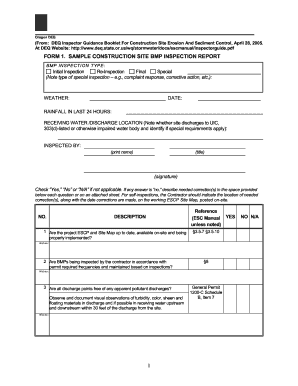
Request for Inspection Form for Construction PDF


What is the request for inspection form for construction pdf?
The request for inspection form for construction pdf is a crucial document used in the construction industry to formally request an inspection of work completed. This form ensures that construction meets the required standards and regulations. It typically includes details such as the project name, location, type of inspection requested, and contact information for the responsible parties. By utilizing this form, stakeholders can communicate effectively and maintain compliance with local building codes and safety regulations.
How to use the request for inspection form for construction pdf
Using the request for inspection form for construction pdf involves several straightforward steps. First, download the form from a reliable source. Next, fill in the required fields, ensuring that all information is accurate and complete. After completing the form, review it for any errors or omissions. Once verified, the form can be submitted electronically or printed for in-person delivery. It is essential to keep a copy of the submitted form for your records, as it serves as proof of the request made.
Steps to complete the request for inspection form for construction pdf
Completing the request for inspection form for construction pdf requires attention to detail. Begin by entering the project name and address in the designated fields. Specify the type of inspection needed, such as framing, electrical, or final inspection. Include the date of the request and the expected inspection date. Provide contact information for the project manager or responsible party, ensuring that it is up-to-date. Finally, sign and date the form to validate the request before submission.
Legal use of the request for inspection form for construction pdf
The legal use of the request for inspection form for construction pdf is governed by local and state regulations. This form becomes a legally binding document once it is properly filled out and submitted. It is essential to ensure that all information is accurate and that the form complies with relevant building codes. Failure to adhere to these regulations may result in delays or penalties, making it crucial to understand the legal implications of the form.
Key elements of the request for inspection form for construction pdf
Key elements of the request for inspection form for construction pdf include the project details, type of inspection requested, and contact information. The form typically requires the following information:
- Project name and address
- Type of inspection (e.g., rough, final)
- Date of request
- Expected inspection date
- Contact person’s name and phone number
- Signature of the requester
These elements ensure that the inspection process is organized and that all parties are informed and accountable.
Examples of using the request for inspection form for construction pdf
Examples of using the request for inspection form for construction pdf can vary based on the type of construction project. For instance, a contractor may use the form to request a framing inspection after the structural framework is completed. Similarly, a homeowner may submit the form for a final inspection before obtaining a certificate of occupancy. Each example highlights the importance of documentation in maintaining compliance with building regulations and ensuring quality assurance throughout the construction process.
Quick guide on how to complete request for inspection form for construction pdf 6898974
Effortlessly complete Request For Inspection Form For Construction Pdf on any device
Digital document management has become increasingly popular among businesses and individuals. It serves as an ideal eco-friendly alternative to traditional printed and signed documents, allowing you to access the correct form and securely store it online. airSlate SignNow provides all the tools necessary for you to create, edit, and electronically sign your documents quickly and without delay. Manage Request For Inspection Form For Construction Pdf on any platform using airSlate SignNow Android or iOS applications and enhance any document-centric operation today.
The easiest way to revise and electronically sign Request For Inspection Form For Construction Pdf with ease
- Find Request For Inspection Form For Construction Pdf and select Get Form to begin.
- Make use of the tools available to fill out your form.
- Highlight relevant sections of your documents or obscure sensitive information with tools that airSlate SignNow provides specifically for this purpose.
- Create your eSignature using the Sign tool, which takes mere seconds and carries the same legal validity as a conventional wet ink signature.
- Review the information and click the Done button to save your changes.
- Select your preferred method of delivering your form, whether by email, text message (SMS), invitation link, or download it to your computer.
Say goodbye to lost or misplaced documents, tedious form searching, or errors that necessitate reprinting new copies. airSlate SignNow meets your document management requirements in just a few clicks from any device you choose. Revise and electronically sign Request For Inspection Form For Construction Pdf to ensure outstanding communication at any stage of your form preparation with airSlate SignNow.
Create this form in 5 minutes or less
Create this form in 5 minutes!
How to create an eSignature for the request for inspection form for construction pdf 6898974
How to create an electronic signature for a PDF online
How to create an electronic signature for a PDF in Google Chrome
How to create an e-signature for signing PDFs in Gmail
How to create an e-signature right from your smartphone
How to create an e-signature for a PDF on iOS
How to create an e-signature for a PDF on Android
People also ask
-
What is the request for inspection form for construction pdf used for?
The request for inspection form for construction pdf is utilized by contractors and project managers to formally request inspections at various stages of a construction project. It ensures that all necessary inspections are recorded and documented, helping maintain compliance with local regulations.
-
How can I create a request for inspection form for construction pdf using airSlate SignNow?
With airSlate SignNow, you can easily create a request for inspection form for construction pdf by using our intuitive document editor. Simply select a template, customize it to fit your needs, and save it in PDF format for seamless sharing and signing.
-
Is there a cost associated with using the request for inspection form for construction pdf feature?
Yes, while airSlate SignNow offers various pricing plans, creating and managing a request for inspection form for construction pdf is included in all subscription tiers. This makes it a cost-effective solution for businesses of any size looking to streamline their inspection request process.
-
What are the benefits of using an electronic request for inspection form for construction pdf?
Using an electronic request for inspection form for construction pdf offers numerous benefits, including faster processing times and reduced paperwork. Furthermore, it allows for real-time tracking and notifications, ensuring that all stakeholders are promptly informed about inspection requests.
-
Can I integrate the request for inspection form for construction pdf with other tools?
Yes, airSlate SignNow supports integrations with various software services that can enhance your workflow. You can easily connect your request for inspection form for construction pdf with project management tools, CRM systems, and more for streamlined operations.
-
What security measures does airSlate SignNow have for the request for inspection form for construction pdf?
airSlate SignNow prioritizes the security of your documents, including the request for inspection form for construction pdf. Our platform uses encryption and secure cloud storage to protect your sensitive information, ensuring that your data remains confidential and secure.
-
How do I eSign a request for inspection form for construction pdf?
Signing a request for inspection form for construction pdf is simple with airSlate SignNow. You can invite signers directly through the platform, and they can eSign the document anytime, anywhere, using any device, streamlining the approval process.
Get more for Request For Inspection Form For Construction Pdf
- Ashcroft v iqbal cornell legal information institute
- Release authorization form cookeville regional medical center
- Letter of intent for asset purchase agreement free downloadable form
- This marketing agreement between with a business address at form
- 15 iso 9000 and the software development life cycle springer link form
- Marital settlement agreementdoc california courts form
- State of utah department of health certificate of divorce dissolution of form
- A general guide to the laws and procedures related to paternity establishment form
Find out other Request For Inspection Form For Construction Pdf
- eSign Ohio Legal Moving Checklist Simple
- How To eSign Ohio Non-Profit LLC Operating Agreement
- eSign Oklahoma Non-Profit Cease And Desist Letter Mobile
- eSign Arizona Orthodontists Business Plan Template Simple
- eSign Oklahoma Non-Profit Affidavit Of Heirship Computer
- How Do I eSign Pennsylvania Non-Profit Quitclaim Deed
- eSign Rhode Island Non-Profit Permission Slip Online
- eSign South Carolina Non-Profit Business Plan Template Simple
- How Can I eSign South Dakota Non-Profit LLC Operating Agreement
- eSign Oregon Legal Cease And Desist Letter Free
- eSign Oregon Legal Credit Memo Now
- eSign Oregon Legal Limited Power Of Attorney Now
- eSign Utah Non-Profit LLC Operating Agreement Safe
- eSign Utah Non-Profit Rental Lease Agreement Mobile
- How To eSign Rhode Island Legal Lease Agreement
- How Do I eSign Rhode Island Legal Residential Lease Agreement
- How Can I eSign Wisconsin Non-Profit Stock Certificate
- How Do I eSign Wyoming Non-Profit Quitclaim Deed
- eSign Hawaii Orthodontists Last Will And Testament Fast
- eSign South Dakota Legal Letter Of Intent Free