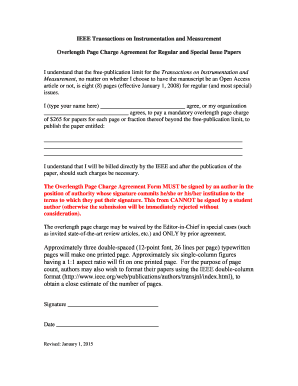
Ieee Overlength Form


What is the ieee overlength
The ieee overlength form is a specific document used within the IEEE (Institute of Electrical and Electronics Engineers) framework, primarily for submitting manuscripts that exceed the standard length requirements for publication. This form allows authors to request permission to exceed the typical page limits set forth by the IEEE, ensuring their work can be considered for publication despite its extended length. Understanding the nuances of this form is essential for researchers and authors aiming to publish their findings in IEEE journals or conferences.
How to use the ieee overlength
Using the ieee overlength form involves several key steps. First, authors must determine if their manuscript exceeds the established length limits. If it does, they should complete the ieee overlength form, providing necessary details such as the title of the paper, the authors' names, and a justification for the additional length. This justification should clearly articulate why the additional content is essential for the paper's integrity and comprehensiveness. Once completed, the form should be submitted alongside the manuscript during the submission process.
Steps to complete the ieee overlength
Completing the ieee overlength form requires careful attention to detail. Here are the steps to follow:
- Review the length guidelines for the specific IEEE publication to confirm your manuscript exceeds the limit.
- Gather all necessary information, including the manuscript title, authors, and a detailed justification for the overlength request.
- Fill out the ieee overlength form accurately, ensuring all fields are completed.
- Attach the completed form to your manuscript submission, following any specific submission instructions provided by the IEEE.
Legal use of the ieee overlength
The legal use of the ieee overlength form is crucial for maintaining compliance with IEEE publication standards. By submitting this form, authors acknowledge that they are requesting an exception to the standard submission guidelines. It is important to ensure that the justification provided is valid and aligns with the IEEE's criteria for overlength manuscripts. Failure to adhere to these guidelines may result in rejection of the manuscript or other penalties.
Key elements of the ieee overlength
Several key elements define the ieee overlength form. These include:
- Title of the manuscript: Clearly state the title to ensure proper identification.
- Author information: List all authors involved in the research, along with their affiliations.
- Justification for overlength: Provide a compelling reason for exceeding the length limit, detailing the necessity of the additional content.
- Submission guidelines: Adhere to any specific instructions provided by the IEEE regarding the submission of the form.
Examples of using the ieee overlength
Examples of when to use the ieee overlength form include research papers that require extensive data analysis or comprehensive literature reviews that cannot be adequately presented within standard page limits. For instance, a study involving complex algorithms or extensive case studies may necessitate additional pages to ensure clarity and thoroughness. In such cases, the ieee overlength form serves as a formal request to accommodate the extra content while maintaining compliance with IEEE publication standards.
Quick guide on how to complete ieee overlength
Easily set up Ieee Overlength on any device
Managing documents online has become increasingly popular among businesses and individuals alike. It offers an ideal eco-friendly alternative to traditional printed and signed paperwork, allowing you to find the necessary form and securely store it online. airSlate SignNow provides all the tools required to create, modify, and electronically sign your documents swiftly without any delays. Manage Ieee Overlength on any device using the airSlate SignNow apps for Android or iOS and streamline any document-related tasks today.
The simplest way to modify and eSign Ieee Overlength effortlessly
- Obtain Ieee Overlength and click Get Form to begin.
- Utilize the tools we provide to fill out your form.
- Emphasize pertinent sections of your documents or redact sensitive information using tools that airSlate SignNow offers specifically for that purpose.
- Create your electronic signature with the Sign feature, which only takes a few seconds and holds the same legal validity as a conventional wet ink signature.
- Review all the details and click on the Done button to save your changes.
- Choose your preferred method to deliver your form, via email, SMS, or invitation link, or download it to your computer.
Eliminate the worry of lost or misplaced documents, tedious form searches, or mistakes that require you to print new copies. airSlate SignNow meets all your document management needs in just a few clicks from any device you choose. Modify and eSign Ieee Overlength to ensure outstanding communication throughout your document preparation process with airSlate SignNow.
Create this form in 5 minutes or less
Create this form in 5 minutes!
How to create an eSignature for the ieee overlength
How to create an electronic signature for a PDF online
How to create an electronic signature for a PDF in Google Chrome
How to create an e-signature for signing PDFs in Gmail
How to create an e-signature right from your smartphone
How to create an e-signature for a PDF on iOS
How to create an e-signature for a PDF on Android
People also ask
-
What is ieee overlength in the context of eSigning documents?
The term ieee overlength refers to specific dimensions and formatting requirements for documents intended for electronic signing. When using airSlate SignNow, it's crucial to ensure that your documents meet these specifications to facilitate smooth eSigning. This ensures compliance and enhances the user experience during the signing process.
-
How does airSlate SignNow handle ieee overlength documents?
airSlate SignNow is designed to efficiently accommodate ieee overlength documents. The platform allows you to upload, prepare, and send documents that meet ieee standards, ensuring that all signers can complete their tasks without issues. Our intuitive interface simplifies the handling of these documents while adhering to industry guidelines.
-
Are there any additional costs associated with signing ieee overlength documents?
When using airSlate SignNow, there are no extra charges specifically tied to ieee overlength documents. Our cost-effective pricing plans include features for managing a range of document formats, providing both value and flexibility. You can utilize our services without worrying about hidden fees related to document size or formatting.
-
What features does airSlate SignNow offer for managing ieee overlength documents?
airSlate SignNow provides a comprehensive suite of features optimized for ieee overlength documents, including document sharing, real-time tracking, and automated reminders. Our platform streamlines the signing process while maintaining compliance with ieee standards. You can easily manage multiple documents simultaneously without compromising on efficiency.
-
Can airSlate SignNow integrate with other tools to streamline ieee overlength document workflows?
Absolutely! airSlate SignNow integrates seamlessly with various business applications, allowing for efficient workflows with ieee overlength documents. Whether you're using CRM systems, project management tools, or cloud storage services, our integrations ensure smooth data transfer and enhanced productivity. Simplify your processes and keep everything connected.
-
What are the main benefits of using airSlate SignNow for ieee overlength documents?
Using airSlate SignNow for ieee overlength documents simplifies the signing process, saving time and reducing errors. Our platform offers a user-friendly environment that enhances collaboration and allows for secure data handling. Additionally, it supports compliance with regulatory standards, making it an ideal solution for businesses handling complex document types.
-
Is there a limit to the number of ieee overlength documents I can send?
There is no strict limit on the number of ieee overlength documents you can send with airSlate SignNow. Our flexible pricing plans accommodate varying needs, whether you're sending a few or several documents daily. Enjoy the freedom to manage your documentation without feeling restricted by service limits.
Get more for Ieee Overlength
- Dr 2698 110410 form
- Adult adoption set a form
- Vial of life information sheet fillable utahcnacenters com
- May newsletter everyone goes home everyonegoeshome form
- Tenant in common agreement template form
- Tenants agreement template form
- Tennancy agreement template form
- Construction award notification contract template form
Find out other Ieee Overlength
- Electronic signature Indiana Banking Contract Safe
- Electronic signature Banking Document Iowa Online
- Can I eSignature West Virginia Sports Warranty Deed
- eSignature Utah Courts Contract Safe
- Electronic signature Maine Banking Permission Slip Fast
- eSignature Wyoming Sports LLC Operating Agreement Later
- Electronic signature Banking Word Massachusetts Free
- eSignature Wyoming Courts Quitclaim Deed Later
- Electronic signature Michigan Banking Lease Agreement Computer
- Electronic signature Michigan Banking Affidavit Of Heirship Fast
- Electronic signature Arizona Business Operations Job Offer Free
- Electronic signature Nevada Banking NDA Online
- Electronic signature Nebraska Banking Confidentiality Agreement Myself
- Electronic signature Alaska Car Dealer Resignation Letter Myself
- Electronic signature Alaska Car Dealer NDA Mobile
- How Can I Electronic signature Arizona Car Dealer Agreement
- Electronic signature California Business Operations Promissory Note Template Fast
- How Do I Electronic signature Arkansas Car Dealer Claim
- Electronic signature Colorado Car Dealer Arbitration Agreement Mobile
- Electronic signature California Car Dealer Rental Lease Agreement Fast