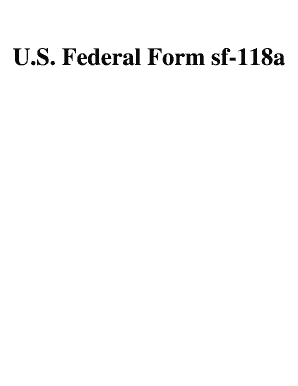
Fs Form 118a


What is the Fort Sill Visitor Pass Form 118A?
The Fort Sill Visitor Pass Form 118A is an essential document used for granting access to Fort Sill, a U.S. Army installation located in Oklahoma. This form is specifically designed for individuals seeking temporary access to the base, whether for official business, visiting family, or attending events. The form captures necessary details about the visitor, including personal identification information and the purpose of the visit, ensuring that all security protocols are adhered to. Understanding the purpose and requirements of the FS Form 118A is crucial for a smooth entry process.
How to Obtain the Fort Sill Visitor Pass Form 118A
To obtain the Fort Sill Visitor Pass Form 118A, individuals can visit the official Fort Sill website or the visitor control center on the base. The form is typically available in both physical and digital formats, allowing users to choose their preferred method of access. For those who opt for the digital version, it can be downloaded as a PDF, making it convenient to fill out electronically. Ensuring that you have the correct version of the form is vital for compliance with base regulations.
Steps to Complete the Fort Sill Visitor Pass Form 118A
Completing the Fort Sill Visitor Pass Form 118A involves several key steps to ensure accuracy and compliance:
- Begin by downloading the form from the official source or obtaining a physical copy from the visitor control center.
- Fill in personal information, including your full name, date of birth, and identification details.
- Specify the purpose of your visit and the dates you plan to be on the base.
- Provide any additional information requested, such as vehicle details if you plan to drive onto the installation.
- Review the completed form for any errors before submission.
Legal Use of the Fort Sill Visitor Pass Form 118A
The legal use of the Fort Sill Visitor Pass Form 118A is governed by military regulations and security protocols. This form must be filled out accurately and submitted for approval to ensure that visitors comply with the base's security measures. It is essential to understand that providing false information on this form can lead to legal consequences and denial of access to the installation. Adhering to the legal requirements associated with the FS Form 118A is crucial for maintaining security and order within the base.
Key Elements of the Fort Sill Visitor Pass Form 118A
Several key elements must be included in the Fort Sill Visitor Pass Form 118A to ensure its validity:
- Visitor Information: Full name, date of birth, and contact details.
- Identification: Type of ID presented, such as a driver's license or passport.
- Purpose of Visit: Clearly state the reason for accessing the base.
- Duration of Visit: Specify the intended dates of entry and exit.
- Vehicle Information: If applicable, include details about the vehicle being used.
Form Submission Methods for the Fort Sill Visitor Pass Form 118A
The Fort Sill Visitor Pass Form 118A can be submitted through various methods, depending on the preferences of the visitor and the requirements of the base:
- In-Person Submission: Visitors can bring the completed form to the visitor control center at Fort Sill.
- Email Submission: Some installations may allow forms to be submitted electronically via email.
- Mail Submission: For those who prefer traditional methods, mailing the form to the appropriate department is also an option.
Quick guide on how to complete fs form 118a
Prepare Fs Form 118a effortlessly on any device
Online document management has become increasingly favored among businesses and individuals. It serves as an ideal eco-friendly alternative to traditional printed and signed documents, as you can easily locate the right form and securely store it online. airSlate SignNow provides all the tools you require to create, modify, and eSign your documents swiftly without delays. Manage Fs Form 118a on any platform using the airSlate SignNow Android or iOS applications and enhance any document-based process today.
How to modify and eSign Fs Form 118a with ease
- Locate Fs Form 118a and click Get Form to begin.
- Use the tools at your disposal to complete your document.
- Emphasize important sections of your documents or black out sensitive information using the tools that airSlate SignNow offers specifically for this purpose.
- Create your signature with the Sign tool, which takes just seconds and carries the same legal validity as a conventional wet ink signature.
- Review all the details and click on the Done button to save your modifications.
- Select your preferred method to submit your form, whether by email, text message (SMS), invite link, or download it to your computer.
Put an end to lost or misplaced files, tedious form searches, or errors that require the printing of new document copies. airSlate SignNow manages all your document management needs in just a few clicks from any device you choose. Modify and eSign Fs Form 118a and ensure excellent communication throughout the document preparation process with airSlate SignNow.
Create this form in 5 minutes or less
Create this form in 5 minutes!
How to create an eSignature for the fs form 118a
How to create an electronic signature for a PDF online
How to create an electronic signature for a PDF in Google Chrome
How to create an e-signature for signing PDFs in Gmail
How to create an e-signature right from your smartphone
How to create an e-signature for a PDF on iOS
How to create an e-signature for a PDF on Android
People also ask
-
What is the fort sill visitor pass form 118a?
The fort sill visitor pass form 118a is a document required for visitors to access Fort Sill. This form streamlines the visitor pass process, ensuring that individuals can enter the base efficiently and securely. By using the airSlate SignNow service, filling out this form becomes easy and quick.
-
How can I complete the fort sill visitor pass form 118a online?
You can complete the fort sill visitor pass form 118a online by using the airSlate SignNow platform. This feature allows you to fill out necessary information digitally and securely eSign your documents. It's user-friendly and designed to save you time while ensuring compliance.
-
What are the benefits of using airSlate SignNow for the fort sill visitor pass form 118a?
Using airSlate SignNow for the fort sill visitor pass form 118a offers multiple benefits, including ease of use, cost-effectiveness, and security. The platform ensures that your form is filled out correctly and signed electronically, which speeds up processing times. Moreover, you'll have access to templates and integrations that enhance your experience.
-
Are there any costs associated with using the fort sill visitor pass form 118a on airSlate SignNow?
While the fort sill visitor pass form 118a itself does not have a direct cost, using airSlate SignNow may involve subscription fees depending on your usage needs. However, many users find these costs to be a valuable investment due to the time savings and efficiency gained. It's advisable to check the pricing plans on the airSlate SignNow website.
-
Can I track the status of my fort sill visitor pass form 118a?
Yes, you can track the status of your fort sill visitor pass form 118a when using airSlate SignNow. The platform provides features that allow you to see when your form has been opened, viewed, and signed. This tracking capability helps ensure that your request is being processed smoothly.
-
Is it possible to integrate the fort sill visitor pass form 118a with other applications?
Absolutely! airSlate SignNow offers integrations with various business applications that can help you manage the fort sill visitor pass form 118a more effectively. You can connect it with CRMs, cloud storage solutions, and other software to streamline your processes, making your workflow more efficient.
-
What security measures does airSlate SignNow have for the fort sill visitor pass form 118a?
airSlate SignNow implements robust security measures to protect your data when submitting the fort sill visitor pass form 118a. This includes encryption, secure access controls, and compliance with industry standards to ensure your information remains confidential and protected. You can fill out and sign your documents with peace of mind.
Get more for Fs Form 118a
- Oregon judicial department probate programs ampamp services state of form
- Situs address of real property form
- Signed in clackamas county circuit court oregon judicial department form
- Notice of filiing claim of lien individual form
- Authorization to obtain medical treatment for minor form
- Assignment of deed of trust secgov form
- Assignment of loan documents secgov form
- Family law forms escambia county clerk
Find out other Fs Form 118a
- Sign Alabama Deed of Indemnity Template Later
- Sign Alabama Articles of Incorporation Template Secure
- Can I Sign Nevada Articles of Incorporation Template
- Sign New Mexico Articles of Incorporation Template Safe
- Sign Ohio Articles of Incorporation Template Simple
- Can I Sign New Jersey Retainer Agreement Template
- Sign West Virginia Retainer Agreement Template Myself
- Sign Montana Car Lease Agreement Template Fast
- Can I Sign Illinois Attorney Approval
- Sign Mississippi Limited Power of Attorney Later
- How Can I Sign Kansas Attorney Approval
- How Do I Sign New Mexico Limited Power of Attorney
- Sign Pennsylvania Car Lease Agreement Template Simple
- Sign Rhode Island Car Lease Agreement Template Fast
- Sign Indiana Unlimited Power of Attorney Online
- Can I Sign Idaho Affidavit of No Lien
- Sign New York Affidavit of No Lien Online
- How To Sign Delaware Trademark License Agreement
- How To Sign Nevada Retainer for Attorney
- How To Sign Georgia Assignment of License