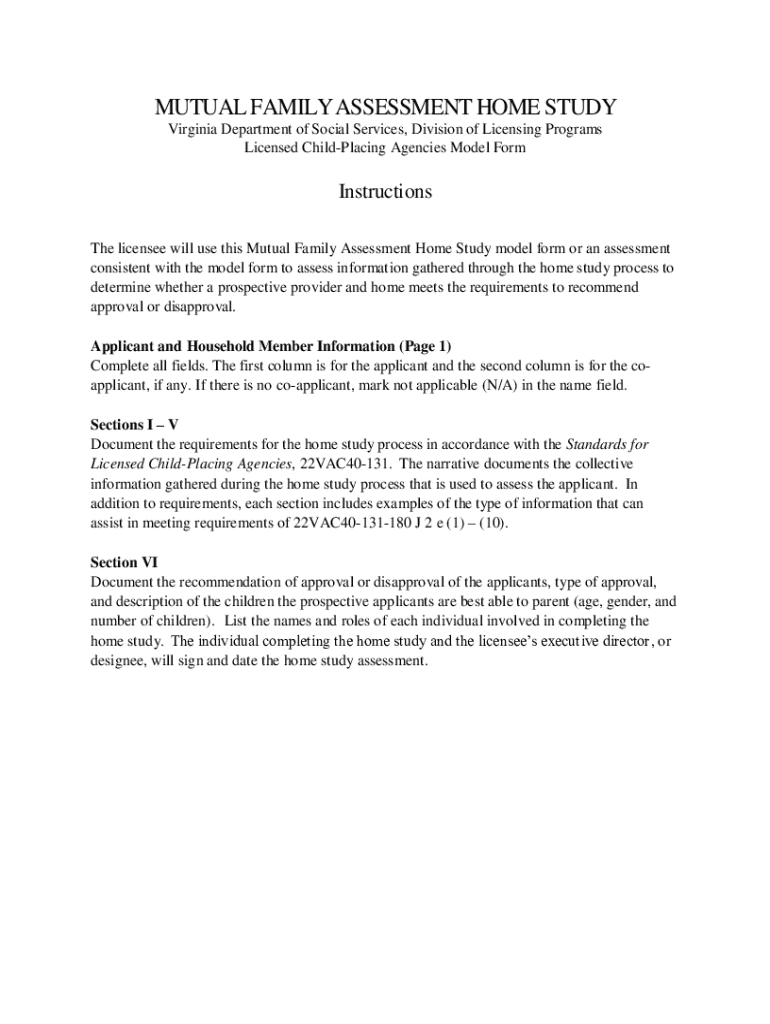
MUTUAL FAMILY ASSESSMENT HOME STUDY Virginia Depar Form


Understanding the Mutual Family Assessment Home Study in Virginia
The Mutual Family Assessment Home Study is a crucial document for families seeking to adopt or foster children in Virginia. This assessment evaluates the suitability of prospective adoptive or foster parents by examining their home environment, family dynamics, and overall readiness to provide a nurturing and stable home. It typically includes interviews, home visits, and background checks, ensuring that the child's best interests are prioritized throughout the process.
Steps to Complete the Mutual Family Assessment Home Study
Completing the Mutual Family Assessment Home Study involves several key steps:
- Initial Application: Submit an application to the appropriate agency or organization overseeing adoption or foster care in Virginia.
- Background Checks: Undergo criminal background checks and child abuse clearances for all household members.
- Home Evaluation: Prepare for a home visit where a social worker will assess the living conditions and safety of your home.
- Interviews: Participate in interviews with social workers to discuss your family history, motivations for fostering or adopting, and parenting philosophy.
- Documentation: Provide necessary documents, such as financial statements, medical records, and references.
- Final Report: Review the completed assessment report, which will detail the findings and recommendations.
Legal Use of the Mutual Family Assessment Home Study
The Mutual Family Assessment Home Study serves as a legal document in Virginia's adoption and foster care processes. It is used to determine the eligibility of prospective parents and is submitted to the court during adoption proceedings. The assessment must comply with state regulations, ensuring that all legal requirements are met to protect the welfare of the child.
Key Elements of the Mutual Family Assessment Home Study
Several key elements are evaluated during the Mutual Family Assessment Home Study:
- Family Structure: An overview of the family unit, including relationships and dynamics.
- Parenting Experience: Assessment of previous parenting experience and readiness to adopt or foster.
- Financial Stability: Evaluation of the family's financial situation to ensure they can provide for a child.
- Support Systems: Identification of support networks, such as family, friends, and community resources.
- Home Environment: Safety and suitability of the home environment for a child.
Obtaining the Mutual Family Assessment Home Study
To obtain the Mutual Family Assessment Home Study, prospective parents must contact a licensed adoption or foster care agency in Virginia. The agency will guide them through the application process, including the necessary paperwork and fees involved. It is essential to choose an agency that is accredited and familiar with Virginia's regulations to ensure a smooth assessment process.
State-Specific Rules for the Mutual Family Assessment Home Study
Virginia has specific regulations governing the Mutual Family Assessment Home Study. These rules outline the qualifications for assessors, the required components of the assessment, and the timelines for completion. Familiarity with these state-specific guidelines is crucial for prospective parents to ensure compliance and a successful assessment outcome.
Quick guide on how to complete mutual family assessment home study virginia depar
Effortlessly Manage MUTUAL FAMILY ASSESSMENT HOME STUDY Virginia Depar on Any Device
Digital document management has become increasingly popular among businesses and individuals alike. It offers an ideal eco-friendly alternative to traditional printed and signed paperwork, since you can access the right forms and securely store them online. airSlate SignNow equips you with all the necessary tools to create, modify, and eSign your documents promptly without delays. Handle MUTUAL FAMILY ASSESSMENT HOME STUDY Virginia Depar on any device using airSlate SignNow Android or iOS applications and enhance any document-centric process today.
The easiest way to modify and eSign MUTUAL FAMILY ASSESSMENT HOME STUDY Virginia Depar with ease
- Obtain MUTUAL FAMILY ASSESSMENT HOME STUDY Virginia Depar and click on Get Form to begin.
- Utilize the features we offer to complete your form.
- Emphasize important sections of your documents or obscure sensitive details with tools that airSlate SignNow provides for that specific purpose.
- Create your signature using the Sign tool, which takes seconds and carries the same legal authority as a conventional wet ink signature.
- Review the details and click on the Done button to save your modifications.
- Select how you wish to send your form, via email, text (SMS), or invitation link, or download it to your computer.
Eliminate the hassle of lost or misplaced files, tedious form searches, or mistakes that require new document copies. airSlate SignNow meets all your document management needs with just a few clicks from any device you choose. Modify and eSign MUTUAL FAMILY ASSESSMENT HOME STUDY Virginia Depar to ensure excellent communication throughout your form preparation journey with airSlate SignNow.
Create this form in 5 minutes or less
Create this form in 5 minutes!
How to create an eSignature for the mutual family assessment home study virginia depar
How to create an electronic signature for a PDF online
How to create an electronic signature for a PDF in Google Chrome
How to create an e-signature for signing PDFs in Gmail
How to create an e-signature right from your smartphone
How to create an e-signature for a PDF on iOS
How to create an e-signature for a PDF on Android
People also ask
-
What is a MUTUAL FAMILY ASSESSMENT HOME STUDY Virginia Depar?
A MUTUAL FAMILY ASSESSMENT HOME STUDY Virginia Depar is a comprehensive evaluation process designed to assess the suitability of families for adoption or foster care. This study involves interviews, home visits, and background checks to ensure the safety and well-being of children. It is a crucial step in the adoption process in Virginia.
-
How much does a MUTUAL FAMILY ASSESSMENT HOME STUDY Virginia Depar cost?
The cost of a MUTUAL FAMILY ASSESSMENT HOME STUDY Virginia Depar can vary based on the agency and specific services provided. Typically, fees range from $1,000 to $3,000, depending on the complexity of the assessment. It's important to inquire about any additional costs that may arise during the process.
-
What are the benefits of a MUTUAL FAMILY ASSESSMENT HOME STUDY Virginia Depar?
The benefits of a MUTUAL FAMILY ASSESSMENT HOME STUDY Virginia Depar include a thorough evaluation of family dynamics, which helps ensure a safe environment for children. It also provides families with valuable insights into their readiness for adoption or fostering. Additionally, it can streamline the approval process with the Virginia Department of Social Services.
-
What features are included in a MUTUAL FAMILY ASSESSMENT HOME STUDY Virginia Depar?
A MUTUAL FAMILY ASSESSMENT HOME STUDY Virginia Depar typically includes interviews with family members, home safety assessments, and background checks. It may also involve gathering personal references and reviewing financial stability. These features ensure a comprehensive understanding of the family's ability to provide a nurturing environment.
-
How long does a MUTUAL FAMILY ASSESSMENT HOME STUDY Virginia Depar take?
The duration of a MUTUAL FAMILY ASSESSMENT HOME STUDY Virginia Depar can vary, but it generally takes between 4 to 8 weeks to complete. This timeframe includes scheduling interviews, conducting assessments, and compiling the final report. Factors such as responsiveness and availability of family members can influence the timeline.
-
Can I integrate a MUTUAL FAMILY ASSESSMENT HOME STUDY Virginia Depar with other services?
Yes, many agencies offer the option to integrate a MUTUAL FAMILY ASSESSMENT HOME STUDY Virginia Depar with other services such as counseling and training programs. This integration can provide a more holistic approach to preparing families for adoption or fostering. It's advisable to discuss these options with your chosen agency.
-
What should I prepare for a MUTUAL FAMILY ASSESSMENT HOME STUDY Virginia Depar?
To prepare for a MUTUAL FAMILY ASSESSMENT HOME STUDY Virginia Depar, families should gather necessary documents such as financial statements, medical records, and personal references. Additionally, it's helpful to reflect on family dynamics and parenting philosophies. Being open and honest during the assessment will facilitate a smoother process.
Get more for MUTUAL FAMILY ASSESSMENT HOME STUDY Virginia Depar
Find out other MUTUAL FAMILY ASSESSMENT HOME STUDY Virginia Depar
- How Can I Sign New York Finance & Tax Accounting Document
- How Can I Sign Ohio Finance & Tax Accounting Word
- Can I Sign Oklahoma Finance & Tax Accounting PPT
- How To Sign Ohio Government Form
- Help Me With Sign Washington Government Presentation
- How To Sign Maine Healthcare / Medical PPT
- How Do I Sign Nebraska Healthcare / Medical Word
- How Do I Sign Washington Healthcare / Medical Word
- How Can I Sign Indiana High Tech PDF
- How To Sign Oregon High Tech Document
- How Do I Sign California Insurance PDF
- Help Me With Sign Wyoming High Tech Presentation
- How Do I Sign Florida Insurance PPT
- How To Sign Indiana Insurance Document
- Can I Sign Illinois Lawers Form
- How To Sign Indiana Lawers Document
- How To Sign Michigan Lawers Document
- How To Sign New Jersey Lawers PPT
- How Do I Sign Arkansas Legal Document
- How Can I Sign Connecticut Legal Document