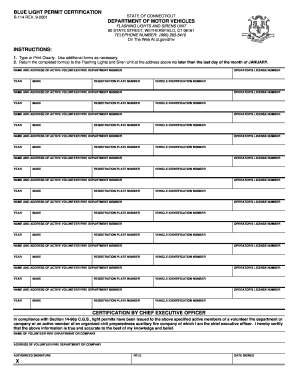
Ct Blue Light Permit Form


What is the Ct Blue Light Permit
The Ct Blue Light Permit is a legal authorization that allows specific vehicles to operate with blue lights, typically used by emergency services and certain government officials. This permit is essential for ensuring that the use of blue lights is regulated and that only authorized personnel can utilize them in a manner that promotes public safety. The permit outlines the conditions under which blue lights may be used, helping to prevent misuse and confusion on the road.
How to Obtain the Ct Blue Light Permit
To obtain the Ct Blue Light Permit, applicants must follow a structured process that typically involves several key steps:
- Complete the necessary application form, providing all required personal and vehicle information.
- Submit any supporting documents, such as proof of employment with an authorized agency or organization.
- Pay any applicable fees associated with the permit application.
- Await approval from the relevant state authority, which may involve a review of the application to ensure compliance with state regulations.
Steps to Complete the Ct Blue Light Permit
Completing the Ct Blue Light Permit involves several important steps to ensure accuracy and compliance:
- Gather all necessary documentation, including identification and proof of eligibility.
- Fill out the application form carefully, ensuring all information is accurate and complete.
- Review the application for any errors before submission.
- Submit the application via the designated method, whether online, by mail, or in person.
Legal Use of the Ct Blue Light Permit
The legal use of the Ct Blue Light Permit is strictly defined by state regulations. Only authorized vehicles, such as those operated by law enforcement, fire departments, and certain emergency medical services, may display blue lights. Misuse of the permit can result in penalties, including fines or revocation of the permit. It is crucial for permit holders to understand and adhere to the legal stipulations surrounding the use of blue lights to ensure public safety and compliance with the law.
Key Elements of the Ct Blue Light Permit
Several key elements define the Ct Blue Light Permit, including:
- The identity of the permit holder, including their name and agency affiliation.
- The vehicle information, including make, model, and registration details.
- The specific conditions under which blue lights may be used, including emergency situations and authorized response times.
- The expiration date of the permit, which requires renewal to maintain legality.
Penalties for Non-Compliance
Failing to comply with the regulations associated with the Ct Blue Light Permit can lead to serious consequences. These may include:
- Fines imposed by state authorities for unauthorized use of blue lights.
- Revocation of the permit, preventing future use of blue lights.
- Potential legal action if misuse results in accidents or public safety issues.
Quick guide on how to complete ct blue light permit 104747
Effortlessly Prepare Ct Blue Light Permit on Any Gadget
Digital document management has surged in popularity among companies and individuals. It serves as an ideal eco-friendly substitute for traditional printed and signed documents, as you can easily locate the appropriate form and securely save it online. airSlate SignNow provides all the necessary tools to swiftly create, modify, and electronically sign your documents without any holdups. Manage Ct Blue Light Permit on any device using airSlate SignNow's Android or iOS applications and enhance any document-centric workflow today.
How to Alter and Electronically Sign Ct Blue Light Permit with Ease
- Locate Ct Blue Light Permit and then click Obtain Form to begin.
- Utilize the tools we offer to complete your form.
- Emphasize crucial sections of your documents or obscure sensitive details with tools that airSlate SignNow provides specifically for that purpose.
- Generate your signature using the Sign tool, which takes mere seconds and carries the same legal validity as a conventional handwritten signature.
- Review all the details and then click on the Finished button to save your modifications.
- Select how you wish to share your form, via email, text message (SMS), or invite link, or download it to your computer.
Forget about lost or misplaced documents, frustrating form searching, or mistakes that require printing additional copies. airSlate SignNow meets your document management needs in just a few clicks from any device of your preference. Modify and electronically sign Ct Blue Light Permit to ensure effective communication at any point in the form preparation process with airSlate SignNow.
Create this form in 5 minutes or less
Create this form in 5 minutes!
How to create an eSignature for the ct blue light permit 104747
How to create an electronic signature for a PDF online
How to create an electronic signature for a PDF in Google Chrome
How to create an e-signature for signing PDFs in Gmail
How to create an e-signature right from your smartphone
How to create an e-signature for a PDF on iOS
How to create an e-signature for a PDF on Android
People also ask
-
What are ct blue light laws?
CT blue light laws refer to regulations concerning the use of blue light technology in various settings, particularly for safety and compliance purposes. These laws aim to enhance visibility and safety on the roads, ensuring that emergency vehicles are easily identifiable. Understanding these laws is crucial for businesses that utilize vehicles or services operating under such regulations.
-
How does airSlate SignNow help comply with ct blue light laws?
Using airSlate SignNow can streamline documentation and signature processes for organizations that need to comply with ct blue light laws. Our platform enables users to quickly prepare, send, and store documents related to regulatory compliance. This ensures that all necessary forms and authorizations are correctly filled and filed, facilitating adherence to these laws.
-
What features does airSlate SignNow offer for businesses affected by ct blue light laws?
airSlate SignNow offers features such as customizable templates, audit trails, and secure eSigning capabilities. These tools are particularly beneficial for businesses navigating ct blue light laws, as they allow for efficient document management. Businesses can make sure all required documentation is compliant and readily accessible.
-
Is airSlate SignNow a cost-effective solution for businesses dealing with ct blue light laws?
Yes, airSlate SignNow is designed to be a cost-effective solution for businesses, particularly those required to adhere to ct blue light laws. Our pricing tiers are flexible, catering to different budgets while still providing robust features. This helps organizations manage their regulatory documentation without breaking the bank.
-
Can I integrate airSlate SignNow with other tools to manage ct blue light law compliance?
Absolutely! airSlate SignNow supports a variety of integrations with popular business tools like CRM systems and project management software. This enables seamless workflow for managing documentation related to ct blue light laws, ensuring you never miss a crucial compliance step.
-
How secure is my data when using airSlate SignNow for ct blue light laws?
Security is a priority at airSlate SignNow, especially for businesses dealing with sensitive information related to ct blue light laws. We employ industry-standard encryption to protect your data both in transit and at rest. Our commitment to security ensures that your documents remain confidential and secure.
-
What benefits can businesses gain from using airSlate SignNow to manage documents related to ct blue light laws?
Businesses can benefit from enhanced productivity, improved compliance, and reduced errors when using airSlate SignNow for their ct blue light law documentation. Our platform simplifies the signing process and provides tools that facilitate oversight and tracking of compliance documents. This leads to better operational efficiency and adherence to legal requirements.
Get more for Ct Blue Light Permit
- County accessor reclassify notice form
- Workers compensation intake form milton chiropractic
- Parent field trip permission slip danboulton site40 form
- For multi family rfp applications minnesota housing mnhousing form
- Prior notification of asbestos hazard abatement project ohio form
- Transfer ownership agreement template form
- Transaction agreement template form
- Transfer agreement template form
Find out other Ct Blue Light Permit
- Electronic signature Virginia Police Quitclaim Deed Secure
- How Can I Electronic signature West Virginia Police Letter Of Intent
- How Do I Electronic signature Washington Police Promissory Note Template
- Electronic signature Wisconsin Police Permission Slip Free
- Electronic signature Minnesota Sports Limited Power Of Attorney Fast
- Electronic signature Alabama Courts Quitclaim Deed Safe
- How To Electronic signature Alabama Courts Stock Certificate
- Can I Electronic signature Arkansas Courts Operating Agreement
- How Do I Electronic signature Georgia Courts Agreement
- Electronic signature Georgia Courts Rental Application Fast
- How Can I Electronic signature Hawaii Courts Purchase Order Template
- How To Electronic signature Indiana Courts Cease And Desist Letter
- How Can I Electronic signature New Jersey Sports Purchase Order Template
- How Can I Electronic signature Louisiana Courts LLC Operating Agreement
- How To Electronic signature Massachusetts Courts Stock Certificate
- Electronic signature Mississippi Courts Promissory Note Template Online
- Electronic signature Montana Courts Promissory Note Template Now
- Electronic signature Montana Courts Limited Power Of Attorney Safe
- Electronic signature Oklahoma Sports Contract Safe
- Electronic signature Oklahoma Sports RFP Fast