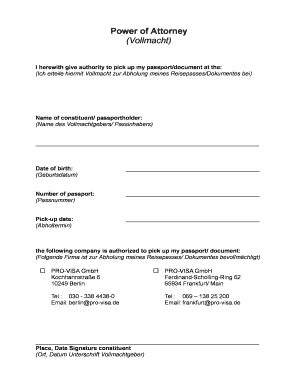
Vollmacht Form


What is the Vollmacht Form
The vollmacht form is a legal document that grants authority to an individual or entity to act on behalf of another person. This form is commonly used in various situations, such as financial transactions, legal matters, or healthcare decisions. By completing a vollmacht, the principal (the person granting authority) allows the agent (the person receiving authority) to make decisions and perform actions as specified in the document. It is crucial for the vollmacht to clearly outline the scope of authority granted to avoid any misunderstandings.
How to use the Vollmacht Form
Using the vollmacht form involves several straightforward steps. First, identify the specific powers you wish to grant to your agent. This could include managing bank accounts, making medical decisions, or handling legal affairs. Next, fill out the form with accurate information, including the names of both the principal and the agent, as well as the details of the authority being granted. Once completed, the form should be signed and dated by the principal, and, in some cases, witnessed or notarized to ensure its legality.
Key elements of the Vollmacht Form
Several key elements must be included in a vollmacht form to ensure its validity. These elements typically consist of:
- Principal's Information: Full name and contact details of the person granting authority.
- Agent's Information: Full name and contact details of the person receiving authority.
- Scope of Authority: A detailed description of the powers being granted.
- Duration: The time period during which the authority is valid, if applicable.
- Signatures: Required signatures of the principal and, if necessary, witnesses or a notary public.
Steps to complete the Vollmacht Form
Completing the vollmacht form involves a systematic approach to ensure accuracy and legality. The following steps provide guidance:
- Identify the purpose of the vollmacht to determine the necessary powers to grant.
- Obtain a blank vollmacht template, which can often be found online or through legal resources.
- Fill in the required information, being careful to avoid any errors.
- Review the document for completeness and clarity.
- Sign the form in the presence of a witness or notary, if required.
- Provide copies of the signed form to the agent and retain a copy for your records.
Legal use of the Vollmacht Form
The vollmacht form is legally binding when executed correctly, adhering to relevant laws and regulations. In the United States, the legality of a vollmacht is generally governed by state laws, which may vary. It is essential to ensure that the form complies with these laws to avoid any potential disputes. Additionally, specific situations, such as healthcare decisions, may require additional legal considerations, such as adhering to the Health Insurance Portability and Accountability Act (HIPAA).
Examples of using the Vollmacht Form
There are numerous scenarios where a vollmacht form can be beneficial. Common examples include:
- Granting someone the authority to manage your financial affairs during a period of incapacity.
- Allowing a trusted individual to make medical decisions on your behalf if you are unable to do so.
- Authorizing an agent to handle real estate transactions, such as selling or purchasing property.
These examples illustrate the versatility of the vollmacht form in various personal and professional contexts.
Quick guide on how to complete vollmacht form
Prepare Vollmacht Form easily on any device
Digital document management has become widely embraced by businesses and individuals alike. It offers an ideal environmentally friendly alternative to conventional printed and signed paperwork, allowing you to locate the appropriate form and securely store it online. airSlate SignNow provides all the tools you need to create, modify, and electronically sign your documents swiftly and efficiently. Manage Vollmacht Form on any device using the airSlate SignNow apps for Android or iOS and simplify any document-related process today.
The easiest way to modify and electronically sign Vollmacht Form effortlessly
- Find Vollmacht Form and click Get Form to begin.
- Use the tools we provide to complete your document.
- Mark pertinent sections of your documents or obscure sensitive information with tools specifically provided by airSlate SignNow for that purpose.
- Create your eSignature using the Sign feature, which takes mere seconds and holds the same legal validity as a traditional ink signature.
- Review all the details and click on the Done button to save your changes.
- Choose how you want to send your form, via email, SMS, or invitation link, or download it to your computer.
Eliminate concerns about lost or misplaced documents, tedious form searching, or errors that require new document copies. airSlate SignNow meets all your document management needs in just a few clicks from any device of your choice. Edit and electronically sign Vollmacht Form and ensure effective communication at every step of your form preparation with airSlate SignNow.
Create this form in 5 minutes or less
Create this form in 5 minutes!
How to create an eSignature for the vollmacht form
How to create an electronic signature for a PDF online
How to create an electronic signature for a PDF in Google Chrome
How to create an e-signature for signing PDFs in Gmail
How to create an e-signature right from your smartphone
How to create an e-signature for a PDF on iOS
How to create an e-signature for a PDF on Android
People also ask
-
What is a 'vollmacht' and how does it work with airSlate SignNow?
A 'vollmacht' is a legal authorization allowing one person to act on behalf of another. With airSlate SignNow, users can create, send, and eSign documents that include a vollmacht, ensuring a smooth and legally binding process for various transactions.
-
How can I create a 'vollmacht' document using airSlate SignNow?
Creating a 'vollmacht' document with airSlate SignNow is simple. Users can utilize our templates or start from scratch, easily customizing the document to fit their needs. Once complete, you can send it for eSignature within minutes.
-
What are the pricing options for using airSlate SignNow for 'vollmacht' documents?
airSlate SignNow offers flexible pricing plans suitable for individuals and businesses needing a 'vollmacht' solution. Plans start at a competitive rate, giving users access to all features necessary to create and manage their documents efficiently.
-
Can I integrate airSlate SignNow with other applications for managing 'vollmacht' documents?
Yes, airSlate SignNow integrates seamlessly with various applications, enhancing your workflow for managing 'vollmacht' documents. Popular integrations include Google Drive, Dropbox, and CRM systems, allowing users to streamline document management.
-
What features does airSlate SignNow offer for creating a 'vollmacht'?
airSlate SignNow provides a range of features for creating a 'vollmacht,' including customizable templates, collaborative editing, and secure eSignature options. These features ensure that your documents are both professional and legally compliant.
-
Is my data secure when using airSlate SignNow for my 'vollmacht' documents?
Absolutely. airSlate SignNow prioritizes your data security. We use advanced encryption and comply with various regulations to ensure that your 'vollmacht' documents and personal information remain safe and confidential.
-
What are the benefits of using airSlate SignNow for 'vollmacht' execution?
Using airSlate SignNow for 'vollmacht' execution offers numerous benefits, including faster turnaround times, reduced paper waste, and enhanced legal compliance. The platform simplifies the signing process, making it accessible for all parties involved.
Get more for Vollmacht Form
Find out other Vollmacht Form
- Sign Pennsylvania Courts Quitclaim Deed Mobile
- eSign Washington Car Dealer Bill Of Lading Mobile
- eSign Wisconsin Car Dealer Resignation Letter Myself
- eSign Wisconsin Car Dealer Warranty Deed Safe
- eSign Business Operations PPT New Hampshire Safe
- Sign Rhode Island Courts Warranty Deed Online
- Sign Tennessee Courts Residential Lease Agreement Online
- How Do I eSign Arkansas Charity LLC Operating Agreement
- eSign Colorado Charity LLC Operating Agreement Fast
- eSign Connecticut Charity Living Will Later
- How Can I Sign West Virginia Courts Quitclaim Deed
- Sign Courts Form Wisconsin Easy
- Sign Wyoming Courts LLC Operating Agreement Online
- How To Sign Wyoming Courts Quitclaim Deed
- eSign Vermont Business Operations Executive Summary Template Mobile
- eSign Vermont Business Operations Executive Summary Template Now
- eSign Virginia Business Operations Affidavit Of Heirship Mobile
- eSign Nebraska Charity LLC Operating Agreement Secure
- How Do I eSign Nevada Charity Lease Termination Letter
- eSign New Jersey Charity Resignation Letter Now