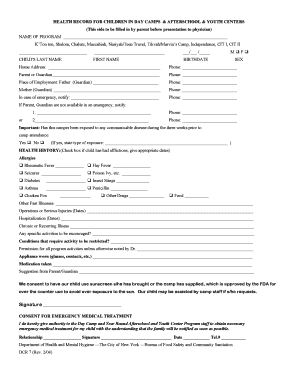
Medical Form Staten Island JCC Summer Camp Camp Sijcc


What is the Medical Form Staten Island JCC Summer Camp Camp Sijcc
The Medical Form for Staten Island JCC Summer Camp, also known as Camp Sijcc, is a crucial document designed to ensure the health and safety of campers. This form collects essential medical information about each child, including allergies, medications, and any pre-existing conditions. It serves as a comprehensive record that camp staff can reference in case of emergencies or health-related incidents during the camp session.
How to use the Medical Form Staten Island JCC Summer Camp Camp Sijcc
Using the Medical Form for Staten Island JCC Summer Camp involves several steps. First, parents or guardians need to download the form from the camp's official website. Once downloaded, they should fill in all required fields accurately, providing details about the child's medical history, emergency contacts, and any specific health needs. After completing the form, it can be submitted electronically, ensuring a swift and secure process for both parents and camp staff.
Steps to complete the Medical Form Staten Island JCC Summer Camp Camp Sijcc
Completing the Medical Form for Camp Sijcc requires careful attention to detail. Here are the steps to follow:
- Download the Medical Form from the Staten Island JCC Summer Camp website.
- Provide your child's personal information, including name, age, and contact details.
- List any known allergies, chronic conditions, or medications your child is currently taking.
- Include emergency contact information for a parent or guardian.
- Review the completed form for accuracy and completeness.
- Submit the form electronically through the designated platform.
Key elements of the Medical Form Staten Island JCC Summer Camp Camp Sijcc
The Medical Form for Staten Island JCC Summer Camp contains several key elements that are vital for the safety and well-being of campers. These elements include:
- Camper Information: Basic details such as name, age, and contact information.
- Medical History: Information about allergies, medications, and chronic health issues.
- Emergency Contacts: Names and phone numbers of individuals to contact in case of an emergency.
- Authorization: Signatures from parents or guardians granting permission for medical treatment if necessary.
Legal use of the Medical Form Staten Island JCC Summer Camp Camp Sijcc
The Medical Form for Staten Island JCC Summer Camp is legally binding and must be completed accurately to ensure compliance with health regulations. It is important that all information provided is truthful and up-to-date, as inaccuracies could lead to serious consequences in emergency situations. The form is designed to protect both the camper's health and the camp's liability, ensuring that all necessary precautions are taken to safeguard children's well-being.
How to obtain the Medical Form Staten Island JCC Summer Camp Camp Sijcc
To obtain the Medical Form for Staten Island JCC Summer Camp, parents can visit the official Staten Island JCC website. The form is typically available for download in PDF format, allowing for easy access and completion. Additionally, parents may contact the camp administration directly if they require assistance or have questions regarding the form.
Quick guide on how to complete medical form staten island jcc summer camp camp sijcc
Complete Medical Form Staten Island JCC Summer Camp Camp Sijcc effortlessly on any device
Online document administration has become increasingly popular among businesses and individuals. It offers an ideal eco-friendly alternative to traditional printed and signed papers, as you can easily find the correct form and securely save it online. airSlate SignNow equips you with all the tools necessary to create, edit, and electronically sign your documents swiftly without delays. Manage Medical Form Staten Island JCC Summer Camp Camp Sijcc on any platform using airSlate SignNow's Android or iOS applications and simplify any document-related procedure today.
How to edit and electronically sign Medical Form Staten Island JCC Summer Camp Camp Sijcc with ease
- Obtain Medical Form Staten Island JCC Summer Camp Camp Sijcc and click Get Form to begin.
- Utilize the tools we offer to fill out your document.
- Highlight important sections of your documents or obscure sensitive information using the tools that airSlate SignNow provides specifically for that purpose.
- Create your signature with the Sign tool, which takes mere seconds and carries the same legal validity as a conventional wet ink signature.
- Review the details and click on the Done button to save your modifications.
- Select how you would like to deliver your form, whether by email, SMS, or invitation link, or download it to your computer.
Eliminate worries about lost or mislaid documents, tedious form searching, or mistakes that necessitate printing new document copies. airSlate SignNow addresses all your document management needs in just a few clicks from any device you choose. Edit and electronically sign Medical Form Staten Island JCC Summer Camp Camp Sijcc and ensure exceptional communication at any stage of your form preparation process with airSlate SignNow.
Create this form in 5 minutes or less
Create this form in 5 minutes!
How to create an eSignature for the medical form staten island jcc summer camp camp sijcc
How to create an electronic signature for a PDF online
How to create an electronic signature for a PDF in Google Chrome
How to create an e-signature for signing PDFs in Gmail
How to create an e-signature right from your smartphone
How to create an e-signature for a PDF on iOS
How to create an e-signature for a PDF on Android
People also ask
-
What is the Medical Form for Staten Island JCC Summer Camp Camp Sijcc?
The Medical Form for Staten Island JCC Summer Camp Camp Sijcc is a required document that collects essential health information for campers. This form ensures that the camp staff can provide appropriate care and respond effectively in case of emergencies. It's crucial to complete this form accurately to ensure your child's safety.
-
How can I submit the Medical Form for Staten Island JCC Summer Camp Camp Sijcc?
You can submit the Medical Form for Staten Island JCC Summer Camp Camp Sijcc electronically using airSlate SignNow. Our platform simplifies the eSigning process, allowing you to complete and send your form securely from any device at your convenience.
-
Is there a fee associated with using airSlate SignNow for the Medical Form for Staten Island JCC Summer Camp Camp Sijcc?
Using airSlate SignNow for the Medical Form for Staten Island JCC Summer Camp Camp Sijcc is cost-effective, offering competitive pricing plans. We provide flexible options based on your needs, ensuring that submitting your forms is budget-friendly and efficient.
-
What features does airSlate SignNow offer for completing the Medical Form for Staten Island JCC Summer Camp Camp Sijcc?
airSlate SignNow provides a range of features to streamline the completion of the Medical Form for Staten Island JCC Summer Camp Camp Sijcc, including customizable templates, mobile access, and real-time tracking. These tools make it easy to fill out, sign, and send your form securely.
-
What are the benefits of using airSlate SignNow for the Medical Form for Staten Island JCC Summer Camp Camp Sijcc?
By using airSlate SignNow for the Medical Form for Staten Island JCC Summer Camp Camp Sijcc, you can enjoy a seamless, user-friendly experience. Our platform ensures that your document is processed quickly and securely, giving you peace of mind that your camper's health information is protected.
-
Can I save a copy of the Medical Form for Staten Island JCC Summer Camp Camp Sijcc after submitting it?
Yes, after you complete the Medical Form for Staten Island JCC Summer Camp Camp Sijcc through airSlate SignNow, you can easily download and save a copy for your records. This feature ensures you retain access to your submission and have it on hand for future reference.
-
Does airSlate SignNow integrate with other applications for the Medical Form for Staten Island JCC Summer Camp Camp Sijcc?
Absolutely! airSlate SignNow offers integrations with various applications to enhance the process of submitting the Medical Form for Staten Island JCC Summer Camp Camp Sijcc. You can sync the platform with your existing tools for a more cohesive workflow.
Get more for Medical Form Staten Island JCC Summer Camp Camp Sijcc
Find out other Medical Form Staten Island JCC Summer Camp Camp Sijcc
- Sign Alaska Plumbing Moving Checklist Later
- Sign Arkansas Plumbing Business Plan Template Secure
- Sign Arizona Plumbing RFP Mobile
- Sign Arizona Plumbing Rental Application Secure
- Sign Colorado Plumbing Emergency Contact Form Now
- Sign Colorado Plumbing Emergency Contact Form Free
- How Can I Sign Connecticut Plumbing LLC Operating Agreement
- Sign Illinois Plumbing Business Plan Template Fast
- Sign Plumbing PPT Idaho Free
- How Do I Sign Wyoming Life Sciences Confidentiality Agreement
- Sign Iowa Plumbing Contract Safe
- Sign Iowa Plumbing Quitclaim Deed Computer
- Sign Maine Plumbing LLC Operating Agreement Secure
- How To Sign Maine Plumbing POA
- Sign Maryland Plumbing Letter Of Intent Myself
- Sign Hawaii Orthodontists Claim Free
- Sign Nevada Plumbing Job Offer Easy
- Sign Nevada Plumbing Job Offer Safe
- Sign New Jersey Plumbing Resignation Letter Online
- Sign New York Plumbing Cease And Desist Letter Free