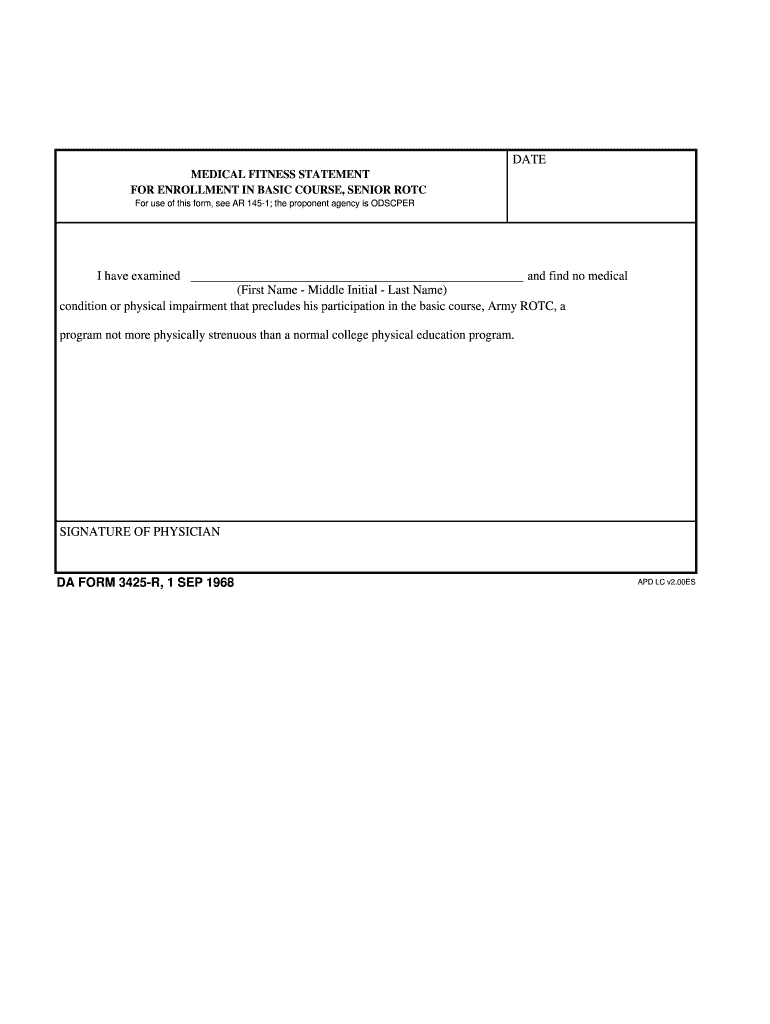
Da Form 3425 R


What is the Da Form 3425 R
The Da Form 3425 R, also known as the DD Form 3425, is a document used by the United States Army for various administrative purposes. This form is essential for maintaining accurate records and facilitating communication within military operations. It serves as a standardized method for documenting specific information, ensuring consistency and compliance with military regulations.
How to use the Da Form 3425 R
Using the Da Form 3425 R involves several straightforward steps. First, identify the specific purpose for which the form is required, as this will determine the information needed. Next, gather all necessary details, such as personal identification and relevant operational data. Complete the form by accurately filling in each section, ensuring clarity and precision. Once completed, the form must be submitted to the appropriate authority for processing. Utilizing electronic tools can streamline this process, allowing for efficient completion and submission.
Steps to complete the Da Form 3425 R
Completing the Da Form 3425 R requires careful attention to detail. Follow these steps for successful completion:
- Gather all required information, including personal details and operational specifics.
- Access the form, either in digital format or as a printed copy.
- Fill in the required fields, ensuring all information is accurate and up-to-date.
- Review the completed form for any errors or omissions.
- Submit the form to the designated authority, either electronically or via traditional mail.
Legal use of the Da Form 3425 R
The legal use of the Da Form 3425 R is governed by military regulations and federal laws. This form must be completed accurately to ensure its validity. Electronic signatures are acceptable, provided they comply with the ESIGN Act and UETA guidelines. It is crucial to maintain a record of the submission and any related correspondence to protect against disputes or compliance issues.
Key elements of the Da Form 3425 R
Several key elements are essential when working with the Da Form 3425 R. These include:
- Identification Information: Personal details of the individual completing the form.
- Operational Details: Specifics related to the military operation or administrative task.
- Signature Section: A designated area for the required signatures, which may include electronic options.
- Date of Submission: The date when the form is completed and submitted.
How to obtain the Da Form 3425 R
The Da Form 3425 R can be obtained through official military channels. It is typically available on military websites or through administrative offices within military installations. For electronic access, users may download the form directly from authorized platforms. Ensure that you are using the most current version of the form to avoid any compliance issues.
Quick guide on how to complete da form 3425 r
Prepare Da Form 3425 R effortlessly on any device
Web-based document management has gained traction among companies and individuals. It offers an ideal eco-friendly alternative to traditional printed and signed documents, allowing you to obtain the necessary forms and securely save them online. airSlate SignNow equips you with all the tools required to create, modify, and eSign your documents quickly without delays. Manage Da Form 3425 R on any platform using airSlate SignNow apps for Android or iOS and enhance any document-driven operation today.
The simplest way to modify and eSign Da Form 3425 R with ease
- Find Da Form 3425 R and click on Get Form to begin.
- Utilize the tools we provide to complete your form.
- Select relevant sections of the documents or redact sensitive information with tools that airSlate SignNow offers specifically for that purpose.
- Create your eSignature using the Sign tool, which takes seconds and carries the same legal authority as a conventional wet ink signature.
- Review the information and click on the Done button to save your modifications.
- Choose how you wish to share your form, via email, SMS, or invitation link, or download it to your computer.
Eliminate concerns about lost or misplaced documents, tedious form searches, or errors that necessitate printing new copies. airSlate SignNow caters to your document management requirements in just a few clicks from any device of your preference. Modify and eSign Da Form 3425 R and guarantee excellent communication at every stage of the form preparation process with airSlate SignNow.
Create this form in 5 minutes or less
Create this form in 5 minutes!
How to create an eSignature for the da form 3425 r
How to create an electronic signature for a PDF online
How to create an electronic signature for a PDF in Google Chrome
How to create an e-signature for signing PDFs in Gmail
How to create an e-signature right from your smartphone
How to create an e-signature for a PDF on iOS
How to create an e-signature for a PDF on Android
People also ask
-
What is the da form 3425 r and how can airSlate SignNow assist with it?
The da form 3425 r is a critical document used by various military branches for authorization and record-keeping. airSlate SignNow streamlines the process of sending, signing, and managing this form digitally. By leveraging our platform, users can ensure compliance while enhancing efficiency in document handling.
-
How does airSlate SignNow ensure the security of the da form 3425 r?
Security is paramount when handling the da form 3425 r. airSlate SignNow utilizes advanced encryption protocols and secure cloud storage to protect your documents. Our platform also offers audit trails to monitor all activities related to your forms.
-
What are the pricing options for using airSlate SignNow for the da form 3425 r?
airSlate SignNow offers flexible pricing plans designed to suit various business needs, including options for managing the da form 3425 r. We provide a free trial to explore our features, and beyond that, our subscription plans are competitively priced to ensure affordability without sacrificing quality.
-
Can I integrate airSlate SignNow with other software for handling the da form 3425 r?
Yes, airSlate SignNow seamlessly integrates with a variety of software applications, enhancing your workflow with the da form 3425 r. Whether you're using CRM systems, cloud storage solutions, or accounting software, our platform allows for easy integration to optimize document management.
-
What features of airSlate SignNow are most beneficial for managing the da form 3425 r?
Key features of airSlate SignNow include customizable templates, bulk sending, and real-time tracking, all of which are beneficial for processing the da form 3425 r. These tools help simplify the signing process, reduce turnaround times, and improve overall document workflow efficiency.
-
How can I track the status of the da form 3425 r once sent via airSlate SignNow?
With airSlate SignNow, you can easily track the status of your da form 3425 r after sending it. Our platform provides real-time notifications and updates, allowing you to see when the document has been viewed, signed, or completed, ensuring you stay informed throughout the process.
-
Is it easy to create a da form 3425 r using airSlate SignNow?
Creating a da form 3425 r with airSlate SignNow is straightforward thanks to our user-friendly interface. Users can quickly import existing documents or use our customizable templates to ensure all necessary fields are included for efficient processing.
Get more for Da Form 3425 R
Find out other Da Form 3425 R
- eSign California Real Estate Business Plan Template Free
- How Can I eSign Arkansas Real Estate Promissory Note Template
- eSign Connecticut Real Estate LLC Operating Agreement Later
- eSign Connecticut Real Estate LLC Operating Agreement Free
- eSign Real Estate Document Florida Online
- eSign Delaware Real Estate Quitclaim Deed Easy
- eSign Hawaii Real Estate Agreement Online
- Help Me With eSign Hawaii Real Estate Letter Of Intent
- eSign Florida Real Estate Residential Lease Agreement Simple
- eSign Florida Real Estate Limited Power Of Attorney Online
- eSign Hawaii Sports RFP Safe
- eSign Hawaii Sports Warranty Deed Myself
- eSign Louisiana Real Estate Last Will And Testament Easy
- eSign Louisiana Real Estate Work Order Now
- eSign Maine Real Estate LLC Operating Agreement Simple
- eSign Maine Real Estate Memorandum Of Understanding Mobile
- How To eSign Michigan Real Estate Business Plan Template
- eSign Minnesota Real Estate Living Will Free
- eSign Massachusetts Real Estate Quitclaim Deed Myself
- eSign Missouri Real Estate Affidavit Of Heirship Simple