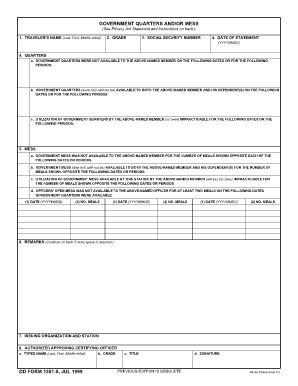
Dd Form 1351 2


What is the DD Form 1351-2?
The DD Form 1351-2 is a crucial document used by military personnel to request reimbursement for travel expenses incurred during official duties. This form is specifically designed for the U.S. Department of Defense and is essential for service members who need to claim allowances for travel, including transportation and lodging costs. Understanding the purpose and requirements of this form is vital for ensuring that reimbursements are processed efficiently and accurately.
How to Use the DD Form 1351-2
Using the DD Form 1351-2 involves a few key steps. First, gather all necessary information regarding your travel, including dates, locations, and expenses. Next, complete the form by providing accurate details in each section, ensuring that all required fields are filled out. After filling out the form, review it for any errors or omissions. Finally, submit the completed form to the appropriate finance office or online portal as directed by your unit’s guidelines.
Steps to Complete the DD Form 1351-2
Completing the DD Form 1351-2 requires careful attention to detail. Follow these steps:
- Begin by entering your personal information, including your name, rank, and service number.
- Provide details about the travel, including the purpose, dates, and locations.
- List all expenses incurred during the travel, categorizing them appropriately (e.g., transportation, lodging, meals).
- Attach any supporting documents, such as receipts or orders, that validate your claims.
- Review the form thoroughly to ensure accuracy before submission.
Legal Use of the DD Form 1351-2
The DD Form 1351-2 is legally binding when completed and submitted according to the guidelines established by the Department of Defense. It must be filled out truthfully, as any misrepresentation can lead to penalties, including financial repercussions or disciplinary action. Compliance with legal requirements ensures that service members receive the reimbursements they are entitled to while maintaining integrity in the process.
Examples of Using the DD Form 1351-2
Service members may use the DD Form 1351-2 in various scenarios. For instance, a soldier who travels for a training exercise may submit this form to claim expenses for airfare, hotel accommodations, and meals. Another example includes a service member attending a conference who needs reimbursement for transportation and lodging. In both cases, accurately documenting expenses on the form is essential for receiving timely reimbursement.
Form Submission Methods
The DD Form 1351-2 can be submitted through multiple methods, depending on the policies of the service member's unit. Common submission methods include:
- Online submission via the designated military finance portal.
- Mailing the completed form to the appropriate finance office.
- In-person submission at the finance office for immediate processing.
Quick guide on how to complete dd form 1351 2 100257637
Prepare Dd Form 1351 2 effortlessly on any device
Digital document management has gained traction among organizations and individuals. It offers a fantastic eco-friendly substitute for conventional printed and signed paperwork, as you can locate the right form and securely save it online. airSlate SignNow provides you with all the tools necessary to create, modify, and eSign your documents quickly and efficiently. Manage Dd Form 1351 2 on any platform with airSlate SignNow Android or iOS applications and simplify any document-related process today.
The easiest way to edit and eSign Dd Form 1351 2 without hassle
- Find Dd Form 1351 2 and then click Get Form to begin.
- Utilize the tools we provide to complete your document.
- Emphasize important sections of your documents or obscure sensitive information with tools that airSlate SignNow specifically offers for that purpose.
- Create your signature with the Sign tool, which takes seconds and holds the same legal validity as a traditional wet ink signature.
- Verify all the details and then click the Done button to save your modifications.
- Choose how you wish to send your form, via email, text message (SMS), or invitation link, or download it to your computer.
Eliminate concerns about lost or misplaced files, tedious form searches, or errors that necessitate printing new document copies. airSlate SignNow meets your document management needs in just a few clicks from your preferred device. Edit and eSign Dd Form 1351 2 and ensure excellent communication at every stage of the form preparation process with airSlate SignNow.
Create this form in 5 minutes or less
Create this form in 5 minutes!
How to create an eSignature for the dd form 1351 2 100257637
How to create an electronic signature for a PDF online
How to create an electronic signature for a PDF in Google Chrome
How to create an e-signature for signing PDFs in Gmail
How to create an e-signature right from your smartphone
How to create an e-signature for a PDF on iOS
How to create an e-signature for a PDF on Android
People also ask
-
What is a DD Form 1351 2?
The DD Form 1351 2 is a travel voucher that military members use to obtain reimbursement for expenses incurred during official travel. This form is crucial for ensuring that all claims are processed efficiently and accurately. Understanding how to fill out the DD Form 1351 2 can help prevent any delays in receiving your reimbursements.
-
How can airSlate SignNow help with the DD Form 1351 2?
airSlate SignNow allows users to easily fill out, sign, and send the DD Form 1351 2 electronically. This streamlined process not only saves time but also reduces the risk of errors and miscommunication. With airSlate SignNow, managing your travel vouchers becomes a hassle-free experience.
-
Is airSlate SignNow affordable for submitting DD Form 1351 2?
Yes, airSlate SignNow offers a cost-effective solution for handling the DD Form 1351 2 and other documents. We provide various pricing plans that cater to businesses of all sizes. This ensures that you have access to the tools you need without breaking the budget.
-
What features does airSlate SignNow offer for the DD Form 1351 2?
airSlate SignNow provides essential features such as eSigning, document templates, and cloud storage for the DD Form 1351 2. These tools help users manage their documents more efficiently, ensuring that all necessary signatures are obtained quickly and that files are stored securely online.
-
Can I track the status of my DD Form 1351 2 with airSlate SignNow?
Absolutely! airSlate SignNow offers tracking capabilities for all documents, including the DD Form 1351 2. This allows you to see when the document has been viewed, signed, and completed, giving you peace of mind throughout the reimbursement process.
-
Is it easy to integrate airSlate SignNow with other tools for the DD Form 1351 2?
Yes, airSlate SignNow easily integrates with various tools and applications that can enhance the management of the DD Form 1351 2. Whether you need to connect with CRM systems or cloud storage services, integration is simple and facilitates a seamless workflow.
-
What are the benefits of using airSlate SignNow for form submissions like the DD Form 1351 2?
Using airSlate SignNow for submitting the DD Form 1351 2 provides numerous benefits, including faster processing times and improved accuracy. Our electronic solution eliminates the need for printing and mailing, streamlining the entire process. Plus, digital storage means you can easily access your forms at any time.
Get more for Dd Form 1351 2
- New resident guide pennsylvania form
- Satisfaction piece form
- Pennsylvania individual form
- Partial release mortgage form 497324889
- Partial release of property from mortgage by individual holder pennsylvania form
- Warranty deed for husband and wife converting property from tenants in common to joint tenancy pennsylvania form
- Warranty deed for parents to child with reservation of life estate pennsylvania form
- Pa joint form
Find out other Dd Form 1351 2
- Can I Sign Vermont Real Estate Document
- How To Sign Wyoming Orthodontists Document
- Help Me With Sign Alabama Courts Form
- Help Me With Sign Virginia Police PPT
- How To Sign Colorado Courts Document
- Can I eSign Alabama Banking PPT
- How Can I eSign California Banking PDF
- How To eSign Hawaii Banking PDF
- How Can I eSign Hawaii Banking Document
- How Do I eSign Hawaii Banking Document
- How Do I eSign Hawaii Banking Document
- Help Me With eSign Hawaii Banking Document
- How To eSign Hawaii Banking Document
- Can I eSign Hawaii Banking Presentation
- Can I Sign Iowa Courts Form
- Help Me With eSign Montana Banking Form
- Can I Sign Kentucky Courts Document
- How To eSign New York Banking Word
- Can I eSign South Dakota Banking PPT
- How Can I eSign South Dakota Banking PPT