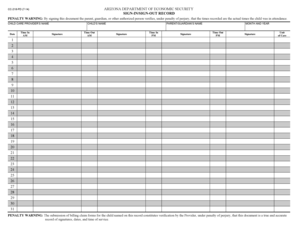
Arizona Department of Economic Security Sign Insign Out Record 1 2 2014-2026


What is the Arizona Department Of Economic Security Sign insign out Record 1 2
The Arizona Department Of Economic Security Sign insign out Record 1 2 is a specific form used to document the signing out of records related to economic security services. This form is essential for maintaining accurate records and ensuring compliance with state regulations. It serves as a formal acknowledgment of the transfer or access to sensitive information, which may include personal data of individuals receiving services from the department.
How to use the Arizona Department Of Economic Security Sign insign out Record 1 2
To effectively use the Arizona Department Of Economic Security Sign insign out Record 1 2, individuals must first ensure they have the correct version of the form. After obtaining the form, users should fill in the required fields accurately, including the names of the parties involved and the specific records being signed out. Once completed, the form must be signed electronically or physically, depending on the method of submission. It is important to keep a copy for personal records and submit the original to the appropriate department office.
Steps to complete the Arizona Department Of Economic Security Sign insign out Record 1 2
Completing the Arizona Department Of Economic Security Sign insign out Record 1 2 involves several key steps:
- Obtain the form from the Arizona Department of Economic Security website or office.
- Fill in the necessary information, including the date, names, and details of the records.
- Review the completed form for accuracy and completeness.
- Sign the form electronically or by hand, ensuring all required signatures are present.
- Submit the form to the designated department office, either online or in person.
Legal use of the Arizona Department Of Economic Security Sign insign out Record 1 2
The Arizona Department Of Economic Security Sign insign out Record 1 2 is legally binding when completed in accordance with state and federal regulations. For the form to be considered valid, it must include proper signatures and comply with applicable eSignature laws. This ensures that the document holds legal weight in any proceedings or audits related to the economic security services provided.
Key elements of the Arizona Department Of Economic Security Sign insign out Record 1 2
Key elements of the Arizona Department Of Economic Security Sign insign out Record 1 2 include:
- Identification of parties: Names and roles of individuals involved in the record signing.
- Record details: Specific information about the records being signed out.
- Date of signing: The date when the form is completed and signed.
- Signatures: Required signatures of all parties involved, either electronically or physically.
State-specific rules for the Arizona Department Of Economic Security Sign insign out Record 1 2
State-specific rules for the Arizona Department Of Economic Security Sign insign out Record 1 2 dictate that all forms must adhere to Arizona's legal requirements for documentation and eSignatures. This includes compliance with the Electronic Signatures in Global and National Commerce Act (ESIGN) and the Uniform Electronic Transactions Act (UETA). Additionally, the form must be handled according to the Arizona Department of Economic Security's internal policies regarding record management and confidentiality.
Quick guide on how to complete arizona department of economic security sign insign out record 1 2
Complete Arizona Department Of Economic Security Sign insign out Record 1 2 effortlessly on any device
Online document management has become increasingly favored by businesses and individuals. It offers an excellent eco-friendly substitute for traditional printed and signed documents, allowing you to locate the appropriate form and securely keep it online. airSlate SignNow equips you with all the tools necessary to create, modify, and eSign your documents quickly without delays. Manage Arizona Department Of Economic Security Sign insign out Record 1 2 on any platform with airSlate SignNow Android or iOS applications and enhance any document-focused operation today.
The easiest method to modify and eSign Arizona Department Of Economic Security Sign insign out Record 1 2 with no hassle
- Obtain Arizona Department Of Economic Security Sign insign out Record 1 2 and click on Get Form to begin.
- Utilize the tools we provide to complete your document.
- Mark important sections of your documents or redact sensitive information with tools that airSlate SignNow offers specifically for that purpose.
- Create your eSignature using the Sign feature, which takes seconds and has the same legal validity as a conventional wet ink signature.
- Review all the details and click on the Done button to save your changes.
- Select your delivery method for the form, via email, SMS, or invite link, or download it to your computer.
No more concerns about lost or misplaced documents, tedious form searches, or errors that necessitate printing new document copies. airSlate SignNow meets your document management needs in just a few clicks from any device of your choice. Modify and eSign Arizona Department Of Economic Security Sign insign out Record 1 2 and ensure excellent communication at every phase of your form preparation process with airSlate SignNow.
Create this form in 5 minutes or less
Create this form in 5 minutes!
How to create an eSignature for the arizona department of economic security sign insign out record 1 2
How to create an electronic signature for a PDF online
How to create an electronic signature for a PDF in Google Chrome
How to create an e-signature for signing PDFs in Gmail
How to create an e-signature right from your smartphone
How to create an e-signature for a PDF on iOS
How to create an e-signature for a PDF on Android
People also ask
-
What is the Arizona Department Of Economic Security Sign insign out Record 1 2?
The Arizona Department Of Economic Security Sign insign out Record 1 2 is a document that allows individuals to sign in or out of records pertaining to services provided by the department. This ensures secure tracking and compliance within various programs. By leveraging airSlate SignNow, you can easily manage and eSign these essential documents.
-
How can airSlate SignNow help with the Arizona Department Of Economic Security Sign insign out Record 1 2?
With airSlate SignNow, you can streamline the eSigning process for the Arizona Department Of Economic Security Sign insign out Record 1 2. Our user-friendly platform allows you to send, sign, and store these documents securely, saving time and increasing efficiency for your organization.
-
What are the pricing options for using airSlate SignNow?
airSlate SignNow offers competitive pricing plans tailored to fit various business needs. Our plans are designed to be cost-effective while providing essential features for handling documents like the Arizona Department Of Economic Security Sign insign out Record 1 2. Visit our pricing page to explore the detailed options available.
-
What features are included in the airSlate SignNow platform?
airSlate SignNow includes features such as customizable templates, secure document sharing, and real-time tracking, all essential for managing the Arizona Department Of Economic Security Sign insign out Record 1 2 effectively. These features enhance operational efficiency and improve document handling.
-
Is airSlate SignNow easy to use for new users?
Yes, airSlate SignNow is designed with user-friendliness in mind, making it accessible for new users. Whether you're dealing with the Arizona Department Of Economic Security Sign insign out Record 1 2 or other documents, our intuitive interface simplifies the signing process for everyone.
-
What benefits do businesses gain by using airSlate SignNow for documents?
By using airSlate SignNow for documents like the Arizona Department Of Economic Security Sign insign out Record 1 2, businesses experience increased efficiency, reduced turnaround times, and enhanced security for their sensitive information. This leads to improved productivity and better compliance with regulatory requirements.
-
Can airSlate SignNow integrate with other software applications?
Absolutely! airSlate SignNow is compatible with a variety of software applications, enhancing workflows for documents like the Arizona Department Of Economic Security Sign insign out Record 1 2. Our integration capabilities facilitate seamless operation with popular tools such as CRM and project management software.
Get more for Arizona Department Of Economic Security Sign insign out Record 1 2
- Marriage certificate punjab pdf form
- Bricklaying swms form
- Pain disability questionnaire name date muir ortho form
- Tenant surrender of property and key return form
- Business digital literacy form
- Employmentapplication05032011 doc form
- Canyon del oro high school transcript requestoro valley form
- Ud 125 application to prevent forfeituredue to covid 19 rental debt judicial council forms
Find out other Arizona Department Of Economic Security Sign insign out Record 1 2
- How To Electronic signature Tennessee Real Estate Document
- How Do I Electronic signature Utah Real Estate Form
- How To Electronic signature Utah Real Estate PPT
- How Can I Electronic signature Virginia Real Estate PPT
- How Can I Electronic signature Massachusetts Sports Presentation
- How To Electronic signature Colorado Courts PDF
- How To Electronic signature Nebraska Sports Form
- How To Electronic signature Colorado Courts Word
- How To Electronic signature Colorado Courts Form
- How To Electronic signature Colorado Courts Presentation
- Can I Electronic signature Connecticut Courts PPT
- Can I Electronic signature Delaware Courts Document
- How Do I Electronic signature Illinois Courts Document
- How To Electronic signature Missouri Courts Word
- How Can I Electronic signature New Jersey Courts Document
- How Can I Electronic signature New Jersey Courts Document
- Can I Electronic signature Oregon Sports Form
- How To Electronic signature New York Courts Document
- How Can I Electronic signature Oklahoma Courts PDF
- How Do I Electronic signature South Dakota Courts Document