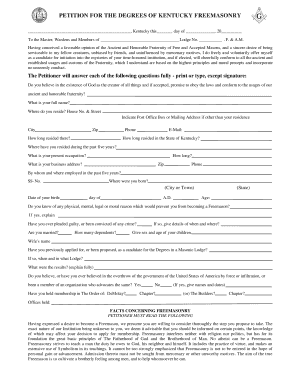
Mason Petition Form 2010


What is the Mason Petition Form
The Mason petition form is a formal document used by individuals seeking to join a Masonic lodge. This application outlines the candidate's personal information, intentions, and reasons for wanting to become a Mason. It serves as a critical first step in the initiation process, allowing the lodge to evaluate the applicant's suitability for membership. The form typically requires details such as the applicant's full name, address, date of birth, and a brief statement expressing their interest in joining the fraternity.
How to use the Mason Petition Form
Using the Mason petition form involves several straightforward steps. First, download the form from a reliable source or obtain a physical copy from a local lodge. Once you have the form, fill it out with accurate information, ensuring that all required fields are completed. After filling out the form, review it carefully for any errors or omissions. Finally, submit the completed petition to the appropriate lodge for consideration, either electronically or in person, depending on the lodge's submission guidelines.
Steps to complete the Mason Petition Form
Completing the Mason petition form requires attention to detail. Follow these steps for a successful submission:
- Download or obtain the form: Ensure you have the correct version of the Mason petition form.
- Fill in personal details: Provide your full name, address, date of birth, and any other requested information.
- Express your intentions: Write a brief statement explaining why you wish to join the Masonic fraternity.
- Review your submission: Check for accuracy and completeness before submitting.
- Submit the form: Send your completed petition to the lodge, following their specific submission methods.
Legal use of the Mason Petition Form
The Mason petition form is legally binding once submitted and approved by the lodge. It is essential to understand that the information provided must be truthful and accurate, as any misrepresentation can lead to rejection of the application or expulsion from the lodge in the future. The form must also comply with local laws and regulations governing membership in fraternal organizations, ensuring that all applicants are treated fairly and equitably.
Key elements of the Mason Petition Form
Several key elements are essential to the Mason petition form. These include:
- Personal Information: Full name, address, and contact details.
- Background Information: Employment history and educational background.
- References: Names and contact information for individuals who can vouch for your character.
- Statement of Intent: A personal statement expressing your desire to join the Masonic fraternity.
Eligibility Criteria
To be eligible for membership through the Mason petition form, applicants typically must meet certain criteria. Most lodges require that candidates be at least eighteen years old, possess a belief in a Supreme Being, and demonstrate good moral character. Additionally, some lodges may have specific residency requirements or may require recommendations from current members. Understanding these criteria is crucial for prospective members to ensure their application is accepted.
Quick guide on how to complete mason petition form
Easily Prepare Mason Petition Form on Any Device
Web-based document management has gained traction among companies and individuals. It offers an ideal environmentally friendly substitute to conventional printed and signed documents, allowing you to obtain the necessary form and securely keep it online. airSlate SignNow provides all the tools you require to create, edit, and eSign your documents promptly without delays. Manage Mason Petition Form on any device with the airSlate SignNow Android or iOS applications and enhance any document-centric process today.
The Simplest Way to Modify and eSign Mason Petition Form Effortlessly
- Locate Mason Petition Form and then click Get Form to begin.
- Utilize the tools we offer to complete your document.
- Emphasize key sections of your documents or redact sensitive information using tools that airSlate SignNow provides specifically for that purpose.
- Generate your signature with the Sign tool, which takes just seconds and carries the same legal significance as a conventional wet ink signature.
- Review all information and then click on the Done button to save your modifications.
- Choose how you wish to share your form, via email, text message (SMS), or invitation link, or download it to your computer.
Eliminate concerns over lost or misplaced documents, tiresome form searches, or errors that necessitate printing new document copies. airSlate SignNow meets your document management needs in just a few clicks from your chosen device. Modify and eSign Mason Petition Form while ensuring excellent communication at any stage of the form preparation process with airSlate SignNow.
Create this form in 5 minutes or less
Find and fill out the correct mason petition form
Create this form in 5 minutes!
How to create an eSignature for the mason petition form
How to create an electronic signature for a PDF online
How to create an electronic signature for a PDF in Google Chrome
How to create an e-signature for signing PDFs in Gmail
How to create an e-signature right from your smartphone
How to create an e-signature for a PDF on iOS
How to create an e-signature for a PDF on Android
People also ask
-
What is a mason petition form?
A mason petition form is a legal document used to formally request membership into a Masonic lodge. It typically requires details about the applicant, including personal information and reasons for seeking membership, which help the lodge assess eligibility. This form facilitates the initiation process within Masonic traditions.
-
How can airSlate SignNow help with signing a mason petition form?
AirSlate SignNow streamlines the signing process for a mason petition form by allowing users to eSign documents digitally. This service ensures that the petition is signed securely and quickly, saving time for both the applicant and the lodge. With airSlate SignNow, you can sign from anywhere, on any device.
-
Can I customize my mason petition form using airSlate SignNow?
Yes, airSlate SignNow offers customization options for your mason petition form. You can easily add fields, branding, and any specific requirements set by your lodge. This flexibility ensures that your form meets all necessary standards and is user-friendly for applicants.
-
Is there a cost associated with using airSlate SignNow for mason petition forms?
AirSlate SignNow provides a cost-effective solution for managing mason petition forms, with various pricing plans to fit different needs. Whether you’re a small lodge or a larger organization, you’ll find a plan that offers the right balance of features and affordability. Sign up today to explore our pricing options.
-
What features does airSlate SignNow offer for managing mason petition forms?
AirSlate SignNow includes features like document templates, reusable forms, and automated workflows for mason petition forms. Users can also track the status of signatures in real-time, ensuring a seamless process from start to finish. These features enhance efficiency and organization within the application process.
-
Are the signatures on mason petition forms legally binding with airSlate SignNow?
Yes, signatures on mason petition forms completed through airSlate SignNow are legally binding. The platform complies with eSignature laws to ensure that your documents are valid and enforceable. Using airSlate SignNow protects the integrity of the application and the membership process.
-
Can I integrate airSlate SignNow with other applications for my mason petition forms?
Absolutely! AirSlate SignNow can integrate with various applications and tools to enhance the management of mason petition forms. This includes popular CRM software, cloud storage solutions, and project management tools, making it easier to streamline your processes and centralize your data.
Get more for Mason Petition Form
Find out other Mason Petition Form
- Electronic signature Legal Document Idaho Online
- How Can I Electronic signature Idaho Legal Rental Lease Agreement
- How Do I Electronic signature Alabama Non-Profit Profit And Loss Statement
- Electronic signature Alabama Non-Profit Lease Termination Letter Easy
- How Can I Electronic signature Arizona Life Sciences Resignation Letter
- Electronic signature Legal PDF Illinois Online
- How Can I Electronic signature Colorado Non-Profit Promissory Note Template
- Electronic signature Indiana Legal Contract Fast
- Electronic signature Indiana Legal Rental Application Online
- Electronic signature Delaware Non-Profit Stock Certificate Free
- Electronic signature Iowa Legal LLC Operating Agreement Fast
- Electronic signature Legal PDF Kansas Online
- Electronic signature Legal Document Kansas Online
- Can I Electronic signature Kansas Legal Warranty Deed
- Can I Electronic signature Kansas Legal Last Will And Testament
- Electronic signature Kentucky Non-Profit Stock Certificate Online
- Electronic signature Legal PDF Louisiana Online
- Electronic signature Maine Legal Agreement Online
- Electronic signature Maine Legal Quitclaim Deed Online
- Electronic signature Missouri Non-Profit Affidavit Of Heirship Online