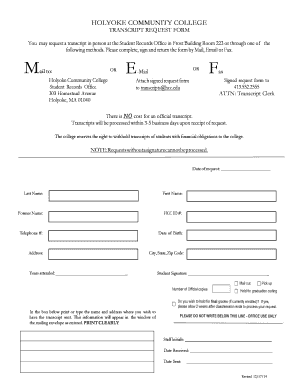
HOLYOKE COMMUNITY COLLEGE TRANSCRIPT REQUEST FORM Hcc


Understanding the Holyoke Community College Transcript Request Form
The Holyoke Community College transcript request form is an official document used by students to request their academic transcripts. These transcripts provide a comprehensive record of a student's academic performance, including courses taken, grades received, and degrees awarded. This form is essential for students who need to transfer to another institution, apply for jobs, or continue their education. The request can be made online, ensuring a convenient and efficient process.
Steps to Complete the Holyoke Community College Transcript Request Form
Completing the Holyoke Community College transcript request form involves several straightforward steps:
- Visit the official Holyoke Community College website to access the transcript request form.
- Fill in your personal information, including your full name, student ID, and contact details.
- Specify the type of transcript you need, such as official or unofficial.
- Indicate the delivery method, whether you prefer it sent electronically or via mail.
- Review your information for accuracy before submitting the form.
- Submit the form electronically or print it out for mailing, depending on your chosen method.
Legal Use of the Holyoke Community College Transcript Request Form
The Holyoke Community College transcript request form is legally binding when completed correctly. To ensure its validity, it must include your signature, which can be provided electronically. This signature confirms your identity and authorizes the release of your academic records. Compliance with eSignature laws, such as the ESIGN Act and UETA, ensures that your request is recognized legally across the United States.
Key Elements of the Holyoke Community College Transcript Request Form
Several key elements should be included in the Holyoke Community College transcript request form to ensure it is processed efficiently:
- Personal Information: Full name, student ID, and contact information.
- Transcript Type: Indicate whether you need an official or unofficial transcript.
- Delivery Method: Specify if you want the transcript sent electronically or via postal mail.
- Signature: An electronic or handwritten signature is required to authorize the request.
How to Obtain the Holyoke Community College Transcript Request Form
The Holyoke Community College transcript request form can be obtained directly from the college's official website. Look for the section dedicated to student services or academic records. There, you will find the option to download the form or submit it online. If you prefer a physical copy, you can also request it in person at the registrar's office.
Digital vs. Paper Version of the Holyoke Community College Transcript Request Form
Both digital and paper versions of the Holyoke Community College transcript request form serve the same purpose, but they offer different advantages. The digital version allows for quicker processing and is more environmentally friendly. It also enables secure electronic signatures, ensuring compliance with legal standards. The paper version may be preferred by those who are not comfortable with digital forms or need a physical copy for their records.
Quick guide on how to complete hcc transcript request form
Effortlessly prepare hcc transcript request form on any device
Digital document management has gained popularity among businesses and individuals alike. It offers an ideal eco-conscious alternative to traditional printed and signed papers, enabling you to access the necessary form and securely store it online. airSlate SignNow equips you with all the tools required to create, modify, and electronically sign your documents swiftly without any hold-ups. Manage holyoke community college transcript on any device using the airSlate SignNow Android or iOS applications and streamline your document-related tasks today.
The easiest way to modify and electronically sign hcc transcript effortlessly
- Find holyoke community college transcript request and click on Get Form to begin.
- Utilize the tools we offer to complete your document.
- Emphasize important sections of the documents or obscure sensitive details with tools that airSlate SignNow provides specifically for that purpose.
- Create your signature with the Sign tool, which takes mere seconds and carries the same legal validity as a traditional wet ink signature.
- Verify the information and click on the Done button to save your changes.
- Choose how you wish to share your form, whether by email, SMS, or invitation link, or download it to your computer.
Say goodbye to lost or misplaced documents, tedious form searching, or errors that require printing new copies. airSlate SignNow simplifies your document management needs with just a few clicks from any device you choose. Edit and electronically sign hcc transcript request to ensure exceptional communication at all stages of the form preparation process with airSlate SignNow.
Create this form in 5 minutes or less
Related searches to hcc transcript request
Create this form in 5 minutes!
How to create an eSignature for the hcc transcript request form
How to create an electronic signature for a PDF online
How to create an electronic signature for a PDF in Google Chrome
How to create an e-signature for signing PDFs in Gmail
How to create an e-signature right from your smartphone
How to create an e-signature for a PDF on iOS
How to create an e-signature for a PDF on Android
People also ask hcc transcript
-
What is a Holyoke Community College transcript?
A Holyoke Community College transcript is an official record of your courses, grades, and academic achievements at the institution. It serves as a formal document required for applying to other colleges, jobs, or for personal records. Obtaining your transcript is essential for maintaining an accurate educational history.
-
How can I request my Holyoke Community College transcript?
To request your Holyoke Community College transcript, you can use the official request form available on the college's website. You may also need to provide your student ID and sign an authorization form. The process is straightforward and can often be completed online.
-
Is there a fee for obtaining a Holyoke Community College transcript?
Yes, there may be a nominal fee for processing your Holyoke Community College transcript request. The cost can vary, so it’s best to check the latest information on the college's website or contact their admissions office. Be sure to factor in any additional fees for expedited processing.
-
How long does it take to receive my Holyoke Community College transcript?
The processing time for your Holyoke Community College transcript typically ranges from 3 to 5 business days. However, this timeframe can vary depending on the volume of requests. If you need your transcript sooner, consider opting for an expedited service if available.
-
Can I send my Holyoke Community College transcript electronically?
Yes, you can send your Holyoke Community College transcript electronically to other institutions and organizations. Ensure that you select the electronic delivery option when making your request. This method is faster and helps streamline your application processes.
-
What should I do if there is an error on my Holyoke Community College transcript?
If you notice any errors on your Holyoke Community College transcript, you should contact the registrar's office promptly. They can guide you through the correction process, which may require submitting a formal request for the changes. Addressing discrepancies quickly ensures your academic records are accurate.
-
How can airSlate SignNow assist with Holyoke Community College transcript requests?
AirSlate SignNow provides a seamless, secure platform for electronically signing and sending transcript requests to Holyoke Community College. This simplifies the process, allowing you to manage your documents from anywhere. With its cost-effective solution, you can save time and avoid delays in obtaining your transcripts.
Get more for holyoke community college transcript request
- Anip referee report form australian national internships program
- Vpeg2 information memorandum vantage private equity growth 2 vpeg2
- Payg with holding annual report example form
- Aipp model release form
- Fodder declaration form
- Yutube on assignemnt cover sheet for scu form
- Sales inspection report agency agreement form
- Incident report template australia form
Find out other hcc transcript request
- Can I eSign Nebraska Police Form
- Can I eSign Nebraska Courts PDF
- How Can I eSign North Carolina Courts Presentation
- How Can I eSign Washington Police Form
- Help Me With eSignature Tennessee Banking PDF
- How Can I eSignature Virginia Banking PPT
- How Can I eSignature Virginia Banking PPT
- Can I eSignature Washington Banking Word
- Can I eSignature Mississippi Business Operations Document
- How To eSignature Missouri Car Dealer Document
- How Can I eSignature Missouri Business Operations PPT
- How Can I eSignature Montana Car Dealer Document
- Help Me With eSignature Kentucky Charity Form
- How Do I eSignature Michigan Charity Presentation
- How Do I eSignature Pennsylvania Car Dealer Document
- How To eSignature Pennsylvania Charity Presentation
- Can I eSignature Utah Charity Document
- How Do I eSignature Utah Car Dealer Presentation
- Help Me With eSignature Wyoming Charity Presentation
- How To eSignature Wyoming Car Dealer PPT