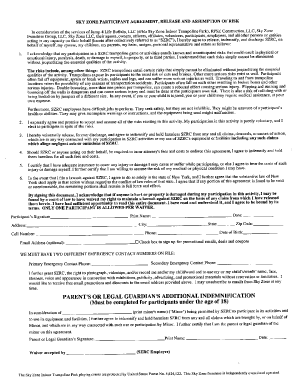
Sky Zone Waiver Erie County New York Www2 Erie Form


Understanding the Sky Zone Waiver
The Sky Zone waiver is a legal document designed to protect the trampoline park from liability in case of accidents or injuries that may occur during activities at the facility. It is essential for participants to understand that by signing this waiver, they acknowledge the risks involved in trampoline jumping and agree not to hold the park accountable for any injuries sustained. The waiver is particularly important in Erie County, New York, where specific regulations may apply to recreational facilities.
Steps to Complete the Sky Zone Waiver
Filling out the Sky Zone waiver form is a straightforward process. Here are the steps to ensure proper completion:
- Access the form: Obtain the Sky Zone waiver form either online or at the facility.
- Provide personal information: Fill in your name, address, and contact details accurately.
- Read the terms: Carefully review the waiver's terms and conditions to understand your rights and responsibilities.
- Sign the form: Sign the waiver electronically or in person, ensuring your signature matches your printed name.
- Submit the form: Return the completed waiver to Sky Zone staff or submit it online, if applicable.
Legal Use of the Sky Zone Waiver
The Sky Zone waiver is legally binding when it meets specific criteria. To be enforceable, the waiver must clearly outline the risks involved in trampoline activities and must be signed voluntarily by participants. It is also crucial that the waiver is written in clear language, allowing participants to comprehend the terms fully. In Erie County, New York, adhering to local laws regarding liability waivers is essential for the document's validity.
Key Elements of the Sky Zone Waiver
Several key elements make the Sky Zone waiver effective:
- Risk acknowledgment: Participants must acknowledge the inherent risks associated with trampoline activities.
- Release of liability: The waiver should include a clause releasing Sky Zone from liability for injuries.
- Signature requirement: A valid signature from the participant or their legal guardian is necessary.
- Contact information: Participants should provide accurate contact details for any follow-up.
How to Obtain the Sky Zone Waiver
Obtaining the Sky Zone waiver is simple. You can access the form through the Sky Zone website or request a physical copy at the facility. If you choose to fill out the form online, ensure you have a reliable internet connection and follow the prompts to complete the process. For those who prefer a paper version, visit your nearest Sky Zone location to receive the waiver form directly from the staff.
State-Specific Rules for the Sky Zone Waiver
In Erie County, New York, specific regulations govern the use of liability waivers. It is essential for participants to be aware of these rules, as they may affect the enforceability of the waiver. Generally, waivers must comply with state laws regarding liability and must be presented in a manner that ensures participants understand the risks involved. Consulting local legal guidelines can provide additional clarity on the requirements for the Sky Zone waiver.
Quick guide on how to complete sky zone waiver erie county new york www2 erie
Complete Sky Zone Waiver Erie County New York Www2 Erie effortlessly on any device
Digital document management has gained popularity among companies and individuals. It offers an ideal eco-friendly alternative to traditional printed and signed documents, allowing you to access the necessary form and securely store it online. airSlate SignNow equips you with all the tools required to create, modify, and eSign your documents swiftly without delays. Manage Sky Zone Waiver Erie County New York Www2 Erie on any platform with airSlate SignNow Android or iOS applications and simplify any document-centered task today.
The easiest way to edit and eSign Sky Zone Waiver Erie County New York Www2 Erie without effort
- Obtain Sky Zone Waiver Erie County New York Www2 Erie and click Get Form to begin.
- Make use of the tools we provide to complete your document.
- Emphasize important sections of your documents or obscure sensitive data with tools that airSlate SignNow provides specifically for that purpose.
- Create your signature using the Sign tool, which takes seconds and holds the same legal validity as a conventional wet ink signature.
- Review the information and click on the Done button to save your changes.
- Select how you wish to send your form, via email, text message (SMS), or invitation link, or download it to your computer.
Forget about lost or misplaced files, tedious form searching, or mistakes that require printing new document copies. airSlate SignNow meets your document management needs in just a few clicks from a device of your preference. Edit and eSign Sky Zone Waiver Erie County New York Www2 Erie and ensure excellent communication at every stage of your form preparation process with airSlate SignNow.
Create this form in 5 minutes or less
Create this form in 5 minutes!
How to create an eSignature for the sky zone waiver erie county new york www2 erie
How to create an electronic signature for a PDF online
How to create an electronic signature for a PDF in Google Chrome
How to create an e-signature for signing PDFs in Gmail
How to create an e-signature right from your smartphone
How to create an e-signature for a PDF on iOS
How to create an e-signature for a PDF on Android
People also ask
-
What is the sky zone waiver form?
The sky zone waiver form is a document that participants must sign before engaging in activities at Sky Zone. This form outlines the risks associated with the activities and ensures that participants acknowledge and accept those risks. By using airSlate SignNow, you can easily create and manage your sky zone waiver form digitally, streamlining the signing process.
-
How can airSlate SignNow help me with the sky zone waiver form?
airSlate SignNow provides a user-friendly platform to create, send, and eSign your sky zone waiver form. You can customize the form to include specific terms and conditions related to your park's activities. Additionally, the online solution saves time by facilitating immediate access and signatures from participants.
-
Is there a cost associated with using airSlate SignNow for the sky zone waiver form?
Yes, airSlate SignNow offers various pricing plans tailored to meet the needs of businesses. These plans allow you to create, manage, and store multiple documents, including your sky zone waiver form, at a cost-effective rate. Check our pricing page for more details on the plans available.
-
Can I integrate airSlate SignNow with other applications when using the sky zone waiver form?
Absolutely! airSlate SignNow integrates seamlessly with various applications such as CRM systems, payment processors, and document management tools. This means that you can streamline workflows involving the sky zone waiver form, making the process more efficient while maintaining comprehensive data management.
-
What are the benefits of using airSlate SignNow for my sky zone waiver form?
Using airSlate SignNow for your sky zone waiver form simplifies the signing process and reduces paperwork. It allows for electronic signatures, which speeds up the collection of waivers and provides better security. Moreover, you can track the status of signed forms in real time, ensuring you have all necessary documentation at your fingertips.
-
Is it legal to use an electronic sky zone waiver form?
Yes, electronic signatures on documents like the sky zone waiver form are legally binding in most jurisdictions. airSlate SignNow complies with relevant e-signature laws, ensuring that your digital waivers hold up in court. This legality provides both you and your customers peace of mind when participating in activities.
-
How does the signing process work for the sky zone waiver form?
The signing process for the sky zone waiver form through airSlate SignNow is straightforward. Once you create the form, you can send it to participants via email or link. They will receive instructions on how to review and electronically sign the document, making it quick and easy for everyone involved.
Get more for Sky Zone Waiver Erie County New York Www2 Erie
Find out other Sky Zone Waiver Erie County New York Www2 Erie
- Electronic signature Indiana Banking Contract Safe
- Electronic signature Banking Document Iowa Online
- Can I eSignature West Virginia Sports Warranty Deed
- eSignature Utah Courts Contract Safe
- Electronic signature Maine Banking Permission Slip Fast
- eSignature Wyoming Sports LLC Operating Agreement Later
- Electronic signature Banking Word Massachusetts Free
- eSignature Wyoming Courts Quitclaim Deed Later
- Electronic signature Michigan Banking Lease Agreement Computer
- Electronic signature Michigan Banking Affidavit Of Heirship Fast
- Electronic signature Arizona Business Operations Job Offer Free
- Electronic signature Nevada Banking NDA Online
- Electronic signature Nebraska Banking Confidentiality Agreement Myself
- Electronic signature Alaska Car Dealer Resignation Letter Myself
- Electronic signature Alaska Car Dealer NDA Mobile
- How Can I Electronic signature Arizona Car Dealer Agreement
- Electronic signature California Business Operations Promissory Note Template Fast
- How Do I Electronic signature Arkansas Car Dealer Claim
- Electronic signature Colorado Car Dealer Arbitration Agreement Mobile
- Electronic signature California Car Dealer Rental Lease Agreement Fast