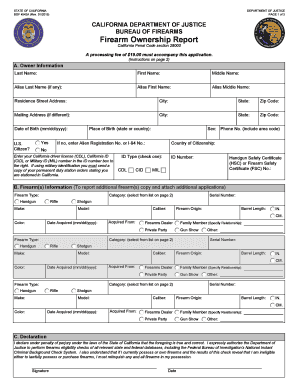
Bof 4542a Form


What is the Bof 4542a
The Bof 4542a form is a crucial document for residents of California who wish to report a new address for firearm ownership. This form serves as a notification to the California Department of Justice regarding changes in the residence of firearm owners. It is essential for maintaining accurate records and ensuring compliance with state laws related to firearm ownership.
How to use the Bof 4542a
To effectively use the Bof 4542a form, individuals must first obtain the form from the appropriate state agency or online resources. Once acquired, the form should be filled out with accurate and current information regarding the new address. It is important to provide all required details to avoid delays in processing. After completing the form, it must be submitted to the California Department of Justice as specified in the instructions.
Steps to complete the Bof 4542a
Completing the Bof 4542a form involves several key steps:
- Obtain the Bof 4542a form from the California Department of Justice website or a local office.
- Fill in your personal information, including your name, previous address, and new address.
- Provide details regarding the firearms associated with your ownership.
- Review the form for accuracy and completeness.
- Submit the completed form to the appropriate department via mail or in person, as per the guidelines.
Legal use of the Bof 4542a
The legal use of the Bof 4542a form is governed by California state laws concerning firearm ownership. Submitting this form ensures that firearm ownership records are kept up to date, which is essential for legal compliance. Failure to report a change of address may result in penalties or complications regarding the ownership status of firearms.
Key elements of the Bof 4542a
Key elements of the Bof 4542a form include:
- Personal Identification: Name and contact information of the firearm owner.
- Previous Address: The address where the firearm owner previously resided.
- New Address: The updated address where the firearm owner currently resides.
- Firearm Details: Information regarding the firearms owned, including make, model, and serial number.
Who Issues the Form
The Bof 4542a form is issued by the California Department of Justice. This agency is responsible for overseeing firearm regulations and ensuring compliance with state laws. Individuals seeking to report a change of address for their firearms must obtain this form directly from the department to ensure they are using the most current version.
Quick guide on how to complete bof 4542a
Complete Bof 4542a effortlessly on any device
Digital document management has become increasingly popular among businesses and individuals. It offers an ideal eco-friendly alternative to traditional printed and signed documents, allowing you to find the right form and securely save it online. airSlate SignNow provides all the essentials you require to create, modify, and electronically sign your documents quickly and smoothly. Manage Bof 4542a on any device using airSlate SignNow's Android or iOS applications and simplify any document-related task today.
The simplest way to alter and eSign Bof 4542a with ease
- Locate Bof 4542a and click on Get Form to begin.
- Make use of the tools we offer to complete your form.
- Emphasize important sections of your documents or black out sensitive content with tools specifically provided by airSlate SignNow for that purpose.
- Create your signature using the Sign tool, which takes mere seconds and holds the same legal validity as a conventional wet ink signature.
- Review the information and click on the Done button to save your modifications.
- Select your preferred method of delivering your form, whether by email, SMS, or invitation link, or download it to your computer.
Forget about lost or misplaced documents, cumbersome form searching, or mistakes that necessitate printing new copies. airSlate SignNow addresses your document management needs with just a few clicks from any device you choose. Edit and eSign Bof 4542a while ensuring effective communication throughout your form preparation process with airSlate SignNow.
Create this form in 5 minutes or less
Create this form in 5 minutes!
How to create an eSignature for the bof 4542a
How to create an electronic signature for a PDF online
How to create an electronic signature for a PDF in Google Chrome
How to create an e-signature for signing PDFs in Gmail
How to create an e-signature right from your smartphone
How to create an e-signature for a PDF on iOS
How to create an e-signature for a PDF on Android
People also ask
-
What is bof 4542a and how does it relate to airSlate SignNow?
Bof 4542a is a regulatory standard that may impact electronic document signing within certain industries. airSlate SignNow ensures compliance with such standards by providing secure and legally binding eSignatures, making it easier for businesses to meet regulatory requirements.
-
How much does it cost to use airSlate SignNow for eSigning with bof 4542a compliance?
Pricing for airSlate SignNow varies based on the features and number of users needed. Our plans are designed to be cost-effective while ensuring compliance with standards like bof 4542a, allowing businesses to budget effectively for their signing solutions.
-
What features does airSlate SignNow offer to support bof 4542a compliance?
airSlate SignNow provides features such as secure document storage, audit trails, and customized workflows, all essential for maintaining compliance with bof 4542a. These features ensure that every document signed meets the necessary legal requirements.
-
Can airSlate SignNow integrate with other software to support bof 4542a?
Yes, airSlate SignNow offers multiple integrations with popular software platforms, enhancing the workflow for users needing bof 4542a compliance. By integrating with CRM, ERP, and other tools, businesses can streamline their document management processes.
-
What are the benefits of using airSlate SignNow for bof 4542a compliant documents?
Using airSlate SignNow for bof 4542a compliant documents brings several benefits, including increased efficiency, reduced paper usage, and enhanced security. Businesses can achieve faster turnaround times while ensuring their electronic signatures meet necessary compliance standards.
-
Is training provided for users to navigate bof 4542a compliance on airSlate SignNow?
Absolutely! airSlate SignNow offers comprehensive training resources for users to understand how to properly utilize the platform in compliance with bof 4542a. This ensures that teams are well-informed and can effectively manage their eSignature processes.
-
How secure is airSlate SignNow when it comes to bof 4542a document signing?
Security is a top priority for airSlate SignNow. The platform employs industry-leading encryption and authentication measures to ensure that all signatures and documents are secure and in alignment with bof 4542a regulations.
Get more for Bof 4542a
- Akabank new bank account form
- Form in the enclosed addressed posta socialsecurity
- Laborvermontgov form
- Nstc 1533 128 form
- Affidavit of identity form 113772
- Vendor performance evaluation form service and maintenance contracts
- Home rental lease agreement template form
- Horse facility lease agreement template form
Find out other Bof 4542a
- How To Integrate Sign in Banking
- How To Use Sign in Banking
- Help Me With Use Sign in Banking
- Can I Use Sign in Banking
- How Do I Install Sign in Banking
- How To Add Sign in Banking
- How Do I Add Sign in Banking
- How Can I Add Sign in Banking
- Can I Add Sign in Banking
- Help Me With Set Up Sign in Government
- How To Integrate eSign in Banking
- How To Use eSign in Banking
- How To Install eSign in Banking
- How To Add eSign in Banking
- How To Set Up eSign in Banking
- How To Save eSign in Banking
- How To Implement eSign in Banking
- How To Set Up eSign in Construction
- How To Integrate eSign in Doctors
- How To Use eSign in Doctors