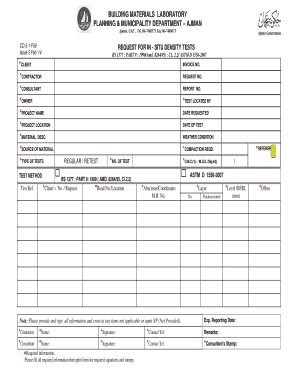
In Situ Density Test Form Ajman


What is the In Situ Density Test Form Ajman
The In Situ Density Test Form Ajman is a specialized document used to assess the density of soil or other materials directly at the site of construction or excavation. This form is crucial for ensuring that the materials meet the required specifications for construction projects. It typically includes fields for recording measurements, site conditions, and other relevant data necessary for evaluating soil density.
How to use the In Situ Density Test Form Ajman
Using the In Situ Density Test Form Ajman involves several key steps. First, gather all necessary equipment for the density test, such as a nuclear density gauge or sand cone. Next, conduct the test according to established protocols, ensuring accurate measurements are taken. As you perform the test, fill out the form with the data collected, including location, time, and any observations that may affect the results. Once completed, the form serves as an official record of the test conducted.
Steps to complete the In Situ Density Test Form Ajman
Completing the In Situ Density Test Form Ajman requires careful attention to detail. Begin by entering the project information, including the site address and project name. Next, document the date and time of the test. Proceed to record the measurements obtained from the density test, ensuring accuracy. Include any relevant notes about environmental conditions or anomalies observed during testing. Finally, sign and date the form to certify that the information provided is accurate and complete.
Legal use of the In Situ Density Test Form Ajman
The In Situ Density Test Form Ajman holds legal significance in construction projects, as it provides documented evidence of compliance with local regulations and standards. When properly completed, the form can be used in legal proceedings to demonstrate that appropriate testing was conducted and that the materials used in construction meet safety and quality requirements. It is important to ensure that all entries are accurate and verifiable to maintain the form's legal validity.
Key elements of the In Situ Density Test Form Ajman
Several key elements are essential to the In Situ Density Test Form Ajman. These include:
- Project Information: Details about the construction project, including name and location.
- Test Date and Time: When the density test was conducted.
- Measurement Data: Recorded values from the density test, including any calculations.
- Environmental Conditions: Observations regarding the site conditions at the time of testing.
- Signature: A space for the tester's signature to validate the form.
Examples of using the In Situ Density Test Form Ajman
The In Situ Density Test Form Ajman can be utilized in various scenarios, including:
- Assessing soil density for new construction sites to ensure stability.
- Evaluating backfill material density during road construction projects.
- Conducting quality control checks for soil compaction in residential developments.
Quick guide on how to complete in situ density test form ajman
Complete In Situ Density Test Form Ajman effortlessly on any device
Online document management has become increasingly popular among organizations and individuals. It serves as an excellent eco-friendly alternative to traditionally printed and signed documents, allowing you to locate the appropriate form and securely store it online. airSlate SignNow provides you with all the resources needed to create, edit, and eSign your documents swiftly and efficiently. Manage In Situ Density Test Form Ajman on any device with the airSlate SignNow Android or iOS applications and enhance any document-based operation today.
The easiest way to edit and eSign In Situ Density Test Form Ajman with ease
- Locate In Situ Density Test Form Ajman and click Get Form to begin.
- Use the tools available to complete your form.
- Emphasize relevant parts of the documents or obscure sensitive information with tools specifically provided by airSlate SignNow.
- Create your signature with the Sign tool, which takes seconds and carries the same legal validity as a traditional ink signature.
- Review all the details and click on the Done button to save your changes.
- Select your preferred method of sharing your form, via email, text message (SMS), invite link, or download it to your computer.
Eliminate the hassle of lost or misplaced documents, tedious form searches, or errors that necessitate printing new document copies. airSlate SignNow caters to your document management needs in just a few clicks from any device of your choice. Edit and eSign In Situ Density Test Form Ajman and ensure exceptional communication at every stage of your form preparation process with airSlate SignNow.
Create this form in 5 minutes or less
Create this form in 5 minutes!
How to create an eSignature for the in situ density test form ajman
How to create an electronic signature for a PDF online
How to create an electronic signature for a PDF in Google Chrome
How to create an e-signature for signing PDFs in Gmail
How to create an e-signature right from your smartphone
How to create an e-signature for a PDF on iOS
How to create an e-signature for a PDF on Android
People also ask
-
What is the In Situ Density Test Form Ajman?
The In Situ Density Test Form Ajman is a specialized document designed for accurately recording in situ density test results in Ajman. This form helps construction and engineering professionals comply with local regulations while ensuring precise data collection during soil testing. Using this form enhances the reliability of your test results.
-
How can airSlate SignNow help with the In Situ Density Test Form Ajman?
AirSlate SignNow simplifies the process of filling out and eSigning the In Situ Density Test Form Ajman. With its intuitive interface, users can quickly complete the form online, making it efficient for fieldwork. The electronic signature feature ensures that the document is legally binding and easily shareable.
-
Is there a cost associated with using the In Situ Density Test Form Ajman on airSlate SignNow?
AirSlate SignNow offers various pricing plans depending on your business needs, including options for the In Situ Density Test Form Ajman. You can select a plan that fits your budget while accessing all necessary features. This cost-effective solution helps streamline your documentation process without a hefty subscription fee.
-
What are the benefits of using the In Situ Density Test Form Ajman?
The In Situ Density Test Form Ajman provides several benefits, including improved accuracy in recording test results and faster processing times. By utilizing airSlate SignNow, you can securely store and manage your documents, ensuring easy access. This leads to better project management and compliance with local regulatory requirements.
-
Can the In Situ Density Test Form Ajman be integrated with other software?
Yes, the In Situ Density Test Form Ajman can be integrated with various software solutions via airSlate SignNow's API. This integration allows for seamless data transfer and enhanced workflow automation. By connecting with your existing tools, you can optimize your operations and save valuable time.
-
How secure is the In Situ Density Test Form Ajman with airSlate SignNow?
AirSlate SignNow prioritizes the security of your documents, including the In Situ Density Test Form Ajman. With advanced encryption protocols and secure cloud storage, your data remains protected from unauthorized access. Additionally, the platform complies with industry standards to safeguard your sensitive information.
-
What types of users benefit from the In Situ Density Test Form Ajman?
The In Situ Density Test Form Ajman is beneficial for civil engineers, construction professionals, and project managers who need to conduct soil tests. By utilizing airSlate SignNow, these users can easily manage documentation and streamline their workflows. This versatility makes the form suitable for various stakeholders in construction projects.
Get more for In Situ Density Test Form Ajman
- Formulary exception request form independent health
- Cec form 55 port of los angeles lawa
- Employee update form bottom line tax services
- Borrower signature authorization fillable form
- Qp401k separation from service distribution request form montereywealth
- Document2 use this form to apply for a certificate with which your employees can show that they are covered by dutch social
- Employment application parks ny form
- Home office lease agreement template form
Find out other In Situ Density Test Form Ajman
- eSignature South Dakota Education Confidentiality Agreement Later
- eSignature South Carolina Education Executive Summary Template Easy
- eSignature Michigan Doctors Living Will Simple
- How Do I eSignature Michigan Doctors LLC Operating Agreement
- How To eSignature Vermont Education Residential Lease Agreement
- eSignature Alabama Finance & Tax Accounting Quitclaim Deed Easy
- eSignature West Virginia Education Quitclaim Deed Fast
- eSignature Washington Education Lease Agreement Form Later
- eSignature Missouri Doctors Residential Lease Agreement Fast
- eSignature Wyoming Education Quitclaim Deed Easy
- eSignature Alaska Government Agreement Fast
- How Can I eSignature Arizona Government POA
- How Do I eSignature Nevada Doctors Lease Agreement Template
- Help Me With eSignature Nevada Doctors Lease Agreement Template
- How Can I eSignature Nevada Doctors Lease Agreement Template
- eSignature Finance & Tax Accounting Presentation Arkansas Secure
- eSignature Arkansas Government Affidavit Of Heirship Online
- eSignature New Jersey Doctors Permission Slip Mobile
- eSignature Colorado Government Residential Lease Agreement Free
- Help Me With eSignature Colorado Government Medical History