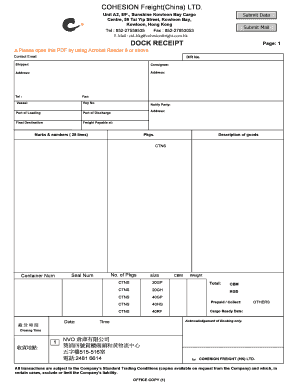
Dock Receipt Template Form


What is the dock receipt template?
The dock receipt template serves as a crucial document in the shipping and logistics industry. It acts as a proof of receipt for goods delivered to a shipping dock. This template typically includes essential information such as the name of the shipper, consignee details, description of the goods, and any relevant shipping instructions. By standardizing this information, the dock receipt template ensures clarity and accountability in the transportation process.
How to use the dock receipt template
Using the dock receipt template involves several straightforward steps. First, gather all necessary information related to the shipment, including details about the sender, recipient, and items being shipped. Next, fill out the template with accurate data, ensuring that all fields are completed to prevent delays. Once the template is filled, it should be printed and signed by the relevant parties to confirm the receipt of goods. This signed document can then be stored for record-keeping purposes.
Key elements of the dock receipt template
Several key elements are vital to include in a dock receipt template. These elements ensure that the document is comprehensive and legally binding:
- Shipper Information: Name, address, and contact details of the sender.
- Consignee Information: Name, address, and contact details of the recipient.
- Description of Goods: Detailed description, including quantity and weight.
- Shipping Instructions: Any specific handling or delivery instructions.
- Date of Receipt: The date when the goods were received at the dock.
- Signatures: Signatures of the shipper and recipient to validate the receipt.
Steps to complete the dock receipt template
Completing the dock receipt template requires careful attention to detail. Follow these steps for accurate completion:
- Gather all necessary shipment information.
- Open the dock receipt template and enter the shipper's information.
- Fill in the consignee's details accurately.
- Provide a clear description of the goods being shipped.
- Include any special shipping instructions if applicable.
- Enter the date of receipt.
- Ensure both parties sign the document to confirm receipt.
Legal use of the dock receipt template
The dock receipt template is legally recognized as a binding document when filled out correctly. It serves as evidence of the transfer of goods and can be used in legal contexts if disputes arise. To ensure its legal validity, it is essential to comply with relevant eSignature laws, such as the ESIGN Act and UETA. These laws affirm that electronic signatures and documents hold the same legal weight as traditional paper documents, provided they meet specific criteria.
Examples of using the dock receipt template
There are various scenarios in which a dock receipt template may be utilized:
- Freight Shipping: A dock receipt is often used when freight is loaded onto a truck or vessel.
- Warehouse Transfers: It can document the receipt of goods transferred between warehouses.
- Returns: When goods are returned to the sender, a dock receipt can confirm the return process.
Quick guide on how to complete dock receipt template 84520767
Effortlessly Prepare Dock Receipt Template on Any Device
Digital document management has gained traction among both companies and individuals. It serves as an ideal environmentally friendly alternative to conventional printed and signed documents, enabling you to locate the correct form and securely store it online. airSlate SignNow provides you with all the tools necessary to create, modify, and eSign your documents quickly and without delays. Manage Dock Receipt Template on any device using airSlate SignNow's Android or iOS applications and enhance any document-centric workflow today.
How to Modify and eSign Dock Receipt Template with Ease
- Locate Dock Receipt Template and click on Get Form to begin.
- Make use of the tools we provide to complete your document.
- Emphasize important sections of the documents or conceal sensitive information with the tools that airSlate SignNow specifically offers for that purpose.
- Generate your eSignature using the Sign tool, which only takes seconds and carries the same legal validity as a traditional handwritten signature.
- Review the details and click on the Done button to save your changes.
- Choose how you wish to send your form, by email, text message (SMS), or invitation link, or download it to your computer.
Eliminate concerns about lost or misplaced files, cumbersome form searches, or errors that necessitate printing additional document copies. airSlate SignNow fulfills your document management requirements in just a few clicks from your preferred device. Modify and eSign Dock Receipt Template while ensuring outstanding communication throughout the form preparation process with airSlate SignNow.
Create this form in 5 minutes or less
Create this form in 5 minutes!
How to create an eSignature for the dock receipt template 84520767
How to create an electronic signature for a PDF online
How to create an electronic signature for a PDF in Google Chrome
How to create an e-signature for signing PDFs in Gmail
How to create an e-signature right from your smartphone
How to create an e-signature for a PDF on iOS
How to create an e-signature for a PDF on Android
People also ask
-
What is a dock receipt template and how can it benefit my business?
A dock receipt template is a customizable document that helps businesses streamline their shipping processes. By using a dock receipt template, you can easily manage shipping details, track goods, and maintain accurate records, ultimately increasing efficiency and reducing errors.
-
How does airSlate SignNow's dock receipt template integrate with my existing systems?
airSlate SignNow's dock receipt template seamlessly integrates with various systems such as ERP and CRM software. These integrations allow you to automatically populate your dock receipt template with relevant data, saving time and ensuring accuracy in your shipping documentation.
-
Can I customize the dock receipt template to fit my company's branding?
Yes, the dock receipt template in airSlate SignNow is fully customizable. You can easily add your company logo, adjust colors, and modify the layout to reflect your brand identity, ensuring that your documents maintain a professional appearance.
-
What are the pricing options for using the dock receipt template with airSlate SignNow?
airSlate SignNow offers several pricing plans that include access to the dock receipt template. Depending on the plan you choose, you can benefit from additional features like advanced integrations and unlimited document signing, ensuring you get the best value for your business.
-
Is there a limit to how many dock receipt templates I can create?
No, there is no limit to the number of dock receipt templates you can create with airSlate SignNow. You can create as many templates as needed to accommodate your shipping processes, allowing you to streamline operations across all departments.
-
How do I ensure compliance when using a dock receipt template?
Using airSlate SignNow's dock receipt template can help ensure compliance with shipping regulations. The template is designed with industry standards in mind, and you can easily track and audit changes to ensure that all documents meet necessary compliance requirements.
-
Can I sign the dock receipt template electronically?
Absolutely! airSlate SignNow allows you to electronically sign the dock receipt template with ease. This feature not only speeds up the approval process but also enhances security and keeps a digital record of transactions.
Get more for Dock Receipt Template
- Ri mc005 form
- Health screening report form
- Glo patent request form bureau of land management
- Root cause corrective action form template
- Bcbsm qualification form fillable
- Schedule ge form g 45g 49 rev general exciseuse tax schedule of exemptions and deductions forms
- Application for refund tax exempt usage teu form
Find out other Dock Receipt Template
- How To Sign Colorado Courts Document
- Can I eSign Alabama Banking PPT
- How Can I eSign California Banking PDF
- How To eSign Hawaii Banking PDF
- How Can I eSign Hawaii Banking Document
- How Do I eSign Hawaii Banking Document
- How Do I eSign Hawaii Banking Document
- Help Me With eSign Hawaii Banking Document
- How To eSign Hawaii Banking Document
- Can I eSign Hawaii Banking Presentation
- Can I Sign Iowa Courts Form
- Help Me With eSign Montana Banking Form
- Can I Sign Kentucky Courts Document
- How To eSign New York Banking Word
- Can I eSign South Dakota Banking PPT
- How Can I eSign South Dakota Banking PPT
- How Do I eSign Alaska Car Dealer Form
- How To eSign California Car Dealer Form
- Can I eSign Colorado Car Dealer Document
- How Can I eSign Colorado Car Dealer Document