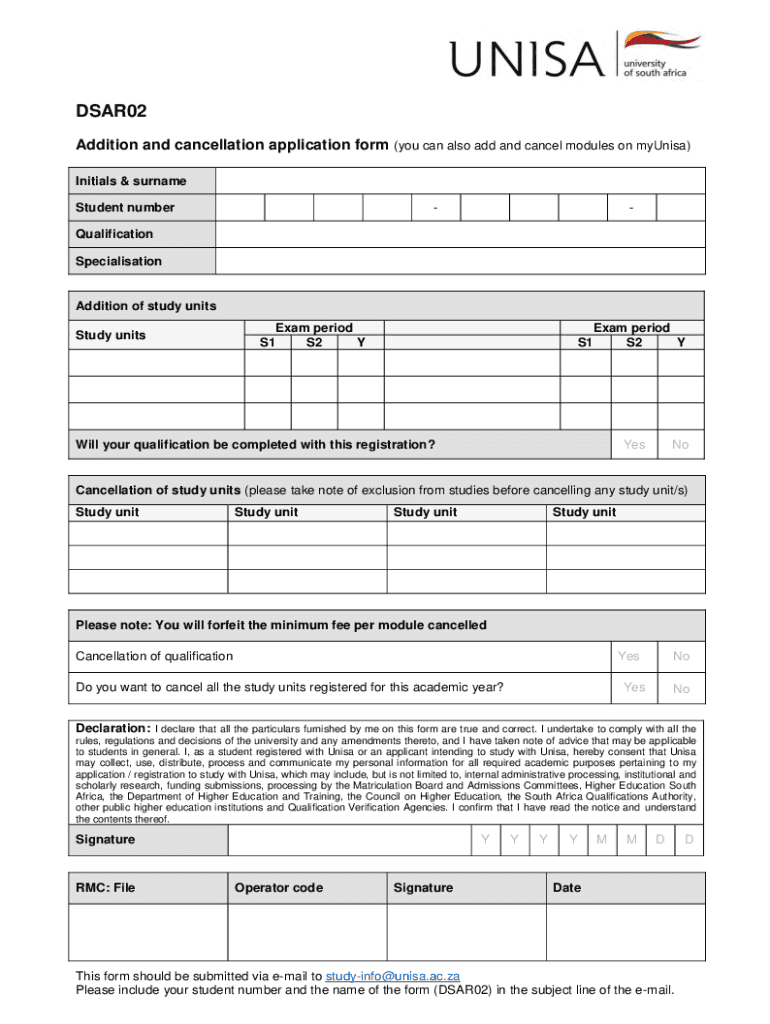
DSAR02 Unisa Ac Za 2018-2026


Understanding the DSAR02 Unisa Form
The DSAR02 Unisa form is a crucial document for students wishing to deregister from their courses at the University of South Africa (Unisa). This form serves as an official request for cancellation of enrollment and is essential for students who may not wish to continue their studies for various reasons. It is important to understand the implications of submitting this form, as it can affect academic records and financial obligations.
Steps to Complete the DSAR02 Unisa Form
Completing the DSAR02 Unisa form requires careful attention to detail. Here are the key steps:
- Access the DSAR02 form, which can be downloaded as a PDF from the Unisa website.
- Fill in personal details, including student number, name, and contact information.
- Indicate the specific courses or modules from which you wish to deregister.
- Provide a reason for deregistration, which may be required for processing.
- Review the form for accuracy before submission.
How to Obtain the DSAR02 Unisa Form
The DSAR02 form can be easily obtained online. Students can visit the official Unisa website to download the form in PDF format. This ensures that you have the most current version of the form, which is necessary for proper submission. It is advisable to check for any updates or changes to the form before filling it out.
Submission Methods for the DSAR02 Unisa Form
Once the DSAR02 form is completed, it can be submitted through various methods:
- Online submission via the Unisa student portal, if available.
- Mailing the completed form to the designated Unisa office.
- In-person submission at a Unisa campus or designated center.
Each method has its own processing times, so students should choose the one that best suits their needs.
Key Elements of the DSAR02 Unisa Form
The DSAR02 Unisa form includes several key elements that are important for processing your request:
- Personal Information: Accurate details such as your student number and contact information.
- Course Details: Specific modules or courses you wish to deregister from.
- Reason for Deregistration: A brief explanation of why you are choosing to deregister.
- Signature: Your signature to confirm the authenticity of the request.
Legal Use of the DSAR02 Unisa Form
The DSAR02 form is legally binding once submitted. It is essential for students to understand that by signing this form, they are officially requesting to cancel their enrollment. This may have financial implications, such as the potential loss of tuition fees or outstanding debts. Students should consult Unisa’s policies regarding deregistration to ensure compliance with all legal requirements.
Quick guide on how to complete dsar02 unisa ac za
Prepare DSAR02 Unisa ac za effortlessly on any device
Digital document management has become increasingly favored by businesses and individuals alike. It offers a perfect environmentally friendly alternative to traditional printed and signed documents, allowing you to find the appropriate form and securely store it online. airSlate SignNow equips you with all the tools necessary to create, edit, and electronically sign your documents swiftly without delays. Manage DSAR02 Unisa ac za on any platform using airSlate SignNow Android or iOS applications and enhance any document-centric operation today.
How to modify and electronically sign DSAR02 Unisa ac za with ease
- Find DSAR02 Unisa ac za and then click Get Form to begin.
- Utilize the tools we provide to fill out your form.
- Highlight crucial sections of your documents or obscure sensitive information with tools that airSlate SignNow offers specifically for that purpose.
- Create your electronic signature with the Sign feature, which takes mere seconds and carries the same legal validity as a conventional wet ink signature.
- Review all the details thoroughly and then click the Done button to save your changes.
- Choose how you want to send your form, via email, SMS, or invite link, or download it to your computer.
Eliminate concerns about lost or misplaced files, tedious form searches, or errors that necessitate printing new copies of documents. airSlate SignNow addresses your document management needs in just a few clicks from any device you prefer. Modify and eSign DSAR02 Unisa ac za and ensure exceptional communication at every stage of the form preparation process with airSlate SignNow.
Create this form in 5 minutes or less
Find and fill out the correct dsar02 unisa ac za
Create this form in 5 minutes!
How to create an eSignature for the dsar02 unisa ac za
How to create an electronic signature for a PDF online
How to create an electronic signature for a PDF in Google Chrome
How to create an e-signature for signing PDFs in Gmail
How to create an e-signature right from your smartphone
How to create an e-signature for a PDF on iOS
How to create an e-signature for a PDF on Android
People also ask
-
What is the unisa deregistration form and why is it important?
The unisa deregistration form is a critical document for students wishing to officially cancel their enrollment at the University of South Africa. Completing this form ensures that all administrative processes are handled correctly, preventing any potential academic penalties and financial obligations associated with continuing enrollment.
-
How can I obtain the unisa deregistration form?
You can easily obtain the unisa deregistration form from the official University of South Africa website. It is also available through student support services, allowing you to download or request a copy that you can fill out and submit digitally or in person.
-
Is there a fee associated with submitting the unisa deregistration form?
Typically, there is no fee for submitting the unisa deregistration form. However, it is advisable to check any specific updates or terms that the university may have, as policies may vary based on your situation or the academic year.
-
How does airSlate SignNow assist with the unisa deregistration form?
airSlate SignNow provides a user-friendly platform to fill out and eSign your unisa deregistration form securely. This electronic process eliminates the hassle of printing, scanning, and mailing, making it quicker and more efficient for students to manage their deregistration.
-
What are the benefits of using airSlate SignNow for the unisa deregistration form?
Using airSlate SignNow to manage the unisa deregistration form offers enhanced convenience and efficiency. The solution is cost-effective, ensures document security, and allows for tracking the status of your applications, giving you peace of mind throughout the deregistration process.
-
Can I integrate airSlate SignNow with other platforms for managing my unisa deregistration form?
Yes, airSlate SignNow can easily integrate with various platforms and applications. This feature allows you to streamline your documentation workflow when completing the unisa deregistration form alongside other academic or administrative tasks.
-
What features should I look for in a service for the unisa deregistration form?
When selecting a service for handling the unisa deregistration form, look for features such as electronic signatures, document tracking, mobile accessibility, and customer support. These functionalities ensure you can manage your deregistration quickly and effectively.
Get more for DSAR02 Unisa ac za
- Letter informing debt collector of unfair practices in collection activities communicating with a consumer regarding a debt by
- Debt validation letter form
- Letter collection debt form
- Debt validation letter 497336199 form
- Letter denying 497336200 form
- Letter debtor collection form
- Collection agency form
- Letter debt payment form
Find out other DSAR02 Unisa ac za
- How Can I Electronic signature Alabama Finance & Tax Accounting Document
- How To Electronic signature Delaware Government Document
- Help Me With Electronic signature Indiana Education PDF
- How To Electronic signature Connecticut Government Document
- How To Electronic signature Georgia Government PDF
- Can I Electronic signature Iowa Education Form
- How To Electronic signature Idaho Government Presentation
- Help Me With Electronic signature Hawaii Finance & Tax Accounting Document
- How Can I Electronic signature Indiana Government PDF
- How Can I Electronic signature Illinois Finance & Tax Accounting PPT
- How To Electronic signature Maine Government Document
- How To Electronic signature Louisiana Education Presentation
- How Can I Electronic signature Massachusetts Government PDF
- How Do I Electronic signature Montana Government Document
- Help Me With Electronic signature Louisiana Finance & Tax Accounting Word
- How To Electronic signature Pennsylvania Government Document
- Can I Electronic signature Texas Government PPT
- How To Electronic signature Utah Government Document
- How To Electronic signature Washington Government PDF
- How Can I Electronic signature New Mexico Finance & Tax Accounting Word