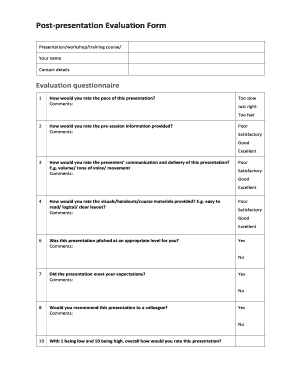
Post Presentation Evaluation Form


What is the Post Presentation Evaluation
The post presentation evaluation is a structured document designed to gather feedback on a presentation's effectiveness. It serves as a tool for presenters to understand audience perceptions, strengths, and areas for improvement. This evaluation form typically includes sections for rating various aspects of the presentation, such as content clarity, engagement level, and overall delivery. By collecting this feedback, presenters can refine their skills and enhance future presentations.
How to use the Post Presentation Evaluation
Using the post presentation evaluation involves several key steps. First, distribute the evaluation form to audience members immediately after the presentation to ensure fresh feedback. Encourage honest and constructive responses. Once collected, analyze the feedback to identify common themes and specific suggestions. This analysis can guide improvements in content delivery, visual aids, or audience interaction techniques for future presentations.
Key elements of the Post Presentation Evaluation
A comprehensive post presentation evaluation typically includes several essential elements. These may consist of:
- Rating scales: Allow participants to rate various aspects of the presentation on a scale, such as one to five.
- Open-ended questions: Provide space for qualitative feedback, allowing respondents to elaborate on their ratings.
- Demographic information: Collect data about the audience, such as their professional background or familiarity with the topic, to contextualize feedback.
- Suggestions for improvement: Encourage specific recommendations that can help enhance future presentations.
Steps to complete the Post Presentation Evaluation
Completing the post presentation evaluation involves a straightforward process. Follow these steps:
- Distribute the evaluation form to the audience right after the presentation.
- Instruct participants on how to fill out the form, emphasizing the importance of honest feedback.
- Collect the completed forms, ensuring anonymity if desired.
- Review and analyze the feedback to identify strengths and areas for improvement.
- Implement changes based on the feedback received in future presentations.
Legal use of the Post Presentation Evaluation
The legal use of the post presentation evaluation hinges on compliance with applicable laws regarding data privacy and consent. Ensure that participants are informed about how their feedback will be used and stored. It is essential to protect personal information collected through the evaluation. Utilizing secure digital platforms for form completion and storage can enhance compliance with regulations such as the General Data Protection Regulation (GDPR) and the California Consumer Privacy Act (CCPA).
Examples of using the Post Presentation Evaluation
Examples of effective use of the post presentation evaluation can be found across various sectors. In educational settings, teachers may use these evaluations to assess student engagement and understanding after a lecture. In corporate environments, trainers can gather feedback on workshops to improve future sessions. Non-profit organizations may utilize these evaluations after fundraising presentations to gauge donor interest and effectiveness. Each example highlights the versatility and importance of gathering feedback to drive improvement.
Quick guide on how to complete post presentation evaluation
Effortlessly Prepare Post Presentation Evaluation on Any Device
Digital document management has gained popularity among companies and individuals. It offers a superb eco-friendly substitute for traditional printed and signed paperwork, allowing you to obtain the necessary form and securely keep it online. airSlate SignNow provides all the resources required to create, adjust, and eSign your documents swiftly without any delays. Handle Post Presentation Evaluation on any device using airSlate SignNow's Android or iOS apps and simplify any document-related procedure today.
Edit and eSign Post Presentation Evaluation with Ease
- Obtain Post Presentation Evaluation and click on Get Form to initiate the process.
- Utilize the tools we provide to complete your form submission.
- Emphasize pertinent sections of the documents or redact sensitive information with the tools that airSlate SignNow specifically offers for this purpose.
- Create your signature using the Sign feature, which takes mere seconds and holds the same legal validity as a conventional wet signature.
- Review all the details and click on the Done button to save your edits.
- Select your preferred method to share your form, whether by email, SMS, or invitation link, or download it to your computer.
Eliminate worries about lost or misplaced documents, tedious form searching, or mistakes that require printing new copies. airSlate SignNow meets your document management needs in just a few clicks from any device you prefer. Modify and eSign Post Presentation Evaluation to ensure clear communication throughout every stage of the form completion process with airSlate SignNow.
Create this form in 5 minutes or less
Create this form in 5 minutes!
How to create an eSignature for the post presentation evaluation
How to create an electronic signature for a PDF online
How to create an electronic signature for a PDF in Google Chrome
How to create an e-signature for signing PDFs in Gmail
How to create an e-signature right from your smartphone
How to create an e-signature for a PDF on iOS
How to create an e-signature for a PDF on Android
People also ask
-
What is a presentation evaluation form, and how can it benefit my organization?
A presentation evaluation form is a tool used to gather feedback on presentations from attendees. By using this form, organizations can identify strengths and weaknesses in their presentations, leading to improved content and delivery in the future. This feedback can enhance audience engagement and overall effectiveness.
-
How can I create a presentation evaluation form using airSlate SignNow?
Creating a presentation evaluation form with airSlate SignNow is simple and user-friendly. You can access our template library to find a ready-made form or customize your own from scratch. Once your form is created, you can easily share it with your audience for quick feedback.
-
Is there a cost associated with using airSlate SignNow for presentation evaluation forms?
Yes, airSlate SignNow offers a range of pricing plans to suit different needs. You can choose from monthly or annual subscriptions, with various features included at each level. This makes it a cost-effective solution for organizations of all sizes looking for a robust presentation evaluation form tool.
-
What features does airSlate SignNow offer for presentation evaluation forms?
airSlate SignNow provides multiple features for your presentation evaluation form, such as eSignature capabilities, real-time collaboration, and customizable templates. Additionally, users can track responses and analyze feedback easily through our intuitive dashboard, streamlining the review process.
-
Can I integrate my presentation evaluation form with other tools using airSlate SignNow?
Absolutely! airSlate SignNow seamlessly integrates with various third-party applications, including CRM systems, project management tools, and email platforms. This integration capability allows you to streamline your workflow and ensure that your presentation evaluation form data is effortlessly managed across different platforms.
-
How secure is my data when using presentation evaluation forms through airSlate SignNow?
Data security is a top priority at airSlate SignNow. All presentation evaluation forms and accompanying data are encrypted and stored securely to ensure confidentiality and compliance with data protection regulations. You can trust that your information is safe while using our platform.
-
Can I customize the design of my presentation evaluation form?
Yes, airSlate SignNow allows users to customize the design of their presentation evaluation form with user-friendly tools. You can modify colors, fonts, and layouts to match your brand's identity and feel. This ensures that your evaluation forms are visually appealing and on-brand.
Get more for Post Presentation Evaluation
Find out other Post Presentation Evaluation
- Help Me With Electronic signature West Virginia Education Business Letter Template
- Electronic signature West Virginia Education Cease And Desist Letter Easy
- Electronic signature Missouri Insurance Stock Certificate Free
- Electronic signature Idaho High Tech Profit And Loss Statement Computer
- How Do I Electronic signature Nevada Insurance Executive Summary Template
- Electronic signature Wisconsin Education POA Free
- Electronic signature Wyoming Education Moving Checklist Secure
- Electronic signature North Carolina Insurance Profit And Loss Statement Secure
- Help Me With Electronic signature Oklahoma Insurance Contract
- Electronic signature Pennsylvania Insurance Letter Of Intent Later
- Electronic signature Pennsylvania Insurance Quitclaim Deed Now
- Electronic signature Maine High Tech Living Will Later
- Electronic signature Maine High Tech Quitclaim Deed Online
- Can I Electronic signature Maryland High Tech RFP
- Electronic signature Vermont Insurance Arbitration Agreement Safe
- Electronic signature Massachusetts High Tech Quitclaim Deed Fast
- Electronic signature Vermont Insurance Limited Power Of Attorney Easy
- Electronic signature Washington Insurance Last Will And Testament Later
- Electronic signature Washington Insurance Last Will And Testament Secure
- Electronic signature Wyoming Insurance LLC Operating Agreement Computer