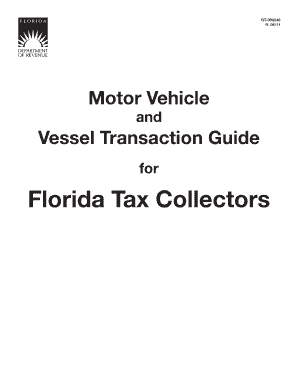
Dr99a Bill of Sale Form


What is the Dr99a Bill Of Sale Form
The Dr99a Bill Of Sale Form is a legal document used to transfer ownership of personal property from one party to another. This form is essential in various transactions, such as selling a vehicle, boat, or other significant assets. It serves as proof of the sale and outlines the terms agreed upon by both the buyer and the seller. By documenting the transaction, the Dr99a Bill Of Sale Form helps protect both parties in case of disputes or legal issues in the future.
How to use the Dr99a Bill Of Sale Form
Using the Dr99a Bill Of Sale Form involves several straightforward steps. First, ensure that you have the correct version of the form, which can typically be obtained from various online sources. Next, fill out the required fields, including the names and addresses of both the buyer and seller, a detailed description of the item being sold, and the sale price. After completing the form, both parties should sign it to validate the transaction. It is advisable to keep a copy for your records, as this serves as proof of the sale.
Steps to complete the Dr99a Bill Of Sale Form
Completing the Dr99a Bill Of Sale Form requires attention to detail and accuracy. Follow these steps for a successful completion:
- Gather necessary information, including the buyer's and seller's full names, addresses, and contact details.
- Provide a thorough description of the item being sold, including any identifying numbers, such as VIN for vehicles.
- Clearly state the sale price and any terms regarding payment.
- Include the date of the transaction.
- Both parties should sign the form, and it is recommended to have a witness or notary present for added legitimacy.
Legal use of the Dr99a Bill Of Sale Form
The Dr99a Bill Of Sale Form is legally binding when completed correctly. To ensure its legal validity, it must include all necessary information and signatures from both parties involved in the transaction. Additionally, adhering to state-specific regulations is crucial, as some states may have unique requirements regarding bill of sale forms. By using this form, both the buyer and seller can protect their rights and interests in the event of a dispute.
Key elements of the Dr99a Bill Of Sale Form
Several key elements must be included in the Dr99a Bill Of Sale Form to ensure its effectiveness and legality. These elements include:
- Buyer and Seller Information: Full names, addresses, and contact details of both parties.
- Description of the Item: A detailed description, including make, model, year, and any serial or identification numbers.
- Sale Price: The agreed-upon price for the item being sold.
- Date of Sale: The date when the transaction takes place.
- Signatures: Signatures of both the buyer and seller, confirming the agreement.
State-specific rules for the Dr99a Bill Of Sale Form
Each state in the U.S. may have specific rules and regulations governing the use of the Dr99a Bill Of Sale Form. It is essential to be aware of these state-specific requirements to ensure compliance. For instance, some states may require additional information, such as odometer readings for vehicle sales or notarization of the form. Researching your state's laws can help avoid potential legal issues and ensure that the form is valid and enforceable.
Quick guide on how to complete dr99a bill of sale form
Effortlessly prepare Dr99a Bill Of Sale Form on any device
Digital document management has gained traction among businesses and individuals alike. It offers an excellent environmentally friendly substitute for traditional printed and signed documents, allowing you to access the appropriate form and securely save it online. airSlate SignNow equips you with all the necessary tools to create, modify, and electronically sign your documents rapidly without delays. Manage Dr99a Bill Of Sale Form on any device using the airSlate SignNow applications for Android or iOS and enhance any document-driven workflow today.
The easiest way to modify and electronically sign Dr99a Bill Of Sale Form seamlessly
- Locate Dr99a Bill Of Sale Form and select Get Form to begin.
- Utilize the features we offer to complete your document.
- Emphasize important sections of the documents or obscure sensitive information with tools specifically provided by airSlate SignNow for that purpose.
- Create your signature using the Sign feature, which only takes seconds and holds the same legal validity as a conventional wet ink signature.
- Review the details and click on the Done button to save your modifications.
- Select your preferred method for sending your form, whether by email, text message (SMS), invitation link, or download it to your computer.
Put an end to lost or misplaced documents, tedious form navigation, or mistakes that necessitate printing new document copies. airSlate SignNow fulfills all your document management needs in just a few clicks from any device of your choice. Modify and electronically sign Dr99a Bill Of Sale Form to ensure exceptional communication throughout your form preparation process with airSlate SignNow.
Create this form in 5 minutes or less
Create this form in 5 minutes!
How to create an eSignature for the dr99a bill of sale form
How to create an electronic signature for a PDF online
How to create an electronic signature for a PDF in Google Chrome
How to create an e-signature for signing PDFs in Gmail
How to create an e-signature right from your smartphone
How to create an e-signature for a PDF on iOS
How to create an e-signature for a PDF on Android
People also ask
-
What is the Dr99a Bill Of Sale Form?
The Dr99a Bill Of Sale Form is a legally binding document that serves as proof of the sale and purchase of a vehicle or personal property. It outlines essential details such as the buyer and seller's information, the item description, and the sale price. Using the Dr99a Bill Of Sale Form ensures both parties have a clear record of the transaction.
-
How can I obtain a Dr99a Bill Of Sale Form?
You can easily obtain the Dr99a Bill Of Sale Form through our airSlate SignNow platform. Our user-friendly interface allows you to customize and download the form quickly. Simply navigate to the relevant section and follow the instructions to generate your Dr99a Bill Of Sale Form.
-
Is the Dr99a Bill Of Sale Form customizable?
Yes, the Dr99a Bill Of Sale Form is fully customizable to meet your specific needs. airSlate SignNow allows you to add or modify fields to capture all relevant transaction information. This flexibility ensures that the form aligns with your unique requirements.
-
What are the benefits of using the Dr99a Bill Of Sale Form?
Using the Dr99a Bill Of Sale Form offers numerous benefits, including legal protection and clarity in transactions. It helps prevent disputes by documenting essential details of the sale. Additionally, the form facilitates a smooth handover of ownership, making it a vital tool for sellers and buyers alike.
-
Is the Dr99a Bill Of Sale Form legally binding?
Yes, the Dr99a Bill Of Sale Form is legally binding when signed by both parties involved in the transaction. This means that it can be used in a court of law to validate the sale. To ensure its enforceability, both parties should keep a signed copy for their records.
-
Can I eSign the Dr99a Bill Of Sale Form?
Absolutely! airSlate SignNow allows you to electronically sign the Dr99a Bill Of Sale Form securely. Our eSigning feature streamlines the signing process, enabling you to complete transactions efficiently without the need for physical signatures.
-
What integrations does airSlate SignNow offer for the Dr99a Bill Of Sale Form?
airSlate SignNow integrates seamlessly with various applications and platforms, enhancing the functionality of the Dr99a Bill Of Sale Form. You can connect with tools like Google Drive, Dropbox, and Microsoft applications to manage your documents conveniently. This integration provides a more efficient workflow for handling your sales transactions.
Get more for Dr99a Bill Of Sale Form
- Tollfaktura form
- Bowling handicap chart 423013834 form
- Kohls rebate receipt form
- Irs form 8508
- Baptist primary care airport center new patient questionnaire form
- D2708 statement of financial circumstances department of form
- Overpaymentrefund formoverpaymentrefund form amerihealth new jersey
- Fire extuisher service contract template form
Find out other Dr99a Bill Of Sale Form
- Can I Sign Maryland Construction Quitclaim Deed
- Sign Minnesota Construction Business Plan Template Mobile
- Sign Construction PPT Mississippi Myself
- Sign North Carolina Construction Affidavit Of Heirship Later
- Sign Oregon Construction Emergency Contact Form Easy
- Sign Rhode Island Construction Business Plan Template Myself
- Sign Vermont Construction Rental Lease Agreement Safe
- Sign Utah Construction Cease And Desist Letter Computer
- Help Me With Sign Utah Construction Cease And Desist Letter
- Sign Wisconsin Construction Purchase Order Template Simple
- Sign Arkansas Doctors LLC Operating Agreement Free
- Sign California Doctors Lease Termination Letter Online
- Sign Iowa Doctors LLC Operating Agreement Online
- Sign Illinois Doctors Affidavit Of Heirship Secure
- Sign Maryland Doctors Quitclaim Deed Later
- How Can I Sign Maryland Doctors Quitclaim Deed
- Can I Sign Missouri Doctors Last Will And Testament
- Sign New Mexico Doctors Living Will Free
- Sign New York Doctors Executive Summary Template Mobile
- Sign New York Doctors Residential Lease Agreement Safe