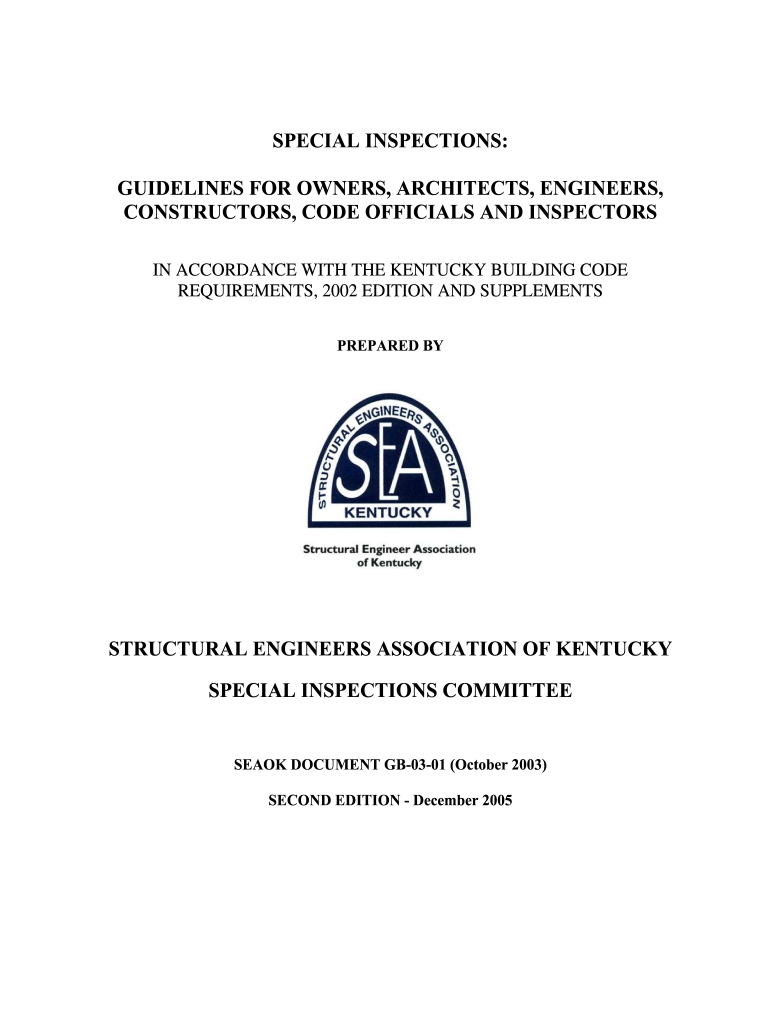
Inspections Guidelines Form


What are the inspections guidelines?
The inspections guidelines serve as a framework for conducting thorough and compliant inspections in various contexts, particularly in construction and safety. These guidelines outline the necessary procedures and standards to ensure that inspections are performed consistently and accurately. They help organizations adhere to legal requirements while maintaining quality and safety in their operations. Understanding these guidelines is essential for professionals involved in inspections, as they provide clarity on expectations and responsibilities.
How to use the inspections guidelines
Utilizing the inspections guidelines involves several key steps. First, familiarize yourself with the specific requirements outlined in the guidelines relevant to your industry or state. Next, prepare the necessary documentation and tools needed for the inspection. During the inspection, follow the established procedures, ensuring that all aspects are thoroughly evaluated. After completing the inspection, document your findings accurately and submit any required reports to the appropriate authorities. This systematic approach helps ensure compliance and fosters accountability.
Steps to complete the inspections guidelines
Completing the inspections guidelines involves a series of methodical steps:
- Review the specific inspections guidelines applicable to your project or area.
- Gather all necessary materials, including checklists and documentation.
- Conduct the inspection according to the established procedures, ensuring all criteria are met.
- Document your findings in detail, noting any discrepancies or areas of concern.
- Submit your inspection report to the relevant authorities or stakeholders.
By following these steps, you can ensure that your inspections are thorough and compliant with all regulations.
Legal use of the inspections guidelines
The legal use of inspections guidelines is crucial for ensuring that inspections are recognized as valid and enforceable. Compliance with federal, state, and local laws is mandatory, as these guidelines often reflect legal standards. It is important to keep abreast of any changes in legislation that may affect the guidelines. Additionally, maintaining accurate records and documentation of inspections can provide legal protection in case of disputes or audits.
Key elements of the inspections guidelines
Key elements of the inspections guidelines typically include:
- Definition of the scope and purpose of the inspection.
- Detailed procedures for conducting the inspection.
- Criteria for evaluating compliance with relevant standards.
- Documentation requirements for reporting findings.
- Follow-up actions for addressing any identified issues.
Understanding these elements is essential for effectively implementing the guidelines and ensuring successful inspections.
State-specific rules for the inspections guidelines
State-specific rules for inspections guidelines can vary significantly, reflecting local laws and regulations. It is essential to consult your state's regulatory body or official resources to understand the specific requirements that apply to your inspections. This may include additional documentation, specific training for inspectors, or unique compliance standards. Adhering to these state-specific rules ensures that inspections are legally compliant and recognized by local authorities.
Examples of using the inspections guidelines
Examples of using the inspections guidelines can be found across various industries. For instance:
- In construction, inspections are conducted to ensure that building codes and safety standards are met.
- In healthcare, inspections may focus on compliance with health regulations and safety protocols.
- In environmental assessments, guidelines help ensure that inspections meet ecological standards.
These examples illustrate the versatility and importance of inspections guidelines in maintaining safety and compliance across different sectors.
Quick guide on how to complete inspections guidelines
Effortlessly Prepare Inspections Guidelines on Any Device
Online document management has gained traction among businesses and individuals. It offers an ideal eco-friendly substitute for traditional printed and signed paperwork, allowing you to access the correct form and securely store it online. airSlate SignNow equips you with all the necessary tools to create, edit, and electronically sign your documents swiftly and without delays. Manage Inspections Guidelines on any platform using airSlate SignNow's Android or iOS apps and enhance any document-related process today.
The Easiest Way to Edit and Electronically Sign Inspections Guidelines Stress-Free
- Obtain Inspections Guidelines and click Get Form to begin.
- Use the available tools to fill out your form.
- Emphasize pertinent sections of the documents or obscure sensitive data with the tools that airSlate SignNow offers specifically for this purpose.
- Generate your eSignature using the Sign feature, which only takes seconds and holds the same legal validity as a traditional wet ink signature.
- Review the details and click on the Done button to save your alterations.
- Select your preferred method for delivering your form, whether by email, SMS, invite link, or by downloading it to your computer.
Say goodbye to lost or misplaced documents, tedious form navigation, or errors that necessitate printing new copies. airSlate SignNow meets your document management needs in just a few clicks from any device you prefer. Edit and electronically sign Inspections Guidelines to ensure excellent communication at every stage of your form preparation process with airSlate SignNow.
Create this form in 5 minutes or less
Create this form in 5 minutes!
How to create an eSignature for the inspections guidelines
How to create an electronic signature for a PDF online
How to create an electronic signature for a PDF in Google Chrome
How to create an e-signature for signing PDFs in Gmail
How to create an e-signature right from your smartphone
How to create an e-signature for a PDF on iOS
How to create an e-signature for a PDF on Android
People also ask
-
What are inspections guidelines and how can airSlate SignNow help?
Inspections guidelines are essential protocols that ensure processes are in compliance with regulatory standards. airSlate SignNow simplifies this by allowing you to easily prepare, send, and eSign documents that adhere to these inspections guidelines, ensuring a smooth workflow.
-
How does airSlate SignNow handle document security within inspections guidelines?
Document security is a priority at airSlate SignNow. Our platform employs advanced encryption and compliance measures to protect your documents, ensuring they meet the necessary inspections guidelines while safeguarding sensitive information.
-
What are the pricing options for airSlate SignNow tailored to inspections guidelines?
airSlate SignNow offers several pricing tiers tailored to meet various business needs, including plans designed for organizations focused on inspections guidelines. Our cost-effective solutions allow businesses of all sizes to streamline their document processes without breaking the budget.
-
Can airSlate SignNow integrate with other tools to manage inspections guidelines?
Yes, airSlate SignNow seamlessly integrates with many popular software applications, enhancing your ability to manage inspections guidelines effectively. Whether it's project management or CRM tools, our integrations ensure a cohesive workflow across platforms.
-
What features does airSlate SignNow offer to support inspections guidelines?
airSlate SignNow boasts features such as customizable templates, automated workflows, and real-time document tracking, all designed to support compliance with inspections guidelines. These tools help you streamline the eSigning process while maintaining consistency and accuracy.
-
How can I ensure all my team members follow inspections guidelines using airSlate SignNow?
With airSlate SignNow, you can create standardized templates and workflows that enforce inspections guidelines across your organization. This centralized approach ensures that all team members adhere to established protocols, reducing the risk of errors.
-
Is there customer support available for questions about inspections guidelines?
Absolutely! Our dedicated customer support team is available to assist with any questions related to inspections guidelines and the use of airSlate SignNow. We provide resources and assistance to ensure you can maximize the effectiveness of our platform.
Get more for Inspections Guidelines
- Living trust california 26639116 form
- Oh coc atmv 15 form
- Disc 002 6561924 form
- Comparison shopping for a credit card take charge today form
- Credit application northwest pipe fittings northwestpipe form
- Irs introduces a domestic filing exception to schedules k form
- Virginia state income tax forms
- Penndot non commercial drivers licenseidentification cardlearners permit application to renewreplacechangecorrect form
Find out other Inspections Guidelines
- How Do I Electronic signature Alabama Non-Compete Agreement
- How To eSignature North Carolina Sales Receipt Template
- Can I Electronic signature Arizona LLC Operating Agreement
- Electronic signature Louisiana LLC Operating Agreement Myself
- Can I Electronic signature Michigan LLC Operating Agreement
- How Can I Electronic signature Nevada LLC Operating Agreement
- Electronic signature Ohio LLC Operating Agreement Now
- Electronic signature Ohio LLC Operating Agreement Myself
- How Do I Electronic signature Tennessee LLC Operating Agreement
- Help Me With Electronic signature Utah LLC Operating Agreement
- Can I Electronic signature Virginia LLC Operating Agreement
- Electronic signature Wyoming LLC Operating Agreement Mobile
- Electronic signature New Jersey Rental Invoice Template Computer
- Electronic signature Utah Rental Invoice Template Online
- Electronic signature Louisiana Commercial Lease Agreement Template Free
- eSignature Delaware Sales Invoice Template Free
- Help Me With eSignature Oregon Sales Invoice Template
- How Can I eSignature Oregon Sales Invoice Template
- eSignature Pennsylvania Sales Invoice Template Online
- eSignature Pennsylvania Sales Invoice Template Free