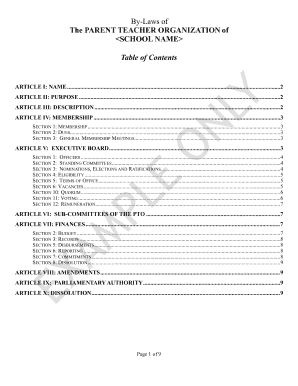
Pto Bylaws Template Form


What is the PTO Bylaws Template
The PTO bylaws template serves as a foundational document for Parent-Teacher Organizations (PTOs) in the United States. This template outlines the rules and procedures that govern the organization, ensuring clarity in operations and decision-making. It typically includes sections on the purpose of the organization, membership requirements, meeting protocols, and the roles of officers. By establishing these guidelines, the template helps maintain order and transparency within the PTO, fostering a collaborative environment for parents, teachers, and school administration.
How to Use the PTO Bylaws Template
Using the PTO bylaws template involves several key steps. First, organizations should review the template to understand its structure and content. Next, they can customize it to reflect their specific goals and needs. This may include modifying sections on membership criteria, officer responsibilities, and meeting frequency. Once tailored, the bylaws should be presented to the PTO members for discussion and approval. After finalizing the document, it is essential to keep it accessible for future reference and to ensure compliance with any updates or changes in the organization.
Key Elements of the PTO Bylaws Template
The key elements of a PTO bylaws template typically include:
- Purpose: A statement outlining the mission and objectives of the PTO.
- Membership: Criteria for membership, including eligibility and rights of members.
- Officers: Roles and responsibilities of the executive board, including how officers are elected.
- Meetings: Guidelines on the frequency of meetings, quorum requirements, and voting procedures.
- Amendments: The process for making changes to the bylaws, ensuring they remain relevant.
Steps to Complete the PTO Bylaws Template
Completing the PTO bylaws template involves a systematic approach:
- Review the existing template and identify areas that require customization.
- Gather input from PTO members to ensure the bylaws reflect the collective vision.
- Draft the bylaws, incorporating necessary modifications and ensuring clarity.
- Distribute the draft to all members for feedback and suggestions.
- Hold a meeting to discuss the draft and make any final adjustments.
- Vote on the finalized bylaws during a scheduled meeting.
- Document the approved bylaws and distribute copies to all members for reference.
Legal Use of the PTO Bylaws Template
The legal use of the PTO bylaws template is crucial for ensuring that the organization operates within the framework of the law. By adopting a well-structured set of bylaws, the PTO can protect its members and maintain its nonprofit status. It is important to ensure that the bylaws comply with state laws governing nonprofit organizations, as these regulations may vary. Additionally, the bylaws should be regularly reviewed and updated to reflect any changes in legal requirements or organizational structure.
State-Specific Rules for the PTO Bylaws Template
State-specific rules may influence the content and structure of the PTO bylaws template. Each state has its own regulations regarding nonprofit organizations, which can affect membership criteria, officer responsibilities, and financial reporting. It is advisable for PTOs to consult legal resources or local nonprofit associations to understand these requirements. By aligning the bylaws with state laws, organizations can avoid potential legal issues and ensure smooth operations.
Quick guide on how to complete pto bylaws template
Complete Pto Bylaws Template effortlessly on any device
Digital document management has become increasingly favored by businesses and individuals alike. It offers a seamless eco-friendly alternative to traditional printed and signed papers, as you can easily locate the necessary form and securely store it online. airSlate SignNow equips you with all the resources required to create, modify, and eSign your documents swiftly without delays. Manage Pto Bylaws Template on any device using the airSlate SignNow Android or iOS applications and enhance any document-driven procedure today.
How to adjust and eSign Pto Bylaws Template with ease
- Find Pto Bylaws Template and click Get Form to begin.
- Utilize the tools we offer to fill out your document.
- Mark important sections of the documents or obscure sensitive information with tools that airSlate SignNow offers specifically for this purpose.
- Create your signature using the Sign tool, which only takes seconds and carries the same legal validity as a conventional wet ink signature.
- Verify the details and click the Done button to save your modifications.
- Select how you wish to share your form, via email, SMS, invitation link, or download it to your PC.
Say goodbye to lost or misplaced files, tedious form navigation, or errors that require printing new copies of documents. airSlate SignNow meets all your document management needs in just a few clicks from any device you prefer. Adjust and eSign Pto Bylaws Template and guarantee outstanding communication at every phase of your form preparation process with airSlate SignNow.
Create this form in 5 minutes or less
Create this form in 5 minutes!
How to create an eSignature for the pto bylaws template
How to create an electronic signature for a PDF online
How to create an electronic signature for a PDF in Google Chrome
How to create an e-signature for signing PDFs in Gmail
How to create an e-signature right from your smartphone
How to create an e-signature for a PDF on iOS
How to create an e-signature for a PDF on Android
People also ask
-
What is a PTO bylaws template and why do I need one?
A PTO bylaws template is a structured document that outlines the rules and regulations governing a Parent-Teacher Organization. It serves as a foundation for your organization by detailing roles, responsibilities, and procedures. Using a PTO bylaws template ensures clarity and consistency in your operations, making it essential for successful governance.
-
How can I customize a PTO bylaws template for my organization?
You can easily customize a PTO bylaws template by editing sections that reflect the specific needs and values of your organization. Many templates provide guidance on key components, allowing you to modify clauses regarding meetings, voting procedures, and officer roles. This flexibility makes it a practical tool for tailoring your bylaws.
-
What features should I look for in a PTO bylaws template?
When selecting a PTO bylaws template, look for features that include clear formatting, a comprehensive outline of roles, and sections for amendments. Additionally, ensure it aligns with your local legal requirements and provides examples or explanations for each section. A user-friendly format will also facilitate easier edits.
-
Is the PTO bylaws template compatible with e-signature platforms?
Yes, most PTO bylaws templates are designed to be compatible with e-signature platforms, including airSlate SignNow. This compatibility allows you to efficiently gather signatures from board members and stakeholders, streamlining the approval process. An integrated solution simplifies document management and enhances collaboration.
-
What are the benefits of using airSlate SignNow for signing PTO bylaws?
Using airSlate SignNow to sign your PTO bylaws template offers signNow benefits, including quick and secure electronic signatures. It eliminates the need for printing and scanning, speeding up the approval process. Furthermore, it provides a secure audit trail, ensuring accountability and compliance.
-
Are there any costs associated with using a PTO bylaws template?
Many PTO bylaws templates can be found for free or at a low cost online. However, if you choose to use a comprehensive template with additional features or legal guidance, there may be associated fees. Ultimately, investing in a quality PTO bylaws template can save time and ensure clarity in your bylaws.
-
Can I get legal assistance with my PTO bylaws template?
Yes, if you have specific legal questions or concerns while drafting your PTO bylaws template, it’s advisable to consult with a legal professional. They can help ensure that your bylaws comply with local laws and best practices. This can prevent future disputes and ensure your organization operates smoothly.
Get more for Pto Bylaws Template
- Aba therapy attestation form anthem blue cross and blue shield
- American legion auxiliary application for unit charter form
- Resource parent medication log kvc kansas kansas kvc form
- Medicare fax cover sheet 53213643 form
- Georgia state board of workers compensation form wc 3
- Humanitarian project request form ldschurchorg fhnl ldschurch
- March ratsletter estima form
- Lease takeover agreement template form
Find out other Pto Bylaws Template
- Sign Maine Payroll Deduction Authorization Simple
- How To Sign Nebraska Payroll Deduction Authorization
- Sign Minnesota Employee Appraisal Form Online
- How To Sign Alabama Employee Satisfaction Survey
- Sign Colorado Employee Satisfaction Survey Easy
- Sign North Carolina Employee Compliance Survey Safe
- Can I Sign Oklahoma Employee Satisfaction Survey
- How Do I Sign Florida Self-Evaluation
- How Do I Sign Idaho Disclosure Notice
- Sign Illinois Drug Testing Consent Agreement Online
- Sign Louisiana Applicant Appraisal Form Evaluation Free
- Sign Maine Applicant Appraisal Form Questions Secure
- Sign Wisconsin Applicant Appraisal Form Questions Easy
- Sign Alabama Deed of Indemnity Template Later
- Sign Alabama Articles of Incorporation Template Secure
- Can I Sign Nevada Articles of Incorporation Template
- Sign New Mexico Articles of Incorporation Template Safe
- Sign Ohio Articles of Incorporation Template Simple
- Can I Sign New Jersey Retainer Agreement Template
- Sign West Virginia Retainer Agreement Template Myself