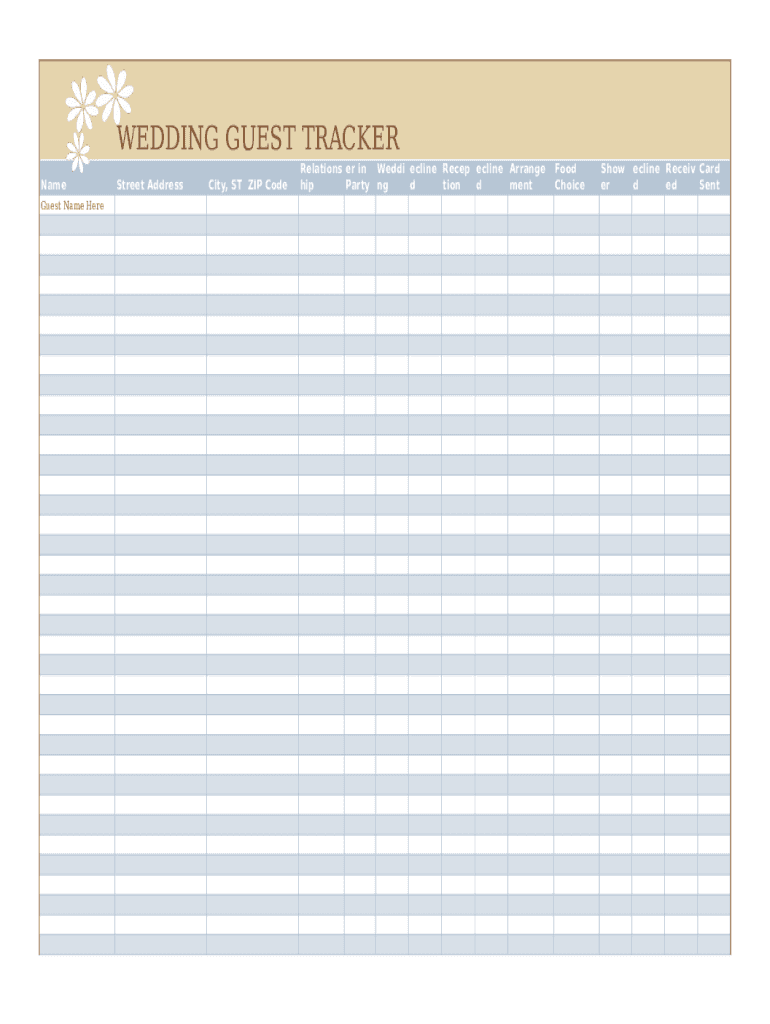
Wedding Guest List Create Template Form


What is the wedding guest list create template
The wedding guest list create template is a structured document designed to help couples organize and manage their wedding guest lists efficiently. This editable template allows users to input essential details such as guest names, contact information, RSVP status, and meal preferences. By utilizing this template, couples can ensure they have a comprehensive overview of their guests, making the planning process smoother and more organized.
How to use the wedding guest list create template
To use the wedding guest list create template, follow these steps:
- Download the template in a compatible format.
- Open the template using a suitable application that supports editing.
- Begin entering guest information, including names, addresses, and any additional notes.
- Regularly update the template as RSVPs come in to keep track of attendance.
- Utilize the template to finalize seating arrangements and meal choices closer to the wedding date.
Steps to complete the wedding guest list create template
Completing the wedding guest list create template involves several key steps:
- Identify potential guests and categorize them into groups, such as family, friends, and colleagues.
- Input each guest's full name and contact details into the designated fields.
- Include RSVP deadlines to prompt timely responses from your guests.
- Track responses by marking each guest's status as confirmed, declined, or pending.
- Review the completed list periodically to ensure all details are accurate and up to date.
Legal use of the wedding guest list create template
While the wedding guest list create template is primarily a planning tool, it is important to consider the legal aspects of managing guest information. Ensure that any personal data collected complies with privacy regulations, such as the California Consumer Privacy Act (CCPA). Couples should inform guests about how their information will be used and stored, maintaining transparency and trust throughout the planning process.
Key elements of the wedding guest list create template
The key elements of the wedding guest list create template include:
- Guest Name: The full name of each invitee.
- Contact Information: Phone numbers and email addresses for easy communication.
- RSVP Status: A section to track whether guests have confirmed their attendance.
- Meal Preferences: Options for dietary restrictions or meal choices.
- Notes: Additional comments or reminders regarding each guest.
Examples of using the wedding guest list create template
Examples of using the wedding guest list create template can vary based on individual needs:
- A couple may use the template to invite family members and friends, ensuring they don’t overlook anyone important.
- Event planners can utilize the template to manage multiple weddings simultaneously, keeping each guest list organized.
- Couples can share the editable template with their wedding party to gather input on who to invite.
Quick guide on how to complete wedding guest list create template
Complete Wedding Guest List Create Template effortlessly on any device
Managing documents online has become increasingly favored by businesses and individuals. It offers an ideal eco-friendly substitute for traditional printed and signed documents, as you can easily locate the required form and securely store it online. airSlate SignNow equips you with all the resources necessary to create, modify, and electronically sign your documents swiftly without hindrances. Handle Wedding Guest List Create Template on any device using the airSlate SignNow Android or iOS applications and enhance any document-driven procedure today.
The easiest way to modify and electronically sign Wedding Guest List Create Template with ease
- Obtain Wedding Guest List Create Template and click on Get Form to begin.
- Make use of the tools we provide to finish your form.
- Emphasize pertinent sections of your documents or obscure sensitive information with tools that airSlate SignNow supplies specifically for that purpose.
- Create your electronic signature using the Sign tool, which takes mere seconds and holds the same legal significance as a conventional wet ink signature.
- Verify all the information and click on the Done button to save your changes.
- Choose your preferred method to send your form, via email, text message (SMS), or invitation link, or download it to your PC.
Forget about lost or misplaced documents, tedious form searches, or errors that require new document copies to be printed. airSlate SignNow meets your document management needs in just a few clicks from any device you choose. Modify and electronically sign Wedding Guest List Create Template and ensure excellent communication at every stage of the form preparation process with airSlate SignNow.
Create this form in 5 minutes or less
Create this form in 5 minutes!
How to create an eSignature for the wedding guest list create template
How to create an electronic signature for a PDF online
How to create an electronic signature for a PDF in Google Chrome
How to create an e-signature for signing PDFs in Gmail
How to create an e-signature right from your smartphone
How to create an e-signature for a PDF on iOS
How to create an e-signature for a PDF on Android
People also ask
-
What is a wedding online editable template?
A wedding online editable template is a customizable digital document designed to facilitate wedding planning. It allows couples to easily input their details, share information, and ensure everything is organized. By using a wedding online editable template, you can streamline your wedding preparations signNowly.
-
How can I customize a wedding online editable template?
You can customize a wedding online editable template by inputting your unique details directly into the document. Features such as text boxes, image uploads, and design options let you personalize it to match your wedding theme. This flexibility helps make your template truly special.
-
Is the wedding online editable template mobile-friendly?
Yes, the wedding online editable template is designed to be mobile-friendly, ensuring you can access and edit it on any device. This is especially important for couples who are on the go and need to make changes quickly. With mobile accessibility, your wedding planning stays convenient.
-
What are the pricing plans for using a wedding online editable template?
Pricing for the wedding online editable template can vary depending on the features you need and the subscription plan you choose. Typically, airSlate SignNow offers competitive rates that cater to individuals and businesses alike. Check the website for detailed pricing information and find the plan that best fits your needs.
-
What features does the wedding online editable template offer?
The wedding online editable template includes features like drag-and-drop editing, collaboration tools, and eSignature capabilities. These features ensure a seamless experience for couples ready to formalize their plans. With these tools, planning your wedding becomes efficient and straightforward.
-
Can I share the wedding online editable template with others?
Absolutely! You can easily share the wedding online editable template with family, friends, or wedding planners. This collaborative aspect helps everyone involved stay informed and contribute to the planning process without hassle.
-
Are there any integrations available with the wedding online editable template?
Yes, the wedding online editable template integrates with various applications such as Google Drive, Dropbox, and project management tools. These integrations make it easier to manage your wedding documents in one place. You'll have everything at your fingertips, enhancing your overall planning experience.
Get more for Wedding Guest List Create Template
Find out other Wedding Guest List Create Template
- Help Me With eSign Iowa Insurance Living Will
- eSign North Dakota Lawers Quitclaim Deed Easy
- eSign Ohio Lawers Agreement Computer
- eSign North Dakota Lawers Separation Agreement Online
- How To eSign North Dakota Lawers Separation Agreement
- eSign Kansas Insurance Moving Checklist Free
- eSign Louisiana Insurance Promissory Note Template Simple
- eSign Texas Lawers Contract Fast
- eSign Texas Lawers Lease Agreement Free
- eSign Maine Insurance Rental Application Free
- How Can I eSign Maryland Insurance IOU
- eSign Washington Lawers Limited Power Of Attorney Computer
- eSign Wisconsin Lawers LLC Operating Agreement Free
- eSign Alabama Legal Quitclaim Deed Online
- eSign Alaska Legal Contract Safe
- How To eSign Alaska Legal Warranty Deed
- eSign Alaska Legal Cease And Desist Letter Simple
- eSign Arkansas Legal LLC Operating Agreement Simple
- eSign Alabama Life Sciences Residential Lease Agreement Fast
- How To eSign Arkansas Legal Residential Lease Agreement