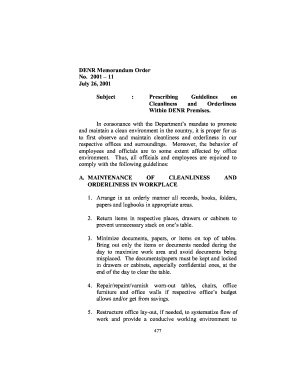
Memo for Cleanliness and Orderliness Form


What is the memo for cleanliness and orderliness?
The memo for cleanliness and orderliness serves as a formal communication to staff, emphasizing the importance of maintaining a clean and organized workspace. It outlines expectations for cleanliness in various areas, such as shared spaces, individual workstations, and restrooms. This document is essential for fostering a professional environment, enhancing employee morale, and ensuring health and safety standards are met. By clearly stating the responsibilities of each employee, the memo encourages accountability and teamwork in maintaining a tidy workplace.
Key elements of the memo for cleanliness and orderliness
A well-crafted memo for cleanliness and orderliness should include several key elements to ensure clarity and effectiveness:
- Subject Line: A clear and concise subject that indicates the purpose of the memo.
- Introduction: A brief statement explaining the importance of cleanliness and orderliness in the workplace.
- Specific Guidelines: Detailed instructions on what is expected from staff, including cleaning schedules and responsibilities.
- Consequences: Information on potential repercussions for failing to adhere to cleanliness standards.
- Encouragement: A positive note encouraging teamwork and cooperation among staff members.
How to use the memo for cleanliness and orderliness
To effectively use the memo for cleanliness and orderliness, follow these steps:
- Draft the Memo: Begin by outlining the key points you want to communicate. Ensure the language is clear and professional.
- Distribute the Memo: Share the memo with all staff members via email or printed copies. Ensure everyone receives it and understands its contents.
- Encourage Feedback: Invite employees to ask questions or provide input regarding the cleanliness guidelines. This fosters a collaborative environment.
- Monitor Compliance: Regularly check that cleanliness standards are being met and address any issues promptly.
Steps to complete the memo for cleanliness and orderliness
Completing the memo involves several important steps:
- Identify the Audience: Determine who the memo is intended for, such as all staff or specific departments.
- Outline the Content: Create an outline that includes all necessary sections, such as guidelines and expectations.
- Write the Memo: Fill in the outline with detailed information, ensuring clarity and professionalism.
- Review and Edit: Proofread the memo for any errors or unclear language before finalizing it.
- Distribute: Send the memo to the intended recipients, ensuring it is accessible to all relevant parties.
Legal use of the memo for cleanliness and orderliness
The legal use of the memo for cleanliness and orderliness involves ensuring that the document complies with workplace regulations and standards. This includes:
- Adhering to Health and Safety Regulations: The memo should reflect compliance with local and federal health regulations regarding workplace cleanliness.
- Documenting Responsibilities: Clearly outlining the responsibilities of staff can help protect the organization in case of disputes regarding cleanliness.
- Maintaining Records: Keep a copy of the memo and any related communications for future reference and to demonstrate compliance with cleanliness standards.
Examples of using the memo for cleanliness and orderliness
Here are some practical examples of how the memo for cleanliness and orderliness can be applied:
- Office Cleaning Schedule: A memo outlining a weekly cleaning schedule for shared spaces, such as break rooms and conference rooms.
- Restroom Maintenance: A memo specifying the responsibilities for maintaining restroom cleanliness and hygiene standards.
- Post-Event Clean-Up: A memo addressing the expectations for cleaning up after company events or meetings to ensure the workspace remains tidy.
Quick guide on how to complete memo for cleanliness and orderliness
Finalize Memo For Cleanliness And Orderliness effortlessly on any device
Web-based document management has become increasingly popular with businesses and individuals alike. It offers an ideal environmentally friendly alternative to traditional printed and signed documents, as you can easily find the correct form and store it securely online. airSlate SignNow provides all the tools necessary to create, edit, and eSign your documents swiftly without any holdups. Manage Memo For Cleanliness And Orderliness on any device using airSlate SignNow's Android or iOS applications and enhance any document-oriented process today.
The easiest approach to modify and eSign Memo For Cleanliness And Orderliness without hassle
- Find Memo For Cleanliness And Orderliness and click on Get Form to begin.
- Use the tools we offer to fill out your document.
- Highlight important sections of the documents or redact sensitive information using tools provided by airSlate SignNow specifically for that purpose.
- Create your signature with the Sign tool, which takes just seconds and carries the same legal validity as a traditional handwritten signature.
- Review the details and click the Done button to save your changes.
- Select how you wish to share your form—via email, text message (SMS), invite link, or download it to your computer.
Eliminate the stress of lost or misplaced files, tedious form searches, or errors that necessitate printing new document copies. airSlate SignNow meets all your document management requirements in just a few clicks from any device of your choosing. Modify and eSign Memo For Cleanliness And Orderliness to ensure excellent communication at every stage of the form preparation process with airSlate SignNow.
Create this form in 5 minutes or less
Create this form in 5 minutes!
How to create an eSignature for the memo for cleanliness and orderliness
How to create an electronic signature for a PDF online
How to create an electronic signature for a PDF in Google Chrome
How to create an e-signature for signing PDFs in Gmail
How to create an e-signature right from your smartphone
How to create an e-signature for a PDF on iOS
How to create an e-signature for a PDF on Android
People also ask
-
What is a sample letter to staff informing to maintain cleanliness?
A sample letter to staff informing to maintain cleanliness is a template that businesses can use to communicate cleanliness expectations to their employees. This letter serves as a reminder of the importance of maintaining a clean workspace and outlines specific practices to follow. Utilizing such a letter can enhance workplace hygiene and morale.
-
How can I customize a sample letter to staff informing to maintain cleanliness?
You can customize a sample letter to staff informing to maintain cleanliness by including your company’s specific cleanliness policies and personalizing it with your brand’s tone. Ensure you clearly outline the expectations and consequences if standards are not met. Tailoring the message to your audience can improve engagement and compliance.
-
What features does airSlate SignNow offer for sending letters like the sample letter to staff informing to maintain cleanliness?
airSlate SignNow offers features such as electronic signatures, templates for fast document creation, and secure storage to streamline the process of sending letters like a sample letter to staff informing to maintain cleanliness. With user-friendly tools, you can quickly draft, eSign, and manage such communications, ensuring all staff members are informed.
-
Can I track the delivery of my sample letter to staff informing to maintain cleanliness using airSlate SignNow?
Yes, you can track the delivery of your sample letter to staff informing to maintain cleanliness using airSlate SignNow’s tracking features. Once you send the document, you’ll receive notifications regarding its status, including when it’s viewed and signed. This enhances accountability and ensures that all employees have received important communications.
-
Is there a free trial available for airSlate SignNow for managing documents like the sample letter to staff informing to maintain cleanliness?
Yes, airSlate SignNow offers a free trial that allows you to explore features such as eSigning and document management. During this trial, you can experiment with sending a sample letter to staff informing to maintain cleanliness and other documents. This is a great way to assess whether the platform meets your organizational needs before committing to a plan.
-
How does eSigning enhance the effectiveness of the sample letter to staff informing to maintain cleanliness?
eSigning enhances the effectiveness of the sample letter to staff informing to maintain cleanliness by providing a quick and legally binding way for employees to acknowledge receipt and understanding of the letter. This process eliminates clutter associated with paperwork and ensures that important messages are taken seriously and easily accessible for future reference.
-
What benefits does airSlate SignNow provide for small businesses sending letters like the sample letter to staff informing to maintain cleanliness?
For small businesses, airSlate SignNow offers cost-effective solutions for sending letters such as the sample letter to staff informing to maintain cleanliness. It reduces paperwork, saves time with automated workflows, and ensures compliance through digital records. These features help manage operational tasks efficiently and maintain a professional image.
Get more for Memo For Cleanliness And Orderliness
- Notice to person executing durable power of attorney form
- Control number ca p041 pkg form
- Control number ca p044 pkg form
- Control number ca p045 pkg form
- Carpenter license requirements by state a next insurance form
- Control number ca p048 pkg form
- Control number ca p049 pkg form
- Control number ca p054 pkg form
Find out other Memo For Cleanliness And Orderliness
- eSignature Georgia Business Operations Limited Power Of Attorney Online
- Help Me With eSignature South Carolina Banking Job Offer
- eSignature Tennessee Banking Affidavit Of Heirship Online
- eSignature Florida Car Dealer Business Plan Template Myself
- Can I eSignature Vermont Banking Rental Application
- eSignature West Virginia Banking Limited Power Of Attorney Fast
- eSignature West Virginia Banking Limited Power Of Attorney Easy
- Can I eSignature Wisconsin Banking Limited Power Of Attorney
- eSignature Kansas Business Operations Promissory Note Template Now
- eSignature Kansas Car Dealer Contract Now
- eSignature Iowa Car Dealer Limited Power Of Attorney Easy
- How Do I eSignature Iowa Car Dealer Limited Power Of Attorney
- eSignature Maine Business Operations Living Will Online
- eSignature Louisiana Car Dealer Profit And Loss Statement Easy
- How To eSignature Maryland Business Operations Business Letter Template
- How Do I eSignature Arizona Charity Rental Application
- How To eSignature Minnesota Car Dealer Bill Of Lading
- eSignature Delaware Charity Quitclaim Deed Computer
- eSignature Colorado Charity LLC Operating Agreement Now
- eSignature Missouri Car Dealer Purchase Order Template Easy