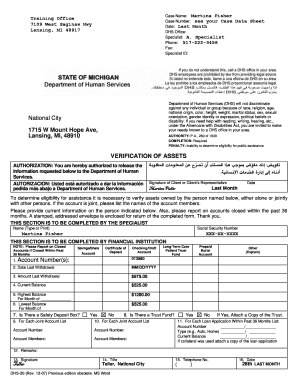
Dhs 20 Verification of Assets Form


What is the DHS 20 Verification of Assets?
The DHS 20 Verification of Assets is a form used primarily in Michigan to assess an individual's financial situation. This form is essential for determining eligibility for various assistance programs, including food assistance and cash benefits. It requires individuals to disclose their assets, such as bank accounts, property, and other financial resources. The information collected helps the Department of Health and Human Services (DHHS) evaluate the applicant's need for support and ensure that resources are allocated fairly.
How to Use the DHS 20 Verification of Assets
Using the DHS 20 Verification of Assets involves several steps. First, gather all necessary financial documents, including bank statements and property deeds. Next, accurately complete the form by providing detailed information about your assets. It is crucial to be honest and thorough, as discrepancies can lead to delays or denial of benefits. Once completed, submit the form to the appropriate DHHS office, either online or via mail, ensuring that you keep a copy for your records.
Steps to Complete the DHS 20 Verification of Assets
Completing the DHS 20 Verification of Assets requires careful attention to detail. Follow these steps for successful submission:
- Gather all relevant financial documents.
- Fill out the form with accurate information regarding your assets.
- Review the form for any errors or omissions.
- Sign and date the form to verify its authenticity.
- Submit the form to your local DHHS office, either electronically or by mail.
Legal Use of the DHS 20 Verification of Assets
The DHS 20 Verification of Assets is a legally binding document when completed correctly. It must be filled out truthfully, as providing false information can result in penalties, including disqualification from assistance programs. The form complies with state regulations, ensuring that the information provided is used solely for the purpose of determining eligibility for benefits. Understanding the legal implications of this form is essential for applicants seeking assistance.
Required Documents for the DHS 20 Verification of Assets
When completing the DHS 20 Verification of Assets, certain documents are required to support your claims. These may include:
- Recent bank statements from all accounts.
- Proof of property ownership or rental agreements.
- Documentation of any other assets, such as vehicles or investments.
- Identification documents, such as a driver's license or state ID.
Form Submission Methods for the DHS 20 Verification of Assets
The DHS 20 Verification of Assets can be submitted through various methods, providing flexibility for applicants. You can choose to submit the form:
- Online through the Michigan DHHS website.
- By mail to your local DHHS office.
- In-person at a designated DHHS location.
Each method has its own advantages, so consider your circumstances when deciding how to submit your form.
Quick guide on how to complete dhs 20 verification of assets
Complete Dhs 20 Verification Of Assets effortlessly on any device
Online document management has gained traction among organizations and individuals. It serves as a perfect eco-friendly substitute for conventional printed and signed paperwork, as you can obtain the correct form and securely store it online. airSlate SignNow equips you with all the resources you need to create, modify, and eSign your documents promptly without delays. Manage Dhs 20 Verification Of Assets on any device using airSlate SignNow's Android or iOS applications and simplify any document-related process today.
The easiest way to modify and eSign Dhs 20 Verification Of Assets without any hassle
- Find Dhs 20 Verification Of Assets and then click Get Form to begin.
- Make use of the tools we offer to complete your document.
- Emphasize pertinent sections of your documents or obscure sensitive information with tools that airSlate SignNow offers specifically for that purpose.
- Create your signature using the Sign feature, which takes moments and carries the same legal validity as a conventional wet ink signature.
- Review the information and then click on the Done button to preserve your adjustments.
- Choose how you would prefer to send your form, via email, text message (SMS), or invitation link, or download it to your PC.
Eliminate concerns about lost or misplaced documents, tedious form searches, or mistakes that necessitate reprinting new document copies. airSlate SignNow meets your needs in document management in just a few clicks from your preferred device. Edit and eSign Dhs 20 Verification Of Assets and ensure strong communication at any stage of the form preparation process with airSlate SignNow.
Create this form in 5 minutes or less
Create this form in 5 minutes!
How to create an eSignature for the dhs 20 verification of assets
How to create an electronic signature for a PDF online
How to create an electronic signature for a PDF in Google Chrome
How to create an e-signature for signing PDFs in Gmail
How to create an e-signature right from your smartphone
How to create an e-signature for a PDF on iOS
How to create an e-signature for a PDF on Android
People also ask
-
What is dhs 20 verification of assets?
DHS 20 verification of assets is a process used to confirm the financial status and asset ownership of individuals applying for benefits or services. This verification is crucial for ensuring compliance with state requirements and helps to safeguard resources allocated for assistance programs.
-
How can airSlate SignNow assist with the dhs 20 verification of assets process?
airSlate SignNow streamlines the documentation needed for the dhs 20 verification of assets by allowing users to easily send, sign, and store relevant documents electronically. This ensures that the verification process is efficient, secure, and compliant with regulatory requirements.
-
What features does airSlate SignNow offer for dhs 20 verification of assets?
airSlate SignNow provides features like customizable templates, automated reminders, and robust security measures specifically designed to support the dhs 20 verification of assets. These features enhance user experience and ensure that all documentation is managed effectively and securely.
-
Is airSlate SignNow affordable for small businesses needing dhs 20 verification of assets?
Yes, airSlate SignNow offers competitive pricing plans that cater to businesses of all sizes, including small businesses needing dhs 20 verification of assets. With cost-effective solutions and flexible subscription options, it’s an ideal choice for those looking to simplify their document management.
-
Can I integrate airSlate SignNow with other software for dhs 20 verification of assets?
Absolutely! airSlate SignNow offers seamless integrations with popular software solutions commonly used in asset verification processes. These integrations enhance workflows and simplify the collection and management of documents related to the dhs 20 verification of assets.
-
What are the benefits of using airSlate SignNow for dhs 20 verification of assets?
Using airSlate SignNow for dhs 20 verification of assets provides numerous benefits, including faster processing times, reduced paper consumption, and improved accuracy in document handling. Its user-friendly interface also ensures that users can navigate the platform with ease.
-
Is my data secure when using airSlate SignNow for dhs 20 verification of assets?
Yes, data security is a top priority for airSlate SignNow. The platform implements advanced encryption and security protocols to protect sensitive information related to the dhs 20 verification of assets, ensuring that your documents are safe.
Get more for Dhs 20 Verification Of Assets
- Sun financial dental form
- Prescription verification form
- Azdwm online pisr form
- Hh 36 designation of another person to consent for medical care 00040383 6docx nationwidechildrens form
- Form b280
- Form nc 4 web 11 01
- Federal food program use among emergency food assistance clients form
- Release of claims agreement template form
Find out other Dhs 20 Verification Of Assets
- How To Integrate Sign in Banking
- How To Use Sign in Banking
- Help Me With Use Sign in Banking
- Can I Use Sign in Banking
- How Do I Install Sign in Banking
- How To Add Sign in Banking
- How Do I Add Sign in Banking
- How Can I Add Sign in Banking
- Can I Add Sign in Banking
- Help Me With Set Up Sign in Government
- How To Integrate eSign in Banking
- How To Use eSign in Banking
- How To Install eSign in Banking
- How To Add eSign in Banking
- How To Set Up eSign in Banking
- How To Save eSign in Banking
- How To Implement eSign in Banking
- How To Set Up eSign in Construction
- How To Integrate eSign in Doctors
- How To Use eSign in Doctors