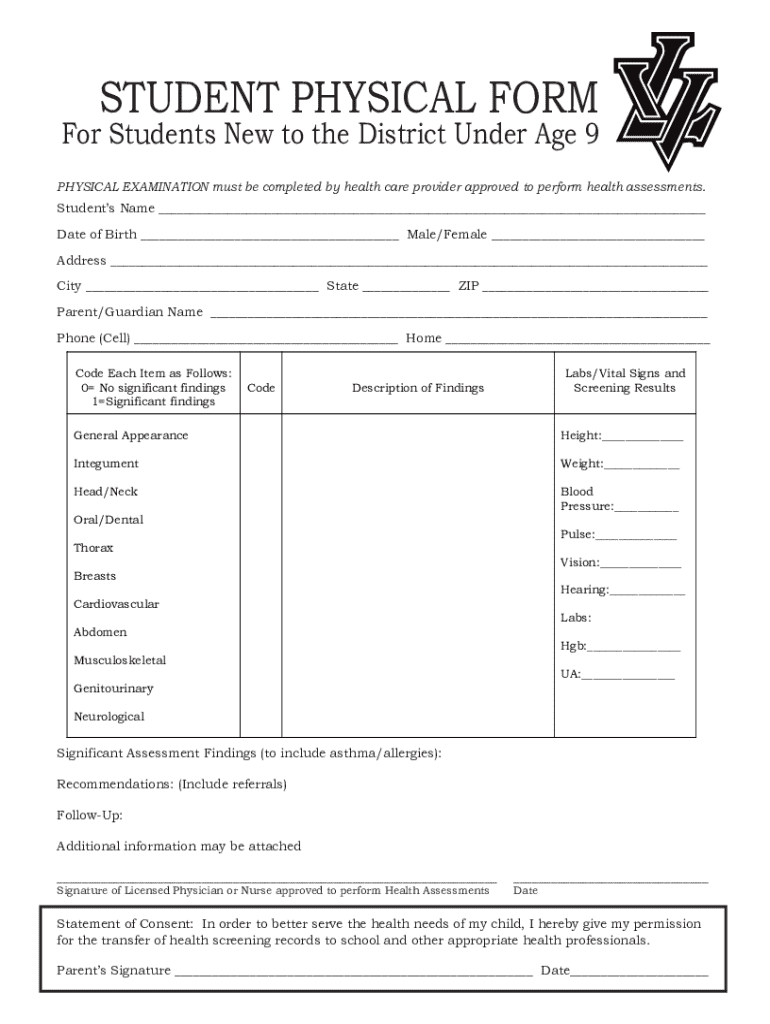
Student Physical Form 2023-2026


What is the Student Physical Form
The Student Physical Form is a document required by many educational institutions in the United States to ensure that students are in good health before participating in school activities, including sports. This form typically includes sections for personal information, medical history, and a physical examination conducted by a licensed healthcare provider. It serves to protect both the student and the institution by ensuring that any health concerns are documented and addressed appropriately.
How to use the Student Physical Form
To use the Student Physical Form, parents or guardians should first obtain the form from the school or educational institution. Once acquired, it should be filled out with accurate personal information, including the student’s name, date of birth, and emergency contact details. The form must then be presented to a healthcare provider for a physical examination. After the examination, the provider will complete the necessary sections, sign the form, and return it to the parents or guardians for submission to the school.
Steps to complete the Student Physical Form
Completing the Student Physical Form involves several key steps:
- Obtain the form from the school or educational institution.
- Fill in the student’s personal information accurately.
- Schedule an appointment with a licensed healthcare provider.
- Undergo a physical examination, where the provider will assess the student’s health.
- Have the healthcare provider complete and sign the form.
- Return the signed form to the school by the specified deadline.
Key elements of the Student Physical Form
The Student Physical Form typically includes several important elements:
- Personal Information: Student’s name, date of birth, and contact details.
- Medical History: Information about past illnesses, surgeries, and allergies.
- Physical Examination Results: Height, weight, blood pressure, and overall health assessment.
- Immunization Records: Documentation of required vaccinations.
- Healthcare Provider’s Signature: Confirmation that the examination was completed.
Legal use of the Student Physical Form
The Student Physical Form is legally recognized as a vital document that helps schools comply with health regulations and safety standards. Schools may require this form to ensure that students are fit to participate in physical activities, thus minimizing liability. Parents and guardians should ensure that the form is completed accurately and submitted on time to avoid any issues with their child’s participation in school programs.
State-specific rules for the Student Physical Form
Each state in the U.S. may have specific requirements regarding the Student Physical Form. Some states mandate that the form be completed annually, while others may require it only for certain grade levels or activities. It is important for parents and guardians to check their state’s regulations to ensure compliance. Additionally, some states may have specific immunization requirements that must be documented on the form.
Create this form in 5 minutes or less
Find and fill out the correct student physical form
Create this form in 5 minutes!
How to create an eSignature for the student physical form
How to create an electronic signature for a PDF online
How to create an electronic signature for a PDF in Google Chrome
How to create an e-signature for signing PDFs in Gmail
How to create an e-signature right from your smartphone
How to create an e-signature for a PDF on iOS
How to create an e-signature for a PDF on Android
People also ask
-
What is a Student Physical Form?
A Student Physical Form is a document that records a student's health information and physical examination results. It is often required by schools and sports organizations to ensure that students are fit to participate in physical activities. Using airSlate SignNow, you can easily create, send, and eSign these forms securely.
-
How can airSlate SignNow help with Student Physical Forms?
airSlate SignNow streamlines the process of managing Student Physical Forms by allowing you to create customizable templates. You can send these forms for eSignature, track their status, and store them securely in the cloud. This saves time and ensures compliance with school requirements.
-
Is there a cost associated with using airSlate SignNow for Student Physical Forms?
Yes, airSlate SignNow offers various pricing plans that cater to different needs, including options for educational institutions. The cost is competitive and provides access to features that simplify the management of Student Physical Forms. You can choose a plan that fits your budget and requirements.
-
Can I integrate airSlate SignNow with other applications for Student Physical Forms?
Absolutely! airSlate SignNow offers integrations with popular applications such as Google Drive, Dropbox, and various CRM systems. This allows you to seamlessly manage your Student Physical Forms alongside other tools you use, enhancing your workflow and efficiency.
-
What are the benefits of using airSlate SignNow for Student Physical Forms?
Using airSlate SignNow for Student Physical Forms provides numerous benefits, including increased efficiency, reduced paperwork, and enhanced security. The platform ensures that all forms are stored securely and can be accessed easily, making it a convenient solution for schools and parents alike.
-
How secure is the information on Student Physical Forms with airSlate SignNow?
airSlate SignNow prioritizes security and compliance, employing advanced encryption and secure storage for all documents, including Student Physical Forms. This ensures that sensitive health information is protected and only accessible to authorized users, giving peace of mind to both schools and families.
-
Can parents fill out Student Physical Forms electronically?
Yes, parents can easily fill out Student Physical Forms electronically using airSlate SignNow. The platform allows for a user-friendly experience where parents can complete and eSign forms from any device, making the process quick and convenient for everyone involved.
Get more for Student Physical Form
- Annamalai university degree certificate form
- Suspect description form
- Maryland first time home buyer addendum form
- Alabama health inspection checklist form
- Medical marijuana card template form
- Delaware concealed carry renewal form
- Maine lottery claim form
- Briefingrebriefingdebriefing certificate 782215418 form
Find out other Student Physical Form
- eSignature Nebraska Limited Power of Attorney Free
- eSignature Indiana Unlimited Power of Attorney Safe
- Electronic signature Maine Lease agreement template Later
- Electronic signature Arizona Month to month lease agreement Easy
- Can I Electronic signature Hawaii Loan agreement
- Electronic signature Idaho Loan agreement Now
- Electronic signature South Carolina Loan agreement Online
- Electronic signature Colorado Non disclosure agreement sample Computer
- Can I Electronic signature Illinois Non disclosure agreement sample
- Electronic signature Kentucky Non disclosure agreement sample Myself
- Help Me With Electronic signature Louisiana Non disclosure agreement sample
- How To Electronic signature North Carolina Non disclosure agreement sample
- Electronic signature Ohio Non disclosure agreement sample Online
- How Can I Electronic signature Oklahoma Non disclosure agreement sample
- How To Electronic signature Tennessee Non disclosure agreement sample
- Can I Electronic signature Minnesota Mutual non-disclosure agreement
- Electronic signature Alabama Non-disclosure agreement PDF Safe
- Electronic signature Missouri Non-disclosure agreement PDF Myself
- How To Electronic signature New York Non-disclosure agreement PDF
- Electronic signature South Carolina Partnership agreements Online