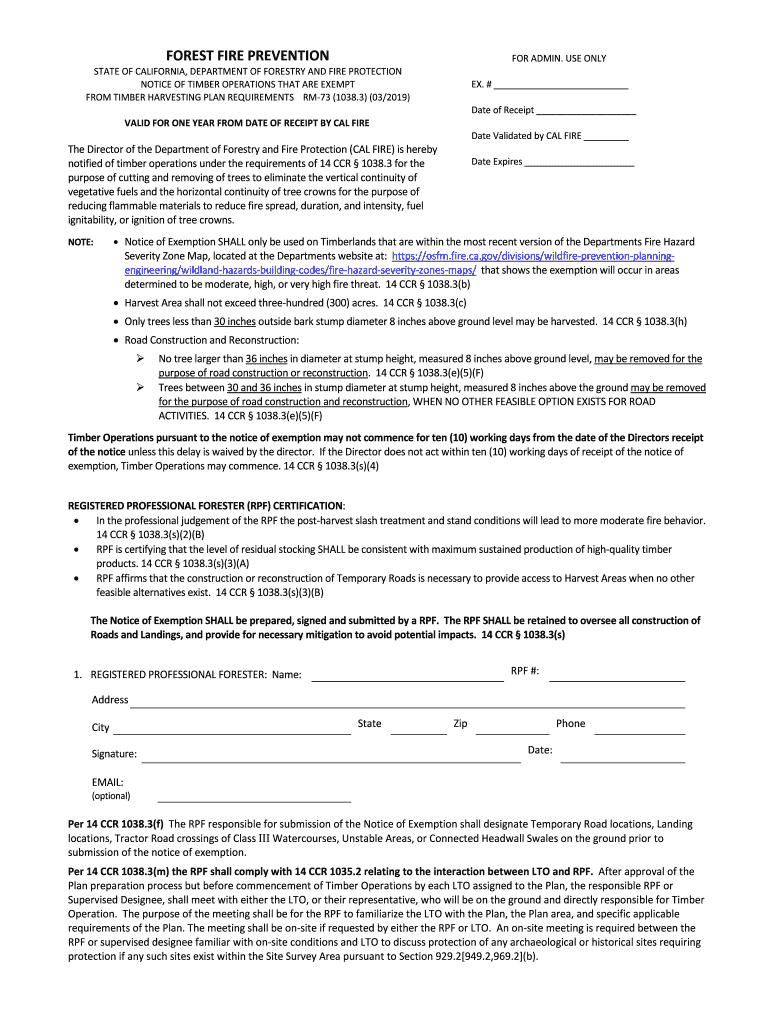
Forest Fire Prevention Exemption Form Cal Fire CA Gov


What is the Forest Fire Prevention Exemption Form Cal Fire CA gov
The Forest Fire Prevention Exemption Form, issued by Cal Fire, is a crucial document designed to help property owners in California manage fire risks effectively. This form allows eligible individuals to apply for exemptions from certain fire prevention regulations, facilitating the implementation of fire-safe practices on their properties. The exemption is particularly relevant for those living in high-risk fire areas, enabling them to take proactive measures to protect their homes and communities from potential wildfires.
How to obtain the Forest Fire Prevention Exemption Form Cal Fire CA gov
To obtain the Forest Fire Prevention Exemption Form, individuals can visit the official Cal Fire website, where the form is available for download. Alternatively, property owners can request a physical copy by contacting their local Cal Fire office. It is essential to ensure that the most recent version of the form is used, as updates may occur periodically to reflect changes in regulations or procedures.
Steps to complete the Forest Fire Prevention Exemption Form Cal Fire CA gov
Completing the Forest Fire Prevention Exemption Form involves several straightforward steps:
- Download or obtain the form from Cal Fire.
- Fill in the required personal information, including your name, address, and contact details.
- Provide specific details about the property, including its location and any existing fire prevention measures.
- Sign and date the form to certify the information provided is accurate.
- Submit the completed form to your local Cal Fire office, either electronically or by mail.
Key elements of the Forest Fire Prevention Exemption Form Cal Fire CA gov
The Forest Fire Prevention Exemption Form includes several key elements that applicants must complete. These elements typically include:
- Applicant Information: Personal details of the property owner.
- Property Description: Information about the property and its geographical location.
- Fire Prevention Measures: Details of existing measures in place to mitigate fire risks.
- Signature: A declaration confirming the accuracy of the information provided.
Eligibility Criteria
Eligibility for the Forest Fire Prevention Exemption Form is primarily based on the property's location and the owner's commitment to implementing fire prevention strategies. Property owners in designated high-risk fire areas are typically eligible. Additionally, applicants must demonstrate that they have taken or plan to take specific actions to reduce fire hazards on their properties.
Legal use of the Forest Fire Prevention Exemption Form Cal Fire CA gov
The Forest Fire Prevention Exemption Form serves a legal purpose by allowing property owners to comply with state fire regulations while seeking exemptions. By submitting this form, applicants are legally recognized as taking steps to prevent forest fires, which can be important for insurance purposes and compliance with local ordinances. It is advisable for applicants to keep a copy of the submitted form for their records.
Quick guide on how to complete forest fire prevention exemption form cal fire ca gov
Complete Forest Fire Prevention Exemption Form Cal Fire CA gov effortlessly on any device
Online document management has become widespread among businesses and individuals. It offers a superb eco-friendly substitute for traditional printed and signed documents, allowing you to find the appropriate form and securely store it online. airSlate SignNow provides you with all the resources needed to create, modify, and electronically sign your documents quickly and without obstacles. Manage Forest Fire Prevention Exemption Form Cal Fire CA gov on any platform using airSlate SignNow Android or iOS applications and streamline any document-related task today.
How to modify and eSign Forest Fire Prevention Exemption Form Cal Fire CA gov effortlessly
- Find Forest Fire Prevention Exemption Form Cal Fire CA gov and click Get Form to begin.
- Utilize the tools we offer to finish your document.
- Emphasize pertinent sections of your documents or redact sensitive information with tools that airSlate SignNow provides specifically for that purpose.
- Create your signature using the Sign tool, which takes just seconds and has the same legal validity as a conventional wet ink signature.
- Review all the information and click on the Done button to save your changes.
- Choose how you want to submit your form, via email, text message (SMS), or invitation link, or download it to your computer.
Forget about lost or mislaid files, tedious form searches, or mistakes that necessitate printing new document copies. airSlate SignNow meets your document management needs in just a few clicks from any device you prefer. Modify and eSign Forest Fire Prevention Exemption Form Cal Fire CA gov and guarantee effective communication at every step of the document preparation process with airSlate SignNow.
Create this form in 5 minutes or less
Create this form in 5 minutes!
How to create an eSignature for the forest fire prevention exemption form cal fire ca gov
How to create an electronic signature for a PDF online
How to create an electronic signature for a PDF in Google Chrome
How to create an e-signature for signing PDFs in Gmail
How to create an e-signature right from your smartphone
How to create an e-signature for a PDF on iOS
How to create an e-signature for a PDF on Android
People also ask
-
What is the Forest Fire Prevention Exemption Form Cal Fire CA gov?
The Forest Fire Prevention Exemption Form Cal Fire CA gov is a document that allows property owners in California to apply for exemptions from certain fire prevention regulations. This form is essential for those looking to ensure compliance while protecting their properties from fire hazards. By utilizing this form, you can contribute to the overall safety and prevention efforts in your community.
-
How can I access the Forest Fire Prevention Exemption Form Cal Fire CA gov?
You can access the Forest Fire Prevention Exemption Form Cal Fire CA gov directly from the Cal Fire website. The form is available for download and can be filled out electronically or printed for submission. Make sure to follow the instructions provided to ensure your application is processed smoothly.
-
What are the benefits of using the Forest Fire Prevention Exemption Form Cal Fire CA gov?
Using the Forest Fire Prevention Exemption Form Cal Fire CA gov allows property owners to legally exempt themselves from certain fire regulations, which can save time and resources. This form helps in maintaining compliance with state laws while ensuring that your property is adequately protected from fire risks. Additionally, it supports the broader goal of fire prevention in California.
-
Is there a fee associated with the Forest Fire Prevention Exemption Form Cal Fire CA gov?
There is typically no fee for submitting the Forest Fire Prevention Exemption Form Cal Fire CA gov. However, it is advisable to check the Cal Fire website for any updates or changes regarding fees or additional requirements. Ensuring that you have the latest information will help streamline your application process.
-
How long does it take to process the Forest Fire Prevention Exemption Form Cal Fire CA gov?
The processing time for the Forest Fire Prevention Exemption Form Cal Fire CA gov can vary depending on the volume of applications received. Generally, you can expect a response within a few weeks. To expedite the process, ensure that all required information is accurately filled out and submitted.
-
Can I submit the Forest Fire Prevention Exemption Form Cal Fire CA gov online?
Yes, the Forest Fire Prevention Exemption Form Cal Fire CA gov can often be submitted online through the Cal Fire website. This digital submission process is designed to be user-friendly and efficient, allowing you to complete your application from the comfort of your home. Make sure to follow the online instructions carefully for a successful submission.
-
What should I do if my Forest Fire Prevention Exemption Form Cal Fire CA gov is denied?
If your Forest Fire Prevention Exemption Form Cal Fire CA gov is denied, you will receive a notification explaining the reasons for the denial. You can address the issues outlined and resubmit your application or appeal the decision if applicable. It's important to review the requirements thoroughly to ensure compliance before reapplying.
Get more for Forest Fire Prevention Exemption Form Cal Fire CA gov
Find out other Forest Fire Prevention Exemption Form Cal Fire CA gov
- eSign Ohio High Tech Letter Of Intent Later
- eSign North Dakota High Tech Quitclaim Deed Secure
- eSign Nebraska Healthcare / Medical LLC Operating Agreement Simple
- eSign Nebraska Healthcare / Medical Limited Power Of Attorney Mobile
- eSign Rhode Island High Tech Promissory Note Template Simple
- How Do I eSign South Carolina High Tech Work Order
- eSign Texas High Tech Moving Checklist Myself
- eSign Texas High Tech Moving Checklist Secure
- Help Me With eSign New Hampshire Government Job Offer
- eSign Utah High Tech Warranty Deed Simple
- eSign Wisconsin High Tech Cease And Desist Letter Fast
- eSign New York Government Emergency Contact Form Online
- eSign North Carolina Government Notice To Quit Now
- eSign Oregon Government Business Plan Template Easy
- How Do I eSign Oklahoma Government Separation Agreement
- How Do I eSign Tennessee Healthcare / Medical Living Will
- eSign West Virginia Healthcare / Medical Forbearance Agreement Online
- eSign Alabama Insurance LLC Operating Agreement Easy
- How Can I eSign Alabama Insurance LLC Operating Agreement
- eSign Virginia Government POA Simple