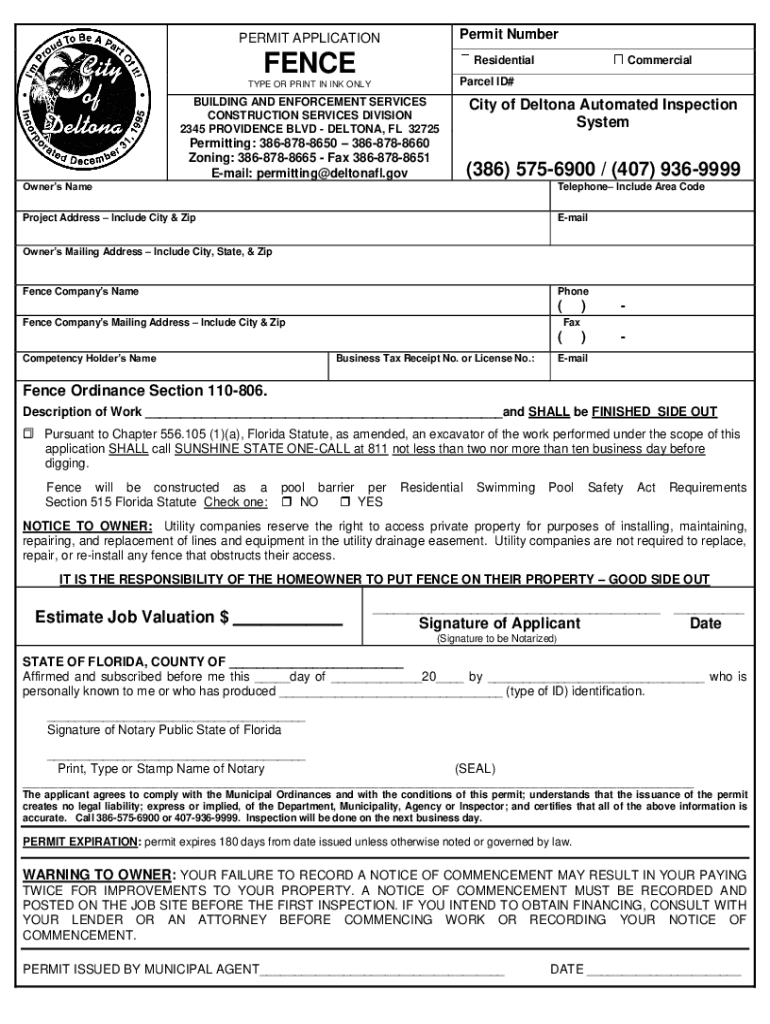
City Fence Permit Application 2021-2026


What is the City Fence Permit Application
The City Fence Permit Application is a formal request required by local authorities in Deltona, Florida, for individuals or businesses planning to construct a fence. This application ensures that the proposed fence complies with zoning laws, building codes, and safety regulations. Obtaining this permit is essential to avoid potential legal issues and fines associated with unauthorized construction.
How to Obtain the City Fence Permit Application
To obtain the City Fence Permit Application, residents can visit the Deltona city government website or the local building department office. The application is typically available in both digital and paper formats. Applicants should ensure they have all necessary information, including property details and fence specifications, before submitting the application.
Steps to Complete the City Fence Permit Application
Completing the City Fence Permit Application involves several key steps:
- Gather all required information about the property and proposed fence.
- Fill out the application form accurately, ensuring all sections are completed.
- Submit the application along with any required documents, such as site plans or property surveys.
- Pay any applicable fees associated with the permit application.
- Await confirmation and approval from the city officials.
Legal Use of the City Fence Permit Application
The legal use of the City Fence Permit Application is critical for ensuring compliance with local regulations. Failing to obtain the necessary permit can lead to penalties, including fines and the requirement to remove or alter the fence. It is advisable to consult local zoning laws to understand specific requirements and restrictions related to fence construction in Deltona.
Required Documents for the City Fence Permit Application
When applying for the City Fence Permit, applicants typically need to submit several documents, including:
- A completed application form.
- Site plans showing the proposed location of the fence.
- Proof of property ownership or authorization from the property owner.
- Details regarding the type and height of the fence.
Penalties for Non-Compliance
Failure to comply with the requirements of the City Fence Permit Application can result in various penalties. These may include fines, orders to remove the unauthorized fence, or additional fees for late compliance. It is essential for property owners to adhere to the permitting process to avoid these consequences.
Quick guide on how to complete city fence permit application
Complete City Fence Permit Application effortlessly on any device
Digital document management has become increasingly popular among businesses and individuals. It offers an ideal environmentally friendly alternative to traditional printed and signed papers, allowing you to obtain the correct form and securely store it online. airSlate SignNow provides you with all the tools necessary to create, edit, and eSign your documents swiftly without delays. Manage City Fence Permit Application across any platform using airSlate SignNow on Android or iOS and enhance any document-centric process today.
How to edit and eSign City Fence Permit Application with ease
- Obtain City Fence Permit Application and select Get Form to commence.
- Use the tools we offer to complete your form.
- Highlight important sections of the documents or obscure sensitive information with tools that airSlate SignNow provides specifically for that purpose.
- Create your eSignature using the Sign feature, which takes mere seconds and carries the same legal validity as a conventional wet ink signature.
- Review all the information and click the Done button to save your changes.
- Select how you would like to send your form, either via email, SMS, or invitation link, or download it to your computer.
Eliminate concerns about lost or misplaced documents, tedious form searching, or errors that require printing new document copies. airSlate SignNow meets your document management needs in just a few clicks from any device you prefer. Edit and eSign City Fence Permit Application and ensure excellent communication at every stage of the form preparation process with airSlate SignNow.
Create this form in 5 minutes or less
Create this form in 5 minutes!
How to create an eSignature for the city fence permit application
How to create an electronic signature for a PDF online
How to create an electronic signature for a PDF in Google Chrome
How to create an e-signature for signing PDFs in Gmail
How to create an e-signature right from your smartphone
How to create an e-signature for a PDF on iOS
How to create an e-signature for a PDF on Android
People also ask
-
What services does a Deltona fence builder offer?
A Deltona fence builder provides a range of services including fence installation, repair, and maintenance. They can help you choose the right materials and styles to suit your property. Additionally, they often offer custom designs to meet specific needs.
-
How much does it cost to hire a Deltona fence builder?
The cost of hiring a Deltona fence builder can vary based on materials, size, and complexity of the project. On average, you can expect to pay between $15 to $50 per linear foot. It's best to get a detailed quote to understand the total investment.
-
What types of fences can a Deltona fence builder install?
A Deltona fence builder can install various types of fences including wood, vinyl, chain link, and aluminum. Each type has its own benefits, such as durability, aesthetics, and maintenance requirements. Discuss your preferences with the builder to find the best option.
-
How long does it take to install a fence with a Deltona fence builder?
The installation time for a fence by a Deltona fence builder typically ranges from a few days to a week, depending on the size and type of fence. Factors such as weather conditions and site preparation can also affect the timeline. It's advisable to consult with the builder for a more accurate estimate.
-
What are the benefits of hiring a professional Deltona fence builder?
Hiring a professional Deltona fence builder ensures that the installation is done correctly and efficiently. They have the expertise to handle any challenges that may arise during the process. Additionally, professional builders often provide warranties on their work, giving you peace of mind.
-
Can a Deltona fence builder help with permits and regulations?
Yes, a Deltona fence builder is knowledgeable about local building codes and regulations. They can assist you in obtaining the necessary permits for your fence installation. This ensures that your project complies with all legal requirements, avoiding potential fines or issues.
-
What materials do Deltona fence builders recommend?
Deltona fence builders typically recommend materials based on durability, aesthetics, and budget. Common materials include treated wood for a classic look, vinyl for low maintenance, and chain link for security. Discuss your needs with the builder to find the best material for your project.
Get more for City Fence Permit Application
Find out other City Fence Permit Application
- How To Sign Arizona Business Operations PDF
- Help Me With Sign Nebraska Business Operations Presentation
- How To Sign Arizona Car Dealer Form
- How To Sign Arkansas Car Dealer Document
- How Do I Sign Colorado Car Dealer PPT
- Can I Sign Florida Car Dealer PPT
- Help Me With Sign Illinois Car Dealer Presentation
- How Can I Sign Alabama Charity Form
- How Can I Sign Idaho Charity Presentation
- How Do I Sign Nebraska Charity Form
- Help Me With Sign Nevada Charity PDF
- How To Sign North Carolina Charity PPT
- Help Me With Sign Ohio Charity Document
- How To Sign Alabama Construction PDF
- How To Sign Connecticut Construction Document
- How To Sign Iowa Construction Presentation
- How To Sign Arkansas Doctors Document
- How Do I Sign Florida Doctors Word
- Can I Sign Florida Doctors Word
- How Can I Sign Illinois Doctors PPT