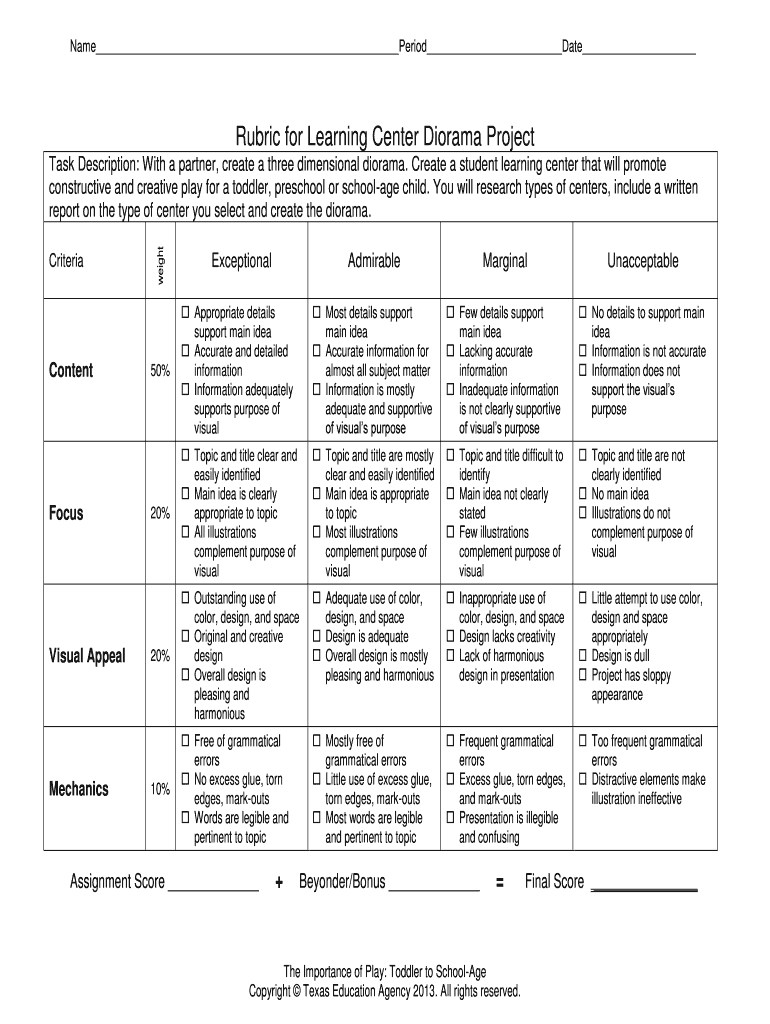
Diorama Rubric Form


What is the Diorama Rubric
The diorama rubric is a structured evaluation tool used primarily in educational settings to assess students' diorama projects. It provides clear criteria for grading, focusing on various aspects such as creativity, accuracy, and presentation. The rubric typically includes specific categories that outline expectations, allowing both teachers and students to understand the assessment process better. This clarity helps ensure that students can meet the outlined objectives effectively.
How to use the Diorama Rubric
To use the diorama rubric effectively, educators should first familiarize themselves with the criteria outlined in the rubric. Each category should be clearly explained to students before they begin their projects. As students create their dioramas, teachers can reference the rubric to provide ongoing feedback, ensuring that students understand how their work aligns with the assessment criteria. After completion, the rubric serves as a guide for grading, allowing for objective evaluation based on the established standards.
Steps to complete the Diorama Rubric
Completing the diorama rubric involves several key steps:
- Review the rubric criteria with students to ensure understanding.
- Encourage students to brainstorm and plan their diorama projects based on the rubric.
- As students work, provide constructive feedback aligned with the rubric categories.
- Evaluate the finished dioramas using the rubric, marking each category based on the quality of work.
- Provide feedback to students based on their scores, highlighting strengths and areas for improvement.
Key elements of the Diorama Rubric
The key elements of the diorama rubric typically include:
- Creativity: Assessment of originality and imaginative use of materials.
- Accuracy: Evaluation of how well the diorama represents the subject matter.
- Presentation: Consideration of the overall visual appeal and organization of the diorama.
- Effort: Measurement of the time and effort put into the project.
- Adherence to Guidelines: Review of how well the project meets the specified requirements.
Examples of using the Diorama Rubric
Examples of using the diorama rubric can vary by subject and grade level. For instance, in a history class, students may create dioramas depicting significant historical events. The rubric would assess their ability to accurately represent the event and its context. In a science class, students might create dioramas illustrating ecosystems. The rubric would evaluate their understanding of ecological relationships and the creativity of their presentations. These examples highlight the versatility of the rubric across different subjects.
Legal use of the Diorama Rubric
The legal use of the diorama rubric primarily pertains to its implementation within educational settings. Educators should ensure that the rubric is applied consistently and fairly to all students, adhering to any relevant educational standards or policies. This ensures that assessments are equitable and that students are judged based on the same criteria, fostering a transparent and supportive learning environment.
Quick guide on how to complete diorama rubric 488239234
Effortlessly Prepare Diorama Rubric on Any Device
Digital document management has become increasingly popular among businesses and individuals. It offers an ideal eco-friendly alternative to conventional printed and signed documents, allowing you to access the necessary form and securely store it online. airSlate SignNow equips you with all the tools necessary to create, edit, and eSign your documents swiftly without delays. Manage Diorama Rubric on any device using the airSlate SignNow Android or iOS applications and enhance any document-centric workflow today.
How to Edit and eSign Diorama Rubric Without Any Hassle
- Locate Diorama Rubric and click on Get Form to begin.
- Use the tools we offer to complete your form.
- Emphasize pertinent sections of the documents or obscure sensitive information with tools that airSlate SignNow specifically provides for this purpose.
- Create your eSignature with the Sign tool, which takes seconds and holds the same legal validity as a conventional wet ink signature.
- Review all the details and select the Done button to save your modifications.
- Choose how you would like to submit your form, whether by email, SMS, or invitation link, or download it to your computer.
Say goodbye to lost or mislaid documents, tedious form searches, or errors that necessitate printing new document copies. airSlate SignNow meets your document management needs in a few clicks from any device of your choice. Edit and eSign Diorama Rubric and ensure effective communication at every stage of your form preparation process with airSlate SignNow.
Create this form in 5 minutes or less
Create this form in 5 minutes!
How to create an eSignature for the diorama rubric 488239234
How to create an electronic signature for a PDF online
How to create an electronic signature for a PDF in Google Chrome
How to create an e-signature for signing PDFs in Gmail
How to create an e-signature right from your smartphone
How to create an e-signature for a PDF on iOS
How to create an e-signature for a PDF on Android
People also ask
-
What is a diorama rubric and how can it enhance my project evaluations?
A diorama rubric is a set of criteria used to assess the quality and effectiveness of diorama projects. By using this rubric, educators can provide clear expectations for students, ensuring projects meet specific learning objectives. This not only aids in fair grading but also improves students' understanding of the subject matter.
-
How can I create a diorama rubric tailored to my classroom needs?
Creating a tailored diorama rubric involves identifying the key objectives you want to assess, such as creativity, accuracy, and presentation. You can then develop specific criteria for each objective, providing a scoring system that reflects these priorities. Custom rubrics ensure assessments align closely with your curriculum and student learning goals.
-
Are there any online tools available for designing a diorama rubric?
Yes, there are several online tools and platforms that can help you design a diorama rubric easily. These tools often provide templates that can be customized to fit your educational criteria. By utilizing such resources, you can save time and enhance the quality of your assessments.
-
Can I use a diorama rubric for group projects?
Absolutely! A diorama rubric can be adapted for group projects by incorporating criteria that evaluate collaboration, creativity, and individual contributions. This ensures that not only the final product is assessed but also the teamwork and effort put forth by all group members.
-
Is it important to share the diorama rubric with students in advance?
Yes, sharing the diorama rubric with students before they start their projects is crucial. It sets clear expectations and guidelines, helping students understand how they will be assessed. This transparency fosters autonomy and encourages quality work as students align their project goals with the rubric criteria.
-
What are the benefits of using a diorama rubric in education?
Using a diorama rubric promotes consistency in grading and clarifies expectations for students. It helps educators focus their feedback on specific areas of improvement, fostering student growth. Additionally, this structured approach enhances the overall learning experience by encouraging creativity and critical thinking.
-
How often should I update my diorama rubric?
It’s essential to review and update your diorama rubric periodically to reflect changes in curriculum or learning outcomes. Feedback from students and other educators can also inform updates, ensuring the rubric remains relevant. Regular refinements help maintain the rubric’s effectiveness in accurately measuring student performance.
Get more for Diorama Rubric
- Affidavit of undertaking bfp 2021 form
- Nys tax exempt form
- Safe keeping receipt sample form
- Msh claim form
- Dissolution of marriage form
- Navet prise iiipaygrade reduction annex navcruit 113372 cnrc navy form
- Incident commander incident commander type 1 ict1 ict1 position task book form
- Incident commander type 2 ict2 incident commander type 1 ict1 ict2 ict1 position task book nwcg form
Find out other Diorama Rubric
- Can I Electronic signature Vermont Plumbing Affidavit Of Heirship
- Electronic signature Michigan Real Estate LLC Operating Agreement Easy
- Electronic signature West Virginia Plumbing Memorandum Of Understanding Simple
- Electronic signature Sports PDF Alaska Fast
- Electronic signature Mississippi Real Estate Contract Online
- Can I Electronic signature Missouri Real Estate Quitclaim Deed
- Electronic signature Arkansas Sports LLC Operating Agreement Myself
- How Do I Electronic signature Nevada Real Estate Quitclaim Deed
- How Can I Electronic signature New Jersey Real Estate Stock Certificate
- Electronic signature Colorado Sports RFP Safe
- Can I Electronic signature Connecticut Sports LLC Operating Agreement
- How Can I Electronic signature New York Real Estate Warranty Deed
- How To Electronic signature Idaho Police Last Will And Testament
- How Do I Electronic signature North Dakota Real Estate Quitclaim Deed
- Can I Electronic signature Ohio Real Estate Agreement
- Electronic signature Ohio Real Estate Quitclaim Deed Later
- How To Electronic signature Oklahoma Real Estate Business Plan Template
- How Can I Electronic signature Georgia Sports Medical History
- Electronic signature Oregon Real Estate Quitclaim Deed Free
- Electronic signature Kansas Police Arbitration Agreement Now