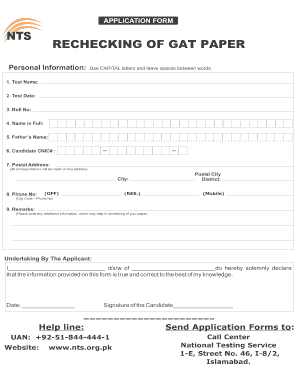
Nts Rechecking Form


What is the NTS Rechecking Form
The NTS Rechecking Form is a formal document used to request a review of examination results conducted by the National Testing Service (NTS) in the United States. This form is essential for candidates who believe there has been an error in the grading of their exams. By submitting this form, individuals can initiate the rechecking procedure, which allows for a thorough reassessment of their scores. The form typically requires personal details, exam information, and a statement outlining the reasons for the rechecking request.
How to Use the NTS Rechecking Form
Using the NTS Rechecking Form involves several straightforward steps. First, candidates need to download the form from the official NTS website or obtain it from authorized centers. After filling in the required personal and exam details, candidates must provide a clear explanation of why they believe a recheck is necessary. Once completed, the form should be submitted along with any required fees and supporting documents to the designated NTS office. It is crucial to ensure that all information is accurate to avoid delays in processing.
Steps to Complete the NTS Rechecking Form
Completing the NTS Rechecking Form involves the following steps:
- Download or obtain the form: Access the NTS website or visit authorized centers to get the form.
- Fill in personal details: Include your full name, contact information, and candidate identification number.
- Provide exam details: Specify the exam name, date, and your roll number.
- State your reasons: Clearly articulate the reasons for requesting a recheck, focusing on specific areas of concern.
- Attach required documents: Include any necessary supporting documentation, such as a copy of the exam results.
- Submit the form: Send the completed form and payment to the NTS office as instructed.
Legal Use of the NTS Rechecking Form
The NTS Rechecking Form is legally recognized as a formal request for the reassessment of examination results. To ensure its validity, candidates must adhere to the guidelines set forth by the NTS, including submission deadlines and payment of applicable fees. The form must be completed accurately, as any discrepancies could invalidate the request. By following the established procedures, candidates can ensure that their request for rechecking is processed in accordance with legal standards.
Eligibility Criteria
To be eligible to submit the NTS Rechecking Form, candidates must have taken an examination administered by the National Testing Service. Additionally, they should have received their results and believe that an error has occurred in the grading process. It is important for candidates to submit their rechecking requests within the specified timeframe following the announcement of results. Failure to meet these criteria may result in the rejection of the rechecking request.
Form Submission Methods
The NTS Rechecking Form can be submitted through various methods to accommodate different preferences. Candidates may choose to submit the form online via the official NTS website, where they can upload the completed document and any required attachments. Alternatively, candidates can send the form by mail to the designated NTS office or deliver it in person. Each submission method has specific guidelines, so it is essential to follow the instructions provided by NTS for successful processing.
Quick guide on how to complete nts rechecking form
Manage Nts Rechecking Form effortlessly on any device
Digital document handling has become increasingly favored by businesses and individuals. It offers an ideal eco-friendly substitute for traditional printed and signed documents, allowing you to locate the necessary form and securely store it online. airSlate SignNow provides you with all the tools required to create, modify, and electronically sign your documents quickly without delays. Handle Nts Rechecking Form on any device using airSlate SignNow's Android or iOS applications and enhance any document-based workflow today.
How to modify and electronically sign Nts Rechecking Form with ease
- Find Nts Rechecking Form and click Get Form to begin.
- Utilize the tools we provide to complete your form.
- Highlight pertinent sections of your documents or conceal sensitive information with tools specifically designed for that purpose by airSlate SignNow.
- Create your signature using the Sign feature, which takes only seconds and carries the same legal validity as a standard wet ink signature.
- Review all the details and click on the Done button to save your modifications.
- Select your preferred method to send your form, whether by email, SMS, invitation link, or download it to your computer.
Eliminate the worry of lost or misplaced files, tedious form searching, or mistakes that require printing new document copies. airSlate SignNow meets all your document management needs in just a few clicks from any device. Modify and electronically sign Nts Rechecking Form to ensure outstanding communication at every stage of your form preparation process with airSlate SignNow.
Create this form in 5 minutes or less
Create this form in 5 minutes!
How to create an eSignature for the nts rechecking form
How to create an electronic signature for a PDF online
How to create an electronic signature for a PDF in Google Chrome
How to create an e-signature for signing PDFs in Gmail
How to create an e-signature right from your smartphone
How to create an e-signature for a PDF on iOS
How to create an e-signature for a PDF on Android
People also ask
-
What is an NTS form and how can airSlate SignNow help?
An NTS form, or Notice to Seller form, is a crucial document in real estate transactions. With airSlate SignNow, you can easily create, send, and eSign NTS forms, streamlining your processes and ensuring compliance. Our platform provides an intuitive interface for completing these documents quickly and securely.
-
How much does airSlate SignNow cost for handling NTS forms?
airSlate SignNow offers flexible pricing plans that accommodate various needs for handling NTS forms. Whether you're a small business or a large enterprise, we have a plan that will suit your budget while providing robust features. Check our pricing page for detailed information and special offers.
-
What features does airSlate SignNow provide for managing NTS forms?
airSlate SignNow includes many features tailored for NTS forms, such as customizable templates, easy sharing options, and real-time notifications. These features ensure that your NTS forms are completed efficiently and can be tracked throughout the signing process. Additionally, our platform complies with legal standards to ensure security and validity.
-
Can I integrate airSlate SignNow with other tools for my NTS forms?
Yes, airSlate SignNow offers seamless integrations with popular tools and applications. This means you can easily integrate your existing CRM or document management system for managing NTS forms. Our API also allows for custom integrations, ensuring that you can tailor the solution to fit your workflow.
-
Is it secure to eSign NTS forms using airSlate SignNow?
Absolutely! Security is a top priority at airSlate SignNow. We utilize advanced encryption and compliance protocols to ensure your NTS forms are safe from unauthorized access and tampering. You can trust that your documents are handled with the utmost care and legal validity.
-
How user-friendly is airSlate SignNow for NTS form management?
airSlate SignNow is designed to be intuitive and user-friendly, making it easy for anyone to manage NTS forms, regardless of technical skill. The platform provides step-by-step guidance for creating and sending NTS forms, along with helpful resources and customer support. You'll be up and running in no time!
-
What benefits can I expect from using airSlate SignNow for NTS forms?
Using airSlate SignNow for your NTS forms will save you time and reduce paper usage, allowing for a more efficient workflow. You'll also benefit from quicker turnaround times on signatures, higher accuracy with fewer errors, and improved tracking of document status. These efficiencies can contribute signNowly to the success of your transactions.
Get more for Nts Rechecking Form
- Oregon lodging tax quarterly return form
- Skillbuilder practice interpreting maps answer key 252750447 form
- Dance enrollment form
- Physician progress notes form
- Settlement and release of all claims agreement template form
- Severance and release agreement template form
- Shop lease agreement template form
- Short lease agreement template form
Find out other Nts Rechecking Form
- How Do I Sign Hawaii Sports Presentation
- How Do I Sign Kentucky Sports Presentation
- Can I Sign North Carolina Orthodontists Presentation
- How Do I Sign Rhode Island Real Estate Form
- Can I Sign Vermont Real Estate Document
- How To Sign Wyoming Orthodontists Document
- Help Me With Sign Alabama Courts Form
- Help Me With Sign Virginia Police PPT
- How To Sign Colorado Courts Document
- Can I eSign Alabama Banking PPT
- How Can I eSign California Banking PDF
- How To eSign Hawaii Banking PDF
- How Can I eSign Hawaii Banking Document
- How Do I eSign Hawaii Banking Document
- How Do I eSign Hawaii Banking Document
- Help Me With eSign Hawaii Banking Document
- How To eSign Hawaii Banking Document
- Can I eSign Hawaii Banking Presentation
- Can I Sign Iowa Courts Form
- Help Me With eSign Montana Banking Form