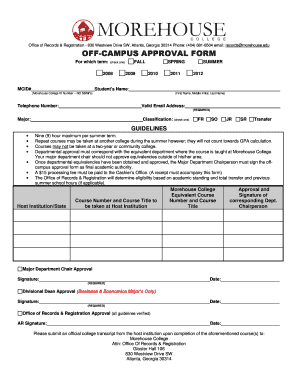
Morehouse off Campus Approval Form 2008


What is the Morehouse Off Campus Approval Form
The Morehouse Off Campus Approval Form is a crucial document for students seeking permission to live off-campus while attending Morehouse College. This form ensures that the institution is aware of students' housing arrangements and can provide necessary support and resources. It typically requires students to provide personal information, including their name, student ID, and the address of the proposed off-campus residence. The form also includes sections for students to outline their reasons for seeking off-campus housing, which may be reviewed by the college administration.
How to use the Morehouse Off Campus Approval Form
Using the Morehouse Off Campus Approval Form involves several straightforward steps. First, students need to access the form, which is often available through the college’s student portal or administrative office. After obtaining the form, students should fill it out completely, ensuring all required fields are accurately completed. Once filled, the form must be submitted to the appropriate office, typically the housing or student affairs department, for review. Students may also need to provide additional documentation, such as proof of income or a lease agreement, depending on the college's requirements.
Steps to complete the Morehouse Off Campus Approval Form
Completing the Morehouse Off Campus Approval Form involves a series of clear steps:
- Access the form from the Morehouse College student portal or administrative office.
- Fill out personal information, including your name, student ID, and contact details.
- Provide the address of your proposed off-campus residence.
- Explain your reasons for requesting off-campus housing.
- Attach any required supporting documents, such as a lease or proof of income.
- Review the form for accuracy and completeness.
- Submit the form to the designated office for approval.
Legal use of the Morehouse Off Campus Approval Form
The Morehouse Off Campus Approval Form serves a legal purpose by formalizing the student's request to live off-campus. This form ensures compliance with the college's housing policies and protects both the student and the institution. When properly completed and submitted, the form can be considered legally binding, as it reflects the student's intentions and the college's approval. It is essential for students to understand that any misrepresentation or failure to adhere to the college's policies may result in penalties or loss of housing privileges.
Key elements of the Morehouse Off Campus Approval Form
Several key elements are essential to the Morehouse Off Campus Approval Form. These include:
- Personal Information: Name, student ID, and contact details.
- Proposed Residence: Address of the off-campus housing.
- Reason for Request: Justification for living off-campus.
- Supporting Documents: Any required attachments, such as a lease agreement.
- Signature: Student's signature to confirm the accuracy of the information provided.
Form Submission Methods
Students can submit the Morehouse Off Campus Approval Form through various methods, depending on the college's policies. Common submission methods include:
- Online Submission: Many colleges offer a digital submission option through their student portal.
- Mail: Students may send a printed version of the form to the appropriate office via postal mail.
- In-Person: Submitting the form directly at the college's administrative office is often an option.
Quick guide on how to complete morehouse off campus approval form
Effortlessly Prepare Morehouse Off Campus Approval Form on Any Device
Digital document management has become increasingly popular among companies and individuals. It offers an ideal eco-friendly alternative to traditional printed and signed documents, allowing you to find the necessary form and securely store it online. airSlate SignNow equips you with all the tools required to create, modify, and eSign your documents promptly without interruptions. Manage Morehouse Off Campus Approval Form on any platform using the airSlate SignNow Android or iOS applications and enhance any document-related process today.
How to Modify and eSign Morehouse Off Campus Approval Form with Ease
- Find Morehouse Off Campus Approval Form and click Get Form to begin.
- Utilize the tools we provide to fill out your form.
- Emphasize important sections of your documents or redact sensitive details with tools that airSlate SignNow offers specifically for that purpose.
- Create your signature using the Sign feature, which takes mere seconds and carries the same legal validity as an authentic wet ink signature.
- Review the information and then click the Done button to save your modifications.
- Select your preferred method for sending your form, whether by email, text message (SMS), invitation link, or downloading it to your computer.
Eliminate concerns about lost or misplaced files, tedious document searching, or mistakes that necessitate printing new copies. airSlate SignNow addresses all your document management needs in just a few clicks from any device you choose. Alter and eSign Morehouse Off Campus Approval Form and ensure exceptional communication at every step of your document preparation process with airSlate SignNow.
Create this form in 5 minutes or less
Find and fill out the correct morehouse off campus approval form
Create this form in 5 minutes!
How to create an eSignature for the morehouse off campus approval form
How to create an electronic signature for a PDF online
How to create an electronic signature for a PDF in Google Chrome
How to create an e-signature for signing PDFs in Gmail
How to create an e-signature right from your smartphone
How to create an e-signature for a PDF on iOS
How to create an e-signature for a PDF on Android
People also ask
-
What is the Morehouse off campus approval form?
The Morehouse off campus approval form is a document used by students to request permission to live off campus. It outlines necessary details needed for the approval process, ensuring that students comply with university policies related to off campus housing.
-
How can I complete the Morehouse off campus approval form electronically?
You can complete the Morehouse off campus approval form electronically using airSlate SignNow. Our platform allows you to fill out, sign, and submit the form digitally, streamlining the entire process for an efficient experience.
-
Is there a fee to use the airSlate SignNow for the Morehouse off campus approval form?
airSlate SignNow offers affordable pricing plans that cater to individual users and teams. While the Morehouse off campus approval form can be processed at no additional cost through your institution, premium features may incur charges. Check our pricing page for more details.
-
What are the benefits of using airSlate SignNow for the Morehouse off campus approval form?
Using airSlate SignNow to complete the Morehouse off campus approval form provides various benefits, including increased efficiency, real-time tracking, and the ability to securely store your documents. This ensures that your approval process is not only swift but also reliable.
-
Can I integrate airSlate SignNow with other software for my Morehouse off campus approval form?
Yes, airSlate SignNow integrates seamlessly with many popular software applications, making it easy to manage your Morehouse off campus approval form alongside other tools you may use for academic or administrative purposes.
-
How does airSlate SignNow ensure the security of the Morehouse off campus approval form?
airSlate SignNow employs state-of-the-art encryption and security protocols to protect your documents, including the Morehouse off campus approval form. Your sensitive information remains secure throughout the signing and submission process.
-
Can multiple parties sign the Morehouse off campus approval form using airSlate SignNow?
Absolutely! airSlate SignNow allows multiple parties to sign the Morehouse off campus approval form easily. This collaborative feature ensures that all necessary authorizations can be obtained without the hassle of printing and scanning.
Get more for Morehouse Off Campus Approval Form
Find out other Morehouse Off Campus Approval Form
- eSign Virginia Government POA Simple
- eSign Hawaii Lawers Rental Application Fast
- eSign Hawaii Lawers Cease And Desist Letter Later
- How To eSign Hawaii Lawers Cease And Desist Letter
- How Can I eSign Hawaii Lawers Cease And Desist Letter
- eSign Hawaii Lawers Cease And Desist Letter Free
- eSign Maine Lawers Resignation Letter Easy
- eSign Louisiana Lawers Last Will And Testament Mobile
- eSign Louisiana Lawers Limited Power Of Attorney Online
- eSign Delaware Insurance Work Order Later
- eSign Delaware Insurance Credit Memo Mobile
- eSign Insurance PPT Georgia Computer
- How Do I eSign Hawaii Insurance Operating Agreement
- eSign Hawaii Insurance Stock Certificate Free
- eSign New Hampshire Lawers Promissory Note Template Computer
- Help Me With eSign Iowa Insurance Living Will
- eSign North Dakota Lawers Quitclaim Deed Easy
- eSign Ohio Lawers Agreement Computer
- eSign North Dakota Lawers Separation Agreement Online
- How To eSign North Dakota Lawers Separation Agreement