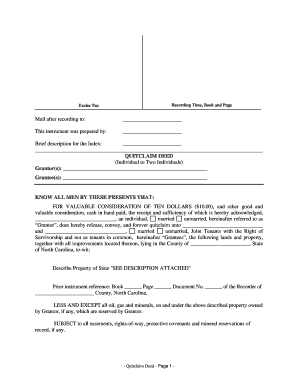
Quitclaim Deed Nc Form


What is the Quitclaim Deed NC
A quitclaim deed in North Carolina is a legal document that transfers ownership of real estate from one party to another without any warranties or guarantees. This means the grantor (the person transferring the property) does not guarantee that they hold clear title to the property or that there are no liens against it. Instead, the deed simply conveys whatever interest the grantor has in the property at the time of transfer. This type of deed is often used in situations such as transferring property between family members or during divorce settlements.
How to use the Quitclaim Deed NC
To use a quitclaim deed in North Carolina, the grantor must complete the deed form with the necessary information. This includes the names of the parties involved, a legal description of the property, and the date of transfer. After filling out the form, it must be signed by the grantor in the presence of a notary public. Once notarized, the deed should be filed with the county register of deeds where the property is located to ensure that the transfer is officially recorded.
Steps to complete the Quitclaim Deed NC
Completing a quitclaim deed in North Carolina involves several key steps:
- Obtain a quitclaim deed form, which can often be found online or at local legal stationery stores.
- Fill out the form with the required information, including the names of the grantor and grantee, property description, and date.
- Sign the document in front of a notary public to ensure its validity.
- File the completed quitclaim deed with the county register of deeds to officially record the transfer.
Key elements of the Quitclaim Deed NC
Essential elements of a quitclaim deed in North Carolina include:
- Grantor and Grantee Information: Full names and addresses of both the person transferring the property and the person receiving it.
- Property Description: A legal description of the property, which may include the parcel number and physical address.
- Signature and Notarization: The grantor must sign the deed in front of a notary public to validate the transfer.
- Recording Information: The deed must be filed with the appropriate county office to be enforceable against third parties.
State-specific rules for the Quitclaim Deed NC
In North Carolina, specific rules apply to the use of quitclaim deeds. The deed must comply with state laws regarding property transfers. For instance, the form must be signed by the grantor and notarized. Additionally, the deed must be recorded in the county where the property is located to provide public notice of the transfer. Failure to follow these regulations may result in the deed being deemed invalid.
Required Documents
To complete a quitclaim deed in North Carolina, you will need the following documents:
- A completed quitclaim deed form.
- Identification for the grantor, such as a driver's license or state ID.
- Any previous deeds or documents that establish the grantor's ownership of the property.
Quick guide on how to complete quitclaim deed nc
Prepare Quitclaim Deed Nc effortlessly on any device
Online document management has become increasingly popular among businesses and individuals. It provides an excellent eco-friendly alternative to conventional printed and signed documents, since you can access the appropriate form and securely store it online. airSlate SignNow offers you all the resources necessary to create, edit, and eSign your documents quickly without delays. Handle Quitclaim Deed Nc on any device using airSlate SignNow's Android or iOS applications and enhance any document-based process today.
The easiest way to edit and eSign Quitclaim Deed Nc seamlessly
- Find Quitclaim Deed Nc and click on Get Form to begin.
- Utilize the tools we provide to fill out your form.
- Highlight important sections of your documents or redact sensitive information with tools that airSlate SignNow specifically offers for that purpose.
- Generate your eSignature using the Sign feature, which takes seconds and holds the same legal validity as a traditional handwritten signature.
- Review all the information and click on the Done button to save your modifications.
- Select your preferred method for delivering your form, via email, SMS, or invitation link, or download it to your computer.
Say goodbye to lost or misplaced documents, tedious form searches, or errors that necessitate printing new copies. airSlate SignNow addresses all your document management needs in a few clicks from any device you choose. Edit and eSign Quitclaim Deed Nc and ensure excellent communication at every stage of your form preparation process with airSlate SignNow.
Create this form in 5 minutes or less
Create this form in 5 minutes!
How to create an eSignature for the quitclaim deed nc
How to create an electronic signature for a PDF online
How to create an electronic signature for a PDF in Google Chrome
How to create an e-signature for signing PDFs in Gmail
How to create an e-signature right from your smartphone
How to create an e-signature for a PDF on iOS
How to create an e-signature for a PDF on Android
People also ask
-
What is a quit claim deed in NC?
A quit claim deed in NC is a legal document that transfers ownership of property from one person to another without any guarantee of clear title. This means that the grantor does not assure the grantee that the property is free from liens or claims. It's often used among family members or during divorce settlements, where the transfer of property rights is needed without complex negotiations.
-
How do I create a quit claim deed NC using airSlate SignNow?
Creating a quit claim deed in NC with airSlate SignNow is straightforward. Our platform offers easy-to-use templates that you can fill out digitally, ensuring that all required information is included. Once you've completed the form, you can sign it electronically and send it to the relevant parties, making the process quick and efficient.
-
What are the benefits of using airSlate SignNow for quit claim deeds in NC?
Using airSlate SignNow for quit claim deeds in NC provides several benefits, including a streamlined signing process, reduced paperwork, and enhanced security. Our electronic signature feature ensures that your documents are legally binding, allowing for a faster transfer of ownership. Additionally, our platform is cost-effective, saving you both time and money.
-
Is there a cost associated with filing a quit claim deed in NC through airSlate SignNow?
Yes, there are costs associated with filing a quit claim deed in NC, but using airSlate SignNow can help you save signNowly. Our pricing plans are designed to be affordable for individuals and businesses alike. With our service, you pay only for what you use, making it a budget-friendly option for preparing and filing your quit claim deed.
-
Can I edit a quit claim deed NC after signing it?
Once a quit claim deed in NC is signed, it typically cannot be altered. However, if changes are needed, you may need to create a new quit claim deed. airSlate SignNow allows you to easily access and modify document templates for future use, ensuring the process remains efficient even if changes are necessary.
-
Are there any common mistakes to avoid when completing a quit claim deed in NC?
Yes, there are several common mistakes to avoid when completing a quit claim deed in NC, such as failing to include the correct legal description of the property or not having the deed signNowd. Using airSlate SignNow helps you minimize these errors by guiding you through the process with clear instructions and comprehensive templates, ensuring your deed is completed accurately.
-
What integrations does airSlate SignNow offer for quit claim deeds in NC?
airSlate SignNow integrates seamlessly with various applications to enhance your experience when managing quit claim deeds in NC. You can connect with platforms such as Google Drive, Dropbox, and Salesforce, allowing for easy document storage and access. These integrations streamline your workflow, making it simpler to manage all your documents in one place.
Get more for Quitclaim Deed Nc
Find out other Quitclaim Deed Nc
- How Can I eSignature Nevada Courts Medical History
- eSignature Nebraska Courts Lease Agreement Online
- eSignature Nebraska Courts LLC Operating Agreement Easy
- Can I eSignature New Mexico Courts Business Letter Template
- eSignature New Mexico Courts Lease Agreement Template Mobile
- eSignature Courts Word Oregon Secure
- Electronic signature Indiana Banking Contract Safe
- Electronic signature Banking Document Iowa Online
- Can I eSignature West Virginia Sports Warranty Deed
- eSignature Utah Courts Contract Safe
- Electronic signature Maine Banking Permission Slip Fast
- eSignature Wyoming Sports LLC Operating Agreement Later
- Electronic signature Banking Word Massachusetts Free
- eSignature Wyoming Courts Quitclaim Deed Later
- Electronic signature Michigan Banking Lease Agreement Computer
- Electronic signature Michigan Banking Affidavit Of Heirship Fast
- Electronic signature Arizona Business Operations Job Offer Free
- Electronic signature Nevada Banking NDA Online
- Electronic signature Nebraska Banking Confidentiality Agreement Myself
- Electronic signature Alaska Car Dealer Resignation Letter Myself