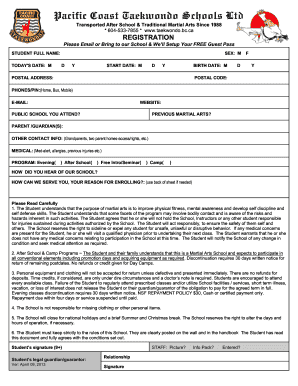
Martial Arts Langley Form


Understanding the Taekwondo Registration Form
The taekwondo registration form is a crucial document for individuals wishing to enroll in taekwondo classes or programs. This form typically collects essential information such as the participant's name, age, contact details, and emergency contact information. Additionally, it may include sections for medical history and consent for participation, ensuring that instructors are aware of any health issues that could affect training.
Steps to Complete the Taekwondo Registration Form
Filling out the taekwondo registration form involves several straightforward steps:
- Begin by entering personal information, including your full name and date of birth.
- Provide contact information, such as your phone number and email address.
- List any relevant medical conditions or allergies that instructors should be aware of.
- Include emergency contact details for someone who can be reached in case of an incident.
- Read and sign any consent agreements or waivers included in the form.
Legal Considerations for the Taekwondo Registration Form
When filling out the taekwondo registration form, it is important to understand the legal implications. The form often includes waivers that protect the school or instructor from liability in case of accidents or injuries during training. Participants should read these waivers carefully and consider consulting a legal professional if they have any concerns about the terms.
Required Documents for Taekwondo Registration
Along with the completed taekwondo registration form, participants may need to submit additional documents. Common requirements include:
- A copy of the participant's birth certificate or identification card.
- Medical clearance or a doctor's note, especially for younger participants.
- Proof of prior martial arts experience, if applicable.
Form Submission Methods for Taekwondo Registration
Participants can typically submit the taekwondo registration form through various methods. Options may include:
- Online submission via the martial arts school's website.
- Mailing a physical copy to the school's address.
- In-person submission at the school's front desk during registration hours.
Key Elements of the Taekwondo Registration Form
To ensure a smooth registration process, the taekwondo registration form should include several key elements:
- Clear instructions on how to fill out the form.
- Sections for personal information, medical history, and consent.
- Contact information for the school or instructor for any inquiries.
Quick guide on how to complete martial arts langley
Effortlessly Manage Martial Arts Langley on Any Device
The digital management of documents has gained traction among companies and individuals alike. It serves as an ideal environmentally-friendly alternative to conventional printed and signed documents, allowing you to access the appropriate form and safely store it online. airSlate SignNow equips you with the necessary tools to swiftly create, modify, and electronically sign your documents without any holdups. Handle Martial Arts Langley on any device with airSlate SignNow's applications for Android or iOS, and enhance any document-related workflow today.
How to Modify and Electronically Sign Martial Arts Langley with Ease
- Obtain Martial Arts Langley and click on Get Form to begin.
- Utilize the tools we provide to fill out your form.
- Mark important sections of your documents or obscure sensitive data with tools specifically designed by airSlate SignNow for this purpose.
- Create your signature using the Sign tool, which takes mere seconds and is legally equivalent to a traditional handwritten signature.
- Review the information and click on the Done button to save your changes.
- Decide how you would like to share your form, whether by email, text message (SMS), or invitation link, or download it to your computer.
Say goodbye to lost or misfiled documents, tedious form searching, or errors that require reprinting new document copies. airSlate SignNow takes care of all your document management needs in just a few clicks from any device of your choosing. Modify and eSign Martial Arts Langley and ensure optimal communication at every step of the form preparation process with airSlate SignNow.
Create this form in 5 minutes or less
Create this form in 5 minutes!
How to create an eSignature for the martial arts langley
How to create an electronic signature for a PDF online
How to create an electronic signature for a PDF in Google Chrome
How to create an e-signature for signing PDFs in Gmail
How to create an e-signature right from your smartphone
How to create an e-signature for a PDF on iOS
How to create an e-signature for a PDF on Android
People also ask
-
What is a taekwondo registration form?
A taekwondo registration form is a document used to enroll students in taekwondo classes or programs. It typically collects personal information, medical history, and consent for participation. Utilizing a digital solution like airSlate SignNow can streamline the process and simplify data collection.
-
How can airSlate SignNow help with my taekwondo registration form?
airSlate SignNow provides an efficient platform to create, send, and eSign your taekwondo registration form. Its intuitive interface allows for easy customization and distribution to students or parents. This improves efficiency and ensures that all necessary information is captured securely.
-
What are the pricing options for using airSlate SignNow for a taekwondo registration form?
airSlate SignNow offers various pricing plans that accommodate different needs and budgets for managing a taekwondo registration form. Plans typically include features such as unlimited templates and eSignatures. You can choose the option that best fits your organization’s size and requirements.
-
Can I integrate other systems with my taekwondo registration form using airSlate SignNow?
Yes, airSlate SignNow can easily integrate with various CRM and management systems, which allows for a seamless workflow for your taekwondo registration form. This helps streamline operations and keeps your data synchronized across platforms. Integrations can also enhance your overall efficiency in managing students.
-
What features does airSlate SignNow offer for managing a taekwondo registration form?
airSlate SignNow provides features such as customizable templates, automated workflows, and secure eSigning for your taekwondo registration form. Additionally, you can track the status of documents and ensure timely responses from signers. These features make the registration process smoother and more efficient.
-
How does airSlate SignNow ensure the security of my taekwondo registration form data?
airSlate SignNow prioritizes security by employing encryption and compliance with eSignature laws when handling your taekwondo registration form. This ensures that personal data collected from students is kept safe and confidential. You can have peace of mind knowing that your data is protected against unauthorized access.
-
What are the benefits of using a digital taekwondo registration form?
Using a digital taekwondo registration form can signNowly reduce paperwork and streamline the enrollment process. It allows for quick data collection, easier access to information, and faster responses. Additionally, a digital solution like airSlate SignNow enhances the overall experience for both administrators and registrants.
Get more for Martial Arts Langley
- Juvenile and concerning form
- Colorado judicial branch contact us by district form
- Colorado judicial branch contact us by county form
- Counterclaim cross claim or third party complaint form
- Colorado judicial branch self help forms appeals
- Petition and affidavit for temporary courtsstatecous form
- Justia alternative dispute resolution or court forms
- The petitionerplaintiffs andor co petitionerrespondentdefendantss requests an exemption from form
Find out other Martial Arts Langley
- eSign Maine Lawers Resignation Letter Easy
- eSign Louisiana Lawers Last Will And Testament Mobile
- eSign Louisiana Lawers Limited Power Of Attorney Online
- eSign Delaware Insurance Work Order Later
- eSign Delaware Insurance Credit Memo Mobile
- eSign Insurance PPT Georgia Computer
- How Do I eSign Hawaii Insurance Operating Agreement
- eSign Hawaii Insurance Stock Certificate Free
- eSign New Hampshire Lawers Promissory Note Template Computer
- Help Me With eSign Iowa Insurance Living Will
- eSign North Dakota Lawers Quitclaim Deed Easy
- eSign Ohio Lawers Agreement Computer
- eSign North Dakota Lawers Separation Agreement Online
- How To eSign North Dakota Lawers Separation Agreement
- eSign Kansas Insurance Moving Checklist Free
- eSign Louisiana Insurance Promissory Note Template Simple
- eSign Texas Lawers Contract Fast
- eSign Texas Lawers Lease Agreement Free
- eSign Maine Insurance Rental Application Free
- How Can I eSign Maryland Insurance IOU