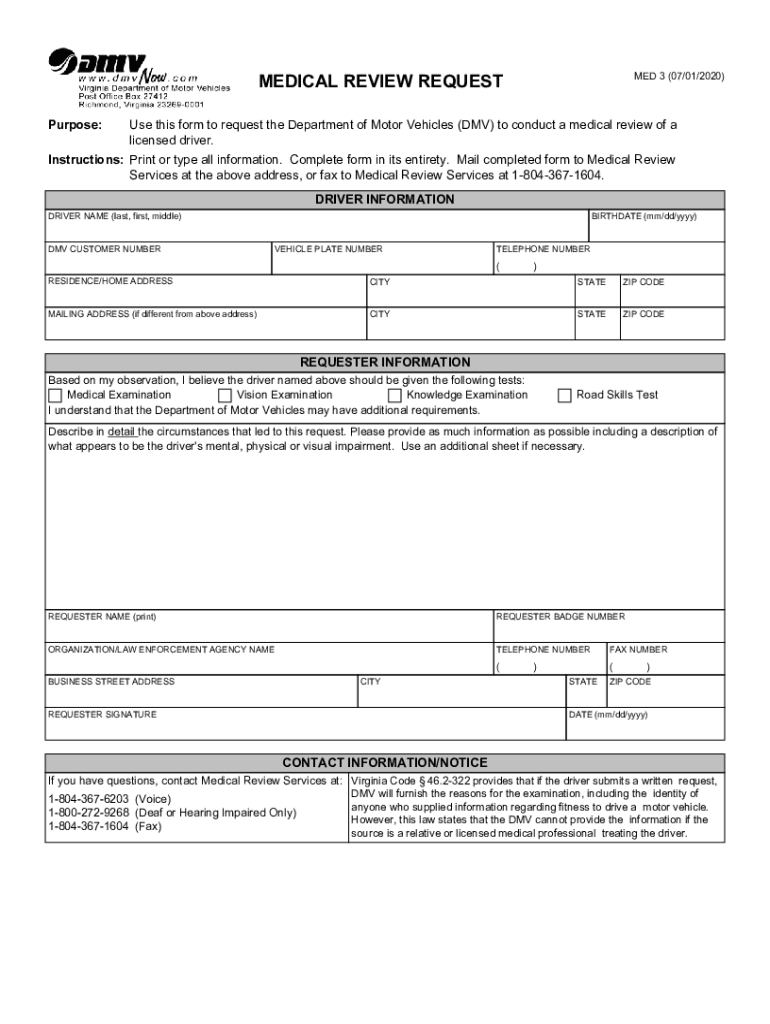
MEDICAL REVIEW REQUEST 2020-2026


What is the medical review request?
The medical review request, commonly referred to as the MED 3 form, is a document used primarily in Virginia to facilitate the review of an individual's medical condition. This form is essential for ensuring that the necessary medical evaluations are conducted for various purposes, such as determining eligibility for benefits or compliance with state regulations. The MED 3 form collects pertinent medical information that allows healthcare professionals and relevant authorities to assess an individual's health status accurately.
How to use the medical review request
To use the MED 3 form effectively, individuals must first obtain the document from a reliable source, such as a healthcare provider or the Virginia Department of Motor Vehicles (DMV). Once acquired, the form should be filled out with accurate and comprehensive medical information. It is crucial to ensure that all sections are completed, as incomplete forms may delay the review process. After filling out the form, submit it to the appropriate agency or organization that requires the medical review.
Steps to complete the medical review request
Completing the MED 3 form involves several key steps:
- Obtain the form from a healthcare provider or the DMV.
- Fill in personal information, including name, address, and contact details.
- Provide detailed medical history and current health conditions.
- Include any relevant documentation or supporting medical records.
- Review the completed form for accuracy and completeness.
- Submit the form to the designated authority by mail or in person.
Key elements of the medical review request
The MED 3 form contains several critical elements that must be addressed for a successful submission. These include:
- Personal Information: Full name, address, and contact information.
- Medical History: A comprehensive overview of past and present medical conditions.
- Current Medications: A list of medications currently being taken.
- Healthcare Provider Details: Information about the medical professionals involved in the individual's care.
Legal use of the medical review request
The MED 3 form is legally recognized in Virginia for specific uses, primarily related to medical evaluations required by state agencies. It is important to understand that this form must be used in accordance with state laws and regulations. Misuse or falsification of information on the form can lead to legal consequences, including penalties or denial of benefits. Therefore, ensuring accuracy and honesty in the information provided is essential.
Form submission methods
The MED 3 form can be submitted through various methods, depending on the requirements of the receiving agency. Common submission methods include:
- Online Submission: Some agencies may allow the form to be submitted electronically through their websites.
- Mail: The completed form can be sent via postal mail to the designated address provided by the agency.
- In-Person: Individuals may also choose to deliver the form directly to the agency's office for immediate processing.
Quick guide on how to complete medical review request
Effortlessly Prepare MEDICAL REVIEW REQUEST on Any Device
Digital document management has gained traction among businesses and individuals alike. It serves as an excellent eco-conscious substitute for conventional printed and signed paperwork, allowing you to obtain the necessary format and securely store it online. airSlate SignNow provides all the tools required to create, modify, and electronically sign your documents swiftly without complications. Handle MEDICAL REVIEW REQUEST on any device using airSlate SignNow's Android or iOS applications and enhance any document-related workflow today.
How to Modify and Electronically Sign MEDICAL REVIEW REQUEST with Ease
- Locate MEDICAL REVIEW REQUEST and then click Get Form to begin.
- Utilize the tools we offer to complete your form.
- Emphasize pertinent sections of your documents or obscure sensitive information using the tools provided by airSlate SignNow specifically for this purpose.
- Create your electronic signature with the Sign feature, which only takes seconds and holds the same legal validity as a conventional ink signature.
- Review the information and then click the Done button to save your changes.
- Choose your preferred method for delivering your form, whether by email, text message (SMS), or invitation link, or download it to your computer.
Say goodbye to lost or misfiled documents, tedious searches for forms, or errors that necessitate printing new document copies. airSlate SignNow meets your document management needs in just a few clicks from any device you prefer. Alter and electronically sign MEDICAL REVIEW REQUEST and guarantee exceptional communication at every stage of your form preparation process with airSlate SignNow.
Create this form in 5 minutes or less
Find and fill out the correct medical review request
Create this form in 5 minutes!
How to create an eSignature for the medical review request
How to create an electronic signature for a PDF online
How to create an electronic signature for a PDF in Google Chrome
How to create an e-signature for signing PDFs in Gmail
How to create an e-signature right from your smartphone
How to create an e-signature for a PDF on iOS
How to create an e-signature for a PDF on Android
People also ask
-
What is a med 3 form?
The med 3 form is a medical certificate used in the UK to provide evidence of a patient's sickness for employers. It allows employees to formalize their absence due to health issues. Utilizing an efficient solution like airSlate SignNow makes it easy to send and eSign the med 3 form quickly.
-
How does airSlate SignNow simplify the med 3 form process?
airSlate SignNow streamlines the med 3 form process by offering an easy-to-use platform for sending, signing, and storing documents electronically. This reduces the time spent on paperwork and enhances communication between employers and employees. With its intuitive interface, completing the med 3 form has never been simpler.
-
What are the key features of airSlate SignNow for med 3 forms?
Key features of airSlate SignNow for handling med 3 forms include automated workflows, customizable templates, and secure storage solutions. These features ensure that users can efficiently manage the completion and documentation of medical certificates. Additionally, the platform supports electronic signatures, making the process faster and more secure.
-
Is there a cost associated with using airSlate SignNow for med 3 forms?
Yes, there is a cost associated with using airSlate SignNow, but it is designed to be cost-effective and provides various pricing plans based on user needs. By choosing our service, you can save time and reduce paperwork costs related to managing med 3 forms. Explore our plans to find the best fit for your business.
-
Can I integrate airSlate SignNow with other tools for managing med 3 forms?
Absolutely! airSlate SignNow offers integration options with various business tools and platforms to enhance your med 3 form management. These integrations can improve efficiency and data flow, making it easier to manage employee documents alongside other HR processes. Check our integration options to see what's available.
-
What benefits does airSlate SignNow offer for HR departments handling med 3 forms?
For HR departments, airSlate SignNow provides signNow benefits, including increased efficiency, reduced paperwork, and improved record-keeping. By automating the med 3 form process, HR teams can spend less time on administrative tasks and focus more on employee engagement. Additionally, electronic signatures enhance reliability and reduce the risk of lost documents.
-
How secure is the information on my med 3 forms when using airSlate SignNow?
airSlate SignNow prioritizes security, employing encryption and data protection measures to keep your med 3 form information confidential. User access controls ensure that only authorized personnel can view sensitive documents. Trust our platform to handle your medical certificates with the utmost care and security.
Get more for MEDICAL REVIEW REQUEST
Find out other MEDICAL REVIEW REQUEST
- Can I Electronic signature Minnesota Mutual non-disclosure agreement
- Electronic signature Alabama Non-disclosure agreement PDF Safe
- Electronic signature Missouri Non-disclosure agreement PDF Myself
- How To Electronic signature New York Non-disclosure agreement PDF
- Electronic signature South Carolina Partnership agreements Online
- How Can I Electronic signature Florida Rental house lease agreement
- How Can I Electronic signature Texas Rental house lease agreement
- eSignature Alabama Trademark License Agreement Secure
- Electronic signature Maryland Rental agreement lease Myself
- How To Electronic signature Kentucky Rental lease agreement
- Can I Electronic signature New Hampshire Rental lease agreement forms
- Can I Electronic signature New Mexico Rental lease agreement forms
- How Can I Electronic signature Minnesota Rental lease agreement
- Electronic signature Arkansas Rental lease agreement template Computer
- Can I Electronic signature Mississippi Rental lease agreement
- Can I Electronic signature Missouri Rental lease contract
- Electronic signature New Jersey Rental lease agreement template Free
- Electronic signature New Jersey Rental lease agreement template Secure
- Electronic signature Vermont Rental lease agreement Mobile
- Electronic signature Maine Residential lease agreement Online