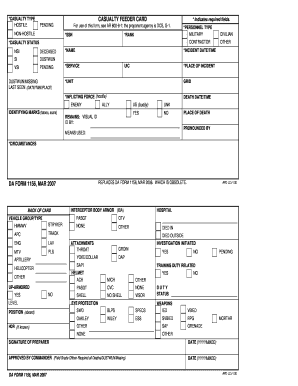
Da 1156 Form


What is the DA 1156?
The DA 1156, also known as the DA Form 1156, is a casualty feeder card used by the United States Army. This form serves as a record for personnel who are reported as casualties. It is essential for tracking and documenting the status of soldiers who have been injured or killed in action. The DA 1156 fillable form allows for easy completion and submission, ensuring that vital information is recorded accurately and efficiently.
How to Use the DA 1156
Using the DA 1156 involves filling out the form with specific information regarding the casualty. This includes details such as the soldier's name, rank, unit, and the nature of the casualty. The fillable DA 1156 can be completed online, which simplifies the process and reduces the risk of errors. Once completed, the form should be submitted to the appropriate military personnel or department responsible for casualty reporting.
Steps to Complete the DA 1156
Completing the DA 1156 requires careful attention to detail. Follow these steps:
- Access the fillable DA 1156 form online.
- Enter the soldier's personal information, including name, rank, and unit.
- Provide details regarding the casualty, such as date and location.
- Review the information for accuracy.
- Submit the completed form to the designated authority.
Legal Use of the DA 1156
The DA 1156 is a legally binding document once it has been completed and submitted. It is crucial that all information provided is accurate and truthful, as any discrepancies can lead to legal complications. The form must comply with the regulations set forth by the Department of Defense and other relevant military guidelines to ensure its validity.
Key Elements of the DA 1156
Several key elements are essential for the DA 1156 to be considered complete and valid:
- Personal Information: Accurate details of the soldier involved.
- Casualty Details: Clear information on the nature and circumstances of the casualty.
- Signature: Required signatures from the appropriate authorities to validate the form.
- Submission Date: The date on which the form is submitted is crucial for record-keeping.
Examples of Using the DA 1156
The DA 1156 is used in various scenarios, including:
- Reporting a soldier who has been injured in combat.
- Documenting a soldier's death during military operations.
- Tracking the status of personnel who are missing in action.
Quick guide on how to complete da 1156
Prepare Da 1156 effortlessly on any device
Managing documents online has gained signNow traction among businesses and individuals. It offers an ideal eco-friendly substitute for conventional printed and signed materials, as you can easily access the appropriate forms and securely store them online. airSlate SignNow equips you with all the resources necessary to create, modify, and electronically sign your documents swiftly and without hindrance. Handle Da 1156 on any device using airSlate SignNow's Android or iOS applications and enhance any document-related workflow today.
The simplest method to modify and electronically sign Da 1156 with ease
- Obtain Da 1156 and then click Get Form to begin.
- Utilize the features we provide to complete your form.
- Emphasize pertinent sections of the documents or obscure sensitive information using tools that airSlate SignNow offers specifically for that purpose.
- Create your signature with the Sign tool, which takes seconds and holds the same legal validity as a conventional wet ink signature.
- Review all the details and then click on the Done button to save your modifications.
- Select how you wish to send your form, whether by email, text message (SMS), invitation link, or download it to your computer.
Put an end to lost or misplaced documents, tedious form searching, or mistakes that necessitate printing new copies. airSlate SignNow fulfills all your document management needs in just a few clicks from any device you prefer. Modify and electronically sign Da 1156 and ensure outstanding communication at every step of the form preparation process with airSlate SignNow.
Create this form in 5 minutes or less
Create this form in 5 minutes!
How to create an eSignature for the da 1156
How to create an electronic signature for a PDF online
How to create an electronic signature for a PDF in Google Chrome
How to create an e-signature for signing PDFs in Gmail
How to create an e-signature right from your smartphone
How to create an e-signature for a PDF on iOS
How to create an e-signature for a PDF on Android
People also ask
-
What is the da 1156 form and how does airSlate SignNow assist with it?
The da 1156 form is an important document used in various military contexts. airSlate SignNow streamlines the process by allowing users to easily prepare, sign, and send the da 1156 electronically. This ensures that the form is handled efficiently, reducing the risk of errors and speeding up approvals.
-
Are there any costs associated with using airSlate SignNow for da 1156?
Yes, while airSlate SignNow offers a cost-effective solution, pricing may vary based on your needs. There are different plans available, and you can utilize the features necessary for processing the da 1156 effectively. It's always best to explore the pricing options to find the best fit for your needs.
-
What are the key features of airSlate SignNow that benefit users working with da 1156?
Key features of airSlate SignNow include electronic signatures, document templates, and real-time tracking. These tools make it easier for users to manage da 1156 forms, ensuring that all signers can complete the document quickly and securely. Additionally, the platform is user-friendly, requiring minimal training.
-
How does airSlate SignNow improve the efficiency of processing da 1156 forms?
airSlate SignNow improves efficiency by enabling users to send, sign, and store da 1156 forms digitally. This eliminates the need for printing and mailing, saving time and resources. Furthermore, automated reminders and notifications help keep everyone on track with signing deadlines.
-
Can airSlate SignNow integrate with other software for managing da 1156 forms?
Yes, airSlate SignNow offers various integrations with popular applications, which can enhance your workflow when managing da 1156 forms. By connecting with CRM and project management tools, users can seamlessly streamline their document processes. This connectivity maximizes productivity and simplifies your administrative tasks.
-
What benefits does airSlate SignNow offer for teams handling da 1156 documents?
For teams handling da 1156 documents, airSlate SignNow offers enhanced collaboration features. Users can work together in real-time, ensuring that everyone has access to the latest document versions. This collaborative environment leads to faster decision-making and improved overall efficiency.
-
Is airSlate SignNow secure for signing sensitive da 1156 forms?
Absolutely, airSlate SignNow takes security seriously and uses encryption protocols to safeguard your da 1156 forms. With features like user authentication and audit trails, you can trust that your documents are secure throughout the signing process. Compliance with industry standards further adds to the security assurance.
Get more for Da 1156
- Sample addendum to employee handbook form
- R22 weight and balance las vegas helicopter form
- Physician special diet diet rchs 3599 co ramsey mn form
- Aegis treatment form
- Minor label log form
- Phases of meiosis cut and paste answer key form
- Tour operator contract template form
- Trac contract template form
Find out other Da 1156
- How To Sign Nebraska Healthcare / Medical Living Will
- Sign Nevada Healthcare / Medical Business Plan Template Free
- Sign Nebraska Healthcare / Medical Permission Slip Now
- Help Me With Sign New Mexico Healthcare / Medical Medical History
- Can I Sign Ohio Healthcare / Medical Residential Lease Agreement
- How To Sign Oregon Healthcare / Medical Living Will
- How Can I Sign South Carolina Healthcare / Medical Profit And Loss Statement
- Sign Tennessee Healthcare / Medical Business Plan Template Free
- Help Me With Sign Tennessee Healthcare / Medical Living Will
- Sign Texas Healthcare / Medical Contract Mobile
- Sign Washington Healthcare / Medical LLC Operating Agreement Now
- Sign Wisconsin Healthcare / Medical Contract Safe
- Sign Alabama High Tech Last Will And Testament Online
- Sign Delaware High Tech Rental Lease Agreement Online
- Sign Connecticut High Tech Lease Template Easy
- How Can I Sign Louisiana High Tech LLC Operating Agreement
- Sign Louisiana High Tech Month To Month Lease Myself
- How To Sign Alaska Insurance Promissory Note Template
- Sign Arizona Insurance Moving Checklist Secure
- Sign New Mexico High Tech Limited Power Of Attorney Simple