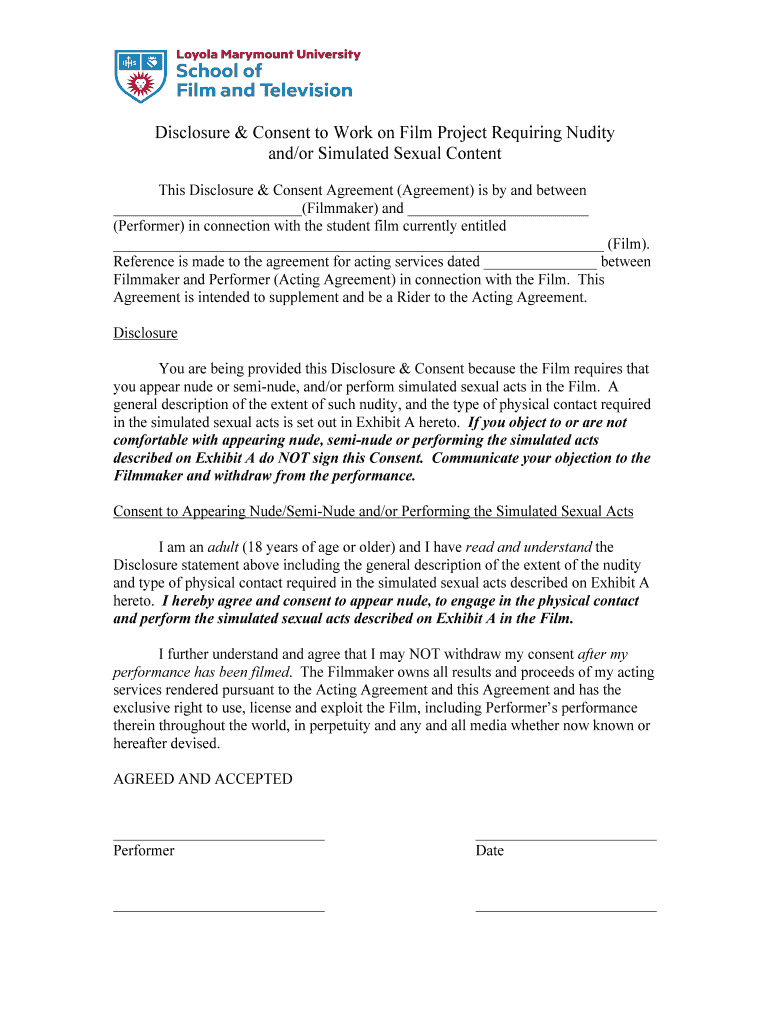
Nudity Disclosure & Consent to Work on Film Project Requiring Nudity and Simulated Sexual Content DOC Form


Understanding the adult film consent form
The adult film consent form, often referred to as the sexual consent form, is a crucial document in the film industry, particularly for projects that involve nudity or simulated sexual content. This form serves to protect all parties involved by ensuring that consent is explicitly given for the use of an individual's likeness in such contexts. It outlines the specific conditions under which the individual agrees to participate, including the nature of the scenes and any potential risks associated with the filming process. This legal framework is essential for maintaining professionalism and safeguarding the rights and well-being of performers.
Key elements of the adult film consent form
Several key elements must be included in an adult film consent form to ensure its validity and effectiveness. These include:
- Identification of Parties: The form should clearly identify the performer and the production company, including contact information.
- Scope of Consent: It must specify what the performer is consenting to, including the types of scenes and any limitations on the use of their image.
- Risks and Responsibilities: A section detailing potential risks associated with the performance and the responsibilities of both parties should be included.
- Withdrawal of Consent: The form should outline the process for withdrawing consent if the performer feels uncomfortable at any point.
- Signatures: Both parties must sign and date the document to validate the agreement.
Steps to complete the adult film consent form
Completing the adult film consent form involves several straightforward steps to ensure that all necessary information is accurately provided. The process typically includes:
- Gather Information: Collect all relevant details about the production, including dates, locations, and the nature of the scenes.
- Fill Out the Form: Enter the required information, ensuring clarity and completeness.
- Review: Both the performer and the production team should review the form to confirm that all details are correct and understood.
- Sign: Both parties should sign the document, indicating their agreement to the terms outlined.
- Store Securely: Keep a copy of the signed consent form in a secure location for future reference.
Legal use of the adult film consent form
The legal use of the adult film consent form is governed by various laws and regulations that protect the rights of performers. In the United States, the form must comply with federal and state laws regarding consent and privacy. Ensuring that the form is properly executed and stored can help prevent legal disputes and protect the interests of all parties involved. Additionally, it is essential to stay informed about any changes in legislation that may affect the validity of the consent form.
How to obtain the adult film consent form
Obtaining the adult film consent form can be done through various means. Many production companies have standardized templates that can be customized for specific projects. Additionally, legal professionals specializing in entertainment law may provide templates or guidance on creating a compliant form. It is important to ensure that the form used meets all legal requirements and adequately protects the rights of the performer.
Examples of using the adult film consent form
Examples of using the adult film consent form can vary widely based on the nature of the project. For instance, in a production involving explicit scenes, the consent form would detail the specific acts being filmed and any associated risks. In contrast, a project with less explicit content may require a simpler version of the form. Regardless of the context, the form serves as a vital tool for establishing clear communication and mutual understanding between performers and production teams.
Quick guide on how to complete nudity disclosure ampamp consent to work on film project requiring nudity and simulated sexual content doc
Complete Nudity Disclosure & Consent To Work On Film Project Requiring Nudity And Simulated Sexual Content doc effortlessly on any device
Digital document management has gained signNow popularity among businesses and individuals alike. It offers an excellent environmentally friendly substitute for traditional printed and signed documents, allowing you to locate the necessary form and securely keep it online. airSlate SignNow equips you with all the tools required to create, modify, and electronically sign your documents swiftly without complications. Handle Nudity Disclosure & Consent To Work On Film Project Requiring Nudity And Simulated Sexual Content doc on any device with airSlate SignNow's Android or iOS applications and simplify any document-focused task today.
How to modify and electronically sign Nudity Disclosure & Consent To Work On Film Project Requiring Nudity And Simulated Sexual Content doc with ease
- Obtain Nudity Disclosure & Consent To Work On Film Project Requiring Nudity And Simulated Sexual Content doc and click on Get Form to begin.
- Make use of the features we provide to complete your document.
- Emphasize pertinent sections of the documents or obscure sensitive details with tools specifically designed by airSlate SignNow for this purpose.
- Generate your signature using the Sign tool, which takes only seconds and holds the same legal validity as a conventional handwritten signature.
- Review all the details and click on the Done button to save your changes.
- Select your preferred method to send your form, whether through email, text message (SMS), invite link, or download it to your computer.
Eliminate concerns about lost or misplaced documents, tedious form searching, or mistakes that necessitate printing new document copies. airSlate SignNow meets your document management needs in just a few clicks from a device of your choice. Edit and electronically sign Nudity Disclosure & Consent To Work On Film Project Requiring Nudity And Simulated Sexual Content doc and guarantee excellent communication throughout the form preparation process with airSlate SignNow.
Create this form in 5 minutes or less
Create this form in 5 minutes!
How to create an eSignature for the nudity disclosure ampamp consent to work on film project requiring nudity and simulated sexual content doc
How to create an electronic signature for a PDF online
How to create an electronic signature for a PDF in Google Chrome
How to create an e-signature for signing PDFs in Gmail
How to create an e-signature right from your smartphone
How to create an e-signature for a PDF on iOS
How to create an e-signature for a PDF on Android
People also ask
-
What is an adult film consent form?
An adult film consent form is a legal document that gets explicit permission from individuals participating in adult film productions. It ensures that all parties understand the terms and conditions of their participation, safeguarding both the producers and the talent involved. Using airSlate SignNow, you can easily create and manage these consent forms online.
-
How can airSlate SignNow help with adult film consent forms?
airSlate SignNow streamlines the process of creating, sending, and signing adult film consent forms. Its user-friendly interface allows you to customize templates and ensure that all necessary information is included. The platform also provides tracking and storage features for easy access and organization of your forms.
-
Is airSlate SignNow affordable for small production companies?
Yes, airSlate SignNow offers cost-effective plans that cater to the needs of small production companies needing adult film consent forms. With transparent pricing and no hidden fees, you can choose a plan that fits your budget while still accessing essential eSigning features. This makes it an ideal choice for businesses aiming to manage their contracts efficiently.
-
Can I customize my adult film consent form using airSlate SignNow?
Absolutely! airSlate SignNow allows you to fully customize your adult film consent forms according to your specific needs. You can add fields, adjust layouts, and insert branding elements to ensure that the document reflects your production's identity and legal requirements.
-
What are the key advantages of using airSlate SignNow for consent forms?
Using airSlate SignNow for adult film consent forms simplifies the signing process and reduces paperwork. You benefit from faster turnaround times, enhanced security features, and the ability to track who has signed the document. These advantages help streamline your production workflow and ensure clarity and compliance.
-
Are there integrations available to link airSlate SignNow with other software?
Yes, airSlate SignNow offers integrations with multiple platforms to enhance your workflow. You can connect it with tools like Google Drive, Dropbox, and even CRM systems, allowing seamless data sharing and document management for your adult film consent forms. This interoperability helps keep your production organized and efficient.
-
How secure is the information on the adult film consent forms?
Security is a top priority at airSlate SignNow. All documents, including adult film consent forms, are encrypted and stored securely to prevent unauthorized access. You can manage permissions and access levels to ensure that sensitive information remains confidential, thus protecting both your production and its participants.
Get more for Nudity Disclosure & Consent To Work On Film Project Requiring Nudity And Simulated Sexual Content doc
Find out other Nudity Disclosure & Consent To Work On Film Project Requiring Nudity And Simulated Sexual Content doc
- eSign Kentucky Healthcare / Medical Living Will Secure
- eSign Maine Government LLC Operating Agreement Fast
- eSign Kentucky Healthcare / Medical Last Will And Testament Free
- eSign Maine Healthcare / Medical LLC Operating Agreement Now
- eSign Louisiana High Tech LLC Operating Agreement Safe
- eSign Massachusetts Government Quitclaim Deed Fast
- How Do I eSign Massachusetts Government Arbitration Agreement
- eSign Maryland High Tech Claim Fast
- eSign Maine High Tech Affidavit Of Heirship Now
- eSign Michigan Government LLC Operating Agreement Online
- eSign Minnesota High Tech Rental Lease Agreement Myself
- eSign Minnesota High Tech Rental Lease Agreement Free
- eSign Michigan Healthcare / Medical Permission Slip Now
- eSign Montana High Tech Lease Agreement Online
- eSign Mississippi Government LLC Operating Agreement Easy
- eSign Ohio High Tech Letter Of Intent Later
- eSign North Dakota High Tech Quitclaim Deed Secure
- eSign Nebraska Healthcare / Medical LLC Operating Agreement Simple
- eSign Nebraska Healthcare / Medical Limited Power Of Attorney Mobile
- eSign Rhode Island High Tech Promissory Note Template Simple