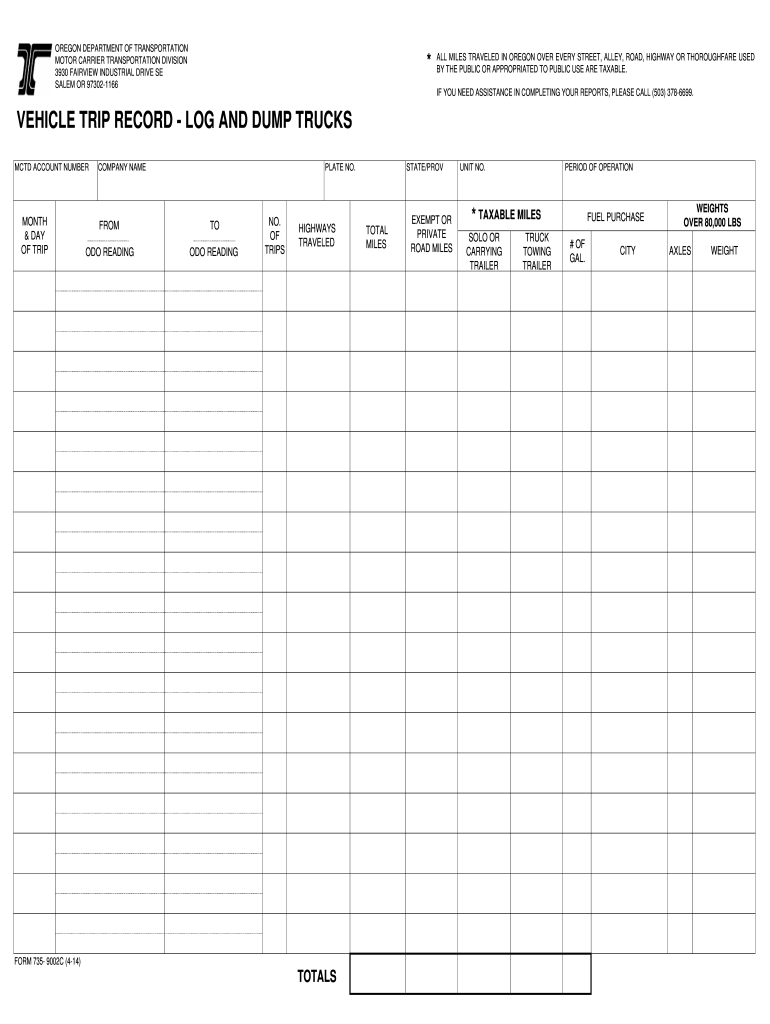
Trip Record Form 2014-2026


What is the Trip Record Form
The Trip Record Form is a crucial document used to track and report vehicle trips for various purposes, including tax deductions and compliance with regulatory requirements. This form captures essential details about each trip, such as the date, destination, purpose, and mileage. Properly completing this form ensures that individuals and businesses can substantiate their claims for deductions or reimbursements, making it an important tool for financial management.
How to use the Trip Record Form
Using the Trip Record Form involves a straightforward process. Begin by gathering all necessary information related to your trips. This includes dates, destinations, and purposes of travel. Next, fill out the form accurately, ensuring all fields are completed. After filling out the form, review it for any errors or omissions. Once confirmed, you can submit the form as required, whether for personal records, tax purposes, or business reimbursements.
Steps to complete the Trip Record Form
Completing the Trip Record Form involves several key steps:
- Gather information: Collect all relevant details about your trips, including dates, destinations, and purposes.
- Fill out the form: Enter the information into the designated fields of the Trip Record Form.
- Review for accuracy: Check the completed form for any mistakes or missing information.
- Submit the form: Depending on your needs, submit the form to your employer, tax preparer, or keep it for personal records.
Legal use of the Trip Record Form
The Trip Record Form must be used in compliance with applicable laws and regulations. In the United States, it serves as a legal document that can support claims for tax deductions or reimbursements. To ensure its legal validity, it is essential to maintain accurate records and submit the form in accordance with IRS guidelines and any relevant state laws. This adherence helps protect against potential audits and ensures that the information provided is credible and reliable.
Key elements of the Trip Record Form
Key elements of the Trip Record Form include:
- Date of trip: The specific date when the trip took place.
- Destination: The location where the trip ended.
- Purpose of trip: A brief description of why the trip was made.
- Mileage: The total distance traveled during the trip.
- Vehicle used: Information about the vehicle, including make and model.
Examples of using the Trip Record Form
Examples of using the Trip Record Form can vary widely depending on individual circumstances. For instance, a self-employed individual may use the form to track business-related travel for tax deductions. Similarly, an employee may need to complete the form to request reimbursement for work-related trips. Each scenario emphasizes the importance of accurately documenting travel details to support financial claims.
Quick guide on how to complete trip record form
Effortlessly Prepare Trip Record Form on Any Device
Digital document management has become increasingly favored by companies and individuals alike. It offers an ideal eco-friendly substitute for conventional printed and signed paperwork, allowing you to obtain the correct format and securely save it online. airSlate SignNow equips you with all the necessary tools to create, modify, and electronically sign your documents swiftly without delay. Manage Trip Record Form on any device using airSlate SignNow's Android or iOS applications and streamline any document-related process today.
The easiest way to modify and electronically sign Trip Record Form with ease
- Locate Trip Record Form and click Get Form to begin.
- Utilize the tools we offer to complete your form.
- Select relevant sections of the documents or obscure sensitive information with tools that airSlate SignNow provides specifically for that purpose.
- Create your electronic signature using the Sign tool, which takes mere seconds and holds the same legal validity as a conventional ink signature.
- Review all the information carefully and click on the Done button to save your edits.
- Choose your preferred method to deliver your form, whether by email, SMS, invitation link, or download it to your computer.
No more worrying about lost or misplaced documents, cumbersome form navigation, or errors requiring new document prints. airSlate SignNow meets all your document management needs in just a few clicks from the device of your choice. Alter and electronically sign Trip Record Form to guarantee excellent communication throughout your form preparation journey with airSlate SignNow.
Create this form in 5 minutes or less
Create this form in 5 minutes!
How to create an eSignature for the trip record form
How to create an electronic signature for a PDF online
How to create an electronic signature for a PDF in Google Chrome
How to create an e-signature for signing PDFs in Gmail
How to create an e-signature right from your smartphone
How to create an e-signature for a PDF on iOS
How to create an e-signature for a PDF on Android
People also ask
-
What is airSlate SignNow and how does it relate to orsttw?
airSlate SignNow is an electronic signature platform that allows businesses to send and eSign documents efficiently. It is recognized for its user-friendly interface and cost-effective solutions, making it ideal for companies looking to implement orsttw into their document management processes.
-
How much does airSlate SignNow cost?
The pricing for airSlate SignNow varies based on the plan you choose. It offers flexible pricing tiers designed to accommodate different business needs, ensuring that implementing orsttw is an affordable option for everyone.
-
What features does airSlate SignNow offer to support orsttw?
airSlate SignNow boasts features such as customizable templates, advanced authentication, and in-person signing. These functionalities signNowly enhance your ability to utilize orsttw for streamlining document workflows.
-
Can airSlate SignNow integrate with other software tools?
Yes, airSlate SignNow provides seamless integration with various applications including Google Drive, Salesforce, and more. This flexibility enables businesses to enhance their orsttw capabilities by connecting with the tools they already use.
-
What are the security features of airSlate SignNow?
Security is a top priority at airSlate SignNow, which employs industry-leading encryption and compliance with regulations like GDPR and HIPAA. This ensures that your use of orsttw is secure and that sensitive information remains protected.
-
How can airSlate SignNow improve my team's productivity?
By automating document workflows and reducing the time spent on manual processes, airSlate SignNow signNowly boosts team productivity. This enhancement aligns perfectly with exploring orsttw as a means to streamline operations.
-
Is airSlate SignNow suitable for small businesses?
Absolutely! airSlate SignNow offers solutions specifically tailored for small businesses, making it an ideal choice for those looking to implement orsttw without breaking the bank. Its user-friendly design ensures that anyone can use it effectively.
Get more for Trip Record Form
- Letter of authorization hometeamns hometeamns form
- Doj form obd 500
- Permission for digging a agricultural well drinking water well application form
- Bill nye genetics resource worksheet 3 answer key form
- Aged care approved provider statement humanservices gov form
- Icu admission orders severe sepsis bundle form
- Transfer of property contract template form
- Transition plan contract template form
Find out other Trip Record Form
- How Do I eSignature North Dakota Life Sciences Operating Agreement
- eSignature Oregon Life Sciences Job Offer Myself
- eSignature Oregon Life Sciences Job Offer Fast
- eSignature Oregon Life Sciences Warranty Deed Myself
- eSignature Maryland Non-Profit Cease And Desist Letter Fast
- eSignature Pennsylvania Life Sciences Rental Lease Agreement Easy
- eSignature Washington Life Sciences Permission Slip Now
- eSignature West Virginia Life Sciences Quitclaim Deed Free
- Can I eSignature West Virginia Life Sciences Residential Lease Agreement
- eSignature New York Non-Profit LLC Operating Agreement Mobile
- How Can I eSignature Colorado Orthodontists LLC Operating Agreement
- eSignature North Carolina Non-Profit RFP Secure
- eSignature North Carolina Non-Profit Credit Memo Secure
- eSignature North Dakota Non-Profit Quitclaim Deed Later
- eSignature Florida Orthodontists Business Plan Template Easy
- eSignature Georgia Orthodontists RFP Secure
- eSignature Ohio Non-Profit LLC Operating Agreement Later
- eSignature Ohio Non-Profit LLC Operating Agreement Easy
- How Can I eSignature Ohio Lawers Lease Termination Letter
- Can I eSignature Ohio Lawers Lease Termination Letter