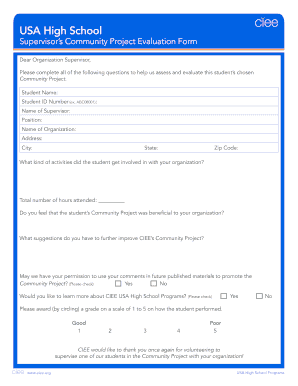
Community Project Evaluation Template Form


Understanding the Community Project Evaluation Template
The community project evaluation template serves as a structured tool designed to assess the effectiveness and impact of community initiatives. This template typically includes sections for project goals, objectives, methods of evaluation, and outcomes. By utilizing this template, organizations can systematically gather feedback and data to measure the success of their projects, ensuring that they align with community needs and expectations.
Steps to Complete the Community Project Evaluation Template
Completing the community project evaluation template involves several key steps:
- Define the project scope: Clearly outline the objectives and goals of the community project.
- Gather relevant data: Collect quantitative and qualitative data related to project outcomes, participant feedback, and community impact.
- Analyze the data: Review the collected information to identify trends, successes, and areas for improvement.
- Fill out the template: Input the analyzed data into the respective sections of the evaluation template, ensuring clarity and accuracy.
- Review and finalize: Have stakeholders review the completed evaluation for feedback before finalizing the document.
Key Elements of the Community Project Evaluation Template
A well-structured community project evaluation template typically includes several essential components:
- Project description: A brief overview of the project, including its purpose and target audience.
- Evaluation objectives: Specific goals that the evaluation aims to achieve.
- Methodology: The approach used to gather data, such as surveys, interviews, or focus groups.
- Findings: A summary of the results obtained from the evaluation process.
- Recommendations: Suggestions for future projects based on the evaluation outcomes.
Legal Use of the Community Project Evaluation Template
To ensure that the community project evaluation template is legally valid, it is important to comply with relevant regulations regarding data collection and privacy. This includes obtaining informed consent from participants before collecting their feedback and ensuring that the data is stored securely. Additionally, using a platform that adheres to eSignature laws, such as ESIGN and UETA, can enhance the legal standing of the completed evaluation.
How to Use the Community Project Evaluation Template
Using the community project evaluation template effectively involves several steps:
- Customize the template: Tailor the template to fit the specific needs of your project by adding or removing sections as necessary.
- Distribute to stakeholders: Share the template with team members and stakeholders who will contribute to the evaluation process.
- Collect feedback: Encourage stakeholders to provide input and insights based on their experiences with the project.
- Compile results: Gather all feedback and data collected to create a comprehensive evaluation report.
Examples of Using the Community Project Evaluation Template
Examples of how the community project evaluation template can be utilized include:
- Assessing a community garden project: Evaluating the impact of the garden on local food security and community engagement.
- Reviewing a youth mentorship program: Measuring the effectiveness of mentorship in improving participants' academic performance.
- Evaluating a public health initiative: Analyzing the outcomes of health workshops and their influence on community health behaviors.
Quick guide on how to complete community project evaluation template
Effortlessly Prepare Community Project Evaluation Template on Any Device
Digital document management has gained traction among businesses and individuals. It offers an ideal eco-friendly alternative to conventional printed and signed paperwork, as you can easily locate the appropriate form and securely retain it online. airSlate SignNow equips you with all the tools necessary to create, edit, and electronically sign your documents swiftly without delays. Manage Community Project Evaluation Template on any platform using the airSlate SignNow Android or iOS applications and enhance any document-centric processes today.
How to Edit and Electronically Sign Community Project Evaluation Template with Ease
- Obtain Community Project Evaluation Template and then click Get Form to begin.
- Utilize the tools we offer to complete your document.
- Emphasize important parts of the documents or redact sensitive information with tools that airSlate SignNow provides specifically for that purpose.
- Generate your eSignature using the Sign feature, which takes mere seconds and carries the same legal validity as a conventional handwritten signature.
- Review the details and then click the Done button to save your changes.
- Choose your preferred method of sending your form, whether by email, SMS, invite link, or download it to your computer.
Eliminate worries about lost or misplaced files, tedious form searches, or errors that require new document prints. airSlate SignNow meets your document management needs with just a few clicks from any device of your choice. Edit and electronically sign Community Project Evaluation Template and ensure clear communication at every stage of the document preparation process with airSlate SignNow.
Create this form in 5 minutes or less
Create this form in 5 minutes!
How to create an eSignature for the community project evaluation template
How to create an electronic signature for a PDF online
How to create an electronic signature for a PDF in Google Chrome
How to create an e-signature for signing PDFs in Gmail
How to create an e-signature right from your smartphone
How to create an e-signature for a PDF on iOS
How to create an e-signature for a PDF on Android
People also ask
-
What is a community assessment form and how can airSlate SignNow help?
A community assessment form is a tool used to evaluate the needs and resources within a community. airSlate SignNow offers an efficient way to create, send, and eSign these forms, ensuring that the data collection process is streamlined and secure.
-
How much does airSlate SignNow cost for using community assessment forms?
airSlate SignNow is known for its cost-effective solution, offering various pricing plans to meet different needs. The exact cost for using community assessment forms varies based on the chosen plan and features, making it accessible for businesses of all sizes.
-
What features does airSlate SignNow provide for community assessment forms?
airSlate SignNow provides features such as customizable templates, eSignature capabilities, and easy form distribution. These tools enhance the efficiency of creating and managing community assessment forms, ensuring that you can gather the necessary information quickly and effectively.
-
Can airSlate SignNow integrate with other tools for community assessment forms?
Yes, airSlate SignNow integrates with a variety of applications such as Google Drive and Salesforce, facilitating seamless workflows. These integrations enhance the functionality of community assessment forms, allowing you to leverage existing tools to optimize your processes.
-
What are the benefits of using airSlate SignNow for community assessment forms?
Using airSlate SignNow for community assessment forms streamlines the document management process, saving time and reducing errors. Its user-friendly interface allows for easy navigation, helping you efficiently gather and analyze community data.
-
Is there a mobile app for completing community assessment forms with airSlate SignNow?
Yes, airSlate SignNow offers a mobile app that allows users to complete and sign community assessment forms on the go. This flexibility ensures that you can collect essential data from your community anytime, anywhere.
-
How secure is the information collected via community assessment forms?
airSlate SignNow prioritizes data security, providing encrypted transactions to protect sensitive information collected through community assessment forms. This ensures that all data is safe and compliant with regulations, giving you peace of mind.
Get more for Community Project Evaluation Template
- Synoptic operative report templates form
- Da form 285 ab
- Late fee petition uvu form
- Home health aide renewal california form
- Ppe hazard assessment form pdf
- Michigan state university certification office 620 form
- Student data form pdf cerritos college cms cerritos
- Notification of rights under ferpa for delaware state university students desu form
Find out other Community Project Evaluation Template
- Electronic signature Idaho Plumbing Claim Myself
- Electronic signature Kansas Plumbing Business Plan Template Secure
- Electronic signature Louisiana Plumbing Purchase Order Template Simple
- Can I Electronic signature Wyoming Legal Limited Power Of Attorney
- How Do I Electronic signature Wyoming Legal POA
- How To Electronic signature Florida Real Estate Contract
- Electronic signature Florida Real Estate NDA Secure
- Can I Electronic signature Florida Real Estate Cease And Desist Letter
- How Can I Electronic signature Hawaii Real Estate LLC Operating Agreement
- Electronic signature Georgia Real Estate Letter Of Intent Myself
- Can I Electronic signature Nevada Plumbing Agreement
- Electronic signature Illinois Real Estate Affidavit Of Heirship Easy
- How To Electronic signature Indiana Real Estate Quitclaim Deed
- Electronic signature North Carolina Plumbing Business Letter Template Easy
- Electronic signature Kansas Real Estate Residential Lease Agreement Simple
- How Can I Electronic signature North Carolina Plumbing Promissory Note Template
- Electronic signature North Dakota Plumbing Emergency Contact Form Mobile
- Electronic signature North Dakota Plumbing Emergency Contact Form Easy
- Electronic signature Rhode Island Plumbing Business Plan Template Later
- Electronic signature Louisiana Real Estate Quitclaim Deed Now