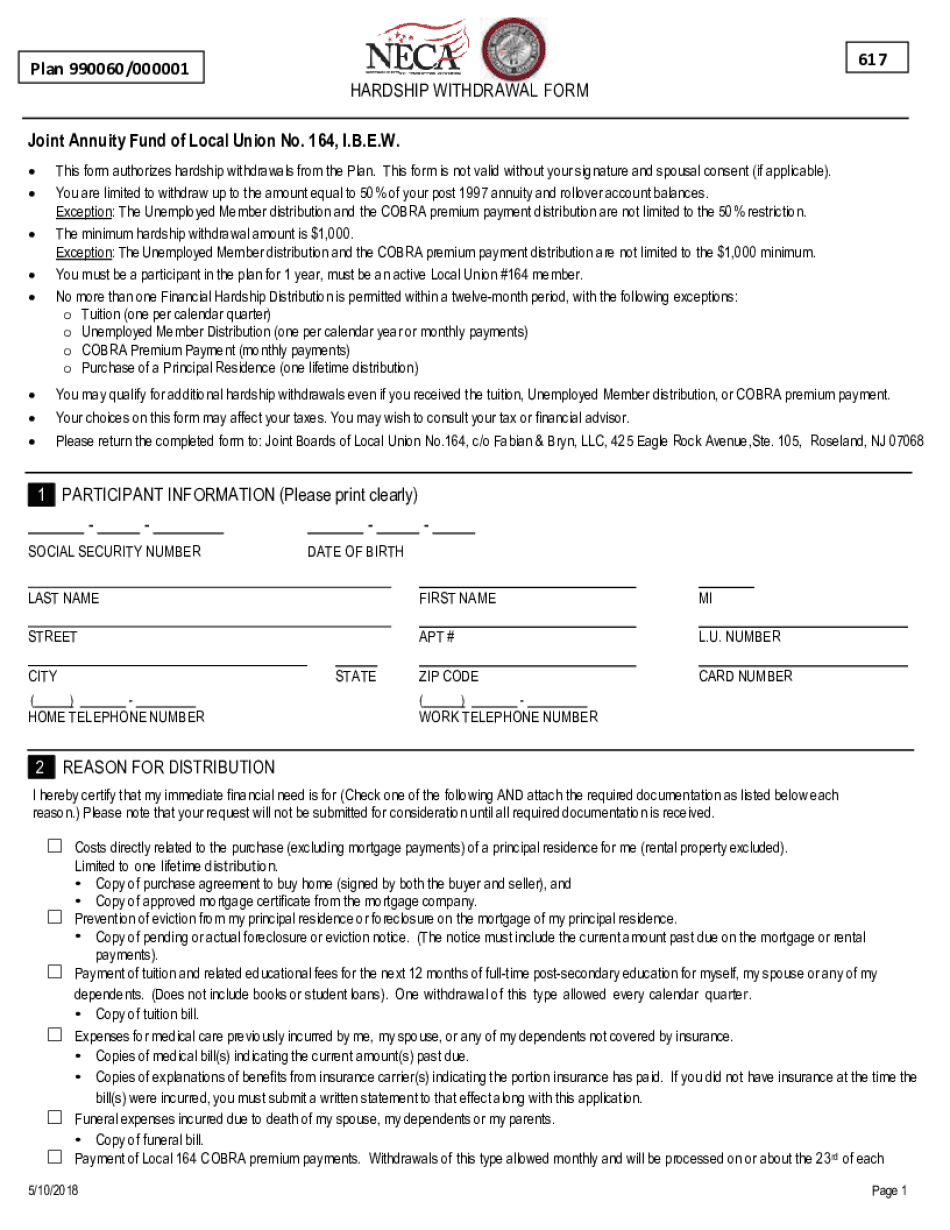
Plan 990060000001 2018-2026


What is the local 164 annuity?
The local 164 annuity is a retirement savings plan offered to members of the International Brotherhood of Electrical Workers (IBEW) Local 164. This plan allows participants to save for retirement through contributions made during their working years. The annuity is designed to provide financial security in retirement, ensuring that members have a steady income stream after they stop working. It is important for members to understand the specifics of this plan, including how contributions are made and how benefits are calculated upon withdrawal.
How to use the local 164 annuity
To effectively use the local 164 annuity, members should start by enrolling in the plan through their employer. Contributions are typically deducted from paychecks, making it easy to save consistently. Members can monitor their account balances and investment performance through the plan's online portal. Understanding the options available for withdrawals, including penalties and tax implications, is crucial for making informed decisions about when and how to access funds in retirement.
Steps to complete the local 164 application
Completing the local 164 application involves several key steps. First, gather all necessary documentation, such as identification and proof of employment. Next, fill out the application form accurately, ensuring that all required fields are completed. After submitting the application, it is advisable to follow up with the plan administrator to confirm receipt and address any questions. Keeping a copy of the submitted application for personal records is also recommended.
Legal use of the local 164 annuity
The legal use of the local 164 annuity is governed by federal regulations and the specific guidelines set forth by the IBEW. It is essential for members to comply with these regulations to ensure that their retirement savings are protected. This includes adhering to contribution limits, understanding withdrawal rules, and maintaining accurate records of contributions and distributions. Legal compliance helps to safeguard members' benefits and ensures that they can access their funds without complications.
Eligibility Criteria
Eligibility for the local 164 annuity typically requires membership in IBEW Local 164 and employment in a qualifying position. Members must also meet specific contribution requirements to maintain their eligibility for benefits. It is important for potential participants to review the eligibility criteria carefully to ensure they qualify for the annuity plan. This may involve checking with the local union or plan administrator for the most current information regarding eligibility.
Required Documents
When applying for the local 164 annuity, several documents are required to complete the process. These may include a government-issued photo ID, proof of employment with a participating employer, and any previous annuity statements if applicable. Providing accurate and complete documentation helps to expedite the application process and ensures that members can access their retirement benefits without unnecessary delays.
Quick guide on how to complete plan 990060000001
Effortlessly Prepare Plan 990060000001 on Any Device
Managing documents online has gained popularity among businesses and individuals. It offers an ideal eco-friendly substitute for conventional printed and signed documents, as you can obtain the necessary form and securely store it online. airSlate SignNow provides all the resources you require to swiftly create, modify, and electronically sign your files without delays. Handle Plan 990060000001 on any device using the airSlate SignNow apps for Android or iOS and simplify any document-related process today.
Efficiently Modify and Electronically Sign Plan 990060000001 with Ease
- Locate Plan 990060000001 and then click Get Form to initiate.
- Utilize the tools at your disposal to complete your document.
- Emphasize important sections of your documents or obscure sensitive details with tools specifically designed for that purpose by airSlate SignNow.
- Create your signature using the Sign tool, which takes mere seconds and carries the same legal validity as a traditional wet ink signature.
- Review all the information and then click on the Done button to save your changes.
- Choose how you wish to share your form, whether by email, SMS, invite link, or download it to your computer.
Say goodbye to lost files, tedious searches for forms, or mistakes that require printing new document copies. airSlate SignNow takes care of all your document management needs in just a few clicks from any device of your choice. Edit and electronically sign Plan 990060000001 to ensure outstanding communication at every stage of the form preparation process with airSlate SignNow.
Create this form in 5 minutes or less
Find and fill out the correct plan 990060000001
Create this form in 5 minutes!
How to create an eSignature for the plan 990060000001
How to create an electronic signature for a PDF online
How to create an electronic signature for a PDF in Google Chrome
How to create an e-signature for signing PDFs in Gmail
How to create an e-signature right from your smartphone
How to create an e-signature for a PDF on iOS
How to create an e-signature for a PDF on Android
People also ask
-
What is the process for IBEW annuity withdrawal using airSlate SignNow?
The process for IBEW annuity withdrawal with airSlate SignNow is straightforward. You can create, sign, and send your withdrawal forms electronically, streamlining the process. Simply upload your documents, eSign them, and send them directly to the necessary parties for a hassle-free experience.
-
Are there any fees associated with IBEW annuity withdrawal through airSlate SignNow?
While airSlate SignNow offers competitive pricing, specific fees may vary based on your plan. Generally, costs are associated with the subscription rather than the IBEW annuity withdrawal process itself. Make sure to review our pricing page for detailed information on your options.
-
What features does airSlate SignNow offer for managing IBEW annuity withdrawal?
airSlate SignNow includes features such as customizable templates, secure eSigning, and document tracking, specifically designed to assist with IBEW annuity withdrawal. These features enhance your efficiency and ensure that all documents are processed accurately. Additionally, you can access your documents from anywhere, at any time.
-
How does airSlate SignNow ensure the security of my IBEW annuity withdrawal documents?
Security is a top priority at airSlate SignNow. We employ advanced encryption protocols and ensure compliance with industry standards to protect your IBEW annuity withdrawal documents. You can rest assured that your sensitive information is safeguarded throughout the signing process.
-
Can I integrate airSlate SignNow with other software for my IBEW annuity withdrawal needs?
Yes, airSlate SignNow offers seamless integration with a variety of software platforms. This allows you to streamline your IBEW annuity withdrawal processes by connecting with your CRM, project management tools, and more. Check our integration options to see how we can work with your existing systems.
-
What are the benefits of using airSlate SignNow for IBEW annuity withdrawal?
Using airSlate SignNow for your IBEW annuity withdrawal provides several benefits, including enhanced efficiency and reduced processing times. You can electronically sign documents, reducing the need for printing and mailing, which saves time and resources. Additionally, tracking features offer transparency and peace of mind.
-
Is it easy to use airSlate SignNow for my IBEW annuity withdrawal?
Absolutely! airSlate SignNow is designed with user-friendliness in mind. The intuitive interface allows users to navigate the platform with ease, making IBEW annuity withdrawal a simple task for individuals and businesses alike. Our helpful support resources are also readily available should you need assistance.
Get more for Plan 990060000001
Find out other Plan 990060000001
- How To Integrate Sign in Banking
- How To Use Sign in Banking
- Help Me With Use Sign in Banking
- Can I Use Sign in Banking
- How Do I Install Sign in Banking
- How To Add Sign in Banking
- How Do I Add Sign in Banking
- How Can I Add Sign in Banking
- Can I Add Sign in Banking
- Help Me With Set Up Sign in Government
- How To Integrate eSign in Banking
- How To Use eSign in Banking
- How To Install eSign in Banking
- How To Add eSign in Banking
- How To Set Up eSign in Banking
- How To Save eSign in Banking
- How To Implement eSign in Banking
- How To Set Up eSign in Construction
- How To Integrate eSign in Doctors
- How To Use eSign in Doctors