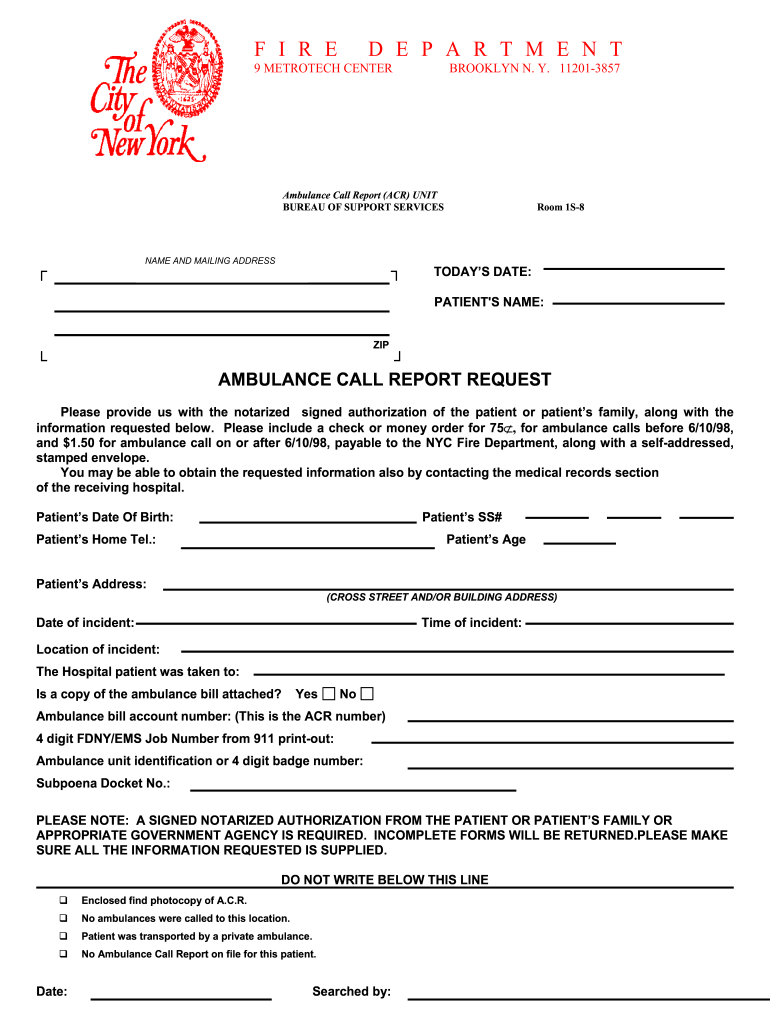
Ambulance Call Report Form


What is the ambulance call report?
The ambulance call report is a critical document that details the circumstances surrounding an emergency medical response. This report typically includes information about the patient, the nature of the incident, the response time, and the actions taken by the emergency medical personnel. It serves as an official record that can be used for various purposes, including billing, legal documentation, and quality assurance in emergency services.
How to obtain the ambulance call report
To obtain an ambulance call report, individuals can submit a request to the relevant emergency services department, often through an online portal or by filling out a specific request form. The process may vary by state or municipality, but generally involves providing personal information, details about the incident, and sometimes a small fee. Ensuring that all required information is accurate and complete can help expedite the request process.
Steps to complete the ambulance call report
Completing an ambulance call report involves several key steps:
- Gather necessary information, including patient details, incident location, and nature of the medical emergency.
- Document the response time and any treatments administered by the medical team.
- Ensure all signatures are obtained where required, particularly from the patient or their representative.
- Review the report for accuracy before submission to avoid delays or issues.
Key elements of the ambulance call report
An effective ambulance call report should include the following key elements:
- Patient identification details, such as name, age, and contact information.
- Incident details, including the date, time, and location of the emergency.
- A description of the medical condition and any treatments provided.
- Signatures of the responding personnel and, if applicable, the patient.
Legal use of the ambulance call report
The ambulance call report is a legally binding document that can be used in court proceedings or for insurance claims. It is essential that the report is completed accurately and in compliance with local regulations. The use of electronic signatures and secure submission methods can enhance the legal validity of the report, ensuring that it meets the necessary legal standards for documentation.
Examples of using the ambulance call report
Ambulance call reports can be utilized in various scenarios:
- Insurance claims, where the report serves as proof of medical services rendered.
- Legal cases, where the report may be presented as evidence in court.
- Quality assurance reviews within emergency services to assess response effectiveness and patient care.
Quick guide on how to complete ambulance call report
Prepare Ambulance Call Report effortlessly on any device
Digital document management has gained traction among companies and individuals. It offers an ideal eco-friendly alternative to traditional printed and signed paperwork, allowing you to find the necessary form and securely store it online. airSlate SignNow equips you with all the tools necessary to create, modify, and digitally sign your documents swiftly without interruptions. Manage Ambulance Call Report on any platform with airSlate SignNow Android or iOS applications and enhance any document-related process today.
The simplest method to modify and digitally sign Ambulance Call Report without hassle
- Identify Ambulance Call Report and click Get Form to begin.
- Utilize the tools we offer to complete your document.
- Emphasize important sections of your documents or cover sensitive information with tools specifically provided by airSlate SignNow for that purpose.
- Generate your signature using the Sign tool, which takes only seconds and holds the same legal validity as a traditional handwritten signature.
- Verify the details and click on the Done button to save your modifications.
- Select how you wish to share your form, via email, SMS, invitation link, or download it to your computer.
Forget about lost or mislaid documents, tedious form searches, or mistakes that require creating new document copies. airSlate SignNow takes care of your document management needs in just a few clicks from any device you choose. Alter and eSign Ambulance Call Report and ensure excellent communication at every stage of your form preparation process with airSlate SignNow.
Create this form in 5 minutes or less
Create this form in 5 minutes!
How to create an eSignature for the ambulance call report
How to create an electronic signature for a PDF online
How to create an electronic signature for a PDF in Google Chrome
How to create an e-signature for signing PDFs in Gmail
How to create an e-signature right from your smartphone
How to create an e-signature for a PDF on iOS
How to create an e-signature for a PDF on Android
People also ask
-
What is an ambulance call report request form?
An ambulance call report request form is a document used to request detailed information about a specific ambulance call. This form can help healthcare professionals and organizations track incidents and review patient care. Utilizing airSlate SignNow, users can efficiently create and send these forms for quick processing.
-
How does airSlate SignNow help with the ambulance call report request form?
airSlate SignNow streamlines the process of creating and managing the ambulance call report request form. With our user-friendly interface, users can easily customize forms, gather necessary signatures, and ensure compliance. This efficiency can lead to faster response times in critical situations.
-
Are there any costs associated with using the ambulance call report request form on airSlate SignNow?
airSlate SignNow offers various pricing plans to suit different needs, including options for those specifically requiring the ambulance call report request form. Users can select a plan that best meets their organization's size and usage. Our solution is designed to be cost-effective while maintaining high functionality.
-
Can I integrate other software with the ambulance call report request form?
Yes, airSlate SignNow allows seamless integrations with various software systems, facilitating the use of the ambulance call report request form. This integration capability ensures data flows smoothly between platforms, enhancing overall operational efficiency. You can connect with popular tools to centralize your document management.
-
What features are included when using the ambulance call report request form?
When utilizing the ambulance call report request form on airSlate SignNow, users benefit from features such as customizable templates, eSignature capabilities, and secure storage. These features enhance both the speed and security of your reporting process. With our solution, you can manage all aspects of the report efficiently.
-
How does the ambulance call report request form benefit healthcare providers?
The ambulance call report request form signNowly benefits healthcare providers by improving documentation accuracy and turnaround time. With airSlate SignNow, reports can be generated and sent quickly, allowing providers to focus on patient care rather than paperwork. This efficiency is crucial in emergency situations.
-
Is training available for using the ambulance call report request form?
Absolutely! airSlate SignNow offers comprehensive training resources to help users effectively utilize the ambulance call report request form. Our support team provides guidance through tutorials and customer service. This ensures that all users can maximize the benefits of our solution.
Get more for Ambulance Call Report
- Gpf final payment form
- Direct debit authorization form aig
- Avatar the last airbender comics pdf form
- Medical information form 359981909
- Deed of trust california 24614025 form
- Parking appeals form parking appeals form
- Accompanist request form 22f
- Application for internship california state university los angeles calstatela form
Find out other Ambulance Call Report
- How Can I eSign North Carolina Non-Profit Document
- How To eSign Vermont Non-Profit Presentation
- How Do I eSign Hawaii Orthodontists PDF
- How Can I eSign Colorado Plumbing PDF
- Can I eSign Hawaii Plumbing PDF
- How Do I eSign Hawaii Plumbing Form
- Can I eSign Hawaii Plumbing Form
- How To eSign Hawaii Plumbing Word
- Help Me With eSign Hawaii Plumbing Document
- How To eSign Hawaii Plumbing Presentation
- How To eSign Maryland Plumbing Document
- How Do I eSign Mississippi Plumbing Word
- Can I eSign New Jersey Plumbing Form
- How Can I eSign Wisconsin Plumbing PPT
- Can I eSign Colorado Real Estate Form
- How To eSign Florida Real Estate Form
- Can I eSign Hawaii Real Estate Word
- How Do I eSign Hawaii Real Estate Word
- How To eSign Hawaii Real Estate Document
- How Do I eSign Hawaii Real Estate Presentation