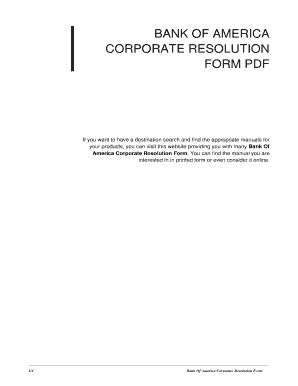
Bank of America Corporate Resolution Form


What is the Bank of America Corporate Resolution Form
The Bank of America Corporate Resolution Form is a legal document that outlines the decisions made by a corporation regarding its banking activities. This form is essential for companies that need to authorize specific individuals to conduct transactions on behalf of the corporation. It serves to formalize the appointment of officers or agents who can manage the corporation's bank accounts, ensuring that all actions taken are in compliance with corporate governance standards.
How to use the Bank of America Corporate Resolution Form
Using the Bank of America Corporate Resolution Form involves a straightforward process. First, gather all necessary information, including the corporation's legal name, the names of the authorized individuals, and their respective roles. Next, complete the form by filling in the required fields accurately. Once completed, the form must be signed by the appropriate corporate officers to validate the resolution. Finally, submit the form to Bank of America, either in person or through their designated submission methods.
Key elements of the Bank of America Corporate Resolution Form
The key elements of the Bank of America Corporate Resolution Form include:
- Corporate Name: The legal name of the corporation must be clearly stated.
- Authorized Signatories: Names and titles of individuals authorized to act on behalf of the corporation.
- Resolution Details: A clear statement of the resolutions being adopted, including any specific powers granted to the signatories.
- Date of Resolution: The date when the resolution is passed must be included.
- Signature Lines: Spaces for the signatures of the corporate officers who are approving the resolution.
Steps to complete the Bank of America Corporate Resolution Form
Completing the Bank of America Corporate Resolution Form involves several steps:
- Gather necessary corporate information, including the legal name and details of authorized signatories.
- Access the form through Bank of America's official channels.
- Fill out the form accurately, ensuring all required fields are completed.
- Review the form for accuracy and completeness.
- Obtain signatures from the appropriate corporate officers to validate the resolution.
- Submit the completed form to Bank of America as per their submission guidelines.
Legal use of the Bank of America Corporate Resolution Form
The Bank of America Corporate Resolution Form is legally binding once it is properly completed and signed by authorized corporate officers. It is important to ensure that the resolution complies with state laws and the corporation's bylaws. This form protects the corporation by clearly defining who has the authority to act on its behalf, thereby minimizing the risk of unauthorized transactions.
Examples of using the Bank of America Corporate Resolution Form
Examples of situations where the Bank of America Corporate Resolution Form may be used include:
- Opening a new bank account for the corporation.
- Designating individuals to sign checks or make withdrawals.
- Authorizing specific transactions, such as loans or credit applications.
- Changing the signatories on an existing bank account.
Quick guide on how to complete bank of america corporate resolution form
Complete Bank Of America Corporate Resolution Form effortlessly on any device
Online document handling has become increasingly popular among businesses and individuals. It offers an ideal environmentally friendly substitute for traditional printed and signed documents, as you can access the proper form and securely save it online. airSlate SignNow provides all the tools necessary to create, edit, and eSign your documents promptly without any holdups. Manage Bank Of America Corporate Resolution Form on any platform with airSlate SignNow's Android or iOS applications and streamline any document-related processes today.
The easiest way to edit and eSign Bank Of America Corporate Resolution Form seamlessly
- Locate Bank Of America Corporate Resolution Form and click Get Form to begin.
- Use the tools available to fill out your document.
- Highlight important sections of your documents or redact sensitive information with the tools that airSlate SignNow provides specifically for that purpose.
- Create your signature with the Sign tool, which takes mere seconds and carries the same legal validity as a conventional wet ink signature.
- Review all the details and click the Done button to save your modifications.
- Select how you would prefer to send your form, via email, SMS, or invite link, or download it to your computer.
Eliminate concerns about lost or misfiled documents, tedious form navigation, or mistakes that require printing new copies. airSlate SignNow meets all your document management needs in just a few clicks from any device you choose. Alter and eSign Bank Of America Corporate Resolution Form and ensure excellent communication at every step of the form preparation journey with airSlate SignNow.
Create this form in 5 minutes or less
Create this form in 5 minutes!
How to create an eSignature for the bank of america corporate resolution form
How to create an electronic signature for a PDF online
How to create an electronic signature for a PDF in Google Chrome
How to create an e-signature for signing PDFs in Gmail
How to create an e-signature right from your smartphone
How to create an e-signature for a PDF on iOS
How to create an e-signature for a PDF on Android
People also ask
-
What is a corporate resolution and why is it important?
A corporate resolution is a formal document that outlines decisions made by a corporation's board of directors or shareholders. It is important because it provides legal protection and clarity regarding the decisions that guide business operations. SignNow simplifies the process of creating and signing corporate resolutions, ensuring compliance and record-keeping.
-
How does SignNow assist with creating a corporate resolution?
SignNow provides templates and an intuitive interface to easily create corporate resolutions tailored to your business needs. You can quickly customize the document, ensuring it includes all necessary details. Once created, SignNow allows for electronic signatures, streamlining the approval process.
-
Is there a cost associated with using SignNow for corporate resolutions?
SignNow offers competitive pricing plans to suit businesses of all sizes, allowing you to manage corporate resolutions affordably. The subscription comes with a variety of features, including unlimited e-signatures and document storage, providing excellent value. You can choose a plan that fits your company's needs and budget while ensuring compliance.
-
What features does SignNow offer for managing corporate resolutions?
SignNow includes features such as customizable templates, real-time tracking of document status, and secure cloud storage for your corporate resolutions. Additionally, its audit trail functionality keeps a detailed record of all changes and interactions. These features make managing your corporate resolutions seamless and efficient.
-
Can SignNow integrate with other business applications for corporate resolutions?
Yes, SignNow integrates seamlessly with various business applications, enhancing the efficiency of managingcorporate resolutions. You can connect SignNow to CRM systems, project management tools, and cloud storage services for smoother workflows. These integrations ensure that your corporate resolutions are aligned with your overall business processes.
-
How secure is SignNow for handling corporate resolutions?
SignNow prioritizes the security of your corporate resolutions with industry-standard encryption protocols and secure servers. It also offers features such as two-factor authentication and permission settings to protect sensitive information. Rest assured, your corporate resolutions are safe when using SignNow.
-
What benefits does electronic signing bring to corporate resolutions?
Electronic signing eliminates the delays associated with paper-based corporate resolutions, allowing for faster approvals and decision-making. With SignNow, you can sign from anywhere, on any device, which enhances convenience and flexibility. This efficiency helps businesses stay agile and responsive in today's fast-paced environment.
Get more for Bank Of America Corporate Resolution Form
Find out other Bank Of America Corporate Resolution Form
- eSign Oklahoma Unlimited Power of Attorney Now
- How To eSign Oregon Unlimited Power of Attorney
- eSign Hawaii Retainer for Attorney Easy
- How To eSign Texas Retainer for Attorney
- eSign Hawaii Standstill Agreement Computer
- How Can I eSign Texas Standstill Agreement
- How To eSign Hawaii Lease Renewal
- How Can I eSign Florida Lease Amendment
- eSign Georgia Lease Amendment Free
- eSign Arizona Notice of Intent to Vacate Easy
- eSign Louisiana Notice of Rent Increase Mobile
- eSign Washington Notice of Rent Increase Computer
- How To eSign Florida Notice to Quit
- How To eSign Hawaii Notice to Quit
- eSign Montana Pet Addendum to Lease Agreement Online
- How To eSign Florida Tenant Removal
- How To eSign Hawaii Tenant Removal
- eSign Hawaii Tenant Removal Simple
- eSign Arkansas Vacation Rental Short Term Lease Agreement Easy
- Can I eSign North Carolina Vacation Rental Short Term Lease Agreement