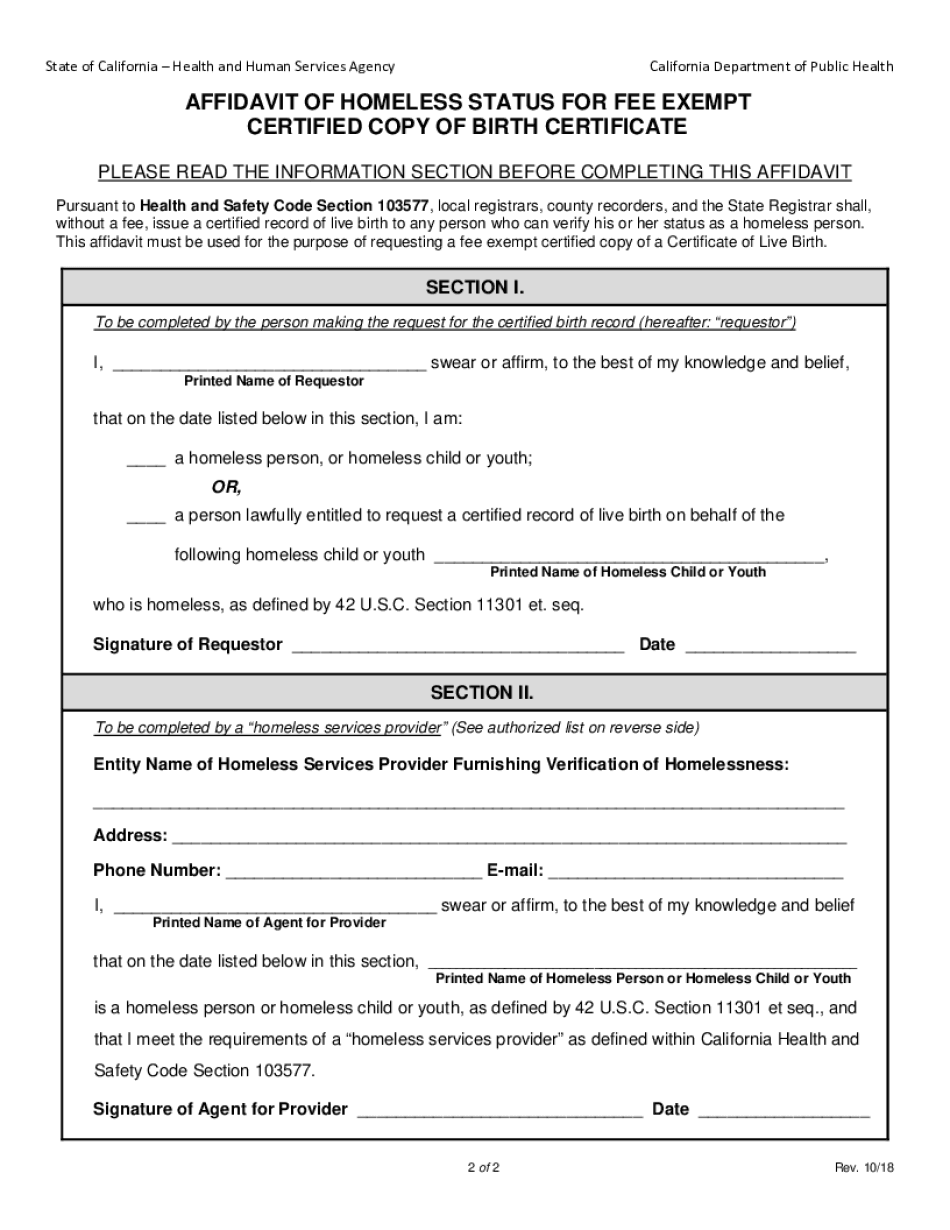
AFFIDAVIT of HOMELESS STATUS for FEE EXEMPT 2018-2026


Understanding the affidavit of homeless status for fee exempt
The affidavit of homeless status for fee exempt is a legal document that allows individuals experiencing homelessness to request a waiver for certain fees, such as those associated with obtaining a birth certificate. This document serves as proof of an individual's homeless status and is often required by various state agencies to ensure access to essential services without financial burden. Understanding the requirements and implications of this affidavit is crucial for those seeking assistance.
Steps to complete the affidavit of homeless status for fee exempt
Completing the affidavit of homeless status for fee exempt involves several key steps:
- Gather necessary information, including personal identification details and proof of homelessness.
- Obtain the affidavit form from your local government office or relevant agency.
- Fill out the form accurately, ensuring all required fields are completed.
- Sign the affidavit in the presence of a notary public, if required by your state.
- Submit the completed affidavit to the appropriate agency or office, either online or in person.
Key elements of the affidavit of homeless status for fee exempt
When preparing the affidavit, it is important to include specific key elements to ensure its validity:
- Personal Information: Full name, address (if applicable), and contact information.
- Homeless Status Declaration: A clear statement affirming your current homeless status.
- Signature: Your signature, which may need to be notarized.
- Date: The date the affidavit is completed and signed.
How to obtain the affidavit of homeless status for fee exempt
To obtain the affidavit of homeless status for fee exempt, individuals can follow these steps:
- Visit your local county clerk's office or the relevant state agency's website.
- Request the affidavit form, which may be available for download or in person.
- Check for any specific instructions or additional documentation required for submission.
Legal use of the affidavit of homeless status for fee exempt
The affidavit of homeless status for fee exempt is legally binding when completed correctly and submitted to the appropriate authorities. It is essential to ensure that all information provided is truthful and accurate, as providing false information can lead to legal consequences. This document is often used to access services such as fee waivers for vital records, ensuring that individuals facing homelessness can obtain necessary documentation without financial obstacles.
Eligibility criteria for the affidavit of homeless status for fee exempt
Eligibility for the affidavit of homeless status for fee exempt typically includes:
- Being currently homeless, which may be defined by local or state guidelines.
- Providing proof of identity, such as a driver’s license or state ID.
- Meeting any additional requirements set forth by the issuing agency.
Quick guide on how to complete affidavit of homeless status for fee exempt
Effortlessly Prepare AFFIDAVIT OF HOMELESS STATUS FOR FEE EXEMPT on Any Device
The management of online documents has gained traction among businesses and individuals alike. It offers an excellent environmentally friendly alternative to traditional printed and signed paperwork, allowing you to obtain the correct form and securely store it online. airSlate SignNow equips you with all the tools necessary to swiftly create, edit, and eSign your documents without delays. Manage AFFIDAVIT OF HOMELESS STATUS FOR FEE EXEMPT on any platform using airSlate SignNow's Android or iOS applications and streamline any document-related process today.
Effortless Modification and eSigning of AFFIDAVIT OF HOMELESS STATUS FOR FEE EXEMPT
- Locate AFFIDAVIT OF HOMELESS STATUS FOR FEE EXEMPT and click Get Form to begin.
- Utilize the tools we offer to complete your form.
- Emphasize important sections of the documents or redact sensitive information using tools specifically designed by airSlate SignNow for that purpose.
- Create your signature using the Sign feature, which takes only seconds and carries the same legal validity as a traditional wet ink signature.
- Review the information and click on the Done button to save your modifications.
- Select your preferred method to send your form, whether by email, SMS, invite link, or download it to your computer.
No more worries about lost or misplaced documents, tedious form searches, or errors that require printing new copies. airSlate SignNow meets your document management needs in just a few clicks from any device you prefer. Modify and eSign AFFIDAVIT OF HOMELESS STATUS FOR FEE EXEMPT to ensure excellent communication throughout the form preparation process with airSlate SignNow.
Create this form in 5 minutes or less
Find and fill out the correct affidavit of homeless status for fee exempt
Create this form in 5 minutes!
How to create an eSignature for the affidavit of homeless status for fee exempt
How to create an electronic signature for a PDF online
How to create an electronic signature for a PDF in Google Chrome
How to create an e-signature for signing PDFs in Gmail
How to create an e-signature right from your smartphone
How to create an e-signature for a PDF on iOS
How to create an e-signature for a PDF on Android
People also ask
-
What is airSlate SignNow and how does it help assist the CA homeless community?
airSlate SignNow is an electronic signature solution that enables organizations to streamline their document signing processes. By utilizing this tool, organizations serving the CA homeless can efficiently manage and sign critical documents, ensuring they receive necessary support without delays. Its user-friendly interface makes it accessible for various stakeholders in the CA homeless arena.
-
How much does airSlate SignNow cost for organizations helping the CA homeless?
airSlate SignNow offers competitive pricing plans suitable for organizations of all sizes catering to the CA homeless community. These plans are designed to be cost-effective, enabling non-profits and service providers to access essential signing features without breaking the bank. Plus, there are special discounts available for non-profit organizations.
-
What features does airSlate SignNow offer to support the CA homeless?
airSlate SignNow offers a variety of features that assist organizations aiding the CA homeless, including document templates, automated workflows, and role-based signing. These functionalities enhance efficiency and ensure that all necessary documents can be signed quickly and securely. Additionally, the platform supports mobile access, making it easier for on-the-go users to engage with their documents.
-
Can airSlate SignNow integrate with other tools used by organizations supporting CA homeless initiatives?
Yes, airSlate SignNow offers a wide range of integrations with popular tools and software that organizations serving the CA homeless may already be using. This seamless integration capability ensures that users can continue their workflows without needing to switch platforms, thus enhancing productivity and effectiveness in helping the CA homeless community.
-
How does airSlate SignNow ensure compliance with laws applicable to documents concerning the CA homeless?
airSlate SignNow is designed to meet various legal standards and compliance regulations, ensuring that documents signed through their platform regarding the CA homeless are legally binding. This includes compliance with the ESIGN Act and UETA, providing peace of mind to organizations that rely on secure electronic signatures. It helps maintain trust and legal integrity in every transaction.
-
What benefits can organizations derive from using airSlate SignNow for addressing CA homeless needs?
Using airSlate SignNow allows organizations supporting the CA homeless to expedite their documentation processes, signNowly reducing turnaround times for critical paperwork. Besides saving time, the platform also reduces costs associated with printing and managing physical documents, freeing resources to better assist the homeless. Overall, it enhances operational efficiency and service delivery.
-
Is airSlate SignNow user-friendly for volunteers working with the CA homeless?
Absolutely! airSlate SignNow has a simple and intuitive interface designed to be user-friendly, making it easy for volunteers who may not have extensive tech experience to navigate. This ease of use is particularly beneficial for those supporting the CA homeless, enabling them to focus on their essential work rather than on complicated software. Training resources and support are also readily available.
Get more for AFFIDAVIT OF HOMELESS STATUS FOR FEE EXEMPT
Find out other AFFIDAVIT OF HOMELESS STATUS FOR FEE EXEMPT
- Sign Maryland Life Sciences Residential Lease Agreement Later
- Sign Delaware Non-Profit Warranty Deed Fast
- Sign Florida Non-Profit LLC Operating Agreement Free
- Sign Florida Non-Profit Cease And Desist Letter Simple
- Sign Florida Non-Profit Affidavit Of Heirship Online
- Sign Hawaii Non-Profit Limited Power Of Attorney Myself
- Sign Hawaii Non-Profit Limited Power Of Attorney Free
- Sign Idaho Non-Profit Lease Agreement Template Safe
- Help Me With Sign Illinois Non-Profit Business Plan Template
- Sign Maryland Non-Profit Business Plan Template Fast
- How To Sign Nevada Life Sciences LLC Operating Agreement
- Sign Montana Non-Profit Warranty Deed Mobile
- Sign Nebraska Non-Profit Residential Lease Agreement Easy
- Sign Nevada Non-Profit LLC Operating Agreement Free
- Sign Non-Profit Document New Mexico Mobile
- Sign Alaska Orthodontists Business Plan Template Free
- Sign North Carolina Life Sciences Purchase Order Template Computer
- Sign Ohio Non-Profit LLC Operating Agreement Secure
- Can I Sign Ohio Non-Profit LLC Operating Agreement
- Sign South Dakota Non-Profit Business Plan Template Myself