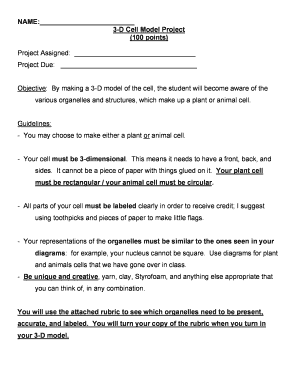
Cell Model Rubric Form


What is the Cell Model Rubric
The cell model rubric is a structured evaluation tool designed to assess student projects related to cell models. It provides clear criteria for grading, ensuring that students understand the expectations for their work. This rubric typically includes categories such as accuracy of cell structure representation, creativity, and presentation quality. By using a standardized rubric, educators can offer consistent feedback and support student learning objectives effectively.
How to Use the Cell Model Rubric
Using the cell model rubric involves several steps that guide both educators and students through the assessment process. First, familiarize yourself with the criteria outlined in the rubric. Next, as students present their projects, evaluate each aspect according to the specified categories. Provide constructive feedback based on the rubric's guidelines, highlighting strengths and areas for improvement. This process not only aids in grading but also encourages students to reflect on their work and enhance their understanding of cell biology.
Steps to Complete the Cell Model Rubric
Completing the cell model rubric requires careful attention to detail. Start by reviewing the project requirements and ensuring that all necessary components are included. Next, assess the project against each criterion in the rubric, assigning scores based on performance. After scoring, compile your feedback, ensuring it aligns with the rubric's categories. Finally, discuss the results with the student, providing insights into their performance and areas where they can improve in future projects.
Key Elements of the Cell Model Rubric
The key elements of the cell model rubric typically include several critical categories. These may encompass:
- Accuracy: Evaluates the correctness of cell structures and functions depicted in the model.
- Creativity: Assesses the originality and innovation in the project's design and presentation.
- Completeness: Checks whether all required components of the cell model are included and properly represented.
- Presentation: Reviews the clarity and effectiveness of the project presentation, including visual appeal and organization.
Legal Use of the Cell Model Rubric
The legal use of the cell model rubric pertains to its application in educational settings. When used as an assessment tool, it must comply with educational standards and policies. This includes ensuring that the rubric is applied consistently across all students to maintain fairness and transparency. Additionally, educators should be aware of any copyright issues if the rubric is derived from external sources, ensuring proper attribution and usage rights.
Examples of Using the Cell Model Rubric
Examples of using the cell model rubric can enhance understanding of its application. For instance, a teacher might use the rubric to assess a 3D cell model project created by students. Each student's project is evaluated based on the established criteria, with scores recorded for each category. This not only provides a clear grading framework but also helps students grasp the importance of each aspect of their projects, fostering a deeper understanding of cell biology concepts.
Quick guide on how to complete cell model rubric
Complete Cell Model Rubric effortlessly on any device
Digital document management has become favored among businesses and individuals. It offers an excellent eco-friendly option to conventional printed and signed documents, allowing you to access the right forms and securely store them online. airSlate SignNow provides all the tools necessary to create, edit, and eSign your documents quickly without any hold-ups. Manage Cell Model Rubric on any platform using airSlate SignNow's Android or iOS applications and enhance your document-centric processes today.
How to edit and eSign Cell Model Rubric with ease
- Locate Cell Model Rubric and click Get Form to begin.
- Utilize the tools we provide to complete your document.
- Emphasize relevant sections of the documents or obscure sensitive information with tools specifically offered by airSlate SignNow for that purpose.
- Create your eSignature with the Sign tool, which takes mere seconds and carries the same legal validity as a traditional ink signature.
- Review all the details and then click the Done button to preserve your changes.
- Select your preferred method for sharing your form, whether by email, text message (SMS), invitation link, or downloading it to your computer.
Say goodbye to lost or misplaced files, tedious form searches, and errors that necessitate reprinting new document copies. airSlate SignNow meets your document management needs in just a few clicks from any device you prefer. Edit and eSign Cell Model Rubric and ensure outstanding communication throughout your form preparation process with airSlate SignNow.
Create this form in 5 minutes or less
Create this form in 5 minutes!
How to create an eSignature for the cell model rubric
How to create an electronic signature for a PDF online
How to create an electronic signature for a PDF in Google Chrome
How to create an e-signature for signing PDFs in Gmail
How to create an e-signature right from your smartphone
How to create an e-signature for a PDF on iOS
How to create an e-signature for a PDF on Android
People also ask
-
What is a cell model rubric PDF?
A cell model rubric PDF is a structured guide that outlines the criteria for evaluating a cell model project. This document helps educators assess students' understanding and presentation of biological concepts related to cell structure and function conveniently.
-
How can I create a cell model rubric PDF using airSlate SignNow?
You can easily create a cell model rubric PDF with airSlate SignNow by utilizing our template builder. Simply input your evaluation criteria and formatting preferences, and generate a professional-looking PDF that you can share and sign electronically.
-
Is it possible to customize the cell model rubric PDF to fit specific classroom needs?
Yes, airSlate SignNow allows you to fully customize the cell model rubric PDF. You can modify the assessment criteria, format, and additional details to cater to your specific classroom requirements, making it a flexible tool for educators.
-
What are the pricing options for using airSlate SignNow for creating my cell model rubric PDF?
airSlate SignNow offers various pricing plans to best suit your needs, starting with a free trial to test the features. Plans include options for individual users and businesses, all designed to provide efficient document management, including creating a cell model rubric PDF.
-
Can I integrate airSlate SignNow with other applications for enhanced functionality?
Absolutely! airSlate SignNow integrates seamlessly with various applications such as Google Workspace, Microsoft Office, and more. This allows for improved workflow and efficient management of your cell model rubric PDF alongside other educational documents.
-
What benefits does using airSlate SignNow for a cell model rubric PDF offer over traditional methods?
Using airSlate SignNow for creating a cell model rubric PDF streamlines the process of document creation and signing. It eliminates the need for physical paperwork, enhances collaboration, and allows educators to receive instant feedback from students, improving the overall assessment experience.
-
How secure is the transmission of my cell model rubric PDF through airSlate SignNow?
Security is a top priority at airSlate SignNow. All documents, including your cell model rubric PDF, are encrypted during transmission and storage, ensuring that sensitive information remains private and secure for both educators and students.
Get more for Cell Model Rubric
- The united methodist church indiana conference form
- Dma 5033 193789 form
- Hipaa authorization form opers opers
- Lifepak 15 operator39s checklist trans med usa form
- Course substitution cuyahoga community college portal tri c form
- International experience exemption form texas tech university
- Financial petition form fresno pacific university fresno
- Transcript from the november 7th football press luncheonohio state form
Find out other Cell Model Rubric
- Sign Arizona Insurance Moving Checklist Secure
- Sign New Mexico High Tech Limited Power Of Attorney Simple
- Sign Oregon High Tech POA Free
- Sign South Carolina High Tech Moving Checklist Now
- Sign South Carolina High Tech Limited Power Of Attorney Free
- Sign West Virginia High Tech Quitclaim Deed Myself
- Sign Delaware Insurance Claim Online
- Sign Delaware Insurance Contract Later
- Sign Hawaii Insurance NDA Safe
- Sign Georgia Insurance POA Later
- How Can I Sign Alabama Lawers Lease Agreement
- How Can I Sign California Lawers Lease Agreement
- Sign Colorado Lawers Operating Agreement Later
- Sign Connecticut Lawers Limited Power Of Attorney Online
- Sign Hawaii Lawers Cease And Desist Letter Easy
- Sign Kansas Insurance Rental Lease Agreement Mobile
- Sign Kansas Insurance Rental Lease Agreement Free
- Sign Kansas Insurance Rental Lease Agreement Fast
- Sign Kansas Insurance Rental Lease Agreement Safe
- How To Sign Kansas Insurance Rental Lease Agreement