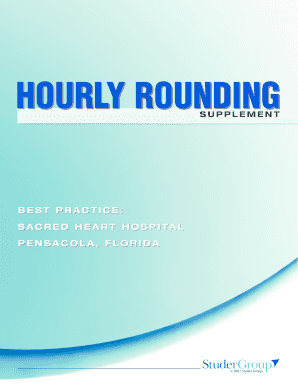
Patient Rounding Template Form


What is the Patient Rounding Template
The patient rounding template is a structured document designed for healthcare professionals, particularly hospitalists, to streamline the patient rounding process. This template serves as a checklist that helps ensure all critical aspects of patient care are addressed during rounds. It typically includes sections for patient demographics, medical history, current medications, and specific care plans. By utilizing this template, healthcare providers can enhance communication, improve patient outcomes, and maintain a comprehensive record of patient interactions.
How to use the Patient Rounding Template
Using the patient rounding template involves several straightforward steps. First, healthcare providers should gather all necessary patient information before rounds begin. This includes reviewing the patient's medical history and current treatment plans. During the rounding process, the template can be filled out in real-time, allowing for immediate documentation of observations and care decisions. After rounds, the completed template serves as a valuable resource for ongoing patient management and communication among the healthcare team.
Key elements of the Patient Rounding Template
Essential elements of the patient rounding template typically include:
- Patient Identification: Name, age, and medical record number.
- Medical History: Relevant past medical conditions and surgeries.
- Current Medications: List of medications the patient is currently taking.
- Assessment Findings: Observations made during the rounding process.
- Care Plan: Updated treatment plans and any changes in patient management.
Including these key elements ensures that all necessary information is systematically recorded and easily accessible for healthcare providers.
Steps to complete the Patient Rounding Template
Completing the patient rounding template involves a series of methodical steps:
- Gather patient information from the electronic health record (EHR).
- Review the patient's current status and treatment plan prior to rounding.
- During rounds, document findings directly on the template.
- Discuss any updates or changes with the healthcare team.
- Finalize the template by ensuring all sections are complete and accurate.
This structured approach helps maintain consistency and thoroughness in patient care documentation.
Legal use of the Patient Rounding Template
The legal use of the patient rounding template is crucial in ensuring compliance with healthcare regulations. To be considered legally binding, the template must meet specific criteria, including proper documentation of patient interactions and adherence to privacy laws such as HIPAA. When using digital versions of the template, it is important to utilize secure eSignature solutions that comply with legal standards, ensuring that all signatures and records are valid and protected.
Examples of using the Patient Rounding Template
Examples of using the patient rounding template can vary based on the healthcare setting. In a hospital, a hospitalist may use the template during daily rounds to assess patients in the internal medicine unit. In outpatient settings, primary care physicians might utilize a similar template to ensure comprehensive evaluations during patient visits. These examples illustrate the versatility of the template in various clinical environments, enhancing patient care through structured documentation.
Quick guide on how to complete patient rounding template
Prepare Patient Rounding Template effortlessly on any device
Digital document management has become increasingly favored by businesses and individuals. It serves as an excellent eco-friendly alternative to conventional printed and signed documents, allowing you to find the correct form and securely store it online. airSlate SignNow provides you with all the tools you need to create, modify, and electronically sign your documents swiftly without delays. Manage Patient Rounding Template on any device with airSlate SignNow Android or iOS applications and streamline any document-related process today.
How to modify and electronically sign Patient Rounding Template with ease
- Obtain Patient Rounding Template and click Get Form to begin.
- Use the tools we offer to complete your document.
- Highlight pertinent sections of your documents or redact sensitive information with tools that airSlate SignNow specially provides for that purpose.
- Create your electronic signature using the Sign tool, which takes mere seconds and carries the same legal authority as a conventional handwritten signature.
- Review the details and click on the Done button to save your changes.
- Choose how you want to send your form, via email, text message (SMS), or invitation link, or download it to your computer.
Eliminate concerns about lost or misplaced documents, tedious form searches, or errors that require reprinting new document copies. airSlate SignNow addresses all your document management needs in just a few clicks from any device of your choice. Modify and electronically sign Patient Rounding Template and guarantee exceptional communication at every stage of the form preparation process with airSlate SignNow.
Create this form in 5 minutes or less
Create this form in 5 minutes!
How to create an eSignature for the patient rounding template
How to create an electronic signature for a PDF online
How to create an electronic signature for a PDF in Google Chrome
How to create an e-signature for signing PDFs in Gmail
How to create an e-signature right from your smartphone
How to create an e-signature for a PDF on iOS
How to create an e-signature for a PDF on Android
People also ask
-
What is a hospitalist rounding template?
A hospitalist rounding template is a structured document that helps hospitalists manage their patient rounds efficiently. It provides a standardized format to collect and review critical patient information, ensuring nothing is overlooked during the rounding process.
-
How can a hospitalist rounding template improve patient care?
By utilizing a hospitalist rounding template, healthcare professionals can ensure comprehensive documentation and communication during patient rounds. This enhances collaboration among team members and allows for timely updates and decisions regarding patient care, ultimately improving the patient experience.
-
Is the hospitalist rounding template customizable?
Yes, the hospitalist rounding template can be easily customized to fit the specific needs of your healthcare facility. With airSlate SignNow, you can modify the template layout, fields, and formatting to align with your practice’s operational requirements.
-
What features does the hospitalist rounding template offer?
The hospitalist rounding template includes features such as pre-defined fields for patient data, task assignment sections, and comment areas for team notes. Additionally, it allows for electronic signatures, streamlining the documentation process and minimizing paperwork.
-
How much does the hospitalist rounding template cost?
The cost of the hospitalist rounding template is part of the overall pricing plans offered by airSlate SignNow. Pricing varies based on the features and volume of templates you need, but it remains affordable, allowing practices of all sizes to benefit from its functionalities.
-
Can the hospitalist rounding template integrate with other software systems?
Absolutely! The hospitalist rounding template is designed to integrate seamlessly with various Electronic Health Record (EHR) systems and other healthcare software. This integration helps maintain a smooth workflow, allowing for easy access to patient information and documentation.
-
How does airSlate SignNow ensure the security of the hospitalist rounding template?
airSlate SignNow prioritizes security by implementing advanced encryption and secure access controls for the hospitalist rounding template. This ensures that sensitive patient information remains protected while allowing authorized personnel to view and manage documents easily.
Get more for Patient Rounding Template
- Discharge voucher sample 79557395 form
- Shoot a thon form
- How to pay parking ticket form
- Bjobb search activity log anoka county form
- Proof of funds form santa fe college dept sfcollege
- Amanda jones nia n campbell phi beta omega chapter form
- Print reduplicate diploma request form name id nu
- Honorarium agreement template 77503421 form
Find out other Patient Rounding Template
- Help Me With eSignature Tennessee Banking PDF
- How Can I eSignature Virginia Banking PPT
- How Can I eSignature Virginia Banking PPT
- Can I eSignature Washington Banking Word
- Can I eSignature Mississippi Business Operations Document
- How To eSignature Missouri Car Dealer Document
- How Can I eSignature Missouri Business Operations PPT
- How Can I eSignature Montana Car Dealer Document
- Help Me With eSignature Kentucky Charity Form
- How Do I eSignature Michigan Charity Presentation
- How Do I eSignature Pennsylvania Car Dealer Document
- How To eSignature Pennsylvania Charity Presentation
- Can I eSignature Utah Charity Document
- How Do I eSignature Utah Car Dealer Presentation
- Help Me With eSignature Wyoming Charity Presentation
- How To eSignature Wyoming Car Dealer PPT
- How To eSignature Colorado Construction PPT
- How To eSignature New Jersey Construction PDF
- How To eSignature New York Construction Presentation
- How To eSignature Wisconsin Construction Document