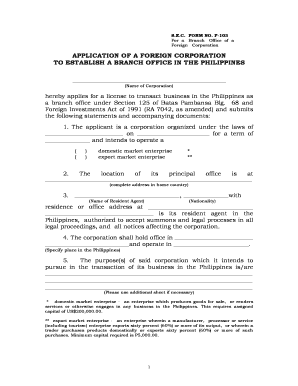
S E C FORM NO F 103 Member Data Amendment Form


Understanding the SEC Form No F 103 Member Data Amendment Form
The SEC Form No F 103 is a crucial document used for amending member data within the Securities and Exchange Commission (SEC) framework. This form is essential for organizations that need to update their information, such as changes in ownership, address, or other significant details that impact regulatory compliance. It is designed to ensure that the SEC maintains accurate and up-to-date records of all registered entities, which is vital for transparency and accountability in the financial markets.
How to Use the SEC Form No F 103 Member Data Amendment Form
Using the SEC Form No F 103 involves several straightforward steps. First, ensure that you have the correct version of the form, which can typically be obtained from the SEC's official website or through authorized channels. Next, fill out the form accurately, providing all required information, including the specific details that need to be amended. Once completed, the form must be submitted according to the SEC's guidelines, which may include electronic submission or mailing the physical document to the appropriate office.
Steps to Complete the SEC Form No F 103 Member Data Amendment Form
Completing the SEC Form No F 103 requires careful attention to detail. Here are the steps to follow:
- Gather all necessary information that needs to be amended.
- Obtain the latest version of the SEC Form No F 103.
- Fill out the form, ensuring all fields are completed accurately.
- Review the form for any errors or omissions.
- Submit the form as per SEC submission guidelines.
Legal Use of the SEC Form No F 103 Member Data Amendment Form
The SEC Form No F 103 is legally binding once submitted and accepted by the SEC. It is essential to ensure that all information provided is truthful and accurate, as any discrepancies can lead to legal repercussions. Compliance with SEC regulations is critical for maintaining good standing within the financial industry, and the proper use of this form is a key component of that compliance.
Required Documents for the SEC Form No F 103
When preparing to submit the SEC Form No F 103, certain documents may be required to support the amendment request. These can include:
- Proof of identity for the individuals involved.
- Supporting documentation for the changes being made, such as legal agreements or resolutions.
- Any prior versions of documents that may be relevant to the amendment.
Form Submission Methods for the SEC Form No F 103
The SEC Form No F 103 can typically be submitted through various methods, ensuring flexibility for organizations. Common submission methods include:
- Online submission through the SEC's electronic filing system.
- Mailing a physical copy of the completed form to the designated SEC office.
- In-person submission at SEC offices, if applicable.
Quick guide on how to complete formulir f 103
Complete formulir f 103 effortlessly on any gadget
Digital document management has gained traction among businesses and individuals alike. It offers an excellent eco-friendly substitute for traditional printed and signed forms, as you can easily access the required template and securely save it online. airSlate SignNow equips you with all the tools necessary to create, alter, and eSign your documents swiftly without delays. Manage sec amendment form on any device with airSlate SignNow's Android or iOS applications and simplify any document-related task today.
The simplest method to modify and eSign amendment form sec effortlessly
- Find form f sample and click on Get Form to begin.
- Leverage the tools we provide to fill out your form.
- Select important sections of your documents or obscure sensitive details with tools that airSlate SignNow specifically provides for that purpose.
- Create your signature using the Sign feature, which takes moments and carries the same legal validity as a conventional wet ink signature.
- Review the information and then click on the Done button to save your changes.
- Decide how you wish to send your form, via email, SMS, or invitation link, or download it to your computer.
Forget about lost or misfiled documents, tedious searches for forms, or errors that necessitate printing new copies. airSlate SignNow addresses all your document management needs in just a few clicks from any device you prefer. Modify and eSign form f example and ensure effective communication at every point of the document preparation process with airSlate SignNow.
Create this form in 5 minutes or less
Related searches to form f sample
Create this form in 5 minutes!
How to create an eSignature for the form f example
How to create an electronic signature for a PDF online
How to create an electronic signature for a PDF in Google Chrome
How to create an e-signature for signing PDFs in Gmail
How to create an e-signature right from your smartphone
How to create an e-signature for a PDF on iOS
How to create an e-signature for a PDF on Android
People also ask form f103
-
What is formulir f 103 and how does it work?
Formulir f 103 is a specific type of form used for various administrative purposes. With airSlate SignNow, you can create and manage formulir f 103 seamlessly. Our platform allows you to send, sign, and store this document electronically, enhancing efficiency and reducing paperwork.
-
How much does it cost to use airSlate SignNow for formulir f 103?
airSlate SignNow offers flexible pricing plans tailored to your needs. Whether you require basic functionality or advanced features for handling formulir f 103, we have a plan that fits your budget. Visit our pricing page for detailed information and choose the plan that best suits your business.
-
Can I customize formulir f 103 using airSlate SignNow?
Yes, airSlate SignNow provides extensive customization options for formulir f 103. You can add your branding, modify fields, and adjust the layout to better meet your organizational requirements. This ensures that the form aligns with your brand identity while serving its intended purpose.
-
Are there any integrations for formulir f 103 with other applications?
Absolutely! airSlate SignNow integrates seamlessly with various applications to streamline the process of handling formulir f 103. You can connect with CRM systems, cloud storage services, and more, ensuring a smooth workflow and improved productivity.
-
What are the benefits of using airSlate SignNow for formulir f 103?
Using airSlate SignNow for formulir f 103 offers numerous benefits, including increased efficiency, reduced turnaround time, and enhanced security. The electronic signing process simplifies approvals and makes it easy to track the status of your documents. Additionally, it helps to minimize the risk of errors associated with paper forms.
-
Is airSlate SignNow secure for handling sensitive formulir f 103?
Yes, security is a top priority at airSlate SignNow. We implement robust encryption protocols to protect your data when handling formulir f 103. You can rest assured that your documents are safe and compliant with industry standards, ensuring confidentiality at all times.
-
Can I access formulir f 103 on mobile devices?
Yes, airSlate SignNow is fully optimized for mobile devices, allowing you to manage formulir f 103 on the go. Whether you are using a smartphone or tablet, our mobile-friendly platform ensures that you can send, sign, and track documents from anywhere at any time.
Get more for sec amendment form
- Request for w2 form letter fill online printable fillable
- Team bl0107 suspension application take 2 form
- Minnesota minnesota employee withholding allowanceexemption form
- Maximum millage levy calculation florida department of form
- Tc 569a ownership statement forms ampamp publications
- Tc 569d statement of facts forms ampamp publications
- Discretionary sales surtax information for calendar year 2021
- Local option transient rental tax rates florida department form
Find out other amendment form sec
- How Can I Sign Mississippi Real Estate Affidavit Of Heirship
- How To Sign Missouri Real Estate Warranty Deed
- Sign Nebraska Real Estate Letter Of Intent Online
- Sign Nebraska Real Estate Limited Power Of Attorney Mobile
- How Do I Sign New Mexico Sports Limited Power Of Attorney
- Sign Ohio Sports LLC Operating Agreement Easy
- Sign New Jersey Real Estate Limited Power Of Attorney Computer
- Sign New Mexico Real Estate Contract Safe
- How To Sign South Carolina Sports Lease Termination Letter
- How Can I Sign New York Real Estate Memorandum Of Understanding
- Sign Texas Sports Promissory Note Template Online
- Sign Oregon Orthodontists Last Will And Testament Free
- Sign Washington Sports Last Will And Testament Free
- How Can I Sign Ohio Real Estate LLC Operating Agreement
- Sign Ohio Real Estate Quitclaim Deed Later
- How Do I Sign Wisconsin Sports Forbearance Agreement
- How To Sign Oregon Real Estate Resignation Letter
- Can I Sign Oregon Real Estate Forbearance Agreement
- Sign Pennsylvania Real Estate Quitclaim Deed Computer
- How Do I Sign Pennsylvania Real Estate Quitclaim Deed