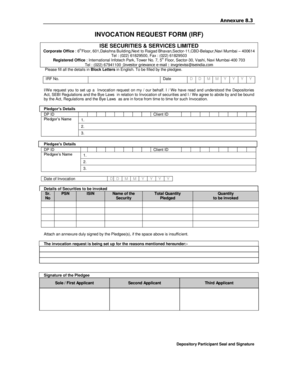
Irf Form


What is the IRF Form?
The IRF form, or Incident Report Form, is a crucial document used primarily in various sectors, including healthcare, education, and business, to report incidents that occur within an organization. This form serves as an official record of events, detailing the nature of the incident, individuals involved, and any immediate actions taken. Understanding the IRF form is essential for ensuring compliance with organizational policies and legal standards.
How to Obtain the IRF Form
Obtaining the IRF form is straightforward. Organizations typically provide access to this form through their internal systems or websites. For those looking to download the IRF form PDF, it is often available in a downloadable format on official platforms. Additionally, contacting the relevant department within your organization can facilitate access to the form, ensuring you have the most current version.
Steps to Complete the IRF Form
Completing the IRF form requires careful attention to detail. Here are the essential steps:
- Identify the Incident: Clearly describe the incident, including the date, time, and location.
- Provide Personal Information: Include the names and contact information of all individuals involved.
- Detail the Incident: Explain what happened, the circumstances surrounding the event, and any witnesses present.
- Document Actions Taken: Note any immediate responses or corrective actions implemented following the incident.
- Review and Sign: Ensure all information is accurate before signing the form, confirming its validity.
Legal Use of the IRF Form
The IRF form holds legal significance as it serves as a formal record of incidents. For the document to be legally binding, it must be filled out accurately and submitted promptly. Compliance with relevant laws and organizational policies is essential, as the information contained in the form may be used in legal proceedings or investigations. Ensuring that the form is completed with integrity protects both the individual filing the report and the organization.
Key Elements of the IRF Form
Several key elements are critical to the IRF form's effectiveness:
- Incident Description: A thorough account of what transpired.
- Involved Parties: Identification of all individuals impacted by the incident.
- Witness Statements: Accounts from witnesses that provide additional context.
- Follow-Up Actions: Documentation of any measures taken post-incident to address the situation.
Examples of Using the IRF Form
The IRF form can be utilized in various scenarios, such as:
- Workplace Accidents: Reporting injuries or accidents that occur on company premises.
- Health Incidents: Documenting medical incidents in healthcare settings.
- Educational Settings: Reporting incidents involving students or staff in schools.
Quick guide on how to complete irf form 100265885
Effortlessly Prepare Irf Form on Any Device
Digital document management has become increasingly popular among businesses and individuals alike. It offers an ideal eco-friendly alternative to conventional printed and signed documents, allowing you to locate the necessary form and securely store it online. airSlate SignNow equips you with all the tools required to create, edit, and eSign your documents quickly and efficiently. Manage Irf Form on any device with airSlate SignNow's Android or iOS applications and streamline your document-centric processes today.
How to Edit and eSign Irf Form with Ease
- Locate Irf Form and click on Get Form to begin.
- Use the tools we provide to fill out your form.
- Emphasize pertinent sections of the documents or obscure sensitive data with the tools specifically designed for that purpose by airSlate SignNow.
- Create your eSignature using the Sign tool, which takes mere seconds and holds the same legal validity as a traditional wet ink signature.
- Review all the details and click on the Done button to save your changes.
- Select your preferred method for sending your form, whether by email, SMS, invitation link, or downloading it to your computer.
Eliminate worries about lost or misplaced documents, tedious form searches, or errors requiring the printing of new document versions. airSlate SignNow fulfills all your document management needs with just a few clicks from your chosen device. Edit and eSign Irf Form to ensure effective communication at every stage of your form preparation process with airSlate SignNow.
Create this form in 5 minutes or less
Create this form in 5 minutes!
How to create an eSignature for the irf form 100265885
How to create an electronic signature for a PDF online
How to create an electronic signature for a PDF in Google Chrome
How to create an e-signature for signing PDFs in Gmail
How to create an e-signature right from your smartphone
How to create an e-signature for a PDF on iOS
How to create an e-signature for a PDF on Android
People also ask
-
What is an IRF form PDF and why is it important?
An IRF form PDF is a standardized document used for specific administrative purposes in various sectors. It ensures clarity and compliance with regulations, making it essential for businesses to utilize these forms for effective record-keeping and communication.
-
How can I create an IRF form PDF using airSlate SignNow?
Creating an IRF form PDF with airSlate SignNow is simple and efficient. You can upload your document, customize it with fields for signatures, and then convert it into a secure PDF format, ready for eSigning.
-
What are the pricing options for using airSlate SignNow to manage IRF form PDFs?
airSlate SignNow offers a variety of pricing plans to suit the needs of different businesses, including individual, team, and enterprise options. Each plan allows you to create and manage IRF form PDFs effectively without hidden costs, ensuring transparency and value.
-
What features does airSlate SignNow offer for eSigning IRF form PDFs?
airSlate SignNow provides a range of features specifically designed for eSigning IRF form PDFs. This includes customizable signatures, real-time tracking, and automated reminders, all aimed at enhancing workflow efficiency and user experience.
-
Can I integrate airSlate SignNow with other applications for managing IRF form PDFs?
Yes, airSlate SignNow offers seamless integrations with numerous applications like Google Drive, Dropbox, and CRM systems. This allows you to streamline your workflow and manage IRF form PDFs across platforms efficiently.
-
What are the benefits of using airSlate SignNow for IRF form PDFs?
Using airSlate SignNow for IRF form PDFs offers numerous benefits including increased security, reduced turnaround time, and improved collaboration. It empowers businesses to optimize their processes while ensuring compliance with regulations.
-
Is it easy to retrieve and store signed IRF form PDFs in airSlate SignNow?
Absolutely! airSlate SignNow provides a user-friendly interface that allows easy retrieval and secure storage of signed IRF form PDFs. All documents are organized and accessible, making it simple to manage your files efficiently.
Get more for Irf Form
Find out other Irf Form
- eSign Delaware Software Development Proposal Template Free
- eSign Nevada Software Development Proposal Template Mobile
- Can I eSign Colorado Mobile App Design Proposal Template
- How Can I eSignature California Cohabitation Agreement
- How Do I eSignature Colorado Cohabitation Agreement
- How Do I eSignature New Jersey Cohabitation Agreement
- Can I eSign Utah Mobile App Design Proposal Template
- eSign Arkansas IT Project Proposal Template Online
- eSign North Dakota IT Project Proposal Template Online
- eSignature New Jersey Last Will and Testament Online
- eSignature Pennsylvania Last Will and Testament Now
- eSign Arkansas Software Development Agreement Template Easy
- eSign Michigan Operating Agreement Free
- Help Me With eSign Nevada Software Development Agreement Template
- eSign Arkansas IT Consulting Agreement Computer
- How To eSignature Connecticut Living Will
- eSign Alaska Web Hosting Agreement Computer
- eSign Alaska Web Hosting Agreement Now
- eSign Colorado Web Hosting Agreement Simple
- How Do I eSign Colorado Joint Venture Agreement Template