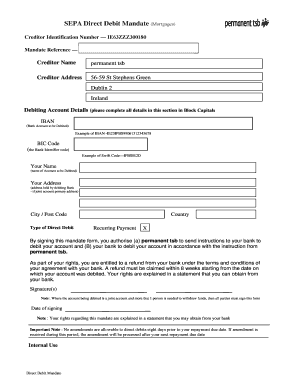
Tsb Change of Signatory Form


What is the TSB Change of Signatory Form
The TSB Change of Signatory Form is a crucial document used by account holders to update the individuals authorized to sign on behalf of an account. This form is essential for maintaining accurate records with the bank and ensuring that only designated individuals can execute transactions. The form typically requires details such as the account number, the names of the current signatories, and the names of the new signatories being added or removed. Proper completion of this form helps prevent unauthorized access to the account and ensures compliance with banking regulations.
How to Use the TSB Change of Signatory Form
Using the TSB Change of Signatory Form involves several straightforward steps. First, obtain the form from your bank's website or branch. Next, fill in the required information, including your account details and the names of the individuals whose signing authority is being changed. It's important to ensure that all information is accurate and complete to avoid delays. Once completed, submit the form to your bank through the designated method, which may include online submission, mailing, or in-person delivery. Keeping a copy of the submitted form for your records is advisable.
Steps to Complete the TSB Change of Signatory Form
Completing the TSB Change of Signatory Form requires careful attention to detail. Follow these steps:
- Download or collect the form from your bank.
- Fill in your account number and personal information accurately.
- List the current signatories and indicate any changes being made.
- Provide identification details for new signatories, if applicable.
- Review the form for accuracy before submission.
- Submit the completed form according to your bank's instructions.
Legal Use of the TSB Change of Signatory Form
The TSB Change of Signatory Form is legally binding when filled out correctly and submitted to the bank. It serves as an official request to modify the authorized signatories on an account, ensuring that the bank recognizes the new signatories as legitimate representatives. To maintain legal validity, the form must comply with relevant banking regulations, and it is recommended to retain a copy of the submitted form for future reference. Proper legal use of this form helps protect against unauthorized transactions and ensures compliance with banking laws.
Required Documents
When submitting the TSB Change of Signatory Form, certain documents may be required to verify the identity of the signatories. Commonly required documents include:
- Government-issued identification for all signatories.
- Proof of address, such as a utility bill or bank statement.
- Any additional forms required by the bank, depending on their policy.
Having these documents ready can facilitate a smooth submission process.
Form Submission Methods
The TSB Change of Signatory Form can typically be submitted through various methods, depending on your bank's policies. Common submission methods include:
- Online through the bank's secure portal.
- By mail to the bank's designated address.
- In-person at a local branch.
Choosing the method that best suits your needs can help ensure timely processing of your request.
Quick guide on how to complete tsb change of signatory form
Effortlessly Complete Tsb Change Of Signatory Form on Any Device
Digital document management has gained popularity among businesses and individuals alike. It offers an ideal eco-friendly alternative to conventional printed and signed paperwork, as you can easily locate the necessary form and securely store it online. airSlate SignNow equips you with all the resources needed to create, edit, and electronically sign your documents promptly without any hindrances. Manage Tsb Change Of Signatory Form on any device using airSlate SignNow's Android or iOS applications and enhance any document-oriented procedure today.
The Simplest Method to Edit and eSign Tsb Change Of Signatory Form with Ease
- Locate Tsb Change Of Signatory Form and click Obtain Form to begin.
- Utilize the tools we provide to fill out your form.
- Highlight signNow sections of the documents or obscure sensitive information with tools specifically designed by airSlate SignNow for that functionality.
- Generate your electronic signature using the Sign tool, which takes mere seconds and carries the same legal validity as a traditional wet ink signature.
- Review all the details and click on the Complete button to save your modifications.
- Select your desired method of submitting your form, via email, SMS, or invitation link, or download it to your computer.
Eliminate concerns over lost or misplaced documents, tedious form searches, or mistakes that necessitate printing additional document copies. airSlate SignNow fulfills all your document management needs in just a few clicks from any device you prefer. Edit and eSign Tsb Change Of Signatory Form and ensure exceptional communication at every stage of the form preparation process with airSlate SignNow.
Create this form in 5 minutes or less
Create this form in 5 minutes!
How to create an eSignature for the tsb change of signatory form
How to create an electronic signature for a PDF online
How to create an electronic signature for a PDF in Google Chrome
How to create an e-signature for signing PDFs in Gmail
How to create an e-signature right from your smartphone
How to create an e-signature for a PDF on iOS
How to create an e-signature for a PDF on Android
People also ask
-
What is a TSB template and how can it benefit my business?
A TSB template is a customizable document format designed for time-sensitive business agreements. By using a TSB template, businesses can streamline their document workflows, ensuring that contracts are completed quickly and efficiently, thus reducing turnaround time and improving productivity.
-
Are there any costs associated with using the TSB template in airSlate SignNow?
Yes, while airSlate SignNow offers a free trial, the TSB template feature is included in our subscription plans. Our pricing is competitive, providing cost-effective solutions tailored to fit various business needs and sizes.
-
Can I customize the TSB template for my specific needs?
Absolutely! The TSB template in airSlate SignNow is fully customizable, allowing you to modify fields, add your branding, and tailor the content to align with your business requirements. This flexibility enhances your ability to create documents that reflect your brand identity.
-
What features does the TSB template include?
The TSB template includes essential features like electronic signatures, automated workflows, and document tracking. These functionalities enable users to manage their documents efficiently, ensuring a smooth signing process while reducing the risk of errors and delays.
-
How does the TSB template integrate with other software?
airSlate SignNow's TSB template seamlessly integrates with a wide range of applications, including CRM, document management, and cloud storage solutions. These integrations help streamline your business processes, allowing you to manage documents directly from your favorite tools.
-
Is it secure to use the TSB template for sensitive documents?
Yes, airSlate SignNow prioritizes security, employing advanced encryption and compliance measures to protect documents. Using the TSB template, you can confidently send and sign sensitive documents without compromising data integrity.
-
What kind of support is available for users of the TSB template?
We offer comprehensive support for users of the TSB template, including email, live chat, and a detailed knowledge base. Our dedicated support team is ready to assist you with any questions or issues you may encounter while using our platform.
Get more for Tsb Change Of Signatory Form
Find out other Tsb Change Of Signatory Form
- Electronic signature Texas Construction Claim Safe
- Electronic signature Texas Construction Promissory Note Template Online
- How To Electronic signature Oregon Doctors Stock Certificate
- How To Electronic signature Pennsylvania Doctors Quitclaim Deed
- Electronic signature Utah Construction LLC Operating Agreement Computer
- Electronic signature Doctors Word South Dakota Safe
- Electronic signature South Dakota Doctors Confidentiality Agreement Myself
- How Do I Electronic signature Vermont Doctors NDA
- Electronic signature Utah Doctors Promissory Note Template Secure
- Electronic signature West Virginia Doctors Bill Of Lading Online
- Electronic signature West Virginia Construction Quitclaim Deed Computer
- Electronic signature Construction PDF Wisconsin Myself
- How Do I Electronic signature Wyoming Doctors Rental Lease Agreement
- Help Me With Electronic signature Wyoming Doctors Rental Lease Agreement
- How Do I Electronic signature Colorado Education RFP
- Electronic signature Colorado Education Lease Agreement Form Online
- How To Electronic signature Colorado Education Business Associate Agreement
- Can I Electronic signature California Education Cease And Desist Letter
- Electronic signature Arizona Finance & Tax Accounting Promissory Note Template Computer
- Electronic signature California Finance & Tax Accounting Warranty Deed Fast