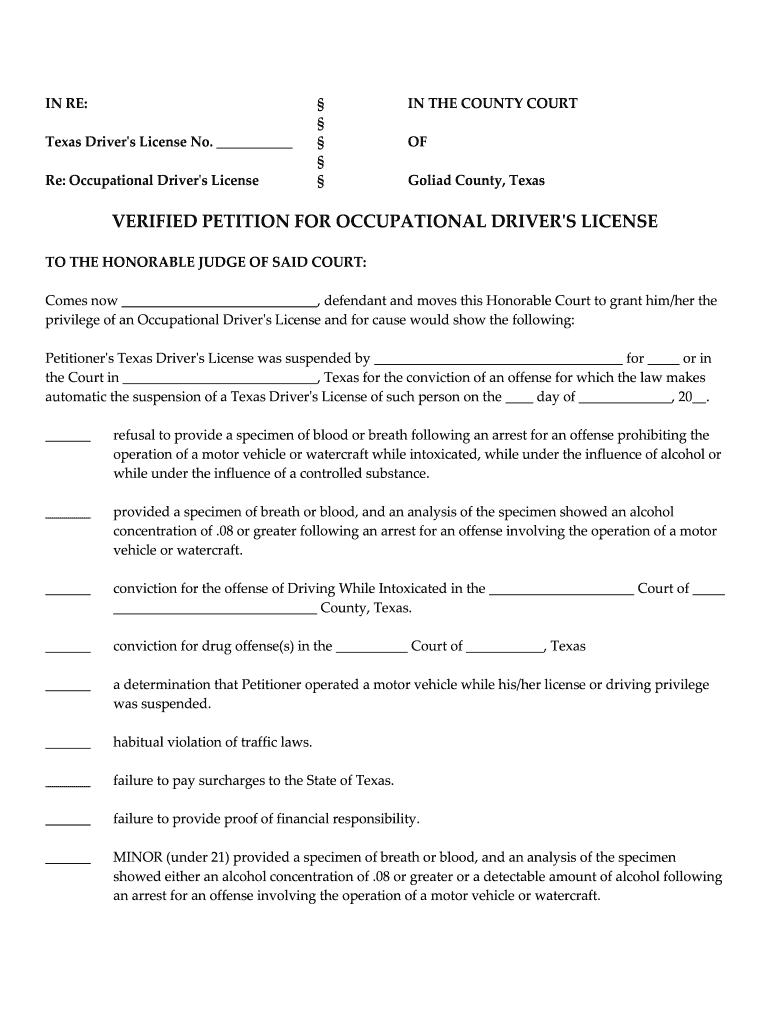
Occupational License Texas Form


What is the Occupational License Texas
The Occupational License Texas is a legal document required for individuals seeking to operate certain businesses or professions within the state. This license ensures that practitioners meet specific state standards and regulations, which vary by occupation. It is essential for maintaining public safety and professional integrity in various fields, such as healthcare, construction, and personal services.
How to obtain the Occupational License Texas
Obtaining an Occupational License Texas involves several steps. First, applicants must identify the specific licensing requirements for their profession, as these can differ significantly. After gathering the necessary information, individuals typically need to complete an application form, which may require supporting documents such as proof of education, experience, and background checks. Once the application is submitted, the relevant state agency will review it, and if approved, the applicant will receive their license.
Steps to complete the Occupational License Texas
Completing the Occupational License Texas involves a systematic approach:
- Research the specific requirements for your occupation.
- Gather necessary documents, including identification, educational credentials, and any required certifications.
- Fill out the application form accurately and thoroughly.
- Submit the application along with any required fees to the appropriate state agency.
- Await approval and be prepared for any follow-up inquiries or additional documentation requests.
Legal use of the Occupational License Texas
The legal use of the Occupational License Texas is crucial for compliance with state laws. Practicing without the necessary license can result in penalties, including fines and potential legal action. The license serves as proof that the individual has met the required standards and is authorized to perform specific tasks within their profession. It is important to renew the license as required and keep it up to date to avoid any legal issues.
Key elements of the Occupational License Texas
Key elements of the Occupational License Texas include:
- Identification of the specific occupation and its regulatory body.
- Application process details, including forms and fees.
- Continuing education requirements to maintain the license.
- Compliance with state regulations and standards.
- Renewal procedures and timelines.
Required Documents
When applying for the Occupational License Texas, applicants must typically provide a set of required documents. These may include:
- Proof of identity, such as a driver's license or passport.
- Educational transcripts or diplomas relevant to the profession.
- Certificates of completion for any required training programs.
- Background check results, if applicable.
- Any additional documentation specific to the occupation.
Quick guide on how to complete occupational license texas
Effortlessly prepare Occupational License Texas on any device
The management of online documents has become increasingly favored by businesses and individuals alike. It offers an ideal eco-friendly alternative to traditional printed and signed papers, allowing for the appropriate forms to be accessed and securely stored online. airSlate SignNow equips you with all the tools necessary to swiftly create, modify, and eSign your documents without delays. Handle Occupational License Texas on any platform through airSlate SignNow’s Android or iOS applications and streamline any document-related task today.
The easiest method to edit and eSign Occupational License Texas with ease
- Locate Occupational License Texas and click on Get Form to begin.
- Make use of the tools we provide to fill in your document.
- Emphasize relevant sections of the documents or hide sensitive details with the tools that airSlate SignNow supplies specifically for this purpose.
- Create your signature utilizing the Sign tool, which takes only seconds and carries the same legal significance as an old-fashioned wet ink signature.
- Review all the details and click on the Done button to save your changes.
- Choose your preferred method to share your form, whether by email, SMS, invite link, or download it to your computer.
Say goodbye to lost or misplaced documents, tedious form searching, or errors that necessitate printing new document copies. airSlate SignNow caters to all your document management needs in just a few clicks from any device you prefer. Edit and eSign Occupational License Texas and ensure excellent communication throughout every stage of the form preparation process with airSlate SignNow.
Create this form in 5 minutes or less
Create this form in 5 minutes!
How to create an eSignature for the occupational license texas
How to create an electronic signature for a PDF online
How to create an electronic signature for a PDF in Google Chrome
How to create an e-signature for signing PDFs in Gmail
How to create an e-signature right from your smartphone
How to create an e-signature for a PDF on iOS
How to create an e-signature for a PDF on Android
People also ask
-
What is an occupational license in Texas?
An occupational license in Texas is a permit required for individuals to engage in certain professions and businesses. It ensures that professionals meet state standards and regulations. Obtaining an occupational license Texas is essential for legal compliance within various industries.
-
How do I apply for an occupational license in Texas?
To apply for an occupational license in Texas, you need to complete the application specific to your profession through the relevant state agency. Each profession may have unique requirements, including fees, documentation, and examinations. Ensure to gather all necessary information to streamline the process of obtaining your occupational license Texas.
-
What are the fees associated with an occupational license in Texas?
Fees for obtaining an occupational license in Texas vary depending on the profession and the issuing agency. Generally, you can expect to pay an application fee along with any examination fees, if applicable. Be sure to check the specific fees and payment options before applying for your occupational license Texas.
-
Can I renew my occupational license in Texas online?
Yes, many professions allow you to renew your occupational license in Texas online through the respective agency’s website. Online renewal simplifies the process by allowing you to submit necessary documents and payments electronically. Always check the renewal guidelines specific to your occupational license Texas for up-to-date procedures.
-
What features does airSlate SignNow offer for managing occupational license documents?
airSlate SignNow provides a robust platform for securely sending and eSigning documents related to your occupational license Texas. Features include customizable templates, seamless collaboration, and cloud storage for easy access to your important documents. This ensures that you can manage your licenses and renewals efficiently.
-
How can airSlate SignNow help with tracking my occupational license status?
airSlate SignNow allows users to track the status of their occupational license applications and renewals through the platform. Utilizing advanced notifications and reminders, you can stay informed about deadlines and requirements. This removes the guesswork and helps you maintain compliance with your occupational license Texas.
-
What are the benefits of using airSlate SignNow for occupational license management?
Using airSlate SignNow offers numerous benefits for managing your occupational license Texas, including ease of use, time savings, and cost-effectiveness. The platform streamlines the document signing process, making it convenient for busy professionals. Enhanced security features ensure your sensitive information remains protected throughout the licensing process.
Get more for Occupational License Texas
Find out other Occupational License Texas
- Sign Arkansas IT Consulting Agreement Computer
- Can I Sign Arkansas IT Consulting Agreement
- Sign Iowa Agile Software Development Contract Template Free
- How To Sign Oregon IT Consulting Agreement
- Sign Arizona Web Hosting Agreement Easy
- How Can I Sign Arizona Web Hosting Agreement
- Help Me With Sign Alaska Web Hosting Agreement
- Sign Alaska Web Hosting Agreement Easy
- Sign Arkansas Web Hosting Agreement Simple
- Sign Indiana Web Hosting Agreement Online
- Sign Indiana Web Hosting Agreement Easy
- How To Sign Louisiana Web Hosting Agreement
- Sign Maryland Web Hosting Agreement Now
- Sign Maryland Web Hosting Agreement Free
- Sign Maryland Web Hosting Agreement Fast
- Help Me With Sign New York Web Hosting Agreement
- Sign Connecticut Joint Venture Agreement Template Free
- Sign South Dakota Web Hosting Agreement Free
- Sign Wisconsin Web Hosting Agreement Later
- Sign Wisconsin Web Hosting Agreement Easy